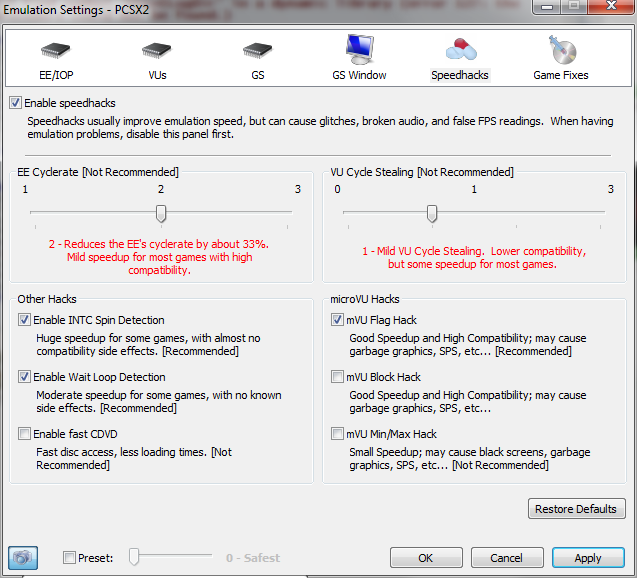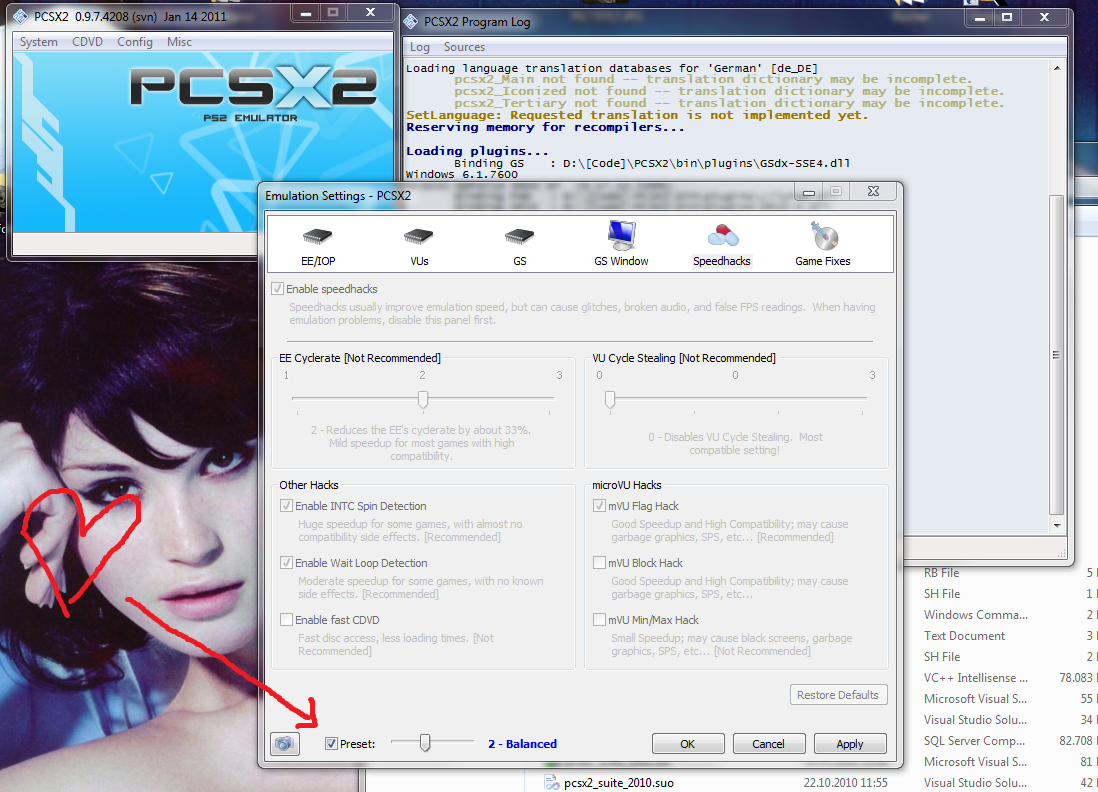viewtifulsub said:
Any reason why you're trying to run SH3 via emulator than the PC version?
Didnt see a reason to double dip when theres the chance I can just run my PS2 games through the emu. That and arent those versions hard to find/dont work well on Windows 7? Not to mention both being overpriced. SH2 PC is like 100+ new, 60+ used.
nincompoop said:
The emulator is mocking you for trying to play games with a stretched aspect ratio.
Eh, I just like playing things full screen, doesnt really bother me if its not all that noticeable during gameplay. :lol I even mess with XBLA games to fit the entire screen.
EDIT: The graphic glitches happen in all aspect ratios for the two games.
Oh and Code Veronica X works perfectly. Klonoa 2 had no sound at the title screen (but sound everywhere else) and certain enemies are stuck in the scenery, preventing progression. Neo Contra freezes up a few seconds after entering the first stage.
EDIT: Hmm, Silent Hill 3 works perfectly on the previous (official) release build, aside from FMVs not displaying at all. I guess they'll have everything straightened out by the next official release.
Results with the first beta + GSdxv1-14
Both games worked full screen with minimal graphic glitches. The FMVs on both are still messed up display wise, but the in game graphics in Silent Hill 2 display fine, albeit with white lines going down the screen (that may be due to scaling in the first beta/early plugin, since native res didnt have the lines).
Silent Hill 3 displayed fine in game, aside from some similar lighting glitches that occur with the current beta build. Neither game had the stretching issue though. Although the games displayed properly during gameplay, better performance with the current plugin/beta.