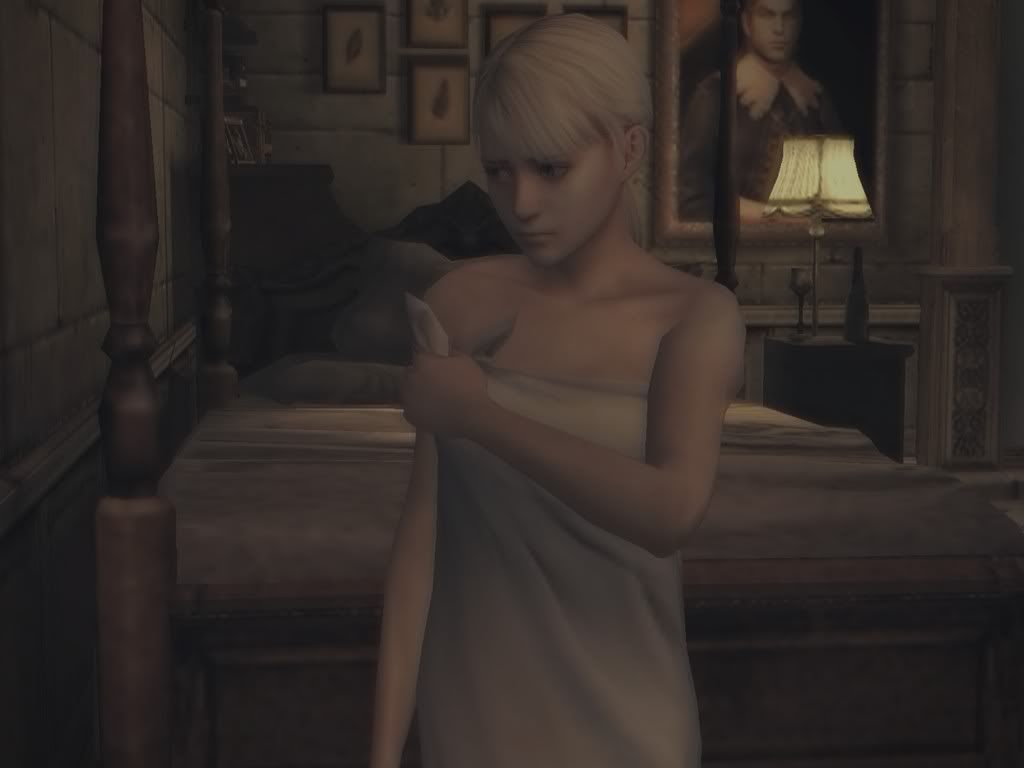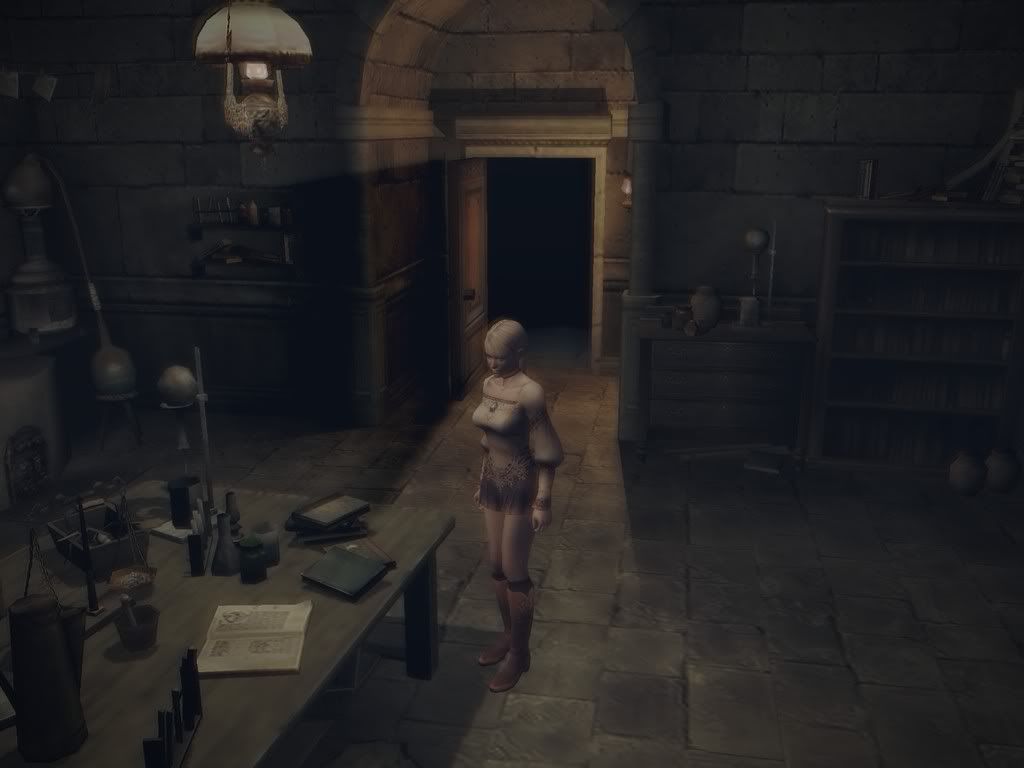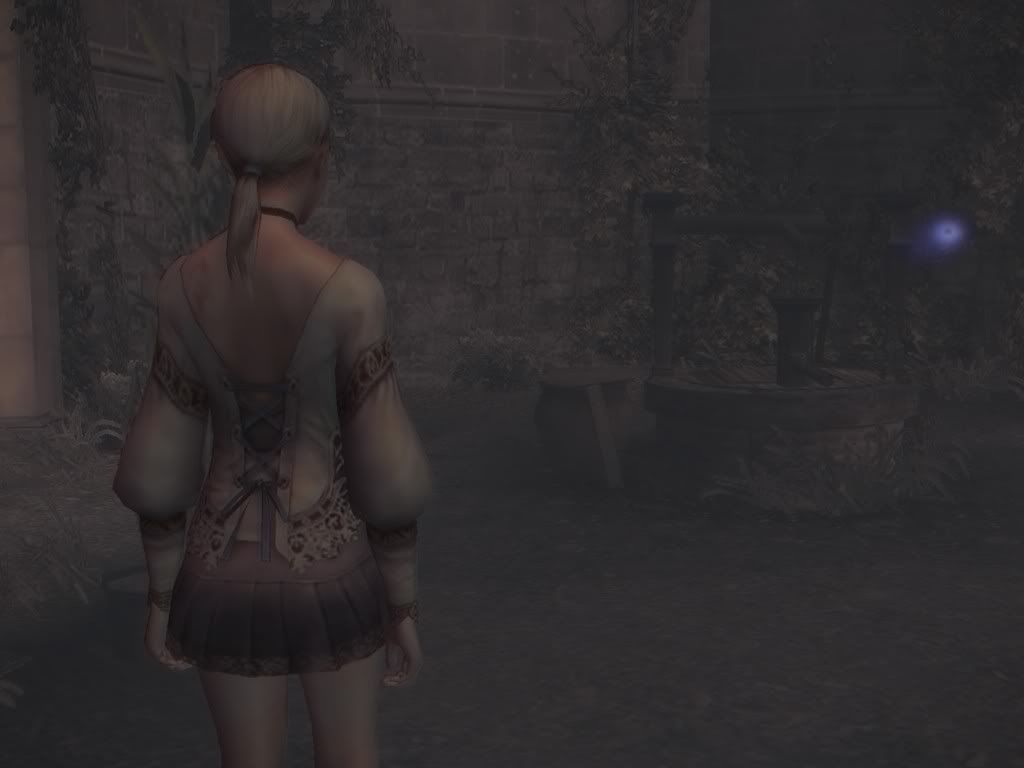-
Hey, guest user. Hope you're enjoying NeoGAF! Have you considered registering for an account? Come join us and add your take to the daily discourse.
You are using an out of date browser. It may not display this or other websites correctly.
You should upgrade or use an alternative browser.
You should upgrade or use an alternative browser.
PCSX2 - Excellent PS2 emulation, support improving all the time!
- Thread starter xemumanic
- Start date
- Status
- Not open for further replies.
I'm not even on the most recent build. Sporting PCSX2 0.9.7.r4333 and GSdx 4336.luka said:Whoa, Demento finally works? Awesome!
Hey guys, having a little trouble getting my Dualshock 3 controller to play nice with PCSX2. I have Motion Joy enabled with Playstion 3 settings enabled, and lilypad recognizes the controller and all of the buttons when in test mode, but when I try to map certain buttons like the analog sticks and R2 and L2 it doesn't recognize it or just generally confuses games during emulation. I noticed that in the lilypad plugin "native dualshock 3 mode" (I think thats what it's called) is greyed out. Is there a place I can find the libusb driver for Windows 7 64 bit, or is this not necessary? I'm booting the OS to load unsigned drivers as well. This is pretty frustrating. Thanks for any help!
I'm using a PS2-to-USB adapter from Speedlink:ACE 1991 said:Hey guys, having a little trouble getting my Dualshock 3 controller to play nice with PCSX2. I have Motion Joy enabled with Playstion 3 settings enabled, and lilypad recognizes the controller and all of the buttons when in test mode, but when I try to map certain buttons like the analog sticks and R2 and L2 it doesn't recognize it or just generally confuses games during emulation. I noticed that in the lilypad plugin "native dualshock 3 mode" (I think thats what it's called) is greyed out. Is there a place I can find the libusb driver for Windows 7 64 bit, or is this not necessary? I'm booting the OS to load unsigned drivers as well. This is pretty frustrating. Thanks for any help!
http://www.speedlink.com/?p=2&cat=419&pid=20205&paus=1
I still had an old DS2 kicking around and the usb adapter can be found for 5eur. Works like a charm under Win7/64bit, it came with a signed driver that also supports rumble. The DS2 is now permanently connected to my PC. Its d-pad is also godly for indie games, etc.
ChryZ said:I'm using a PS2-to-USB adapter from Speedlink:
http://www.speedlink.com/?p=2&cat=419&pid=20205&paus=1
I still had an old DS2 kicking around and the usb adapter can be found for 5eur. Works like a charm under Win7/64bit, it came with a signed driver that also supports rumble. The DS2 is now permanently connected to my PC. Its d-pad is also godly for indie games, etc.
Good to know. Has anyone on this board gotten a dualshock 3 to work though? It's causing me a massive headache.
zerokoolpsx
Member
Copy your PS2 save to a flash drive. Hook that up to your PC, copy to game save location. Profit?TheExodu5 said:Is there a way to copy PS2 saves to the PC? My saves are on my 60GB PS3 and I have the memory card adapter if needed.
I want to do my second Persona 4 playtrough on PCSX2. With a 4.6GHz 2500K, I figure I shouldn't have any issues this time around.
sotodefonk
Member
ACE 1991 said:Good to know. Has anyone on this board gotten a dualshock 3 to work though? It's causing me a massive headache.
I have, even with bluetooth, but I had a problem similar to this because I had my PS2 controller to USB hub connected, I had to remove it to get the dualshock working. Maybe it has problems when you have more controllers connected.
After removing that hub, I used even 3 controllers at the same time (1 BT, 2 by USB cable).
Wolf Akela
Member
You'll need either Codebreaker or ActionReplay for that.
I recommend Codebreaker. AR's memory card manager is kinda untrustworthy. It corrupted my memory card and apparently it's not a rare occurrence.
I recommend Codebreaker. AR's memory card manager is kinda untrustworthy. It corrupted my memory card and apparently it's not a rare occurrence.
Lord British
Member
Lothars said:I have a question, would this be able to play imported versions using the emulator? I own the European version of Final Fantasy X and Final Fantasy X-2 International
is there anything special I would need to do?
I don't see why not, as long as you have the appropriate BIOS. I've been able to play both PAL and NTSC discs using PCSX2, with no problems.
PCSX2 ignores region locks. My bios is from US/NA and I had no issues playing my japanese copy of Rez.Lothars said:I have a question, would this be able to play imported versions using the emulator? I own the European version of Final Fantasy X and Final Fantasy X-2 International
is there anything special I would need to do?
Superblatt
Member
can this emulator also play PSone games? I'm looking to play my copy of Policenauts, and would like to see it in higher-resolution.
sixteen-bit
Member
Is there any reason you don't want to use a PS1 emulator?Superblatt said:can this emulator also play PSone games? I'm looking to play my copy of Policenauts, and would like to see it in higher-resolution.
You want a different emulator, and its name is ePSXe.Superblatt said:can this emulator also play PSone games? I'm looking to play my copy of Policenauts, and would like to see it in higher-resolution.
Considerably more compatible and performant than PCSX2, thankfully.
ROBOKITTYZILLA
Member
I was looking forward to replaying this but unfortunately the cutscenes are buggy and part of the interface is missing (switching to software mode fixes the cutscenes and makes the full interface appear but it looks like crap). Aside from those issues, the game runs great at 1920x1080 with a constant 60 fps.
Berserk: Millenium Falcon, 1920x1080, DX11, 6X Scaling
EDIT: Removed 16x9 stretched images so as not to incur the wrath of AVS GAF. See next post for corrected image.
Berserk: Millenium Falcon, 1920x1080, DX11, 6X Scaling
EDIT: Removed 16x9 stretched images so as not to incur the wrath of AVS GAF. See next post for corrected image.
nincompoop
Banned
How can you even look at this without immediately noticing how shitty the stretched aspect ratio makes it lookROBOKITTYZILLA said:I was looking forward to replaying this but unfortunately the cutscenes are buggy and part of the interface is missing (switching to software mode fixes the cutscenes and makes the full interface appear but it looks like crap). Aside from those issues, the game runs great at 1920x1080 with a constant 60 fps.
Berserk: Millenium Falcon, 1920x1080, DX11, 6X Scaling
http://i.imgur.com/xU1ze.jpg
http://i.imgur.com/yC5TU.jpg
ROBOKITTYZILLA
Member
nincompoop said:How can you even look at this without immediately noticing how shitty the stretched aspect ratio makes it look
It honestly doesn't bother me that much, though some games are worse than others. This screen should be kinder to your sensibilities:

ROBOKITTYZILLA
Member
Gvaz said:That looks better and now Guts and Zodd aren't stretched all to shit.
I wish that game got an english translation
Same here. I wish Atlus or some other company would have jumped on that one. On the bright side, most of the menus are in English and Japanese and if you read the Manga you pretty much know what is going on.
qcf x2 said:My specs are:
AMD Turion II dual core 2.5 ghz
4gb RAM
ATI Mobility Radeon 4200
...will this work, or should I not even bother?
I wouldn't bother.
CPU is old and slow. Get a cpu newer than a phenom II x3 720 @ 3.2ghz or at least an i5 if you get a new one.
LocoMrPollock
Banned
is there an easy way to rip ps2 games? can i just stick it in my dvd drive and make a iso?
Stallion Free
Cock Encumbered
That's how I roll. It seems to work fine.LocoMrPollock said:is there an easy way to rip ps2 games? can i just stick it in my dvd drive and make a iso?
LocoMrPollock
Banned
I keep getting "the graphics plugin has failed to initialized/open" error message, and I don't know why. Also, pretty much all games I try to run run slowly. Could it be my laptop? Here are my specs:
ATI Mobility Radeon HD 5650 1gb
4gb DDR3 RAM
Core i7 Q 720 @ 1.60GHz
Windows 7 64 bit
ATI Mobility Radeon HD 5650 1gb
4gb DDR3 RAM
Core i7 Q 720 @ 1.60GHz
Windows 7 64 bit
LocoMrPollock
Banned
LiquidMetal14 said:As promised, FF12 shots.....
Could you post what settings and plugins you used for this?
LiquidMetal14
hide your water-based mammals
GSdx 4336 for the GS/graphics. Sound and other stuff matter less so I won't list those.LocoMrPollock said:Could you post what settings and plugins you used for this?
The settings in the individual plugin are DX11 (hardware), 3x native scaling, texture filtering and allow 8-bit textures. There really isn't any special magic happening. Sorry for the late response.
Start from scratch and add the 1 plugin you need at a time. I had a hard time getting things going but it worked out with some trial and error. you on .9.7 (r3878)?ACE 1991 said:Anyone?
The most important one is probably the GS one. It won't even load it so it's not really your laptop causing that. Get it to run first then see how to play with it.
Oh thanks, you just reminded me I so much need to replay this game... Truly loved it, in some parts.ROBOKITTYZILLA said:Berserk: MF goodness
LiquidMetal14 said:GSdx 4336 for the GS/graphics. Sound and other stuff matter less so I won't list those.
The settings in the individual plugin are DX11 (hardware), 3x native scaling, texture filtering and allow 8-bit textures. There really isn't any special magic happening. Sorry for the late response.
Start from scratch and add the 1 plugin you need at a time. I had a hard time getting things going but it worked out with some trial and error. you on .9.7 (r3878)?
The most important one is probably the GS one. It won't even load it so it's not really your laptop causing that. Get it to run first then see how to play with it.
Thanks for the help. It appears I didn't have the GSdx 4336 graphics plugin, so I downloaded it and dropped the three dll files into my plugin folder but they don't show up under the plugin selector in PCSX2. Am I doing this incorrectly?
LiquidMetal14
hide your water-based mammals
Did you configure the path/s?ACE 1991 said:Thanks for the help. It appears I didn't have the GSdx 4336 graphics plugin, so I downloaded it and dropped the three dll files into my plugin folder but they don't show up under the plugin selector in PCSX2. Am I doing this incorrectly?
And I assume you have all the necessary stuff like the bios and such?
LiquidMetal14 said:Did you configure the path/s?
And I assume you have all the necessary stuff like the bios and such?
Not sure what you mean by the first thing, but I definitely have all of the bios needed. I've got it running now on GSdx 3963, but am still running into some considerable slow down on most games. I guess my laptop may simply not be up to the task.
ROBOKITTYZILLA
Member
LocoMrPollock said:Could you post what settings and plugins you used for this?
Final Fantasy XII, 1920x1080 (resized to 1024 to keep images under 1 MB):







My plugins and settings:
GSdx 3068 (MSVC 15.00, SSE2) 0.1.16 [GSdx-sse2]
Direct 3D 10/11 (Hardware)
Interlacing: None
Use Scaling: 6x
Texture Filtering: ON
SPU2-X r3628 1.4.0 [SPU2-X-r3618]
EE/IOP
Flush to Zero: ON
Denormals are Zero: ON
Round Mode: Nearest or Chop
VUs
Flush to Zero: ON
Denormals are Zero: ON
Round Mode: Nearest or Chop
GS
Frame Skipping: Disabled
Frames to Draw: 2
Frames to Skip: 2
Base Framerate Adjust: 100%
Slow Motion Adjust: 50%
Turbo Adjust: 200%
NTSC: 59.94 FPS
* Everything else is more or less default.
PC Specs: AMD Phenom X6 1090T @ 3.4, Sapphire Vapor-X Raedon HD 5870 2GB, 4GB RAM
Edit: GPU is actually the 2GB version. ^^;
Alright GAF, so it seems like older games are pretty much all that my laptop (look a couple posts up for my specs) can play. I tried Okami and Viewtiful Joe 2, and both have major slowdown when a lot of things are going on on-screen. Is this fixable? It seems that when my FPS counter drops below 40, significant slowdown occurs. FFX seems to be the most playable game I own, but even still some combat sequences drop below 40 and have some highly noticeable slowdown. Wish I could fix this, my laptop is pretty decent so I feel like some PS2 games should be more than playable.
EDIT: Also, changing the resolution, higher or lower, doesn't seem to affect FPS at all. Weird.
EDIT: Also, changing the resolution, higher or lower, doesn't seem to affect FPS at all. Weird.
infinityBCRT
Member
The problem is all the focus on multi-core, which is why CPUs aren't *that* much better at doing PS2 now than they were a few years back. Had we had some 4GHz+ single core CPUs, they'd easily be able to do PS2 games at full speed IMO.
Does that give a better or worse image than 1080P as internal resolution?ROBOKITTYZILLA said:My plugins and settings:
GSdx 3068 (MSVC 15.00, SSE2) 0.1.16 [GSdx-sse2]
Direct 3D 10/11 (Hardware)
Interlacing: None
Use Scaling: 6x
Texture Filtering: ON
PC Specs: AMD Phenom X6 1090T @ 3.4, Sapphire Vapor-X Raedon HD 5870 1GB, 4GB RAM
infinityBCRT said:The problem is all the focus on multi-core, which is why CPUs aren't *that* much better at doing PS2 now than they were a few years back. Had we had some 4GHz+ single core CPUs, they'd easily be able to do PS2 games at full speed IMO.
Actually, PCSX2 uses dual-core.
Furthermore, getting 4GHz+ CPUs isn't that easy. It's really not much easier now than it was 4 years ago. There's simply a frequency barrier that is hard to pass at this point. Electrons become too unstable in these tiny transistors at such high frequencies unless they are very cool, and have sufficient voltage.
But either way, CPUs today are much, much faster than they were a few years ago. Sandy Bridge is far more efficient than Core 2 Duo. Clock for clock, Sandy Bridge is about 40% faster than Core 2 Duo. They also run very cool, which means they can be overclocked quite a bit. 4.6-5.0GHz will give you a processor that's over double the speed of the first generation overclocked Core 2 Duos.
Decided to finally try out how Final Fantasy X runs on PCSX2 but I'm running into some issues. Everything works just fine, game emulates perfectly, but there is a slight sound desync during cutscenes, or at least it looks that way.
And I don't really remember it being noticable on an actual PS2 so.
And I don't really remember it being noticable on an actual PS2 so.
- Status
- Not open for further replies.