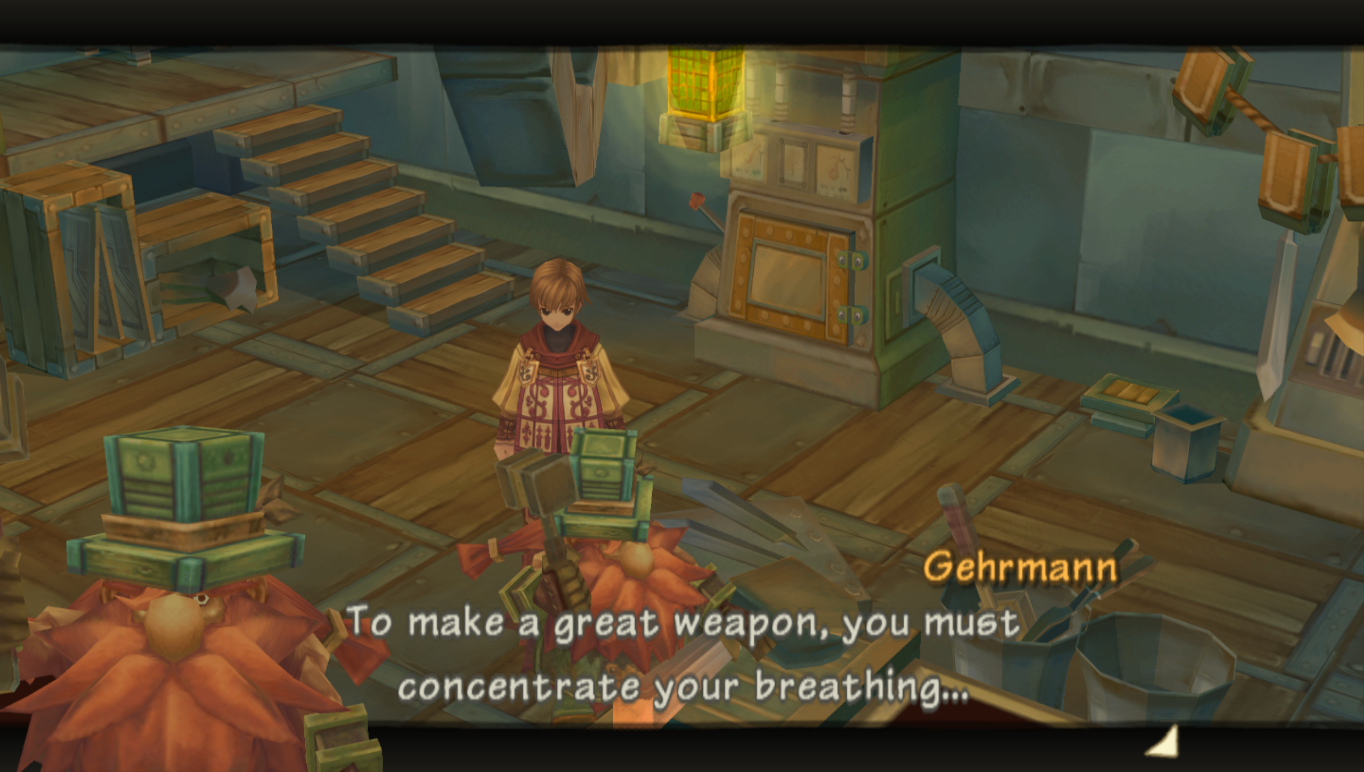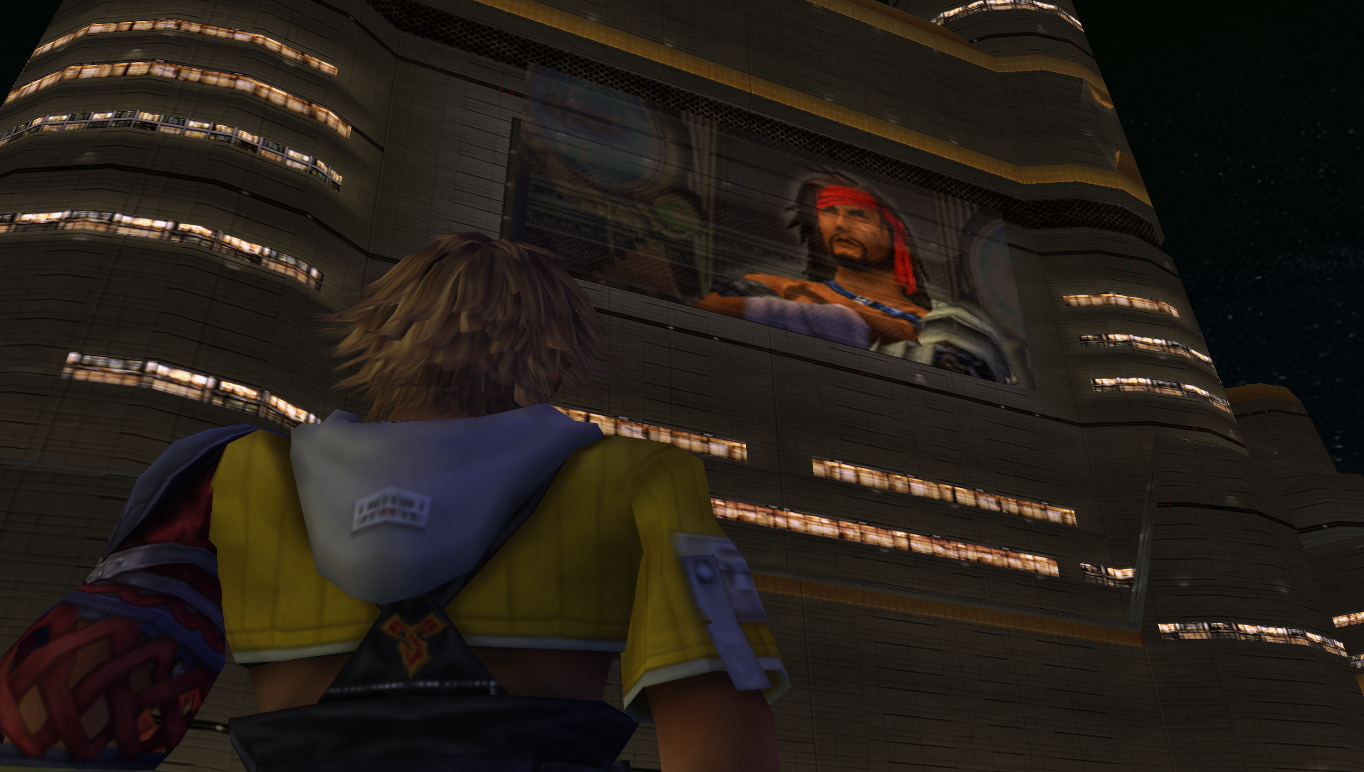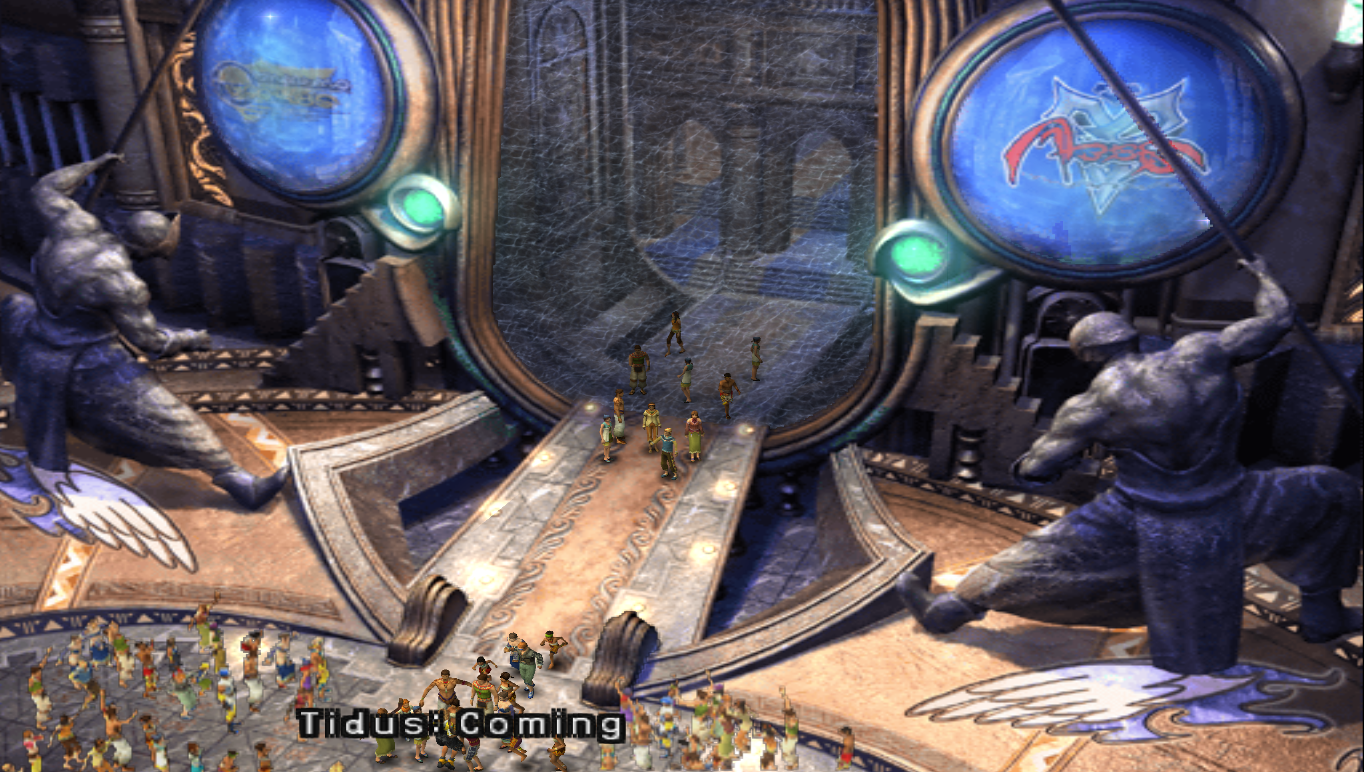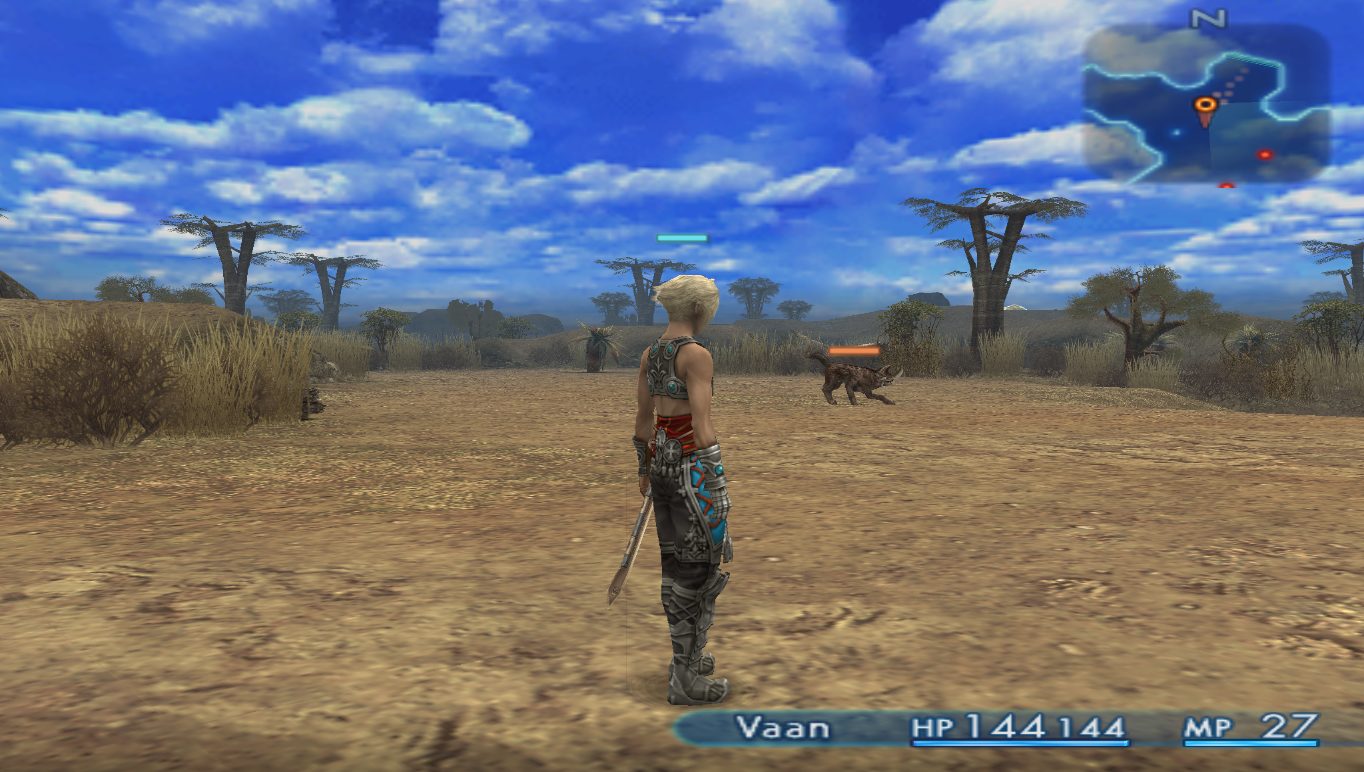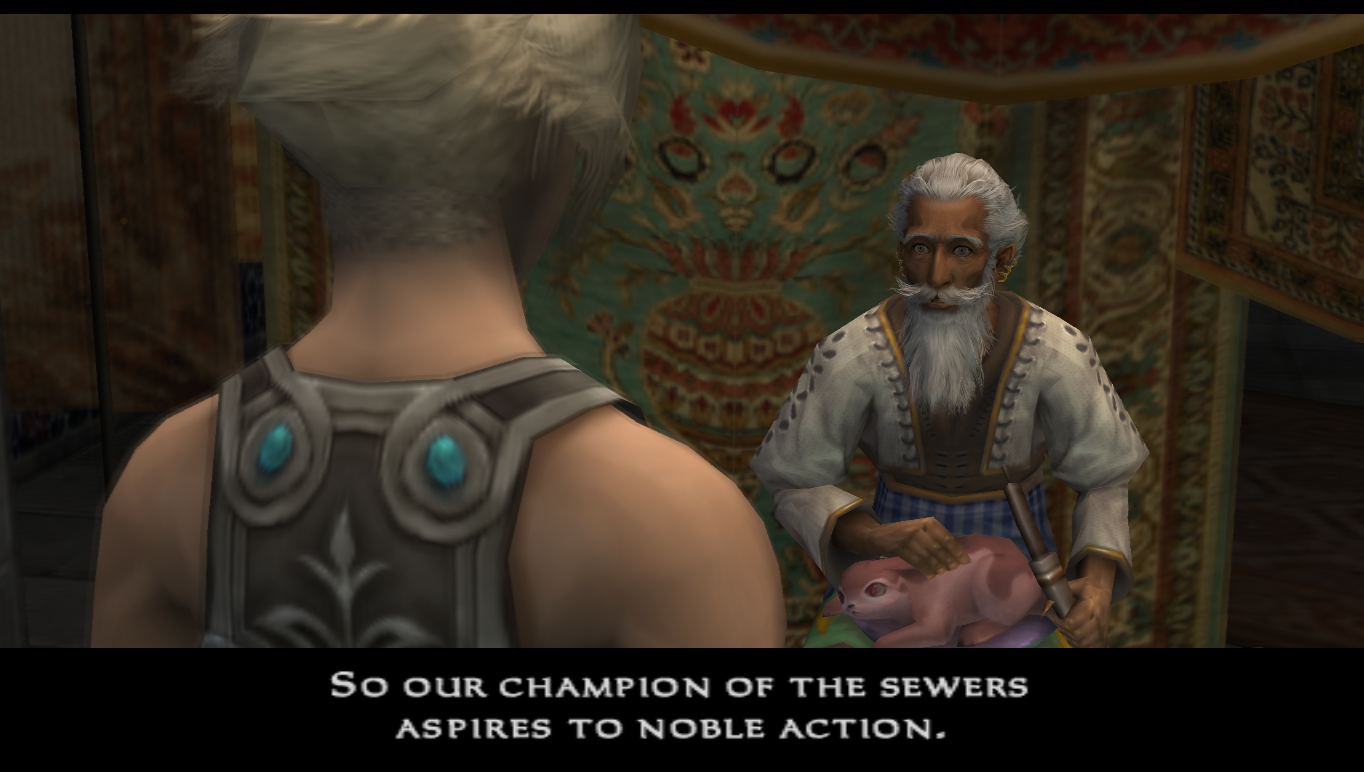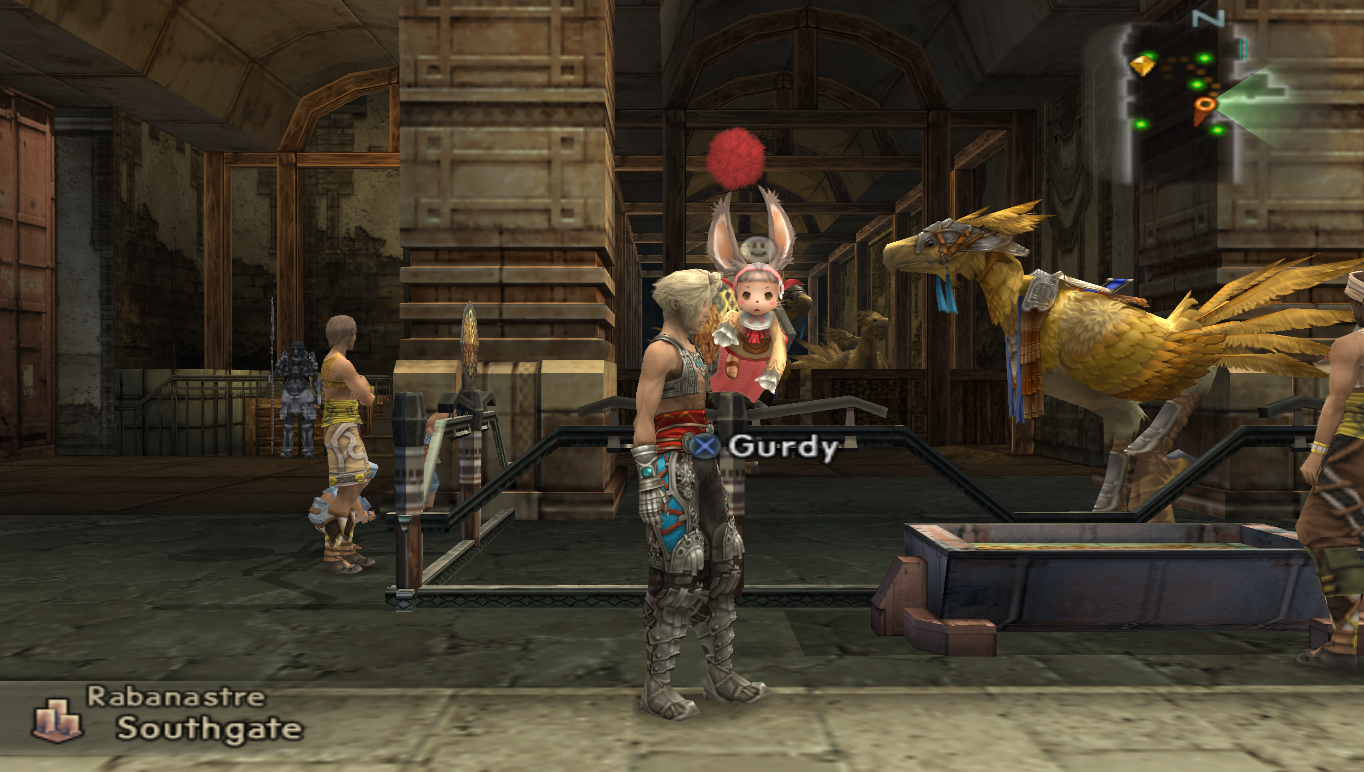Easy_D said:Decided to finally try out how Final Fantasy X runs on PCSX2 but I'm running into some issues. Everything works just fine, game emulates perfectly, but there is a slight sound desync during cutscenes, or at least it looks that way.
And I don't really remember it being noticable on an actual PS2 so.
I'm currently playing through FFX, and I'm having the same issue.