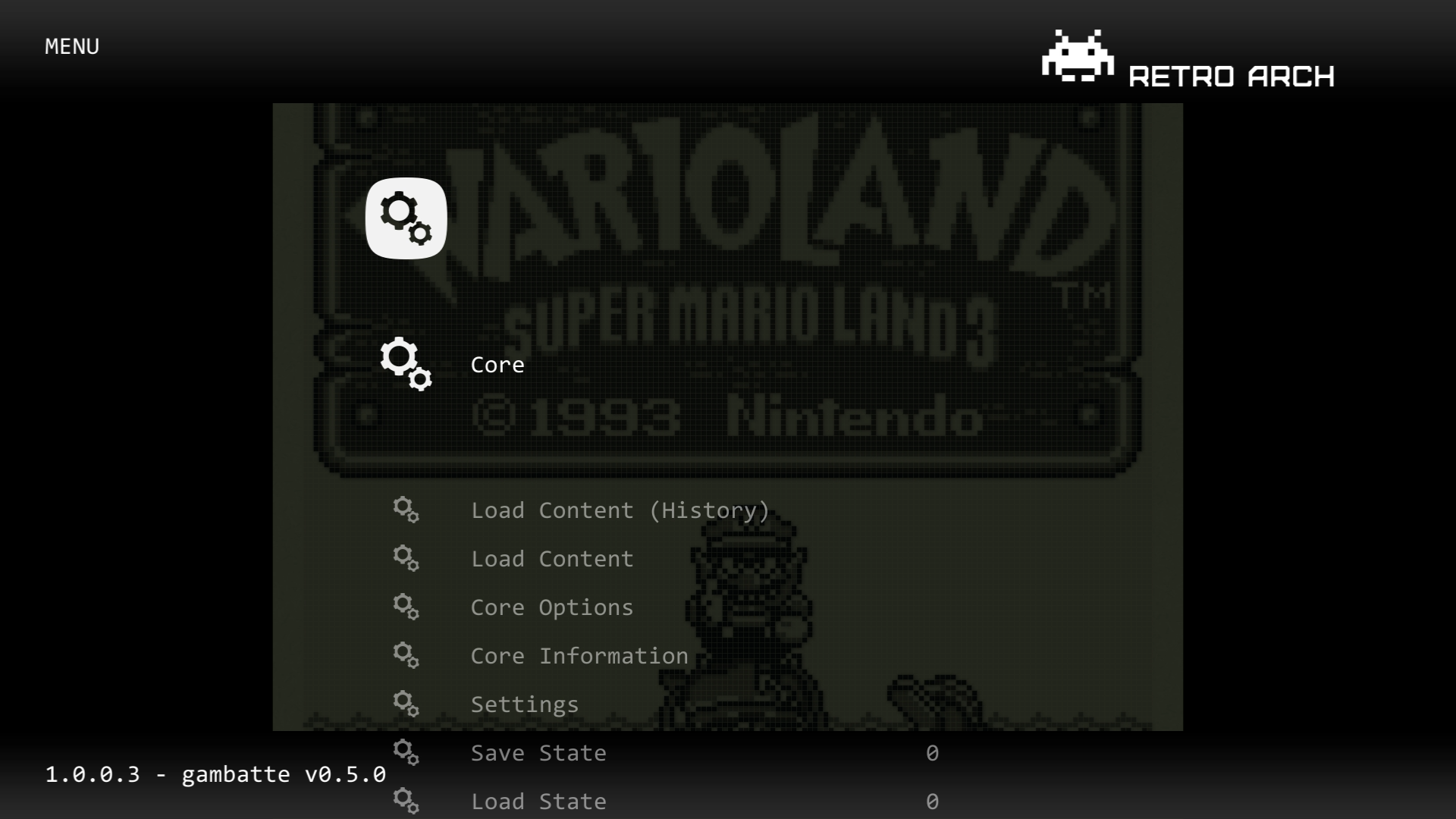-
Hey, guest user. Hope you're enjoying NeoGAF! Have you considered registering for an account? Come join us and add your take to the daily discourse.
You are using an out of date browser. It may not display this or other websites correctly.
You should upgrade or use an alternative browser.
You should upgrade or use an alternative browser.
RETROARCH - The all-in-one emulator dreams are made of, son
- Thread starter Rich!
- Start date
http://buildbot.libretro.com/beta/1.0.0.3/
Have fun, I'll keep an eye on this thread for bug reports, please remember, it's about RA at the moment, not about the cores
Excellent. Any chance of xbmc add-on builds being supported (OpenElec)?
firebricks3
Member
I updated to 1.0.3 and now the Xbox button in the middle of the 360 pad no longer brings up the menu, is that something I have to turn on?
joeygreco1985
Member
Make sure your input joypad driver is set to winxinput
I was just going to ask about this, thanks!
Some other bugs I've noticed:
The lakka gui does not work, crashes RetroArch immediately on startup. Had to delete my config file and set it up all over again, still using rgui.
PPSSPP core says there is a file missing called ppage...something (dont remember off the top of my head), but if you press enter the rom still loads.
Can't play any games using Mednafen PSX, retroarch crashes as soon as I select a bin or cue file.
Using Windows 64 bit version
Windows 8.1, latest updates installed
SLI GeForce GTX670's with the latest driver
Core i7 940 OC'ed @ 3.6ghz
Wireless Xbox 360 Controllers
Mr. Return
Member
I am using the Dualshock 4 under OSX, the Controller works fine over USB and Bluetooth , except the D-Pad. The D-Pad Inputs are not recognised.
The XMB by the way is great, interesting what a different appearance can make of a difference in usability. Thank you for the work.
The XMB by the way is great, interesting what a different appearance can make of a difference in usability. Thank you for the work.
Radius4
Member
I was just going to ask about this, thanks!
Some other bugs I've noticed:
The lakka gui does not work, crashes RetroArch immediately on startup. Had to delete my config file and set it up all over again, still using rgui.
PPSSPP core says there is a file missing called ppage...something (dont remember off the top of my head), but if you press enter the rom still loads.
Can't play any games using Mednafen PSX, retroarch crashes as soon as I select a bin or cue file.
Using Windows 64 bit version
Windows 8.1, latest updates installed
SLI GeForce GTX670's with the latest driver
Core i7 940 OC'ed @ 3.6ghz
Wireless Xbox 360 Controllers
Lakka has been replaced by xmb. I've disabled lakka for the upcomimg nightlies.
For ppsspp indeed you need that file. And for mednafen. Check the core information panel for the requirequired bioa
I am using the Dualshock 4 under OSX, the Controller works fine over USB and Bluetooth , except the D-Pad. The D-Pad Inputs are not recognised.
The XMB by the way is great, interesting what a different appearance can make of a difference in usability. Thank you for the work.
Are you using auto detection or manually mapped inputs?
Mr. Return
Member
Are you using auto detection or manually mapped inputs?
I tried both.
Yep, it's the bg.png file in "assets/lakka/monocrome/256/". I edited out the orange lines and some alpha from a different background I found elsewhere in assets and am using that for xmb:oh my god I got xmb working
this is amazing. is there any way to change the background image?
Here's a link to that background if you want to use it.
be nice if we could change the icons for each core to little icons of the system, is this possible?
Yeah. Theyre all in that folder - its completely customisable
Its amazing. Wow.
My media centre PC is now legit amazing
Radius4
Member
be nice if we could change the icons for each core to little icons of the system, is this possible?
It's still a very early version, it should end up looking a lot more like LAKKA
decided on a wallpaper:
fucking awesome
retroarch is gaming bliss
I still like RGUI or GLUI best
Radius4
Member
PPSSPP core says there is a file missing called ppage...something (dont remember off the top of my head), but if you press enter the rom still loads.
Can't play any games using Mednafen PSX, retroarch crashes as soon as I select a bin or cue file.
Make sure you have the correct BIOS and that your CUE sheet is correct. Many images have bogus CUE sheets
http://wiki.libretro.com/index.php?title=Beetle/Mednafen_PSX
You can grab PPGE_ATLAS.ZIP and the required fonts from the official PPSSPP package I guess. I may include those in the system folder later.
I am using the Dualshock 4 under OSX, the Controller works fine over USB and Bluetooth , except the D-Pad. The D-Pad Inputs are not recognised.
The XMB by the way is great, interesting what a different appearance can make of a difference in usability. Thank you for the work.
What do I need to use a DS4 on OSX? I can test this

So putzing around and I have made this border for Gameboy emulation (Which is to say I used This Borderpack for BGB) and I'm wondering if someone couldn't help me find the Gameboy Player GBASP Border so I can do simmialr for GBA Emualtion.
The Border itself
Mr. Return
Member
Make sure you have the correct BIOS and that your CUE sheet is correct. Many images have bogus CUE sheets
http://wiki.libretro.com/index.php?title=Beetle/Mednafen_PSX
You can grab PPGE_ATLAS.ZIP and the required fonts from the official PPSSPP package I guess. I may include those in the system folder later.
What do I need to use a DS4 on OSX? I can test this
Just connect the pad trough USB or pair it over bluetooth. Dualshock 3+4 is supported since OSX 10.9. Here you find more information:
http://www.makeuseof.com/tag/how-to-use-the-ps4-controller-on-your-mac-or-pc/
joeygreco1985
Member
Make sure you have the correct BIOS and that your CUE sheet is correct. Many images have bogus CUE sheets
http://wiki.libretro.com/index.php?title=Beetle/Mednafen_PSX
Looks like I had the wrong BIOS, using scph1001. Thanks!
Radius4
Member
Just connect the pad trough USB or pair it over bluetooth. Dualshock 3+4 is supported since OSX 10.9. Here you find more information:
http://www.makeuseof.com/tag/how-to-use-the-ps4-controller-on-your-mac-or-pc/
I only have mountain lion on my hackintosh so my testing will be irrelevant for your problem
Problem with that for me is the text size, considering I've got a living room HDTV setup.
I just change the font-size for my htpc
Oh yeah, forgot you can do that
Will try it later!
Mr. Return
Member
I only have mountain lion on my hackintosh so my testing will be irrelevant for your problem
No problem, will map the buttons trough a app until the problem is fixed one day.
Still holding out for a XBMC (OpenElec) add-on to be release so i can use RetroArch on my Gigabyte Brix system
I believe Lord Ashram did that:
http://www.libretro.com/forums/viewtopic.php?f=25&p=18034#p18011
https://www.dropbox.com/sh/91sakv0qdyxjx9f/AAAKWBfDHBtIQtNfnp4rlyXea?dl=0
The Linux build, no?
I believe Lord Ashram did that:
http://www.libretro.com/forums/viewtopic.php?f=25&p=18034#p18011
https://www.dropbox.com/sh/91sakv0qdyxjx9f/AAAKWBfDHBtIQtNfnp4rlyXea?dl=0
The Linux build, no?
Yeah i noitced that after i typed the above, lol
But im unable to get it to work in XBMC, when i click on the 'install from zip file' option which u usually do to install programs the file doesnt even show up in the folder ive placed it in. I have even made it a zip file but says that its an unsupported install file and has missing files
MoGamesXNA
Unconfirmed Member
.
MoGamesXNA
Unconfirmed Member
.
Robin64
Member
Classic Controller USB adapter turned up! Shit's gonna be goooood.
As an aside, what's the best portable device for SNES emulation? People say "Use a PSP!", but that SUCKS at SNES. Frameskips needed on Mario World? Get lost.
Ideally it should be able to run Retroarch with the BSNES core (doesn't need to be the accuracy one) and have its own controller built in. Like the GCW Zero, but actually good.
As an aside, what's the best portable device for SNES emulation? People say "Use a PSP!", but that SUCKS at SNES. Frameskips needed on Mario World? Get lost.
Ideally it should be able to run Retroarch with the BSNES core (doesn't need to be the accuracy one) and have its own controller built in. Like the GCW Zero, but actually good.
Jedeye Sniv
Banned
Classic Controller USB adapter turned up! Shit's gonna be goooood.
As an aside, what's the best portable device for SNES emulation? People say "Use a PSP!", but that SUCKS at SNES. Frameskips needed on Mario World? Get lost.
Ideally it should be able to run Retroarch with the BSNES core (doesn't need to be the accuracy one) and have its own controller built in. Like the GCW Zero, but actually good.
I quite enjoy playing snes games on my iPad. One of the cores can even speed up SuperFX games. Paired with the Classic Controller it's like having a little tv on my lap.
charlequin
Banned
As an aside, what's the best portable device for SNES emulation?
A high-end 2014 phone with a Moga Hero attached?
A high-end 2014 phone with a Moga Hero attached?
no D-Pad though.
I have one of these:
works brilliantly with my Sony xperia Z2 and retroarch.
homerhendrix
Member
oh my god I got xmb working
this is amazing. is there any way to change the background image?
Can you tell me how? I'm sure it's a simple setting I'm missing in RGUI...
Why would you do that?
Member
Can you tell me how? I'm sure it's a simple setting I'm missing in RGUI...
You can change to XMB by going to:
Settings -> Driver Options -> Menu Driver
charlequin
Banned
No, the Hero has a D-Pad:

Ohh, that looks good.
The one I found on Amazon didn't have a dpad. Weird.
charlequin
Banned
The one I found on Amazon didn't have a dpad. Weird.
The first generation Moga just has two sticks and requires an awkward third-party driver to work with normal apps. The Hero is much better.
Radius4
Member
Legend of Zelda A Link to The Past with CD Quality sound, didn't know how to make this work but it was surprisingly easy.
https://dl.dropboxusercontent.com/u/149537/recording.webm
https://dl.dropboxusercontent.com/u/149537/recording.webm
Legend of Zelda A Link to The Past with CD Quality sound, didn't know how to make this work but it was surprisingly easy.
https://dl.dropboxusercontent.com/u/149537/recording.webm
I think this is awesome, but the music is also way too loud in the mix.
MoGamesXNA
Unconfirmed Member
.
I can't wait to try this. As someone that still hasn't played through A Link to the Past yet: do you guys recommend a playthrough with this mod or in its original form?
Original form. All the way.
The mod is amazing technically, but the music choices suck. Some tracks are outright terrible remakes and others, such as the few from link between worlds, are line audio rips with the original sound effect of link ealking into the room at the start!!
Try it afterwards as a curiosity. It would fuck up your first playthrough of a masterpiece.
MoGamesXNA
Unconfirmed Member
.
Thanks for the heads-up. I'll definitely stick to the original for my first playthrough then. I've only recently (last three years or so) discovered the greatness of the franchise, so I'm really hanging out to play it.
Yep. Its an amazing soundtrack and should be heard as intended, at least to begin with.
Also goddamn I envy you. Playing through ALTTP as a kid for the first time twenty years ago is a glorious memory. I want to play it for the first time again.