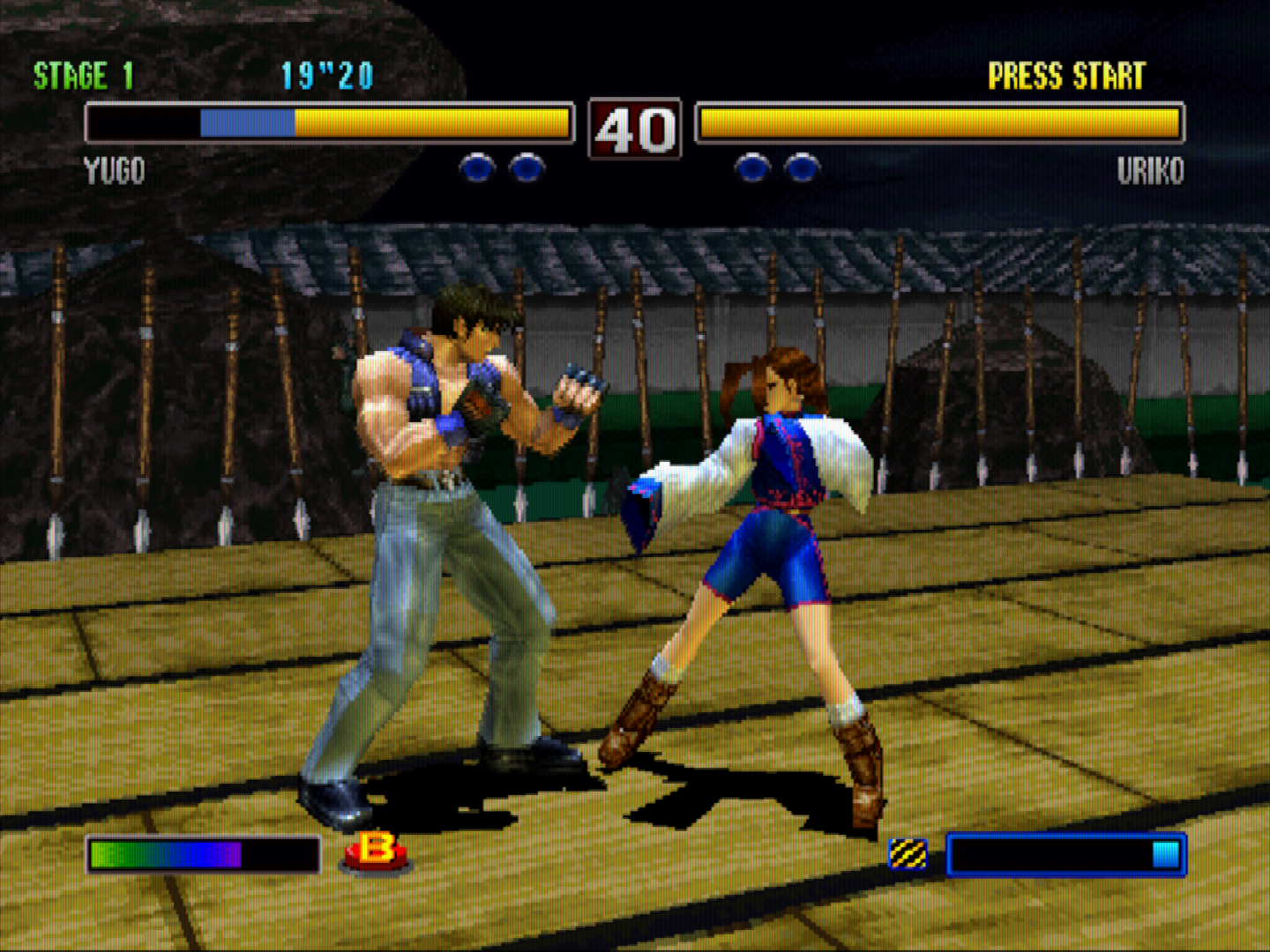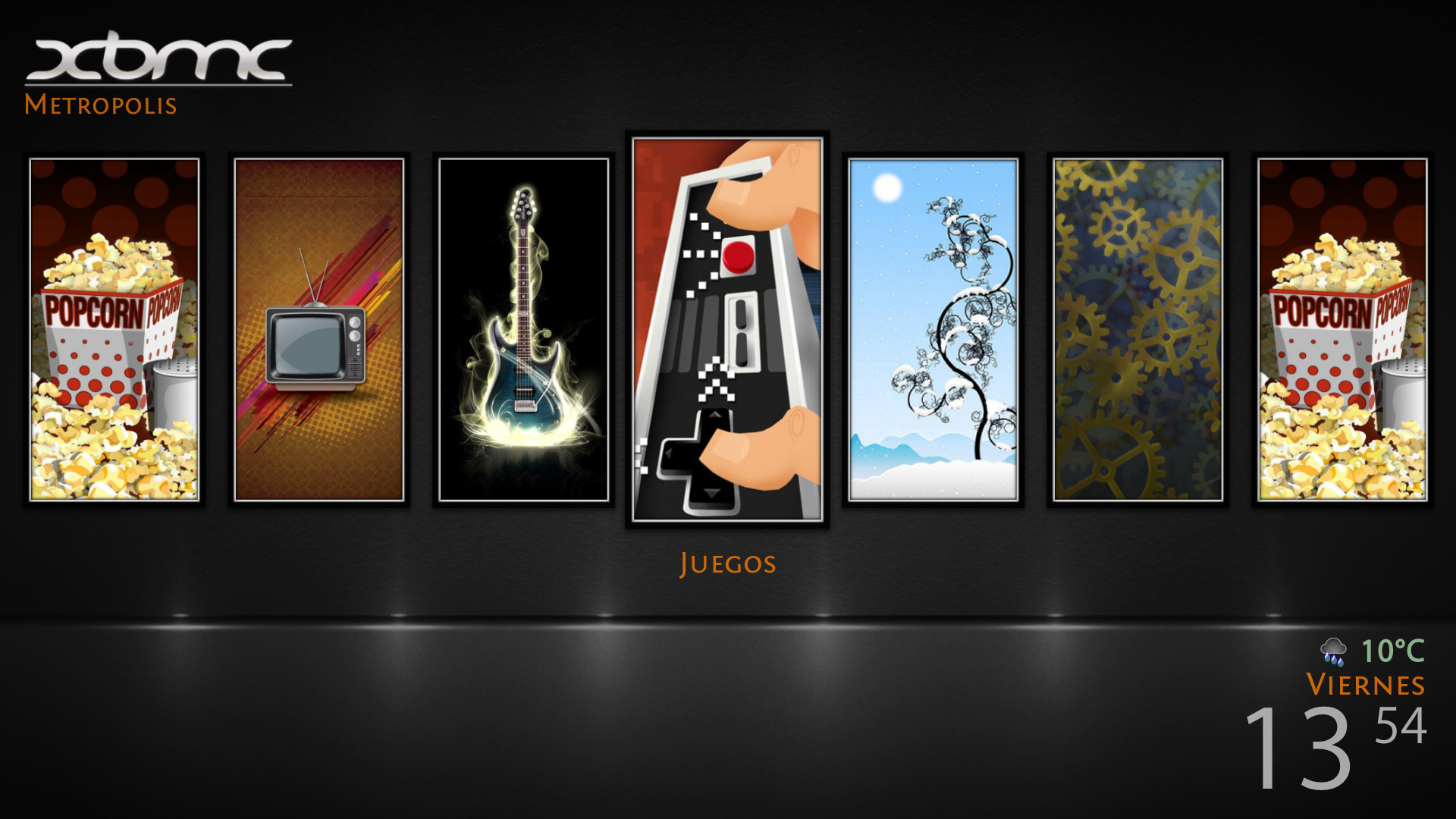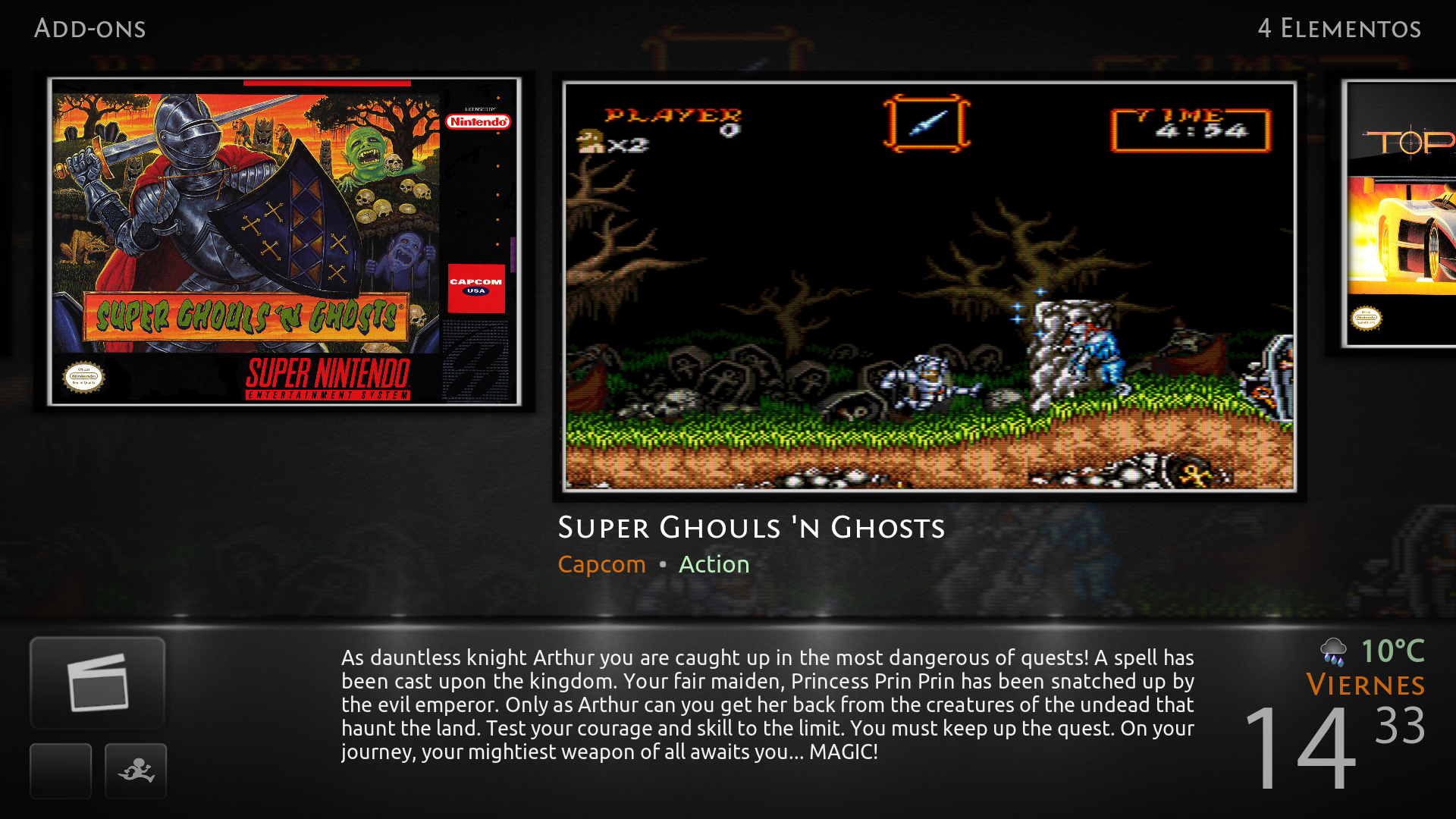I just compared those MM2 shots in Photoshop and the colors are still identical. So I still believe its a scaling issue. In fullscreen, I'm pretty sure RetroArch uses whichever resolution your desktop is set to.
I also just noticed you're using RA 1.0.0.2. Now, I don't think your issue is caused by the older version, but the newer builds do have features you might find useful, like borderless windowed mode. I know some folks here have encountered issues with the
nightly builds, but you can always keep it in a different folder for testing.
A few more things: I think the shader's scanlines would look better at scales 4x or higher (you have enough resolution for it), and if you like more saturated color, under Nestopia's Core Options you might want to try the Consumer palette. That's not related to your issue, but it's nice and vivid.