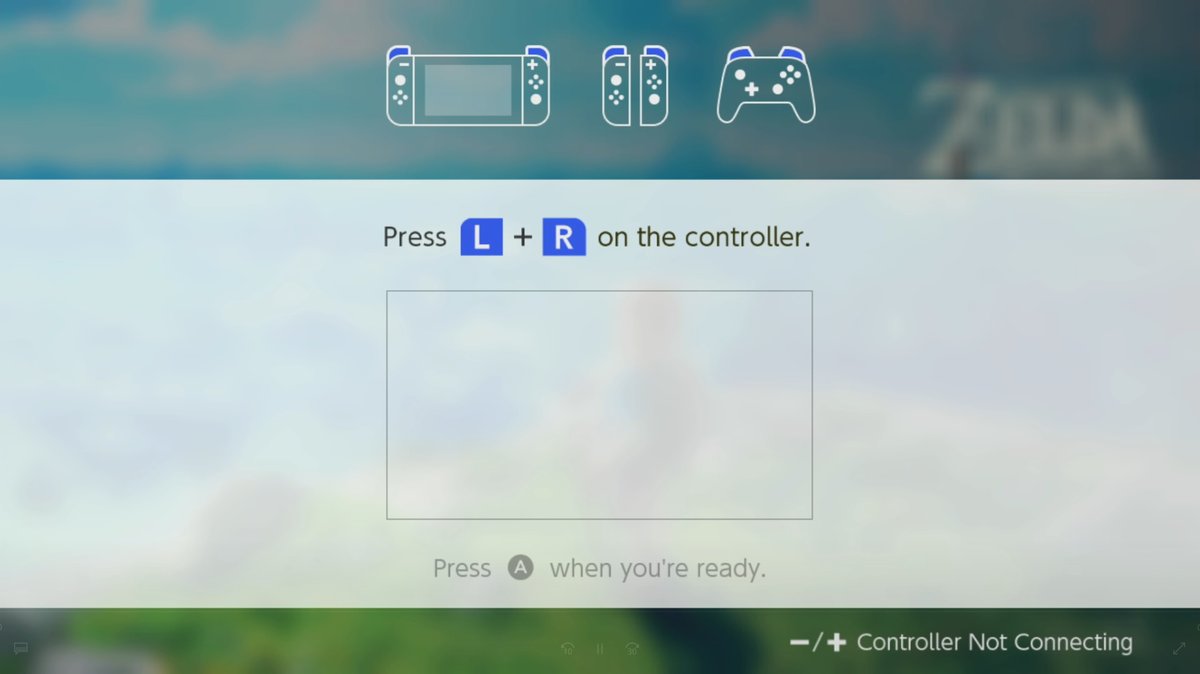Now if I do what you said, holding right and tilting it up/down, it registers up/down, without fail. That might be a problem I guess. Still not sure why it never registered random ups/downs when I just pressed left or right before. I'll try out Tetris and see if I'm unintentionally pressing any wrong directions.
If you carefully press straight in any of the 4 directions then the D pad will usually give a correct response. The problem is that if you apply pressure even
slightly off to one side or the other it will register a diagonal. This is a problem in pretty much any game that requires intense D-pad use, since in the heat of moving around quickly you're bound to hit the cross blades off center. A good D-pad will still respond correctly as long as you're on the blade you want to press; it shouldn't register a diagonal unless you're deliberately putting pressure in that direction.
I found that Super Metroid was unplayable due to this issue, since Samus constantly kept aiming up while wall jumping and that instantly stops you from being able to flip. Obviously fighting games and a lot of retro titles are also going to be unplayayble with it. I would say that the D-pad is so bad that it's only useful for menu navigation, but even there it sucks. BotW constantly registers the wrong input when changing weapons, and even just scrolling through the Switch home menu regularly registers the wrong directions. It's baffling that Nintendo is selling a controller with a D-pad this bad. You can't even use it for the simplest tasks without getting wrong inputs; how did they not notice this and consider it an issue?
I sent my first Pro in due to this and received another one that still had a crappy D-pad, but it was noticeably better. It didn't trigger "up" as often, so I could play Super Metroid without issues when wall jumping. "Down" was really fucked up and would register diagonals to the left or right like crazy, but you don't often need to use down in sidescrollers. Unfortunately I even had to send that Pro in because it kept spontaneously glitching out and not recognizing button presses, so god knows how the third one will be.
So this "issue" only manifests itself in a single game? I feel like having a loose d-pad would actually be beneficial most of the time. I play Puyo Puyo with an 8bitdo anyway.
It's not a single game, and it's not a "loose D-pad" issue. Past Nintendo pads also had some looseness and wiggle room. The issue is that this one is hyper sensitive to adjacent presses, and will register the wrong directions constantly.