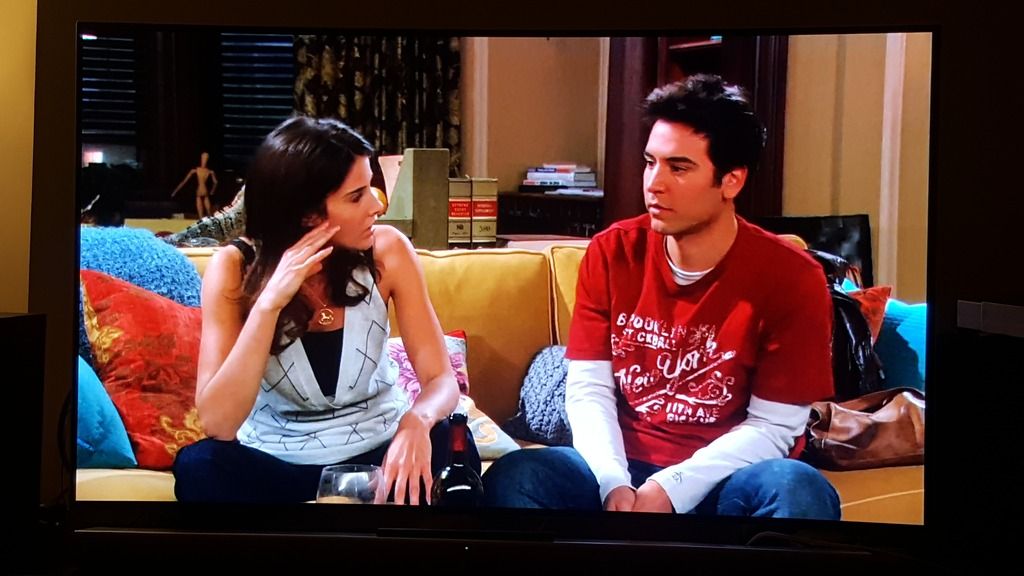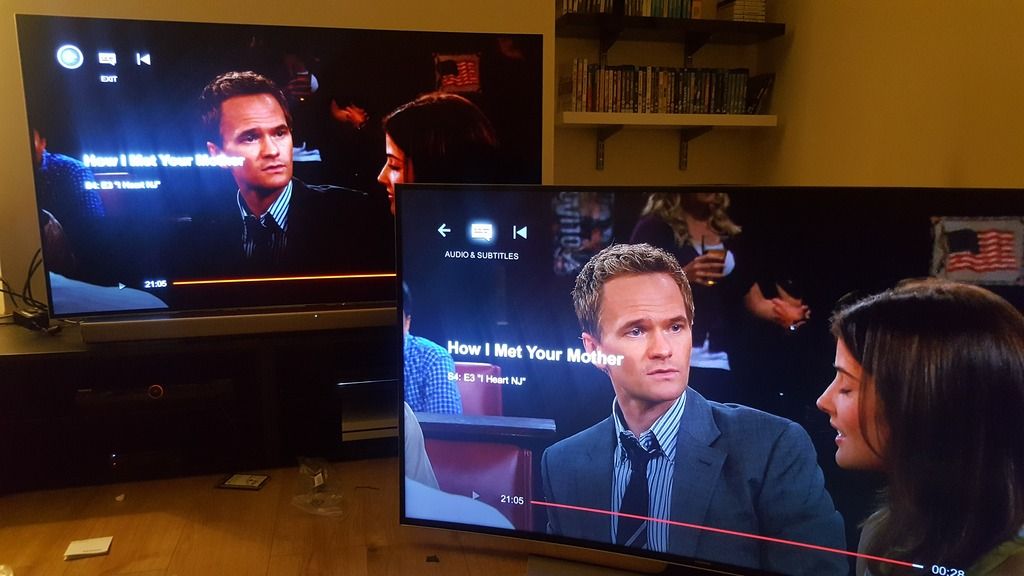Maybe it's just learning how to use the settings properly for LG, they are quite different to the Samsung - which I was basing my earlier posts on.
On the Dark Knight now, which was always going to be a film suited to OLED. Getting better, I think. Still a little 'flat'
I appreciate everyone's help
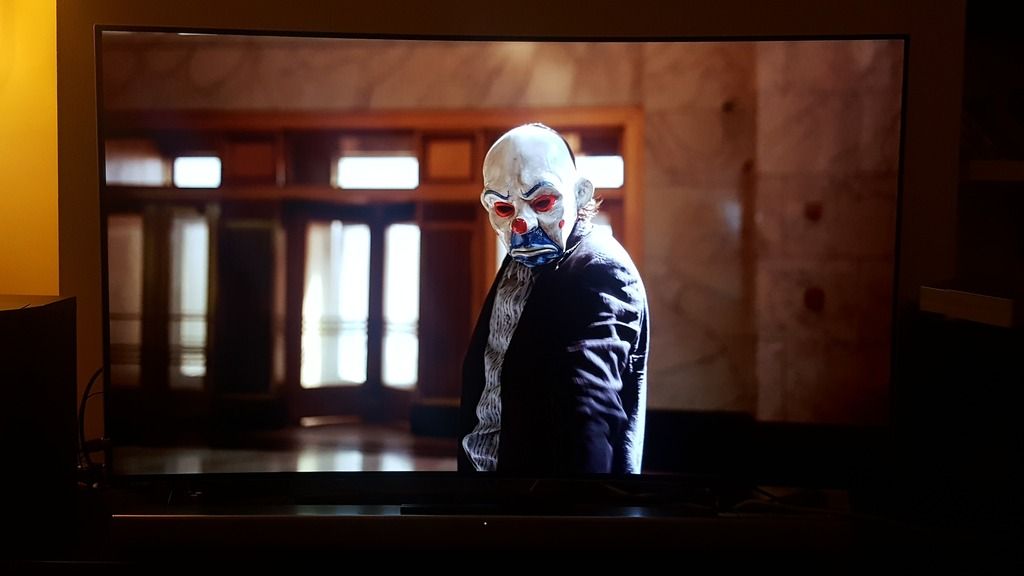
EDIT: But Netflix is still hot garbage with the same settings (oled 50, contrast 80, brightness 53, h/v Sharpness 0, colour 50). This is what I mean by upscaling performance, Netflix is dog rough.
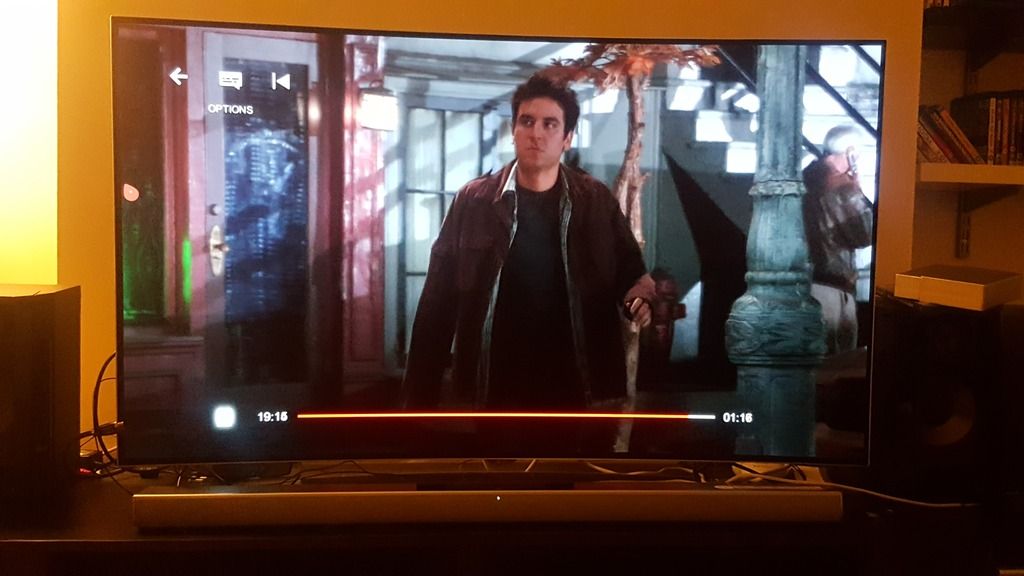
EDIT 2: Netflix getting better. Setting up this TV is very hard work. Also: the built in Netflix PQ is horrific.
I still think it lacks some sharpness against my Samsung, but the colours are rich. The below is on the PS4 Pro's Netflix.
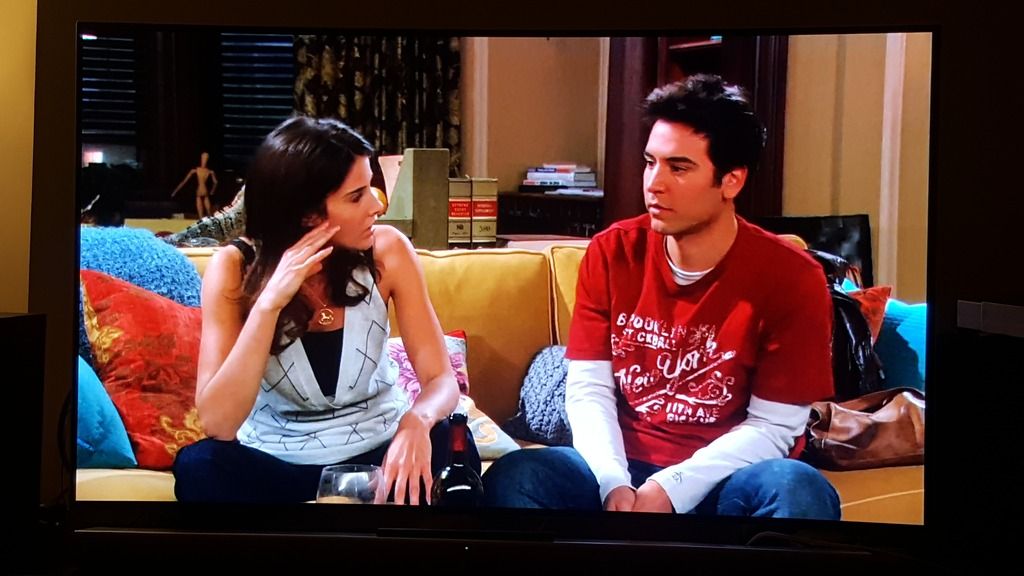
On the Dark Knight now, which was always going to be a film suited to OLED. Getting better, I think. Still a little 'flat'
I appreciate everyone's help
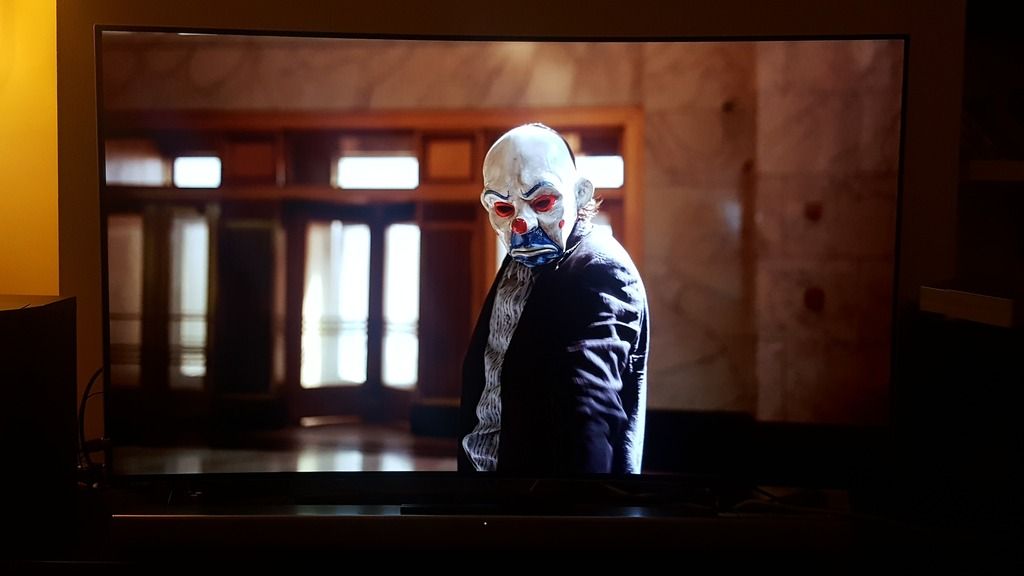
EDIT: But Netflix is still hot garbage with the same settings (oled 50, contrast 80, brightness 53, h/v Sharpness 0, colour 50). This is what I mean by upscaling performance, Netflix is dog rough.
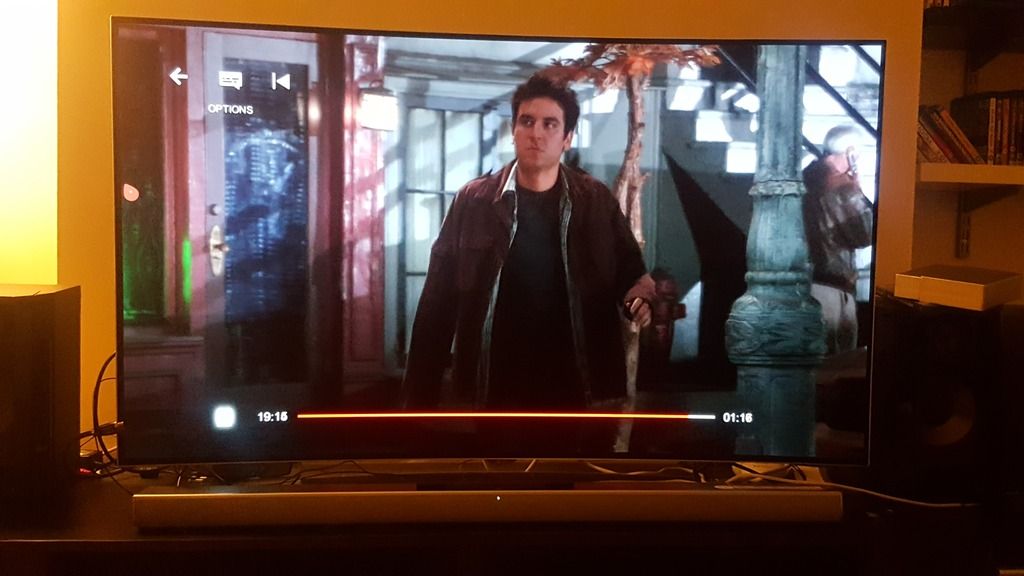
EDIT 2: Netflix getting better. Setting up this TV is very hard work. Also: the built in Netflix PQ is horrific.
I still think it lacks some sharpness against my Samsung, but the colours are rich. The below is on the PS4 Pro's Netflix.