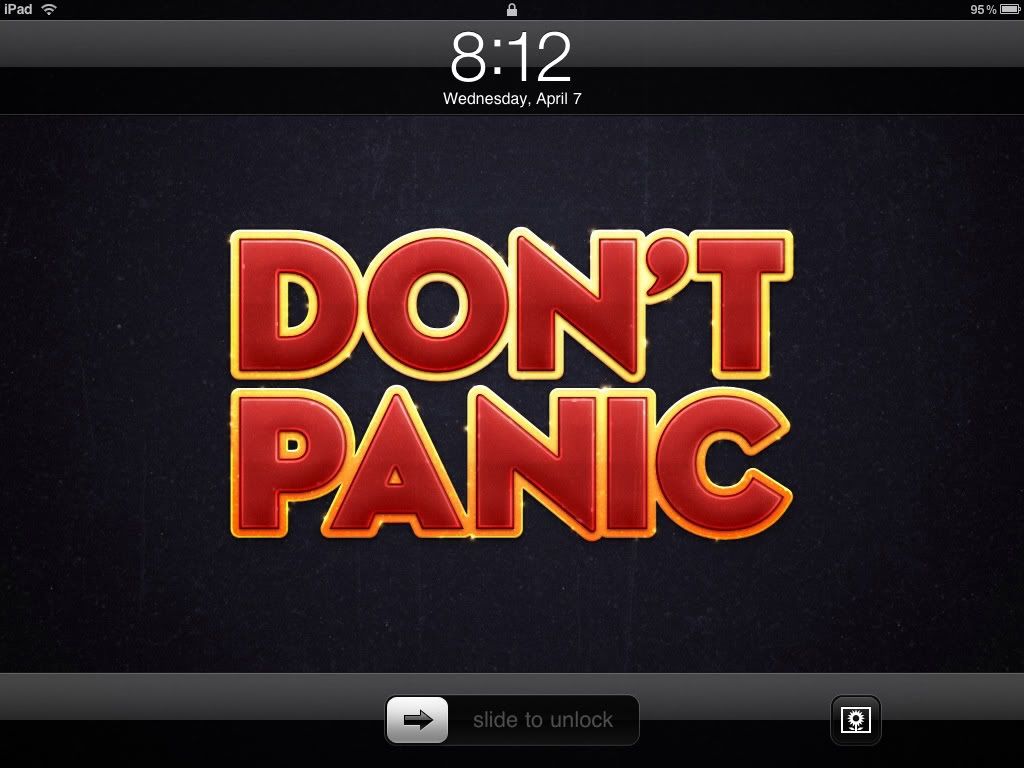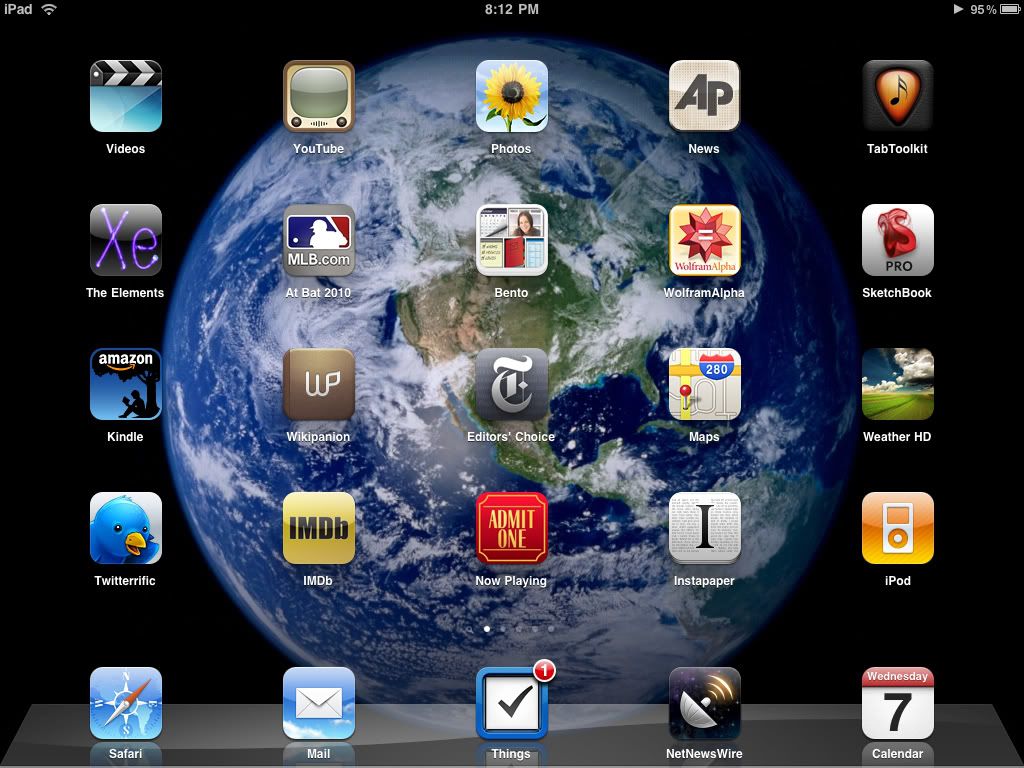NullPointer
Member
Alright guys - now that the ipad has been out for a short while can anybody a good way to manage PDF files?
I've got a ton of research to do and was able to find a good amount of the information via PDF, and my plan is to use ITunes to synch the files to the iPad for long term storage as part of a reference library. Then what?
Do I *need* a PDF app to view them? And is there any way to download a PDF via Safari and keep it on the iPad? Or do I have to use iTunes to synch?
Any help is appreciated
I've got a ton of research to do and was able to find a good amount of the information via PDF, and my plan is to use ITunes to synch the files to the iPad for long term storage as part of a reference library. Then what?
Do I *need* a PDF app to view them? And is there any way to download a PDF via Safari and keep it on the iPad? Or do I have to use iTunes to synch?
Any help is appreciated