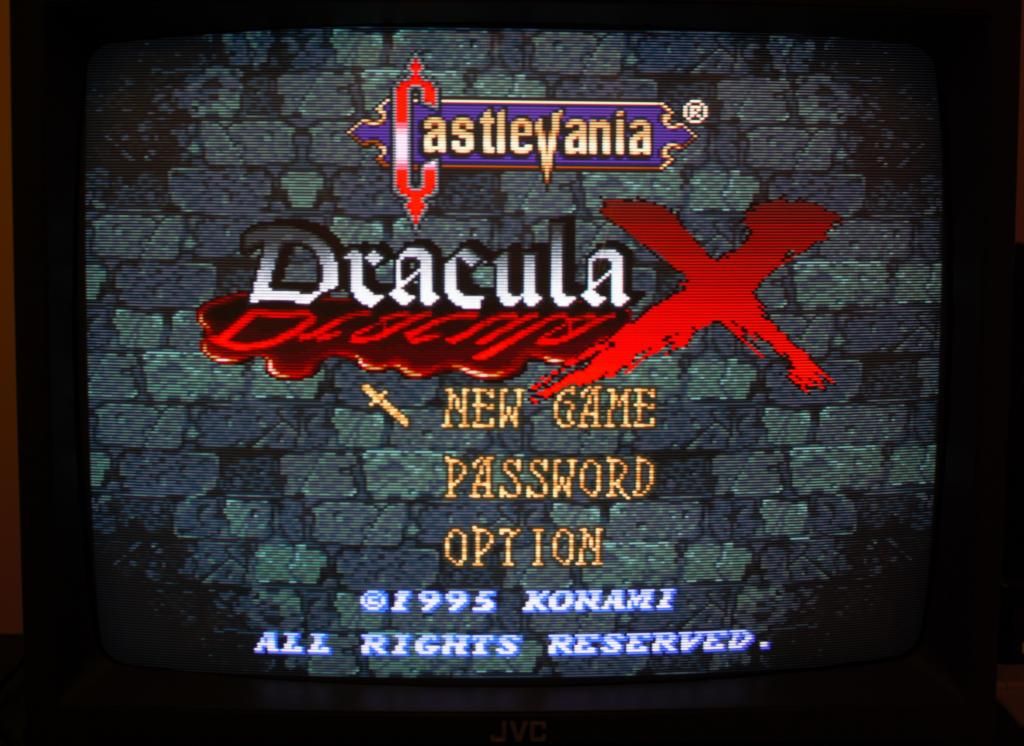There's not really a good thread to post these in, and I figure they'll be appreciated in here more than anywhere else. But here's a few new additions to my collection. I've got a few more things that should finally be arriving (ordered like 3-4 months ago now?) in the next few days, that I'll probably post up when they arrive as well.
There is the Retro-GAF unite! thread where all the general retrogaming discussions usually go.