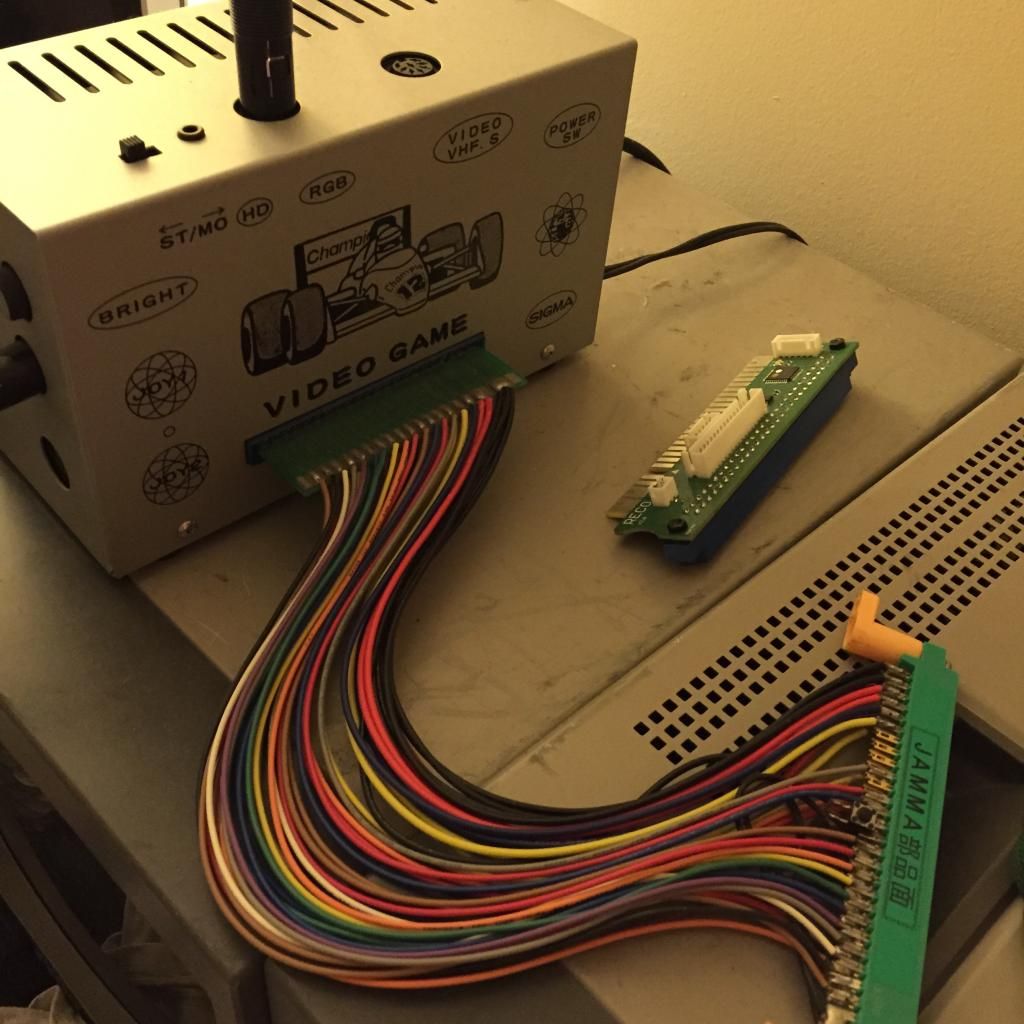You can only do so much with a composite signal, in the end it's still a signal where two different data streams were smashed together. You can't repair the corrupted information without further damaging the end result.
Indeed.
For the sake of completeness. If Y and/or C of the composite video (CV) is of
lower frequency, such that their spectra (with C shifted up to the carrier
frequency) won't overlap one another, one can separate them cleanly again.
Even in this case a comb filter would fail to reproduce Y and C cleanly,
unless the picture is uniform in color.
One part upon construction of the NTSC composite video format was to make Y
and C overlap to such a degree (stressing the spectrum space to its maximum)
such that the resulting interference (cross-luma/chroma) would only produce
weak objectionable artifacts which won't be recognized while sitting at the
design viewing distance. Well, dot-crawl was a design decision to counteract
the interference to some degree by carefully adjusting the color carrier
frequency. For, the eye will average the dot-crawl at the designed viewing
distance. This is pretty much what Peltz is observing (as he wrote above). Yet
with the advent of video consoles dot-crawl has increased a bit because the
video consoles produce fully saturated colors next to each other which require
more spectrum bandwidth making the interference stronger. Now we have two
choices to counteract the increased cross-luma/chroma interference. Either we
lower the bandwidth of the Y and C decoding filters, producing lower
resolution in Y and C, or we desaturate the colors of the image at the
transmitting end. Obviously, method one wasn't an option, but method two is.
So as a graphican of old video consoles you could control the interference by
carefully choosing the saturation levels of your colors. This wasn't known to
many, since it was a more technical thing. But some knew it and even used it
for creating new colors which weren't possible by the consoles, in arranging
dot patterns of saturated colors to let the interference produce a new color.
Which is awesome to say the least. :+