Danny Dudekisser
I paid good money for this Dynex!
I've had this one for a few years now and has served me very well! Seems solid as quality (picture and build, with an arcade PSU inside). They pop up often on shmups and other forums and are not that badly priced.
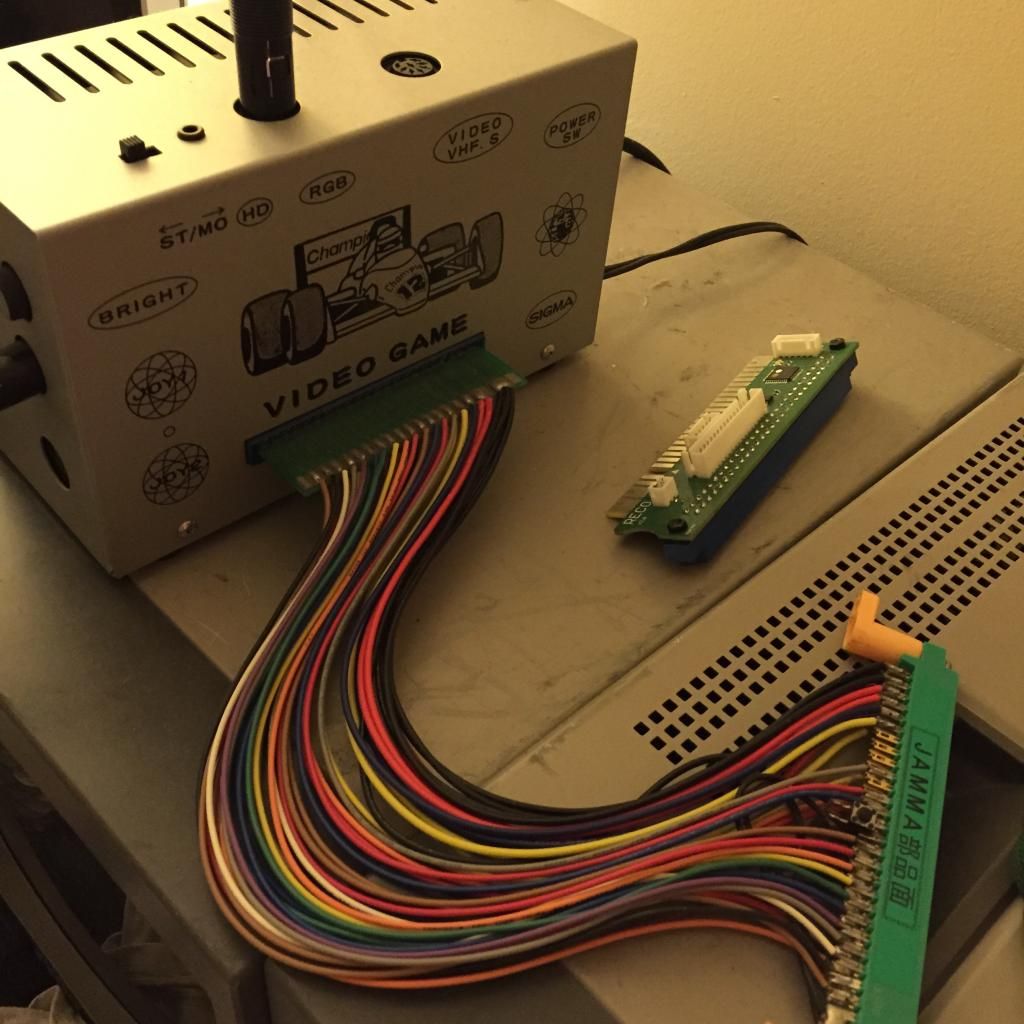
Is there a certain video encoder that's particularly in vogue right now? The Mak Strike someone posted above looked interesting, and I like the idea of something prebuilt, if possible, but uh... I really don't know what to look for anymore.
I might have to do some shmups forum investigating later tonight.
Still, it's exciting. I'm finally in a position where I feel comfortable buying a Supergun and arcade PCBs. It sure as hell took me long enough.











