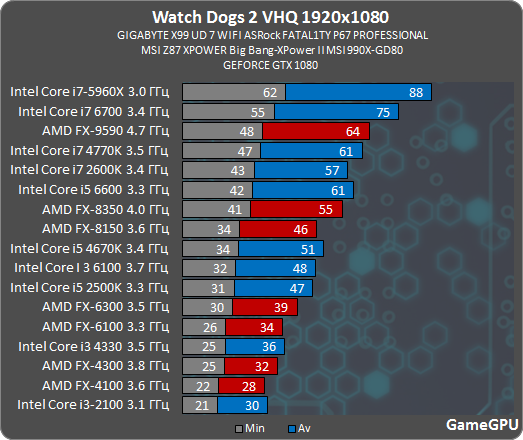Have Ubisoft never gone back and fixed this port?
I have 7600k/1070 and 16 GB RAM, and I'm having massive frame-rate issues. The FPS is constantly shifting from 80 FPS to the 40s and 50s.
There have been performance improvements over time - particularly around the Ryzen launch, but I think they said they have put out the final patch for the game now.
It's almost certainly your CPU, being an i5 with only 4 threads available. The main settings that hit the CPU are the Geometry and Extra Details settings, so I'd suggest turning those right down.
Don't expect to run the game maxed-out on a 1070 though, the Ultra settings or higher are extremely demanding too. Maybe try the "auto-detect" option.
Maybe I should just buy this on PS4 next time it's on sale. The game itself is awesome.
If it's dropping to the 40s and 50s, setting the output to Fullscreen and using the Sparse V-Sync setting should give you a locked 30.
There's no way that a system with an i5-7600K and GTX 1070 should be running the game worse than the PS4 - but that may only mean a properly locked to 30 with higher quality graphics, rather than running at 60.
Open-world games really make a strong case for variable refresh rate displays.
The framerate tends to be far more variable in open-world games than most others, and G-Sync/FreeSync really smooth things out.