Agent_4Seven
Tears of Nintendo
I've seen it and I don't like it even more. What a shit show. Damn.You have to disable temporal filtering to see real 1080p.
I've seen it and I don't like it even more. What a shit show. Damn.You have to disable temporal filtering to see real 1080p.
There's a short-list of issues that determine whether a PC release will be called a "version," "port," or "disaster." These make up the TWIMTBP Technical Requirements, which attendees will learn about, accompanied with data and retrospective experiences from the past year of working together with Ubisoft on Watch Dogs 2.

This should be interesting: Watch Dogs 2 - PC Version Success Story with NVIDIA
Technical requirements for TWIMTBP games? Either they just came up with that or they're hoping everyone forgets about Arkham Knight and Dishonored 2, which were arguably the worst PC ports of the years they were released.
We take a look at what has become the TWIMTBP Technical Requirements Checklist, an NVIDIA view on what technical readiness means on the PC.
Nah, I'll be playing in 1440p and with current settings, thanks.Or you can keep temporal filtering on with the 1080p resolution, and increase pixel density (at least 1.25, if not 1.5 with the latest patch).
Another solution is to disable temporal filtering, and enable 2xTXAA, which produces a really good result, at the cost of sharpeness and some fps. You can adjust the sharpening setting to 20 % to unblur the picture.
But it sure as hell much better than Dishonored 2.its really not a very good port

this isnt even using the extra lod slider
Nah, I'll be playing in 1440p and with current settings, thanks.
How does the image you posted indicate whether it's a good or bad port?its really not a very good port
I'm getting hit with some bad hard locks when starting the game.
I've had two instances in a row where I'd start, fast travel, then the game will crash a few seconds later.
Is this an issue caused by a recent patch?
EDIT: Make that three crashes.
I'm glad I got this for free. As much as I'm enjoying the game, this is fucking ridiculous.
How does the image you posted indicate whether it's a good or bad port?
As far as I know, it's a game which runs at 30 FPS (not 100% stably either) on consoles, with much lower settings (in particular those affecting CPU load) than the "Ultra" represented there. PC CPUs are faster, but not infinitely so.
Downscale? There is no indication in game options that temporal filtering is indeed downscale.Ok, but you know that with temporal filtering on and pixel density set to 1.00, there is a downscale, so you are not playing at 1440p, but nearly at 1080p with those settings.
That's the reason why, with resolution set to 1080p, temporal filtering on, and pixel density set to 1.00, the image is so ugly, because you play in this case in nearly 720p.
Downscale? There is no indication in game options that temporal filtering is indeed downscale.
Downscale? There is no indication in game options that temporal filtering is indeed downscale.
Anyway, I've disabled temporal filtering and.... the game does not run very good at all even in 1080p with current options which is nowhere near max settings btw. I've seen drops to like 40s and the game cannot maintain 60 FPS most of the time and thats not while I'm driving a car very fast.
I'm afraid that I can't say WD2 is a good PC port at all in terms of performance in native resolutions (1080p / 1440p) and temporal filtering should not be a fix to this problem (if it's indeed a downscale), the game should run in native 1080p 60 FPS on hi-end hardware and it's not most of the time even on not max settings.
What I can say is that the game looks good and performs okay in 1440p with temporal filtering on and it looks better that in native 1080p without temporal filtering. So there's that.
without using the extra lod slider theres not much improvement at all over the console versions when it comes to lod. What other cpu affecting settings are there? I struggle to see why a 8 core 16 thread top of the line intel cpu at 4.5 ghz is a bit more than twice as fast a 6 core 6 thread jaguar cpu at 1.6 ghz. Not to mention the lower performance of various other cpus there
The performance of the fx6350 for example
hes just using the wrong terminology. temporal filtering cuts the resolution of each axis in half(1/4th the total number of pixels) and reconstructs edges using 2x msaa.
so 1080p w/ temporal filtering is 960x540 w/ 2xmsaa
Why do you think that this graph is in any way comparable to the game's console performance?
"A good port" is mostly about issues a game may have like a fixed rendering resolution or the need to go through a m+k launcher on a game's start. There's no requirement for "a good port" to perform to your liking, never was, never will be.
This is completely misleading as well since it's not in fact "MSAA" as it forces the shading of all rendered subsamples - which MSAA doesn't being MSAA. So you're looking at half the spatial resolution being rendered each frame, not 1/4th - it would be inaccurate to claim any sort of number since we're dealing with a checkerboard grid here but you could say "1920x540" which would at least be closer to the actual number of pixels processed each frame.
So why was quantum break on dx12 a bad port?
Because its performance profile between different hardware vendors clearly pointed to it being badly optimized - the fact which was proven by the DX11 version half a year later. There are no such facts in case of WD2.
QB also had its share of pure porting issues like the lack of exit option, inability to turn off temporal reconstruction, etc. - which all are what is considered signs of "a bad port" more than performance.
But QB is still not a good PC port in terms of performance too in native resolutions (1080p / 1440p) and without temporal reconstruction. It is better than DX12 version for sure, but not by a whole lot cuz the game is not performing very well without temporal reconstruction in native 1080p / 1440p on any hardware. There's simply no hardware available that could run this game with constant 60+ FPS all the time without temporal reconstruction.QB also had its share of pure porting issues like the lack of exit option, inability to turn off temporal reconstruction, etc. - which all are what is considered signs of "a bad port" more than performance.
Nope, the main reasons where lack of options, including even vsync off b/c of UWP 1.0. People seems to forget these things awfully quickly. Performance was bad in comparison, sure - but this has no relation to WD2 as there are no reason to suspect that WD2 is somehow badly optimized for any modern PC h/w. I have no idea what this test of FX6350 is doing.dude it was considered a bad port primarily because of its performance. and in the case of watch dogs 2, you have a fx6350, which is more than 2x faster than 6 jaguar cores at 1.6ghz performing worse than the console version
But QB is still not a good PC port in terms of performance too in native resolutions (1080p / 1440p) and without temporal reconstruction. It is better than DX12 version for sure, but not by a whole lot cuz the game is not performing very well without temporal reconstruction in native 1080p / 1440p on any hardware. There's simply no hardware available that could run this game with constant 60+ FPS all the time without temporal reconstruction.
Nope, the main reasons where lack of options, including even vsync off b/c of UWP 1.0. People seems to forget these things awfully quickly. Performance was bad in comparison, sure - but this has no relation to WD2 as there are no reason to suspect that WD2 is somehow badly optimized for any modern PC h/w. I have no idea what this test of FX6350 is doing.
I played it in 1080p native with almost stable 60 fps and I've had most options on Ultra while doing this. No idea what's wrong with its performance now - seems like a very solid engine for its output in DX11 version. Its biggest issue is probably the lack of good scaling with lower settings meaning that if you're running something less than mid range you're totally out of luck. But then you must consider that the game is running on a mix of low and medium settings with "upscaling" and on 30 fps on XBO which can be considered low end by modern PC standards.
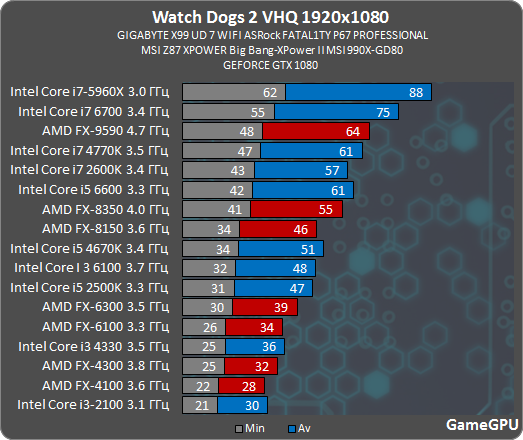
its just traversing some part of the map with ultra preset, which leaves extra lod slider at 0.
edit - heres the scene for those results "As a place of test used to measure the performance of processors used the exit of the bridge Bay Bridge towards Haum Data Center. The bridge is crowded during the day by a large number of cars. Maneuvering between them in tact to escape from the police is not too difficult. The condition is, of course, adequate performance CPU, which at this point depends very much. About how many you will see on the fifth page."
heres another, again with extra lod slider at 0.
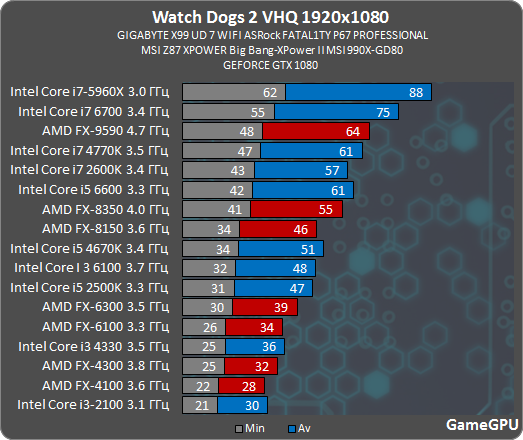
heres the benchmark scene
https://www.youtube.com/watch?v=IRVzZL5RvFk
So the immediate question is - why are you comparing Ultra preset of PC version to what's running on consoles? Is there any evidence to assume that this is a valid comparison? Detail LODs are the easiest to crank up, the hardest to hit CPU and usually the most difficult to spot in-game as a notable quality increase.
the only setting that really impacts cpu performance is the extra lod slider, which again was disabled for both benches. so basically youre SOL if you dont have a high end intel cpu
the only setting that really impacts cpu performance is the extra lod slider, which again was disabled for both benches. so basically youre SOL if you dont have a high end intel cpu
and the console versions match up petty close to the pc version when not using extra detail in terms of lod. DF even states geometry is the same
Highly doubtful that extra LOD is the only thing affecting CPU, even by pure logic you should assume that LODs without "extra" is able to affect the CPU just as heavily - and that's even disregarding the rest of stuff going on in the game and graphics which can be quite different between PC and consoles.
There is some merit in saying that if these LODs are increased to no noticeable quality gain then this is just a bad decision on how to use the CPU power available on PC but then it hardly makes the game into a bad port - a demanding one sure, but not bad.
Just downloaded a new patch, but the crashing upon start-up still hasn't stopped
Have they addressed this at all?
Gettinng mostly 60fps on 970 i5 6600k with everything on high and temporal filtering off. Is that normal? I thought with that off it was really bad performance wise. Get a few hitches like when driving, and blowing up man holes but other than that it looks and plays well.
The crashing for me was always random, i could play anywhere between 10 minutes and 2 hours before getting a crash, very odd and a bit pisstaking too, i tried carrying on where i left off a few days ago and after 30 minutes had a crash, then played another hour or so without issue.
New patch? Is your CPU OC'd?
Yeah, it seems like after three failed launches, the game works fine, but having my computer lock up like that can't possibly be good for its health.
The last crash gave me a Blue Screen of Death, so I'm out until there's an actual fix.
