Goodacre0081
Member
That's good.
I still wonder who ever thought it would be a good idea to add some sharpening to those sub-1080p jaggies when upscaling them.
probably the same person who thought the crushed blacks make the image "pop" more.
That's good.
I still wonder who ever thought it would be a good idea to add some sharpening to those sub-1080p jaggies when upscaling them.
Because colors are over saturated on the full image...its a significantly more natural looking image...
You could argue subjectively that it looks "better" to you over saturated...but objectively its a more natural image...
The problem here is that IF your TV supports Full RGB..then it should be properly calibrated to whichever setting you choose..
MS just uses a bananas gamma setting on their console...even back to the 360 and PS3...the 360 needed COMPLETELY different calibration settings than the PS3...and I never liked the way the 360 looked when set to Full on my TV...
And this is coming from someone that prefers an image with the contrast a little over done...
Yeah, I play on a monitor that supports full RGB. In this instance, limited is not a natural image.
It absolutely is. There's no fucking detail left on the pants, behind the neck and most of the shadows are straight up blacker than black. Not natural, that's a fact. Now, you may prefer the FULL RGB output for your own tastes, but that's different than what we're discussing here. Xbox One doesn't output proper in FULL RGB.
It's the same on my monitor. It does not matter how black the blacks are, if it's gray and the detail is lost it's still crushed. Full and limited for DR3 has the same detail.
wait...
1. it DOES matter how black the blacks are...
2. you dont lose detail from the "gray" blacks...that is not crushed blacks...you lose detail when blacks are "too black"
3. the fact that the results are different between games just increases my suspicion that MS has continued into this gen with just a completely FUBAR gamma setting in their console...
does DR3 or KI (or both?) have their own gamma setting in the game menus??
No it doesn't. If I had crushed blacks and turned up the brightness, not gamma, on my monitor it would still be crushed. You guys are looking at this as if it's a uniform situation instead of a case by case basis. DR3 looks as it should in that comparison. Playing it on limited with a full RGB capable monitor will lead to a washed out picture. KI is better on limited on a full RGB capable monitor and has crushed blacks on full.
Only KI has a gamma option.
No No...but youre looking at it all wrong...there are proper ways to calibrate a set...you cant switch between full and limited and leave all of your other settings the same...
if youre looking for a true calibration, after changing from limited to full you MUST go in and mess with brightness, contrast, gamma, etc...to find the right balances...
youre "unlocking" ranges on each end of the color spectrum...and its going to throw everything else off along with it...
Well, that's different from what we were talking about. Anyway, I'm playing on a monitor and there isn't much room for calibration with the settings available to me.
1. it DOES matter how black the blacks are...
2. you dont lose detail from the "gray" blacks...that is not crushed blacks...you lose detail when blacks are "too black"
its not different from what we are talking about...if i have my settings (brightness, contrase, gamma, yadda yadda) calibrated for a limited RGB signal...and i change to a full rgb signal...then it throws off the rest of the settings...then you need to tweak so that you get things like shadow detail back
I'm working on an upload service for the site so people can upload their own videos. It will be heavily moderated so people don't send crap, but it should allow for some nice stuff hopefully. We'll need to find some money for the hosting though, working on that too
My pics, top is Limited RGB and bottom is Full RGB:
Dead Rising 3


Killer Instinct


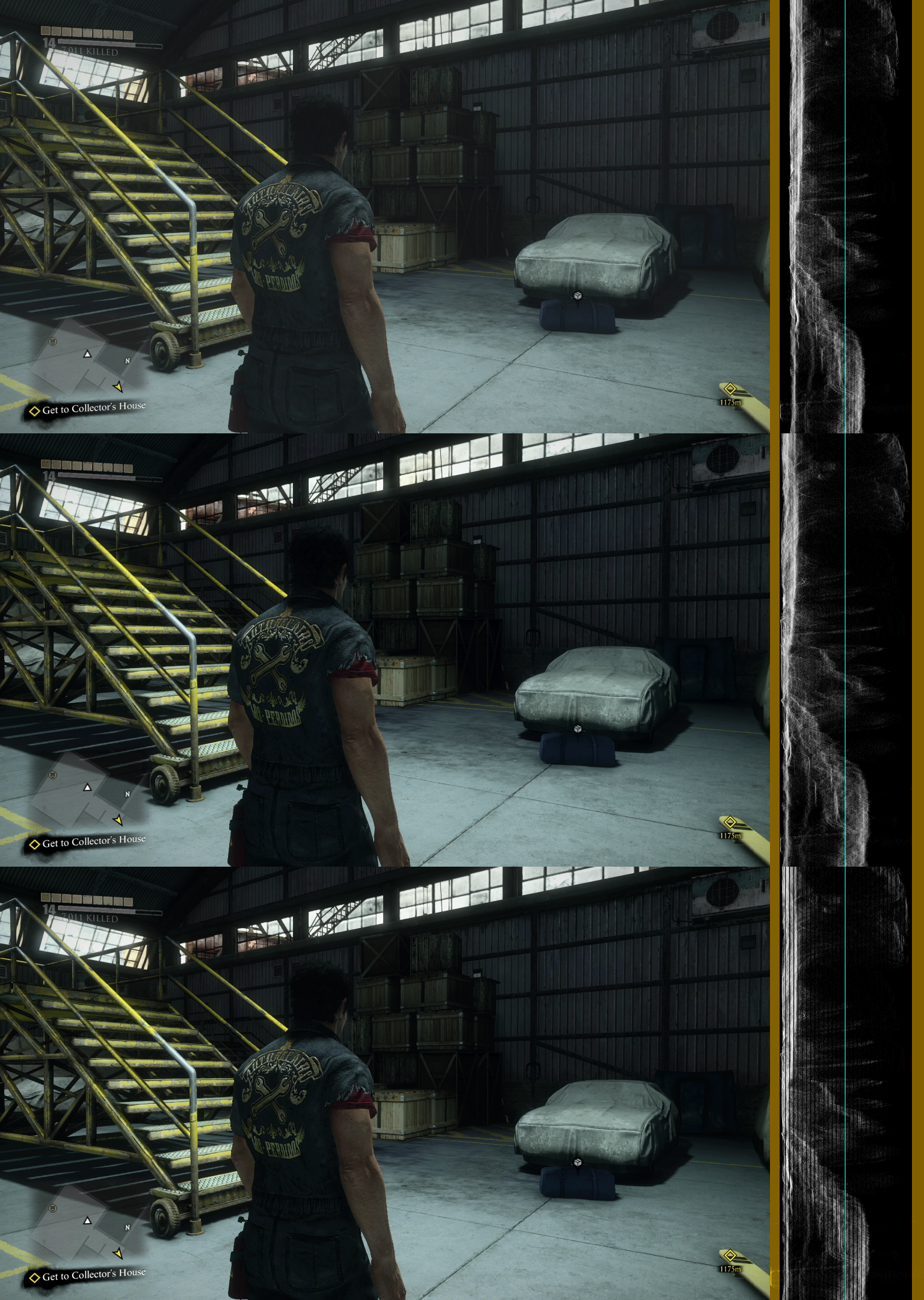
That's a very interesting histogram (coming from Photoshop) what program did you use to generate it?
Avisynth
