-
Hey, guest user. Hope you're enjoying NeoGAF! Have you considered registering for an account? Come join us and add your take to the daily discourse.
You are using an out of date browser. It may not display this or other websites correctly.
You should upgrade or use an alternative browser.
You should upgrade or use an alternative browser.
Comfy Couch PC GAF - What's your setup?
- Thread starter Rich!
- Start date
I guess I was trying to figure if it worked just like a laptop track pad. Now that I think about it.... why would it not??? lol
Haha. Yeah, it's just a trackpad with two mouse buttons underneath. You can tap to click on it like a laptop pad too. I use mine very rarely, when I have to navigate a splash screen or menu with a mouse, when I have to enter text and cannot use the dpad or Steam's text input system.
Usually it sits on top of the PC and I use the 360 controller for everything.
theechrisfox
Member
Thread full of hard workers here... I'm jelly.
I have two setups.
Traditional PC setup for traditional PC games:
fast PC with 24 inch monitor 1920x1200 with keyboard and mouse.
Comfy couch HTPC:
An older PC in an adjacent closet/room HDMI and USB cables through a hole in the wall to my surround receiver, 50" 720p plasma and USB hub.
Controlled via wired XBox 360 controller and a Logitech DiNovo mini.

Typically I migrate my desktop PC to be my HTPC when it is time to upgrade, with only having to drive a 720p display older HW holds up surprisingly well.
I just upgraded so right now the HTPC is a i5 2500k with a Radeon 6950 so it should be able to handle most everything at 720p.
The DiNovo mini is absolutely fantastic since it is perfectly usable as a thumb keyboard and mouse, but they don't seem to make them anymore and it is starting to go bad.
I have looked around but I have not been able to found any equivalent keyboards that can be used without having it on a surface.
People keep recommending the K400 but it looks to big to be used while holding it. How are you guys using it?
Traditional PC setup for traditional PC games:
fast PC with 24 inch monitor 1920x1200 with keyboard and mouse.
Comfy couch HTPC:
An older PC in an adjacent closet/room HDMI and USB cables through a hole in the wall to my surround receiver, 50" 720p plasma and USB hub.
Controlled via wired XBox 360 controller and a Logitech DiNovo mini.

Typically I migrate my desktop PC to be my HTPC when it is time to upgrade, with only having to drive a 720p display older HW holds up surprisingly well.
I just upgraded so right now the HTPC is a i5 2500k with a Radeon 6950 so it should be able to handle most everything at 720p.
The DiNovo mini is absolutely fantastic since it is perfectly usable as a thumb keyboard and mouse, but they don't seem to make them anymore and it is starting to go bad.
I have looked around but I have not been able to found any equivalent keyboards that can be used without having it on a surface.
People keep recommending the K400 but it looks to big to be used while holding it. How are you guys using it?
still haven't found a m+kb combo that is truly "comfy couch" certified. with that being said, comfy couch gaming with a controller is trivial (I personally prefer DS4 over bluetooth) and I do have TV trays I can use for m+kb if I really feel the desire, though more often than not I'll just leave it on the PC monitor for those.

PC in tucked within the TV Cabinet on the left, my Fractal Node 804 fits perfectly
Display
42" SONY BRAVIA 1080P Via HDMI
Sound
Yamaha Sound Bar
Input
[

Microsoft Keyboard and Sidewinder Mouse
I have a powered USB extension hub running round the skirting board so I can keep everything hard wired, including my Tactical Alpha headset and 360 controller.
Mine is connected via HDMI to my Onkyo receiver, which in turn is hooked up to a 50 inch Panasonic plasma.
It boots straight into Steam Big Picture mode.
I use a wireless 360 pad for pretty much all the games I play - which is admittedly limiting my choice of games somewhat, since there's some stuff I'd like to play that requires mouse/keyboard. Using the mouse just feels incredibly awkward to me when I'm not seated at a desk. I hope the Steam controller manages to bridge the gap.
When I do need mouse or input to click through crap like the Uplay launcher or whatnot I use a Logitech trackball paired with an Apple bluetooth keyboard.
Some older pictures from the 2013 post your setup thread:
It boots straight into Steam Big Picture mode.
I use a wireless 360 pad for pretty much all the games I play - which is admittedly limiting my choice of games somewhat, since there's some stuff I'd like to play that requires mouse/keyboard. Using the mouse just feels incredibly awkward to me when I'm not seated at a desk. I hope the Steam controller manages to bridge the gap.
When I do need mouse or input to click through crap like the Uplay launcher or whatnot I use a Logitech trackball paired with an Apple bluetooth keyboard.
Some older pictures from the 2013 post your setup thread:
still haven't found a m+kb combo that is truly "comfy couch" certified.
I usually play games on the laptop...on the sofa with a mouse. The arms on my sofa are quite wide so I just use the arm as my mouse surface, super comfy and I don't feel I miss out too much on accuracy etc.
http://www.ikea.com/gb/en/catalog/products/30276931/#/40276935
waiting for the right product, like the roccat sova or couchmaster to make keyboard and mouse make sense on a couch.
The Sova looks alright but haha, the couchmaster looks ridiculous!
Witchfinder General
punched Wheelchair Mike


Breakdown of the gear:
Front speakers - Sonus Faber Liuto Towers in Rosewood
Centre speaker - Dynaudio Contour Centre S C Rosewood
Rear speakers - Legend Joey II Jarrah
Sub - Ruark Log-Rhythm
Processor - Marantz AB8801
Amp (L & R speakers) - Densen B-150
Amp (Centre and rears) - Marantz SR-9600
TV - Sony W900A 55" LED LCD
Blu-Ray player - Cambridge Audio 651BD (w/region-free mod)
Speaker cable (L & R) - Chord Co. Epic Reference 3m pair
Also pictured is my turntable set-up:
They are:
Turntable - Thorens TD-850 w/Rega RB300 arm
Cartridge - Ortofon MC90 Moving coil
Phonostage - Rega Ios
Preamp - Manley Labs Neo-Classic 300B Pre amp RC (not pictured, pictures are six months old)
Headphones - Sennheiser HD800
PeterVenkman
Member
waiting for the right product, like the roccat sova or couchmaster to make keyboard and mouse make sense on a couch.
pretty much, but I want one that lets me use existing kb+m combo. The couchmaster is stupidly priced and looks awful - I really just want an adjustable desk. So far I have found nothing though.
the fact that nothing exists yet besides the couchmaster is absurd.
lostsupper
Banned
A lot of people with the k400, anyone have it's backlit older brother?
The k830:

Upgraded from the K400. Night and day difference. Much sturdier, better keys, backlight is great. Charge lasts about 2 weeks.
I got mine on sale at Best Buy for $79.
Hadn't heard of the Roccat Sova before, seems promising.
Before a great solution for mouse use appears it's just Logitech K400 and a DS3/DS4/X360 pad for me. No first person shooters or other mouse games like strategy.
The K400 is lovely for what it is though, the little bump on the back makes it real comfy to hold and the mouse click button in the top left corner is awesome, wouldn't use one like it without one.
CBA to play my PC on the TV or projector very often because i usually need to reboot to get HDMI audio. Thanks AMD
Before a great solution for mouse use appears it's just Logitech K400 and a DS3/DS4/X360 pad for me. No first person shooters or other mouse games like strategy.
The K400 is lovely for what it is though, the little bump on the back makes it real comfy to hold and the mouse click button in the top left corner is awesome, wouldn't use one like it without one.
CBA to play my PC on the TV or projector very often because i usually need to reboot to get HDMI audio. Thanks AMD
I have my PC, Xbox, Cable Box and PS4 hooked up to a 4x2 splitter, which outputs to a computer monitor and another splitter that outputs to my LCD TV and my projector.
Currently using a mix of a 360 controller, a Play Sega USB Saturn Controller, Mad Catz arcade sticks and a Mad Catz Rock Band Portable Drum Kit Controller (which was fantastic for Shovel Knight).
I use Unified Remote for Android to control the PC/programs. I squeeze as much as I can into my tiny apartment.
ETA: I also bought a Thrustmaster T500 RS when it was $150 at Micro Center but it is currently not hooked up.
Currently using a mix of a 360 controller, a Play Sega USB Saturn Controller, Mad Catz arcade sticks and a Mad Catz Rock Band Portable Drum Kit Controller (which was fantastic for Shovel Knight).
I use Unified Remote for Android to control the PC/programs. I squeeze as much as I can into my tiny apartment.
ETA: I also bought a Thrustmaster T500 RS when it was $150 at Micro Center but it is currently not hooked up.
Calamari41
41 > 38
I've been using just a normal logitech wireless keyboard and mouse for a year and a half, just resting the keyboard on my lap and using the mouse on a stiff mousepad which sits on the couch next to my thigh. It's not nearly as precise as using a mouse at a desk, but I don't think that the lack of a "perfect" solution should keep people from giving this setup a try. I've recently been playing through Morrowind again with this setup and haven't really had any issues.
Upgraded from the K400. Night and day difference. Much sturdier, better keys, backlight is great. Charge lasts about 2 weeks.
I got mine on sale at Best Buy for $79.
I just realized I've had my K400 for about two years now and have never replaced the batteries it shipped with.
Does your model charge through USB?
Have my PC hooked up to my monitor and tv in my bedroom and also to my tv out in my livingroom. Don't even own a regular dvd or blu ray player since I can switch my PC to any of them in a few seconds. 4x wireless 360 pads is what I usually use for my gaming on TV. I'll pickup One pads eventually.
lostsupper
Banned
I just realized I've had my K400 for about two years now and have never replaced the batteries it shipped with.
Does your model charge through USB?
Yup. It comes with a 8-ish-ft. micro to usb cord.
Messerschmidt
Member
For now, I lose priority on the TV for gaming since I have the versatility of a gaming laptop. Right now I use a cheap Logitech wireless keyboard w/ an ouroboros and a vespula pad. Also Sennheiser HD 558's work out FANTASTICALLY. Great noise cancellation with solid sound. Lets me tune out completely when kids go nuts and/or Real HouseWives of whatever comes on the TV.
I'm using a 10 meter HDMI cable that goes from my PC into a Onkyo TX-NR414 receiver which then sends the image to my Panasonic 50VT50.

For gaming i simply use my X360 pad wireless and Big Picture. Since my PC is pretty close i can adjust settings by simply getting up and sit behind my desk but those sexy keyboards that got linked earlier really call for me, must have one of those!

For gaming i simply use my X360 pad wireless and Big Picture. Since my PC is pretty close i can adjust settings by simply getting up and sit behind my desk but those sexy keyboards that got linked earlier really call for me, must have one of those!
mambadragon
Banned
So my setup is kind of unique. Here's an old picture of our first floor:

I have this HDBase-T extender (http://www.monoprice.com/Product?c_id=109&cp_id=10914&cs_id=1091401&p_id=10225&seq=1&format=2) which allows me to transmit the HDMI output of my video card over a 50ft flat Cat6 cable. It was $200 but well worth it.
So here's my desk with my desktop PC. I also have my work laptop with docking station to share the monitor and m/kb using a KVM switch (under the monitor).

To switch desktop PC output between the monitor and the TV, I use the software Actual Multiple Monitors to have hotkeys to switch the outputs. The hotkeys are written on that white strip of paper taped to the monitor.
Below is a picture of one of the HDBaseT boxes which is behind the TV stand. The Ethernet cable is run along the wall.
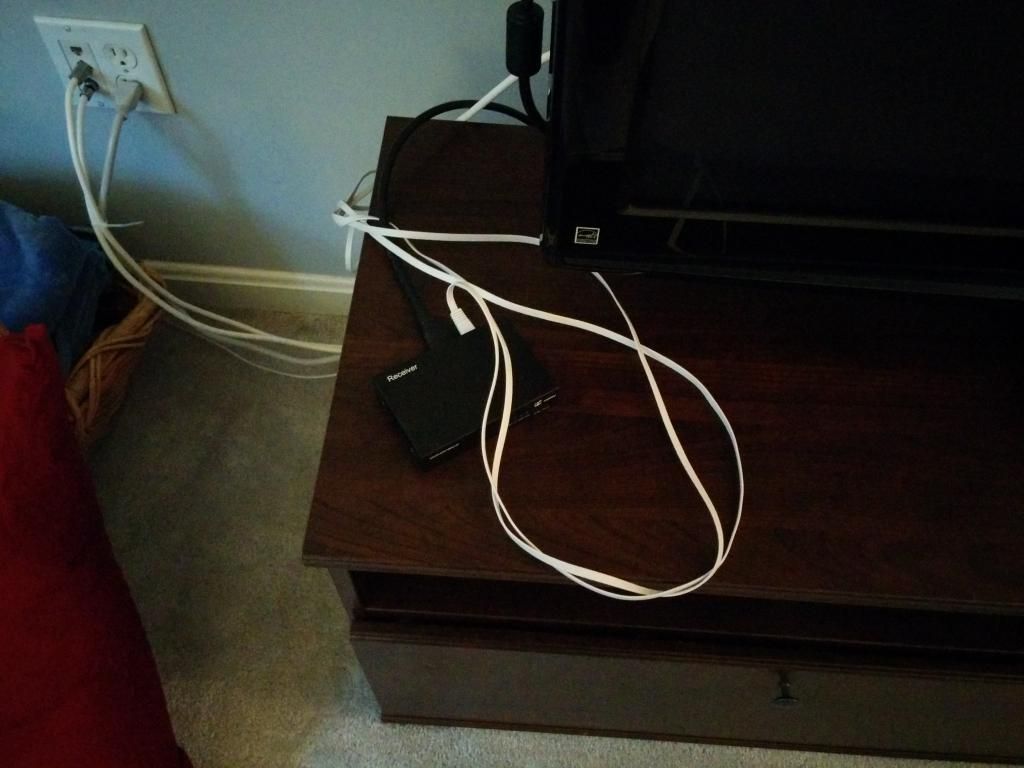
Edit: and I use a 360 controller and that Logitech wireless keyboard that everyone has. The wireless for both work fine since the PC is so close to the couch

I have this HDBase-T extender (http://www.monoprice.com/Product?c_id=109&cp_id=10914&cs_id=1091401&p_id=10225&seq=1&format=2) which allows me to transmit the HDMI output of my video card over a 50ft flat Cat6 cable. It was $200 but well worth it.
So here's my desk with my desktop PC. I also have my work laptop with docking station to share the monitor and m/kb using a KVM switch (under the monitor).

To switch desktop PC output between the monitor and the TV, I use the software Actual Multiple Monitors to have hotkeys to switch the outputs. The hotkeys are written on that white strip of paper taped to the monitor.
Below is a picture of one of the HDBaseT boxes which is behind the TV stand. The Ethernet cable is run along the wall.
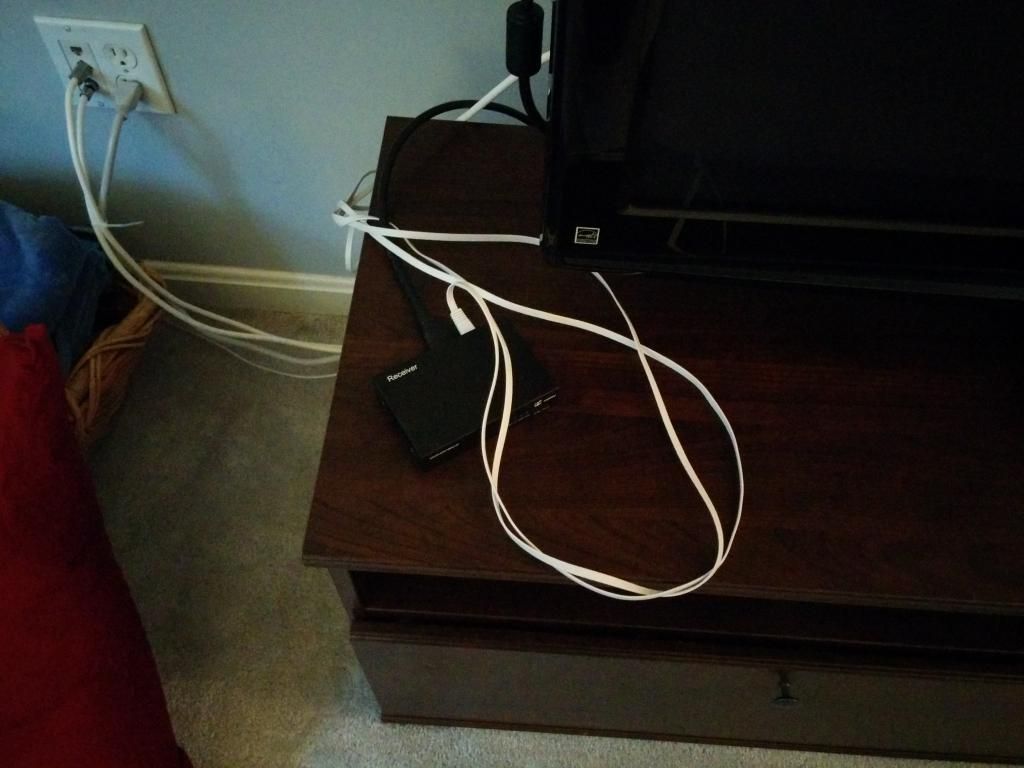
Edit: and I use a 360 controller and that Logitech wireless keyboard that everyone has. The wireless for both work fine since the PC is so close to the couch
FYI anyone looking to by that k400 keyboard and trackpad, neweggflash has it for $18 refurbished and free shipping. I'm sending my Amazon back and getting it much cheaper there.
$17.99 + Free Shipping
SkyTurnsRed
Banned
Mine is connected via HDMI to my Onkyo receiver, which in turn is hooked up to a 50 inch Panasonic plasma.
It boots straight into Steam Big Picture mode.
I use a wireless 360 pad for pretty much all the games I play - which is admittedly limiting my choice of games somewhat, since there's some stuff I'd like to play that requires mouse/keyboard. Using the mouse just feels incredibly awkward to me when I'm not seated at a desk. I hope the Steam controller manages to bridge the gap.
When I do need mouse or input to click through crap like the Uplay launcher or whatnot I use a Logitech trackball paired with an Apple bluetooth keyboard.
Some older pictures from the 2013 post your setup thread:
I love how clean this set up is. Nice.
Gumbie
Member
UI-wise I just hold Home on my PS/Xbox controller to open Steam Big Picture.
I never knew this...you've changed my life and I will love you forever. I just set big picture mode to output to my 50 led and now I don't even have to touch my k400 when I want to play in the living room.
This thing looks like it might be the solution to comfortably using a mouse/keyboard comfy couch gaming.
Though it might be a little too big to store away properly when not in use.
Though it might be a little too big to store away properly when not in use.
SerTapTap
Member
I have switched from DS4 tool to DS4Windows and WOW everything is so much better. BTW if you're trying to sync a DS4 to Windows via bluetooth, it will ask for a passphrase. The pass is 0000. I was very mad until I found this out.
For the longest time I thought this only worked when steam was already open to the library, but it turns out it's just faster if Steam's library is already open. As long as Steam's in the background hold Home for a long time and you're gold.
For some reason it doesn't always focus the Big Picture window, but it's still so much better than mousing to steam and so on. I use a DS4 with DS4Windows so I just use the touchpad to click in to Big Picture if that happens. I think it's to do with what else is open on the desktop.
I never knew this...you've changed my life and I will love you forever. I just set big picture mode to output to my 50 led and now I don't even have to touch my k400 when I want to play in the living room.
For the longest time I thought this only worked when steam was already open to the library, but it turns out it's just faster if Steam's library is already open. As long as Steam's in the background hold Home for a long time and you're gold.
For some reason it doesn't always focus the Big Picture window, but it's still so much better than mousing to steam and so on. I use a DS4 with DS4Windows so I just use the touchpad to click in to Big Picture if that happens. I think it's to do with what else is open on the desktop.
Finally finished my setup, its a 2500k, ASUS Z77 Mini-ITX Board, and the cute a as a button Mini-ITX version of the GTX760, 8GB of ram, and a 256gb SP920 SSD in a Silverstone FT-03 Mini Chassis.
Everything is driven through Steam Big Picture mode with the -steamos flag as the shell, explorer is never launched on this machine and its running Win 8.1. I even run PLEX Home Theatre through the Steam interface.
If need be I have synergy installed on my macbook pro so with a flick of the trackpad I can control the machine, otherwise I primarily use the DualShock 3.
Last but not least is the 29" ASUS MX299q 21:9 monitor, its a beauty.
I also have a Q6600 undervolted and down-clocked running in a a Bitfenix Phenom ITX chassis as an UNRAID server with 2x4TB Seagate NAS drives, this serves as a PLEX Server and general NAS. In addition theres a PS3 for the few exclusives.
Everything is driven through Steam Big Picture mode with the -steamos flag as the shell, explorer is never launched on this machine and its running Win 8.1. I even run PLEX Home Theatre through the Steam interface.
If need be I have synergy installed on my macbook pro so with a flick of the trackpad I can control the machine, otherwise I primarily use the DualShock 3.
Last but not least is the 29" ASUS MX299q 21:9 monitor, its a beauty.
I also have a Q6600 undervolted and down-clocked running in a a Bitfenix Phenom ITX chassis as an UNRAID server with 2x4TB Seagate NAS drives, this serves as a PLEX Server and general NAS. In addition theres a PS3 for the few exclusives.
My display is a 110" (or so) projector, connected by a 10m HDMI cable.
My input device is a Sony Vaio Duo 13 with Synergy connected by wlan (and a variety of controllers).
Is anyone else using synergy for input? I've been using it for years and find it more reliable than the wireless kbs/mice I tried.
My input device is a Sony Vaio Duo 13 with Synergy connected by wlan (and a variety of controllers).
Is anyone else using synergy for input? I've been using it for years and find it more reliable than the wireless kbs/mice I tried.
flyinpiranha
Member
Just got the K400, was sitting on my couch with the puppy, kid, and fiance' watching Bruce's Rift stream (hilarious because nothing worked) and I love this little keyboard.
#Gamechanger
#Gamechanger






