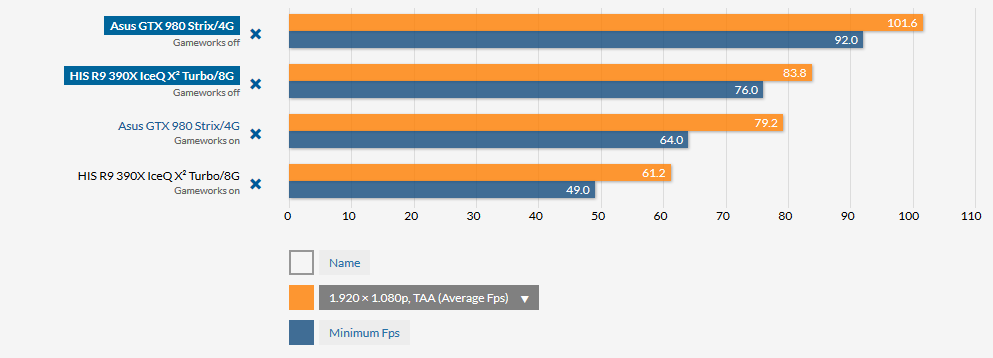Irobot82
Member
well they need to get a handle on this, or the net losses are gonna continue
Seems like they're working on it. WCCFTech aside, the data came from TechPowerUp. It seems like they're starting to get a handle on things. Who knows. Maybe Radeon Software Crimson will come with a decent performance bump like whatever the big one last year was called.