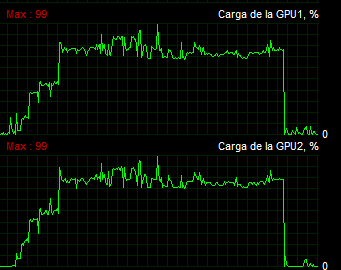Obliterator
Member
This is a PC optimization thread. You wanna do a fly-by post with some screenshots? Cool, there are threads and other websites for that. I haven't bought the game and I want to glean some technically in-depth posts about optimization to see what I can expect for my hardware.
You should probably chill out bro. Your overreacting