-
Hey, guest user. Hope you're enjoying NeoGAF! Have you considered registering for an account? Come join us and add your take to the daily discourse.
You are using an out of date browser. It may not display this or other websites correctly.
You should upgrade or use an alternative browser.
You should upgrade or use an alternative browser.
Watch Dogs 2 PC performance thread
- Thread starter JaseC
- Start date
PHOENIXZERO
Member
Has anyone found a way to get the game to recognize the Xbox One S controller over Bluetooth? It works in every other game but WD2.
It's the anti-cheat crap, you can disable it at the cost of MP, details on that were added to the OP.
dc3k
Member
i5 4670k @ 4.2GHz, G1 GTX 1080 stock, 8GB RAM. Getting an average of 50ish FPS at very high settings, sometimes dropping to 40 (Near Coit Tower I noticed this a lot)
I want to try this temporal filtering thing, but I don't see anywhere to turn it on.
^okay, after getting that turned on, I'm still getting awful framerates at times. Mostly while driving.
^okay, after getting that turned on, I'm still getting awful framerates at times. Mostly while driving.
8GB RAM is on the low side:
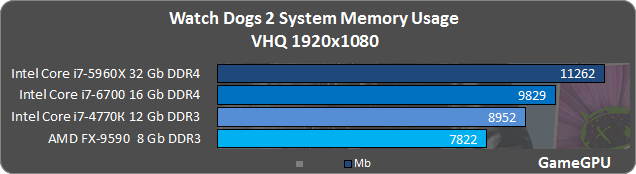
Pottypotsworth
Member
It's the anti-cheat crap, you can disable it at the cost of MP, details on that were added to the OP.
Unfortunately this still doesn't seem to work for the One S Bluetooth controller
PHOENIXZERO
Member
There's supposedly a memory leak but I guess we'll see if that's really the case.
It was working for others but I just tried it again as well and... Nope. >:[
Ugh.
Unfortunately this still doesn't seem to work for the One S Bluetooth controller
It was working for others but I just tried it again as well and... Nope. >:[
Ugh.
Same here. You play on a TV by chance?Only weird thing I've noticed is small black bars in the left and right side of the screen during cutscenes. It's fine in game. Anyone else?
If you haven't encountered this in any other game / use scenario, it's the game. Multiple reports in this thread about BSODs.Finding this BSOD my rig with stop watchdog timeout errors after a few minutes...I'm thinking my aged PSU is perhaps the issue (which is getting replaced), but I'm not even beyond the opening tutorial area.
Pottypotsworth
Member
It was working for others but I just tried it again as well and... Nope. >:[
Ugh.
Yeah, it's incredibly frustrating. I get the impression "the fix" is for people using bluetooth dongles, but my on-board just won't have any of it.
Kadayi
Banned
If you haven't encountered this in any other game / use scenario, it's the game. Multiple reports in this thread about BSODs.
No doubt, but I've had the odd crash of late in other demanding games and I think the PSU is the culprit as I just don't think it can deliver the juice it used to when required (it's about 6 years old now).
Ah yeah, in that case it might very well be the culprit. I had a similar issue with hard crashes once and swapping the PSU fixed it. Thing is, I never suspected it until the PSU fan acted up and I had replaced basically everything else. Was just over a year old.No doubt, but I've had the odd crash of late in other demanding games and I think the PSU is the culprit as I just don't think it can deliver the juice it used to when required (it's about 6 years old now).
Sad but true, my brother had the same bequiet model and his PSU (as well as my replacement of the same model I gave to him) failed within a year too with similar symptoms. Not buying from that brand ever again.
Anyway, I just got another session in and it's running great now on my end. No more explorer freezes, no crashes. Disabled the anticheat tool but curiously enough people still seem to join your "lobby" but then get disconnected. Atleast I had such a message tonight.
dc3k
Member
8GB RAM is on the low side:
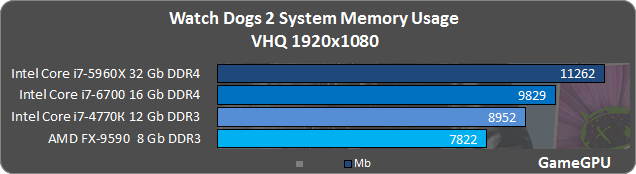
Ah that's a good point. I'll upgrade and see if that helps any.
Kadayi
Banned
Ah yeah, in that case it might very well be the culprit. I had a similar issue with hard crashes once and swapping the PSU fixed it. Thing is, I never suspected it until the PSU fan acted up and I had replaced basically everything else. Was just over a year old.
Sad but true, my brother had the same bequiet model and his PSU (as well as my replacement of the same model I gave to him) failed within a year too with similar symptoms. Not buying from that brand ever again.
I'm hoping it's just the PSU. I've ordered a decent replacement, but I could do without further expenditure at this time of year.
Vuze and Evo x, do you have a Bad aspect ratio while playing? Is the icon on bottom right à perfect circle ?Only weird thing I've noticed is small black bars in the left and right side of the screen during cutscenes. It's fine in game. Anyone else?
Cannon Goose
Member
WTF is up with that weird skybox texture bug? Sometime the skybox (especially during cutscenes) looks like some weird textures. Almost look like if the monitor has some burn-in image?
Like this? It seems to happen randomly in photos but I'm not sure I've seen it in cutscenes yet.
Ah yeah, in that case it might very well be the culprit. I had a similar issue with hard crashes once and swapping the PSU fixed it. Thing is, I never suspected it until the PSU fan acted up and I had replaced basically everything else. Was just over a year old.
Sad but true, my brother had the same bequiet model and his PSU (as well as my replacement of the same model I gave to him) failed within a year too with similar symptoms. Not buying from that brand ever again.
Anyway, I just got another session in and it's running great now on my end. No more explorer freezes, no crashes. Disabled the anticheat tool but curiously enough people still seem to join your "lobby" but then get disconnected. Atleast I had such a message tonight.
By ''explorer freezes'', do you mean this issue? http://forums.ubi.com/showthread.php/1526711-Windows-not-working-properly-after-exiting-Watch-Dogs-2
There's a known issue with the game messing up Windows where it's impossible to open new programs, task manager etc. Only solution is to hard-restart. It has only happened once to me in ~20-25 hours though, thankfully.
There are also other known issues i've seen on their forum where firing your gun sometimes makes the display driver crash. Weird shit like this is hard to grasp.
http://forums.ubi.com/showthread.php/1526620-game-crashing-whenever-you-kill-someone-with-a-gun?p=12088244
I've bought this after seeing that my ageing 780 is in the recommended spec range. I also have a 4670k at 4.4 and 8 gig of RAM.
Is anyone running this on an older card like mine? I don't care if I have to lock it at 30, all I really want is a console beating (Perhaps not PS4 Pro) experience.
For 1080 am I looking at medium/high settings? Or am I delusional...
Is anyone running this on an older card like mine? I don't care if I have to lock it at 30, all I really want is a console beating (Perhaps not PS4 Pro) experience.
For 1080 am I looking at medium/high settings? Or am I delusional...
Lockjaw333
Member
How would this run on an i5-6600k/1070 with 16 RAM at 1440p?
Should I just buy this on PS4?
I share the same specs.
Ive found in the ultra preset I get mostly locked 60 fps at 1080p, with dips into the 50s while driving, or in areas with tons of shadows.
I've found that dropping shadows to very high and screen space reflections to very high makes the drops very rare.
I would imagine at 1400p you might need to drop a few more settings, but you should be able to get close to a locked 60 with some dips. Every system is experiencing the dips right now and it appears to be an engine issue.
Same here. You play on a TV by chance?
Yes, I am playing on a 4K LG C6 OLED.
Vuze and Evo x, do you have a Bad aspect ratio while playing? Is the icon on bottom right à perfect circle ?
No, it is fine during gameplay. Only happens in cutscenes.
Yeah it's fine during gameplay, same as Evo. Sony X800DVuze and Evo x, do you have a Bad aspect ratio while playing? Is the icon on bottom right à perfect circle ?
Interesting, might be a TV issue then. I remember dark souls 2 also had a weird bug at launch where it wouldn't display on "TVs" at all.Yes, I am playing on a 4K LG C6 OLED.
No, it is fine during gameplay. Only happens in cutscenes.
It's no biggie, just a little weird.
No, it is fine during gameplay. Only happens in cutscenes.
Maybe you should try this fix :Yeah it's fine during gameplay, same as Evo. Sony X800D
.
http://steamcommunity.com/sharedfiles/filedetails/?id=806615157
For my part, I had vertical black bars AND and a small aspect ratio issue during gameplay too. This link resolved both issues for me.
(I have LG 4K TV)
Like this? It seems to happen randomly in photos but I'm not sure I've seen it in cutscenes yet.
Does WD2 take place within the Animus?
Maybe you should try this fix :
http://steamcommunity.com/sharedfiles/filedetails/?id=806615157
For my part, I had vertical black bars AND and a small aspect ratio issue during gameplay too. This link resolved both issues for me.
(I have LG 4K TV)
Ta, I've added this to the OP.
Cannon Goose
Member
Does WD2 take place within the Animus?
You might be on to something there.
icecold1983
Member
those seem like possible gpu artifacts. are you oced?
Cannon Goose
Member
those seem like possible gpu artifacts. are you oced?
Well that's worrying. I have this GPU and I haven't made any adjustments.
icecold1983
Member
Well that's worrying. I have this GPU and I haven't made any adjustments.
if you arent manually oced its highly unlikely to be your gpu statistically. and this is a ubisoft game so its probably just more issues with their engine
kraspkibble
Permabanned.
Well that's worrying. I have this GPU and I haven't made any adjustments.
reinstall drivers and see if that helps. i have the same kind of card except a 1070 which is overclocked and i'm on the latest drivers. not had any artifacting.
Cannon Goose
Member
if you arent manually oced its highly unlikely to be your gpu statistically. and this is a ubisoft game so its probably just more issues with their engine
I've only seen that sort of thing when taking photos using the in-game camera. Screenshots and video taken through other means all look fine and I never see that stuff as I'm playing normally.
Robobandit
Member
ah ok. I thought you were seeing that during normal gameplay.
less worrying.. maybe a glitch w/ the game itself.
less worrying.. maybe a glitch w/ the game itself.
if you arent manually oced its highly unlikely to be your gpu statistically. and this is a ubisoft game so its probably just more issues with their engine
I think it's a bizarre bug related to how the game simulates sudden stark differences in lighting conditions (e.g. when exiting long tunnels).
Muskieratboi
Member
Having a few minor issues with performance. There's just *something* going on I can't quite ascertain.
Essentially, no matter what I do, my Framerate can't maintain a solid 60 FPS.
i5-4670K
16GB RAM
GTX 1070
Having it on Recommended (which is essentially Ultra with Nvidia gameworks off) gives me about 45-60 FPS, usually averaging around 50ish.
But strangely having everything set on the lowest settings possible *still* has dips to the mid-40s when driving around.
Should I look into a new CPU, or what?
Essentially, no matter what I do, my Framerate can't maintain a solid 60 FPS.
i5-4670K
16GB RAM
GTX 1070
Having it on Recommended (which is essentially Ultra with Nvidia gameworks off) gives me about 45-60 FPS, usually averaging around 50ish.
But strangely having everything set on the lowest settings possible *still* has dips to the mid-40s when driving around.
Should I look into a new CPU, or what?
tioslash
Member
Having a few minor issues with performance. There's just *something* going on I can't quite ascertain.
Essentially, no matter what I do, my Framerate can't maintain a solid 60 FPS.
i5-4670K
16GB RAM
GTX 1070
Having it on Recommended (which is essentially Ultra with Nvidia gameworks off) gives me about 45-60 FPS, usually averaging around 50ish.
But strangely having everything set on the lowest settings possible *still* has dips to the mid-40s when driving around.
Should I look into a new CPU, or what?
I´m in the same situation. I have the same CPU but a GTX 970 instead and I´m playing on Very High instead of Ultra, but still, it gives me around 45-60fps averaging 50 or so.
No matter how far I overclock the CPU ( I´ve actually pushed it to 4.9Ghz and it still gives the exact same FPS. Lowering all settings also gives me these fps drops, so I would say that a new CPU would most likely help us here.
icecold1983
Member
Friend gave me a card key.
Without going through the whole thread, if I want 1440/60 on an oc-ed 1080 and 3570k @4.6ghz what settings should I turn down?
Anyone got a primer on what's fucked?
Impossible. You will have drops below 60 on the lowest possible settings
Impossible. You will have drops below 60 on the lowest possible settings
That fucked eh?
icecold1983
Member
That fucked eh?
You can keep the drops to a minimum if you avoid driving any vehicles
You can keep the drops to a minimum if you avoid driving any vehicles
and dont leave the tutorial
You can keep the drops to a minimum if you avoid driving any vehicles
lock to 30 dsr form 4k then or does it have stuttering issues not connected to framerate too? I'm too lazy to look through the thread so I'm just gonna bother you.
icecold1983
Member
and dont leave the tutorial
Also a common workaround for ubi games
lock to 30 dsr form 4k then or does it have stuttering issues not connected to framerate too? I'm too lazy to look through the thread so I'm just gonna bother you.
Locked to 30 its stutter free as long as you dont go over gpu limits
Aite, thank you very much.Also a common workaround for ubi games
Locked to 30 its stutter free as long as you dont go over gpu limits
Maybe you should try this fix :
http://steamcommunity.com/sharedfiles/filedetails/?id=806615157
For my part, I had vertical black bars AND and a small aspect ratio issue during gameplay too. This link resolved both issues for me.
(I have LG 4K TV)
Oh man, thank you so much!
This fixed the issue and also gave me the added benefit of proper Nvidia DSR support with this TV.
That old 4096x2160 resolution was causing all sorts of issues.
I share the same specs.
Ive found in the ultra preset I get mostly locked 60 fps at 1080p, with dips into the 50s while driving, or in areas with tons of shadows.
I've found that dropping shadows to very high and screen space reflections to very high makes the drops very rare.
I would imagine at 1400p you might need to drop a few more settings, but you should be able to get close to a locked 60 with some dips. Every system is experiencing the dips right now and it appears to be an engine issue.
Thanks for the info
Whenever I get around to playing this, I might just stick the the High setting then, hopefully they should keep the frame-rate steady.




