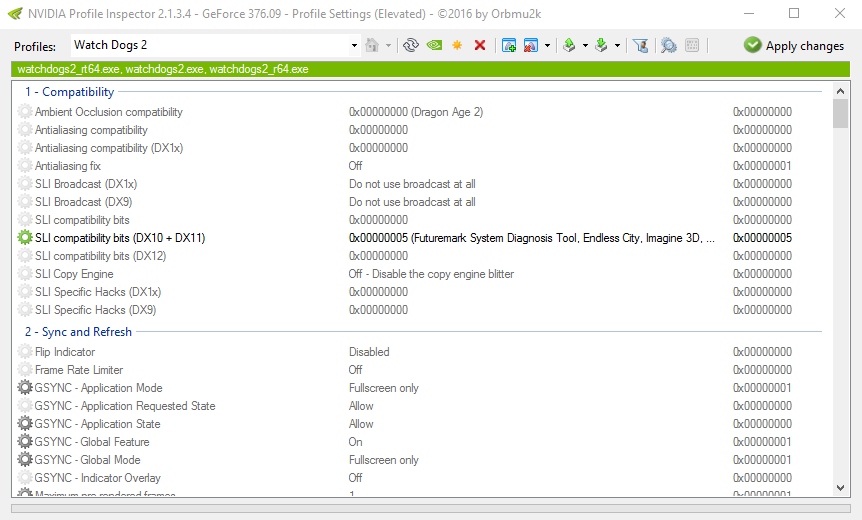I know the feeling. Third day I played around with settings testing out different ideas. But I think I finally found the perfect match between performance, IQ and settings for me to reach 1440p/60 on my 1070 (95% of the time, if I get a drop to 55 for one or two seconds I really don't care).
Maybe give my settings at least a try. And I know it's with temporal reconstruction, but 1.25 pixel density helps to bring IQ to a good level (imo). On your 1080 you should even be able to set shadows to ultra or turn on SSR to v.high (whatever you prefer).
https://youtu.be/Bs41d5b0GXE
1440p/60 should be available once YT finishes processing.
edit:
suddenly reaching 40-45fps... check your temperatures while gaming. Maybe something is throttling down.