Lashley
Why does he wear the mask!?
Hmm, so shadows are a bigger hit
Lowering them is always my go to move, since I never seem to notice any difference
It could well be "1800p" with the same temporal filtering method (or something very similar to it in principle) available on PC. So actually rendering at 900p with some MSAA samples.Something I noticed on PS4 Pro is that the resolution is no where near the 1800p quality often mentioned in places like DF. That might be the output resolution but in action the resolution looked like 900p-1080p with some sort of soft AA. It was a good end result but I've been much more impressed with the IQ of other PS4 Pro games.
It could well be "1800p" with the same temporal filtering method (or something very similar to it in principle) available on PC. So actually rendering at 900p with some MSAA samples.
These are the settings I'll be keeping from now on (with my pc specs) I am getting a rather solid 60fps. There is some stuttering/framerate drops still but not as bad as before. I used the nvidia guide to check out what each setting looks like and I am quite happy with how the game looks. Really happy with the visuals/performance now. Time to get my teeth into the game now

Settings said:
Nice! I prefer to do the campaign solo anyway. Definitely going to try this tonight.
Do you have to set it at that uplay interface or will it work in the steam interface?
Consensus on the game ready Nvidia drivers?
So how about that fog that has been shown in the nvidia trailer last week, is it as awesome as they showed?
Game is so weird. I think it looks amazing and bad at the same time. Way too demanding and the aliasing is pretty bad.
I would imagine Launch Arguments in properties on Uplay since the game is launching through it.
Consensus on the game ready Nvidia drivers?
They work.
I encountered fog once (so far).
You should be able to lock it to 30 though. There's a seperate refresh rate setting.it's weird the game doesn't offer 30hz option in the settings. Just 'half refresh rate', which doesn't do much when im on a 144hz monitor especially when i struggle to hit 50s in the city lol
what was the hit on your fps? and what kind of rig do you have if you were able to keep a steady 60 on it.
Another open-world game PC port that takes an inordinate amount of power to hit 60fps. Toss it on the pile with the rest.
Well, I've played through the initial training mission and I got to say that:
A. Temporal Filtering by itself is complete crap and in no way can it substitute native rendering wrt IQ. It introduces tons of easily visible stair case artifacts and aliasing.
B. With that being said though I feel that going with 1.25 pixel density _with_ Temporal Filtering and SMAA is probably the better option than playing in native with SMAA only. Performance is pretty close (SS+TA option seems a bit faster even) and SS+SMAA provide a much better overall AA than SMAA only in native res.
But I got to get to the city, maybe it'll all be different there.
This game is lacking one big detail that really annoys me. When you walk or drive over sand it doesn't leave footprints or tire marks. And I really wish I could zoom in the camera because I don't feel as immersed in the game world as I did in WD1.
And those screen space reflections are so blurry and shimmery looking. Am I crazy or did they look better in the first game?
At least when you shoot at the dirt it'll leave a mark and poof of dirt. Unlike the 1st one haha.
And those screen space reflections are so blurry and shimmery looking. Am I crazy or did they look better in the first game?
anyone with an older cpu like me (3570k) have any success getting the game over 60fps in the dense city areas?
Hmm, so shadows are a bigger hit
Lowering them is always my go to move, since I never seem to notice any difference
They work.
I encountered fog once (so far).
No they are not - turn off Screen Spaced Reflections entirely and the boost is INSANE. Easily the first setting to disable completely (along with MSAA) to see a huge FPS gain.
Anyone with a 980 have any luck getting it to run at a relatively stable 60? I've seen people say they can but I can't seem to get it to run decently.
No they are not - turn off Screen Spaced Reflections entirely and the boost is INSANE. Easily the first setting to disable completely (along with MSAA) to see a huge FPS gain.








anyone with an older cpu like me (3570k) have any success getting the game over 60fps in the dense city areas?
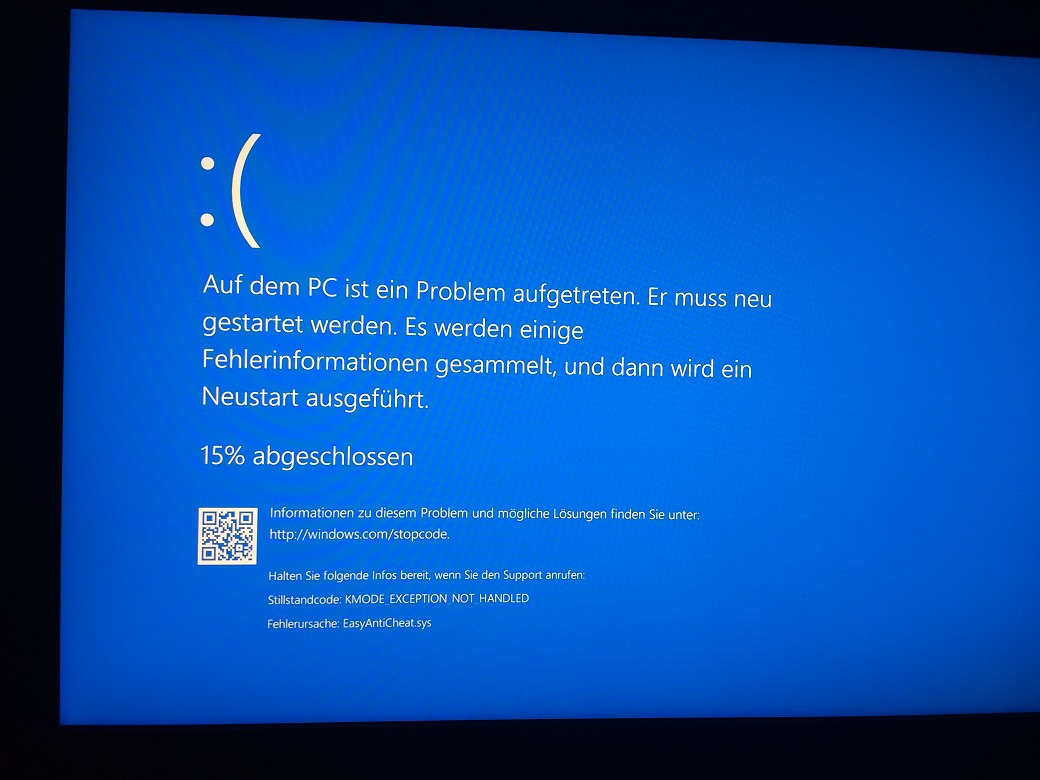
Gemüsepizza;225729507 said:So this happened:
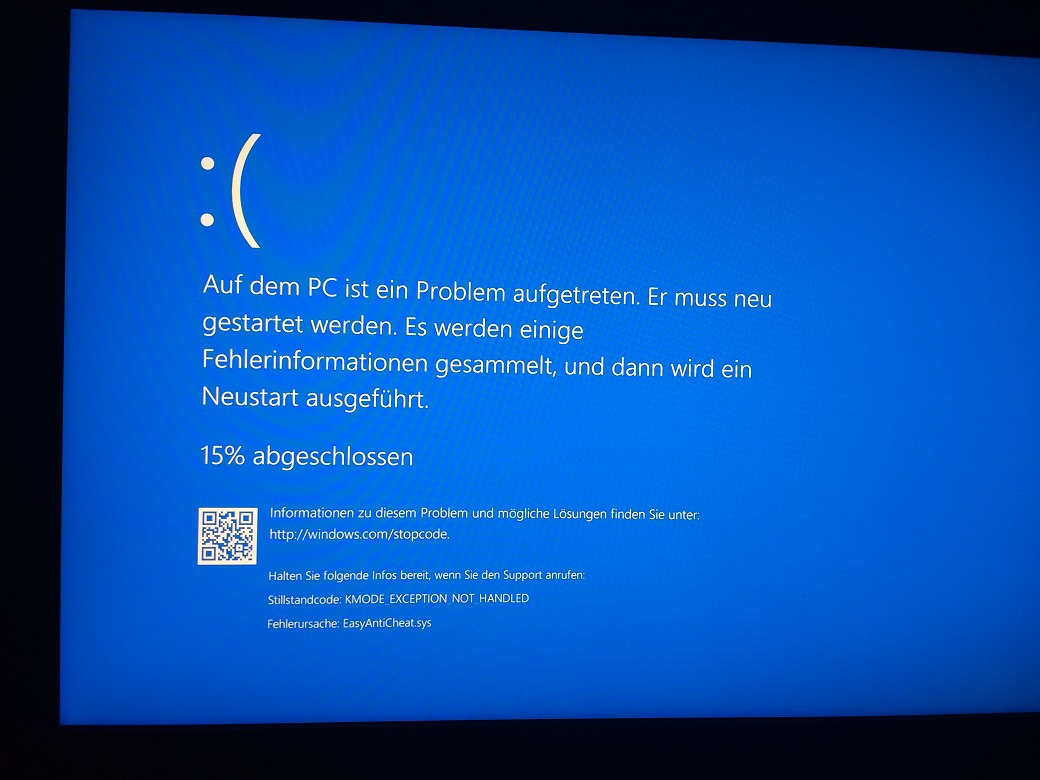
Translation:
Your PC ran into a problem and needs to restart. We're just collecting some error info, and then we'll restart for you.
Stop code: KMODE_EXCEPTION_NOT_HANDLED
Error source: EasyAntiCheat.sys
Really, Ubisoft?
Software versions and specs:
Nvidia driver 376.09
Windows 10 Pro 64 bit
4790K @ 4.6 GHz
32 GB RAM @ 2400 MHz
980Ti @ 1220 MHz
This occured when I tried to use nvidia DSR.
Will test now if this still happens when I turn off DSR.
But SSR have a very big impact in the game








usually its a cpu stability problem
That's barely even noticeable during gameplay.
So road reflections under rain conditions are barely noticeable now. Ok.
Gemüsepizza;225729507 said:So this happened:
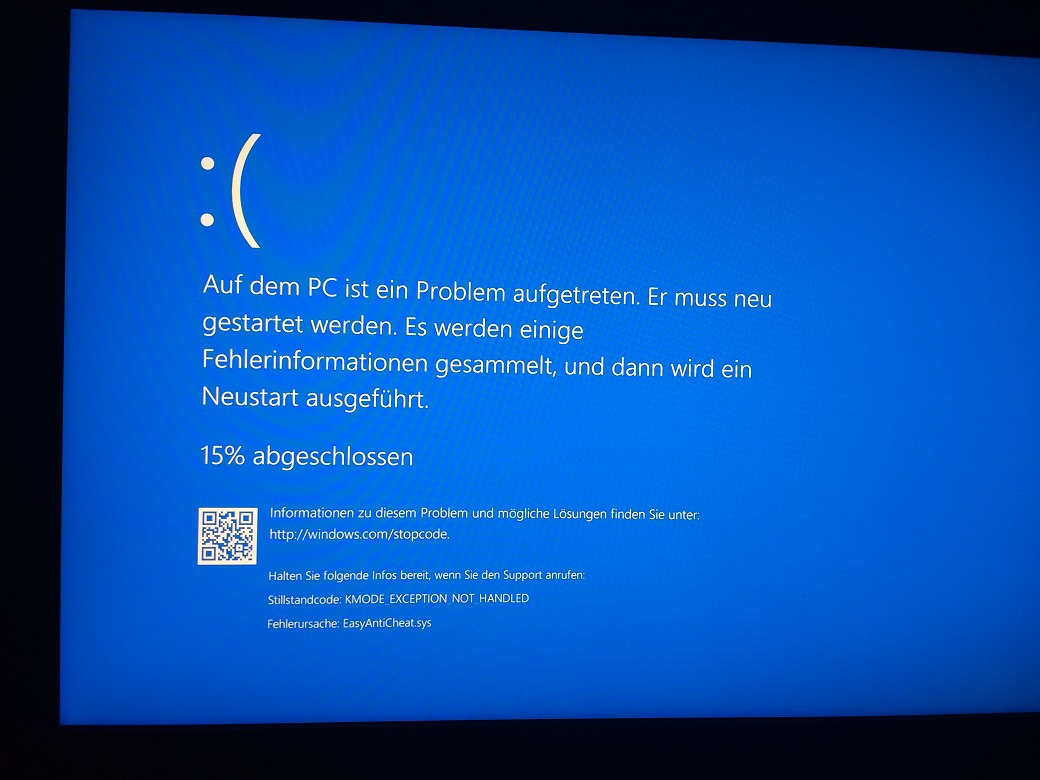
Translation:
Your PC ran into a problem and needs to restart. We're just collecting some error info, and then we'll restart for you.
Stop code: KMODE_EXCEPTION_NOT_HANDLED
Error source: EasyAntiCheat.sys
Really, Ubisoft?
Software versions and specs:
Nvidia driver 376.09
Windows 10 Pro 64 bit
4790K @ 4.6 GHz
32 GB RAM @ 2400 MHz
980Ti @ 1220 MHz
This occured when I tried to use nvidia DSR.
Will test now if this still happens when I turn off DSR.
Edit: Nope, works fine with DSR off. This sucks.
So road reflections under rain conditions are barely noticeable now. Ok.
