charlequin
Banned
saladine1 said:So here's my new avatar after having botched the size limit of my previous one.
You need to change the avatar in your profile to the new one first.
saladine1 said:So here's my new avatar after having botched the size limit of my previous one.
Thanks for the reply.charlequin said:You need to change the avatar in your profile to the new one first.

weekend_warrior said:
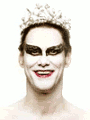
Blakero said:Just set that as my avatar, please take the lock off
You need it to be 90 wide. Use this one (making sure you host it elsewhere first). Note that I added 10 pixels of transparency to the right side to stop the image from stretching.Blakero said:Just set that as my avatar, please take the lock off


It follows all the rules, so you're good.shorty_symd said:Just posting to see if my avatar is all good.
I don't see any problem with it. You don't even need to shrink it as it's already a valid size.User33 said:Unfortunately, I think that the avatar I want to use is a lost cause:

Uhh, it has to be 90x120 doesn't it?User33 said:So I can just use it as is? Awesome, thanks for clarifying.

zerokoolpsx said:Uhh, it has to be 90x120 doesn't it?
krYlon said:New member. Just testing to see how messed up my avatar is and whether it needs fixing...
That's his way of saying he doesn't like your avatar.charlequin said:Fine from a rules standpoint.
Update: It sounds like I can give whoever I want another chance, so if your avatar was changed to text, I can give you another go at it.
109px × 90px (scaled to 90px × 74px)ssp619 said:How about mine bros?
Neuromancer said:109px × 90px (scaled to 90px × 74px)
"Fine from a rules standpoint."
Neuromancer said:That's his way of saying he doesn't like your avatar.

zerokoolpsx said:
Good to go.Dub_Ex said:Greetings! Junior noob checking in and popping my post cherry.
Neuromancer said:That's his way of saying he doesn't like your avatar.

shorty_symd said:Just posting to see if my avatar is all good.

Muffdraul said:Would greatly appreciate another go. Thanks!
90px × 90px, perfect.Johnny said:
How's this?
Hahahacharlequin said:Hahaha. I didn't mean it that way, honest!
(I also considered just responding to this and saying "YOUR avatar is fine from a rules standpoint!")
The general response to this from the mods is that you first need to prove that you know how to set a valid avatar. After you do that, and have the mark of shame removed, you are free to going back to being avatarless.Muffdraul said:For the record, I won't be replacing my old avatar with a new one. I prefer to simply not have one.
Clipper said:The general response to this from the mods is that you first need to prove that you know how to set a valid avatar. After you do that, and have the mark of shame removed, you are free to going back to being avatarless.
Is this it:Muffdraul said:Ah I see, thanks.
Well, I set a new and valid (and awful) avatar, and it's displaying... so I assumed that meant I was all set. But then I went back into my profile and the damn "I Don't Know How..." text avatar is still there. Apparently I still need a mod's blessing.

Need help?phantomfox30 said:hmmm
Your current avatar is over 150kB in size, making it non-compliant.phantomfox30 said:hmmm
Yeah it's hugeClipper said:Your current avatar is over 150kB in size, making it non-compliant.
Neuromancer said:Is this it:
Looks OK to me but you're right, you need a mod to give you access back.
The other one was fine too, it's just that the mods have probably missed checking the thread for a while. One will probably be by soon to fix you up...Muffdraul said:That was it until just now, I just switched to one of Clipper's transparent avatars.


Here's some methods that could help reduce file size:ICallItFutile said:This is the original avatar I made:

Problem was it's way over the size limit. I managed to get it under 150kb, but...

It kind of makes me nauseous to look at.Any help/suggestions to make it look closer to the original while staying under the size limit would be appreciated.
Btw it's from the movie Love Exposure.
Clipper said:Here's some methods that could help reduce file size:
- Delete every second/third/etc. frame and increase delay between frames to compensate (seems to be what you did, but new delay seems wrong)
- Reduce colour depth (In GIMP, you do this with Image...Mode...Indexed. Switch the image mode to RGB, then back to indexed and it will allow you to choose how many colours can appear in the final image.
- Don't bother stretching it to 120 height. This will make both the file size smaller and will make it look better as it won't be so ugly and out of proportion. You want your image to be exactly 90 width, but height can be any value up to 120.
On the resolution side of things, what you want to do is also strip some of the useless data from the sides. Square images look pretty good, so see if you can crop enough of the sides to make the original image square and then reduce it to 90 X 90.ICallItFutile said:Yeah I deleted quite a few frames. It might seem off, but I fiddled around with it and that was the best I could do.
How many colors would you recommend? Anything less than 128 too few?
Problem with just constraining to proportions to 90 width is because of the strange resolution of the video, it makes the image 90 x 50. That's much too small to me.
Bleh, this seems more of a hassle than it's worth.

