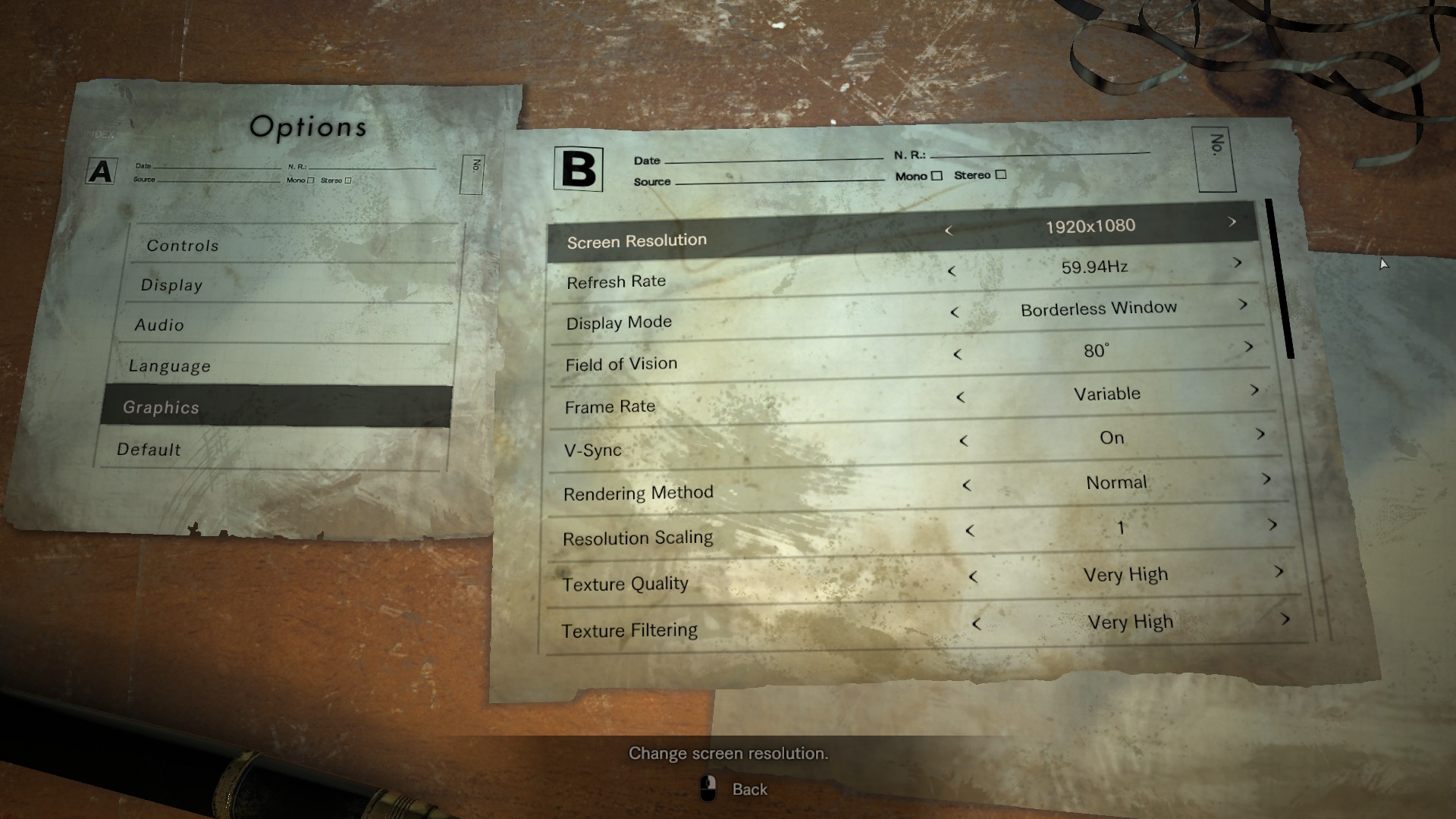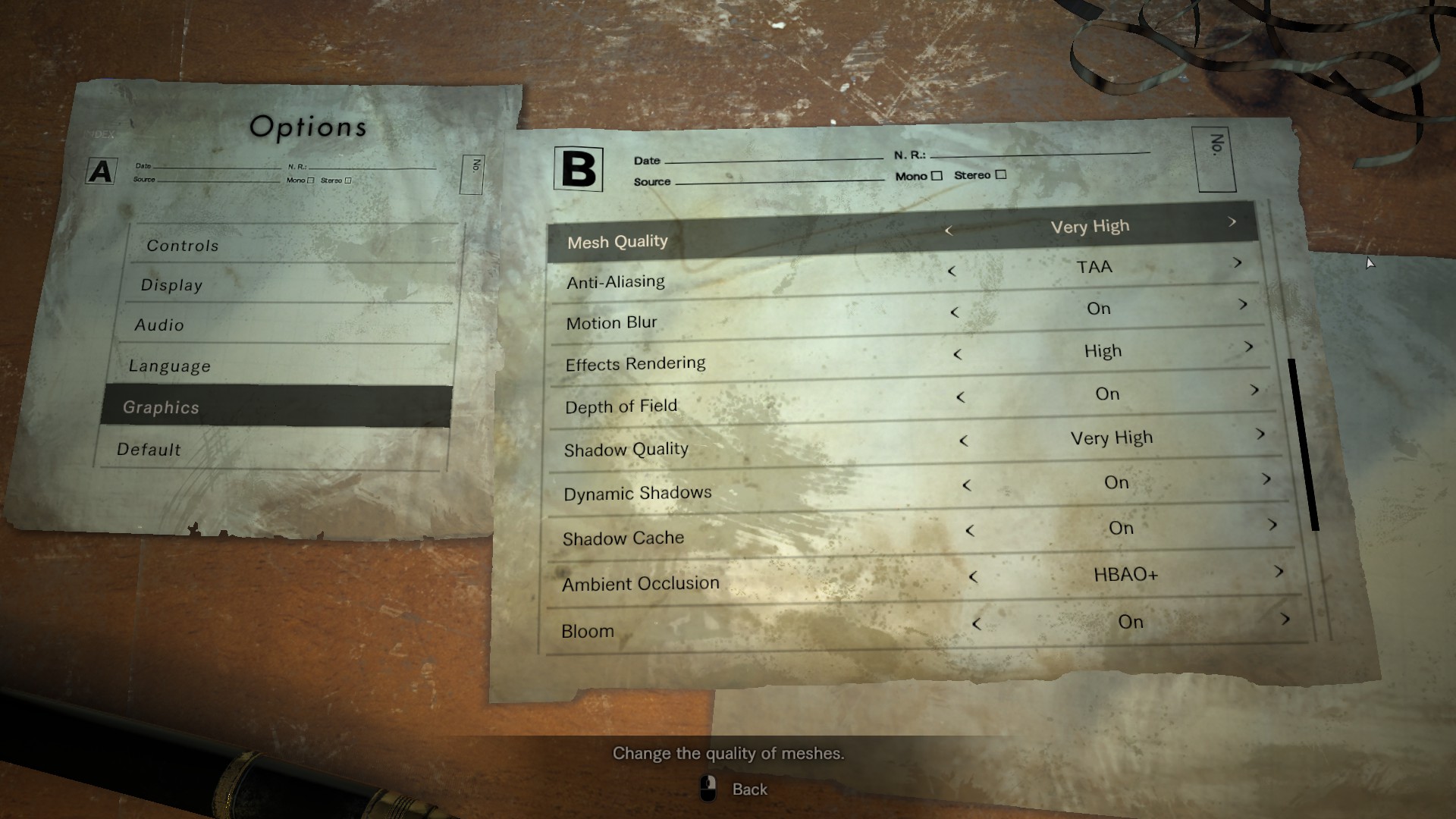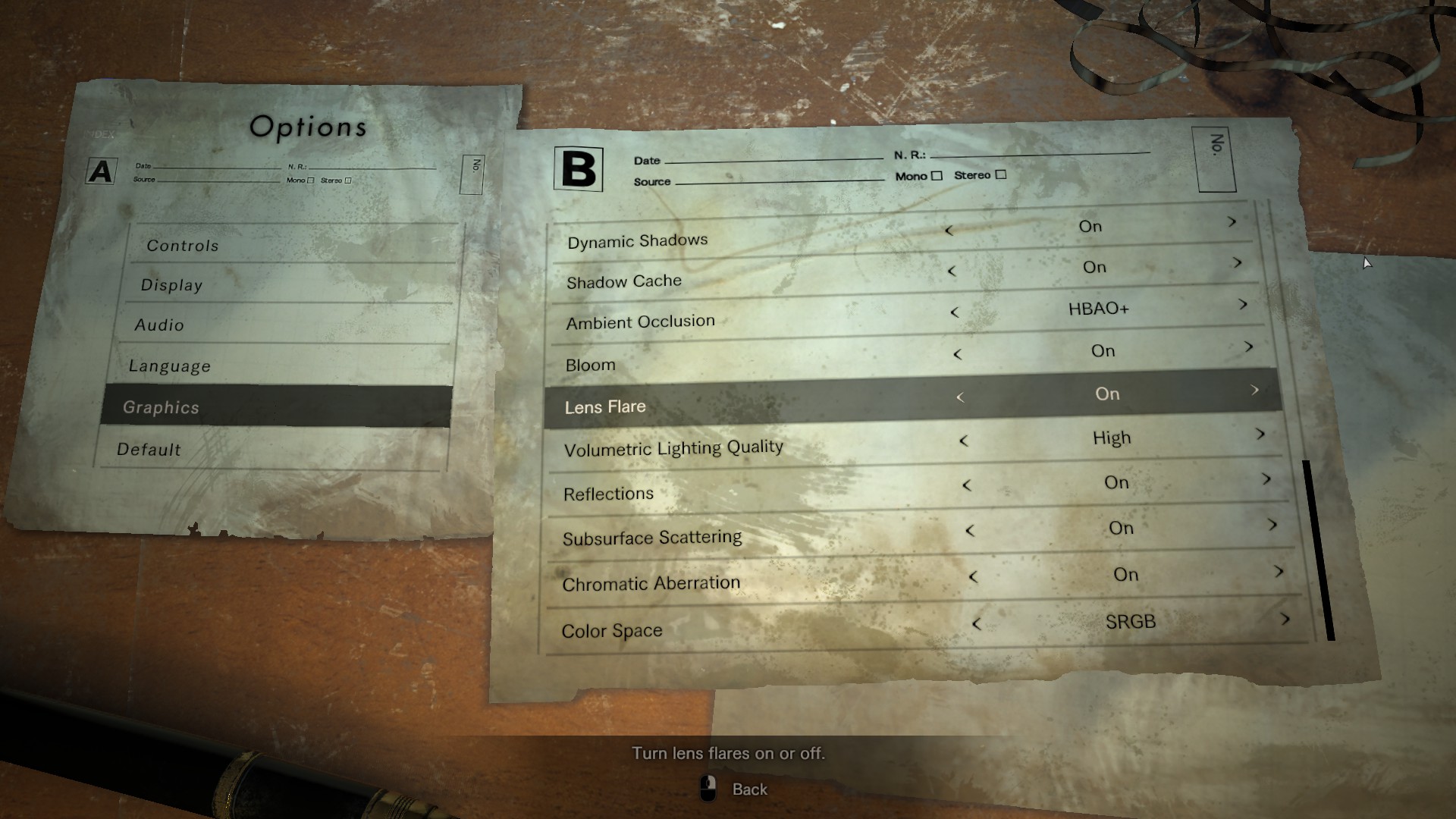Peterthumpa
Member


(Click for general game info.) / OP by JaseC
Updates:
Patch #1 Release Notes (Jan. 27th)
Community Announcements - WBacon [capcom]
The following issues have been addressed in today's update:
- Fixed an issue where saving game progress was no longer possible if the player deleted the local save file while Steam Cloud has been turned off.
- Fixed an issue where HDR mode is turned back to ON upon app launch if the player quits the prior game session in full screen mode and with HDR set to OFF.
System requirements:

Latest drivers: (as at 24/01/2017)
Nvidia: 378.49
AMD: 17.1.1
Intel: Depends on your processor; download the driver update tool
Benchmarks:
Tips and tricks:
For Nvidia users: Apparently driver version 378.49 gives a nice performance boost.
Cap the framerate/potentially improve frametimes: Download RivaTuner Statistics Server, input your desired framerate limit in the "Framerate limit" box, and hit enter (the program comes bundled with MSI Afterburner and earlier versions of EVGA PrecisionX). Those with an Nvidia GPU and a desire to run the game at a value equal to half their refresh rate (e.g. 30fps on a 60Hz monitor) may also want to try forcing half-refresh rate vsync via Nvidia Inspector as per this visual guide (click the small tool icon to open the driver profile section).
Note: Useful if you your system can't maintain, say, 60fps and you're sensitive to the wild fluctuations, or you're experiencing uneven frametimes. The greater window the engine has to render a given frame, if you're imposing a lower framerate than the game can otherwise provide, may also help in alleviating stuttering related to data streaming.
Stop the game from crashing after 15 minutes on touch-capable systems running Windows 10: Open the task manager, switch to the Services tab and disable TabletInputService.
Pixelated surfaces: As for today (release date), this is a bug when the "Reflections" setting is set to "On". Setting it to "Variable" fixes the issue.
Graphics settings:
Screen resolution: Self-explanatory
Refresh rate: Self-explanatory
Display mode: Full screen; Borderless window; Windowed
Field of vision: 70° -> 90° in increments of 5°
Frame rate: 30fps; 60fps; Variable
V-sync: Off/On
Rendering method: Normal; Interlaced
Resolution scale: 0.5 -> 2 in increments of 0.1
Texture quality: Very Low; Low; Medium; High; Very High
Texture filtering: Very Low; Low; Medium; High; Very High
Mesh quality: Low; Medium; High; Very High
Anti-aliasing: FXAA; TAA; FXAA + TAA; SMAA
Motion blur: Off/On
Effects rendering: Low; Medium; High
Depth of field: Off/On
Shadow quality: Very Low; Low; Medium; High; Very High
Dynamic shadows: Off/On
Shadow cache: Off/On
Ambient occlusion: Off; SSAO (variable); SSAO; HBAO+
Bloom: Off/On
Lens flare: Off/On
Volumetric lighting quality: Low; Medium; High
Reflections: Off/On/Variable
Subsurface scattering: Off/On
Chromatic aberration: Off/On
Color space: SRGB; BT.709
VPN unlocking:
To unlock it early via VPN, for those in Japan:
1) Log out of the Steam mobile app and change your password via the the desktop client
1) Download and install FlyVPN (20-minute session limit) TunnelBear (500MB data limit), VPN Gate (no hard limits) or VyprVPN (500MB bandwidth limit).
3) Connect to a server that isn't in Japan
4) Restart Steam (if you're logged in)
5) Unlock the game
6, optional) Switch to Offline Mode to preserve the "Play" button as it will revert back to "Pre-load" once you're no longer connected to the VPN (even if you disconnect mid-game, you won't be booted out)
Note that this won't work for the uncensored(?) version of the game as it's a separate app.