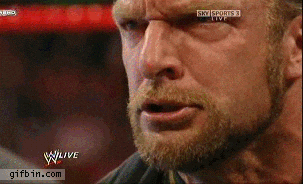LabouredSubterfuge
Member
Does anyone have the problem where the game doesn't play sound if you use Dolby Live when using an optical cable for sound?
I had the exact same problem on Watch Dogs.
I had the exact same problem on Watch Dogs.