-
Hey, guest user. Hope you're enjoying NeoGAF! Have you considered registering for an account? Come join us and add your take to the daily discourse.
You are using an out of date browser. It may not display this or other websites correctly.
You should upgrade or use an alternative browser.
You should upgrade or use an alternative browser.
Best mouse for PC gaming?
- Thread starter Saucycarpdog
- Start date
Couple of questions.Do you play competitive multiplayer games? If no, any mouse will do. Logitech will probably last the longest.
If yes, get a mouse that's wired. Wireless creates input lag. The second thing to look for is ergonomics. Most pro gamers prefer mice that only have 4-5 buttons max. There's no point to having 1000 buttons on a mouse and the more buttons the harder they are to press. Also make sure the buttons are large enough to press comfortably. DPI isn't really a big deal, don't be fooled.
I prefer the Deathadder because the side buttons are large and easy to press. I've been using mine for about 2 years without any problems. Some people will tell you they're made cheaply and break easily. Maybe they do, I've never had a problem with it and I've put significant use into. Again, Logitech is considered the highest quality.
1) Why would any mouse do as long as you're not playing competitive multiplayer games? If you're playing a single player game, and the mouse skips or moves to a place that you don't intend, how is that okay in any situation?
2) Do you have information that shows Logitech lasts longer than all the other brands? Or is this just a Razer vs. Logitech thing?
xenorevlis
Member
I love my Logitech G700s. Best 40 or so bucks I've spent on a mouse, though it was on sale. The software let's you turn acceleration on/off and save preset button configurations. The infinite wheel scroll and ability to run wired or wireless is nice as well.
Edit - G700s, to be exact.
Edit - G700s, to be exact.
Sunnington
Banned
Couple of questions.
1) Why would any mouse do as long as you're not playing competitive multiplayer games? If you're playing a single player game, and the mouse skips or moves to a place that you don't intend, how is that okay in any situation?
2) Do you have information that shows Logitech lasts longer than all the other brands? Or is this just a Razer vs. Logitech thing?
1. Unless there's a defect in the mouse you buy, mice don't "skip" or "move erratically". I've played on and bought friends cheat 10 dollar mice that work fine.
2. Anecdotal evidence mostly. Also the general way the mice feel. The mouse I had previous to the Razer was an MX Revolution. I beat the ever loving fuck out of it. Quite literally beat the shit out it with heavy objects trying to unlock the scroll wheel to switch it to smooth scroll. I needing it to properly smooth scroll for scoutz knives or I'd always be at a disadvantage... In any event switching scroll options had always worked mechanically, but apparently you could also switch it through software. So I was I literally beat the mouse as hard as I could to try and switch the scroll options... Anyways, that mouse went through severe physical abuse and 8-9 years of heavy use before the plastic wore out. It was actually the plastic that started to bent before the switches in the mouse died. I actually MacGyvered it by ripping the plastic off the mouse and "fixing" it with paper towels and tape. The mouse still technically works, it just takes a ton of pressure to hit the keys.
Logitch mice are just heavier and more durable than Razer. Although I do love my DeathAdder's ergonomics.
This is patently false. Tons of mice have failure speeds that are in normal gaming conditions. Almost every laser mouse uses software for interpolation at various DPI settings that translates to imprecise movement, even things like skipping to various spots. It's not a big deal once you get used to it, but it's still an objectively worse choice than one with an optical sensor that is probably less expensive.1. Unless there's a defect in the mouse you buy, mice don't "skip" or "move erratically". I've played on and bought friends cheat 10 dollar mice that work fine.
This thread isn't titled, "passable mouse for PC Gaming".
Per anecdotes on reliability, there's a lot of mice out there. It really seems to come down to the exact model, rather than brand. Lots of failure reports on various Logi mice, same with Steelseries, some Corsair stuff, and Razer stuff.
The Deathadder 2013 is a great mouse though, there's no denying that.
Per above, the sensor in the G700 doesn't quite cut it. You can't turn acceleration off with an Avago Laser Sensor. They all have native acceleration.I love my Logitech G700. Best 40 or so bucks I've spent on a mouse, though it was on sale. The software let's you turn acceleration on/off and save preset button configurations. The infinite wheel scroll and ability to run wired or wireless is nice as well. Also came with weights, I believe.
If yes, get a mouse that's wired. Wireless creates input lag. The second thing to look for is ergonomics. Most pro gamers prefer mice that only have 4-5 buttons max. There's no point to having 1000 buttons on a mouse and the more buttons the harder they are to press. Also make sure the buttons are large enough to press comfortably. DPI isn't really a big deal, don't be fooled.
Not totally true.
2 mice at the same DPI will not necessarily track in a 1 to 1 matter. DPI matters with high resolution especially above 1080p and when you lack sensitivity options in games which is hit or miss.
A mouse with the right software in this area is big difference to those who would have such a need. It's quite common take a game like D3 with no mouse sensitivity options you're screwed at certain dpi especially if it's low in getting a good quick feel. Only way to do that is high dpi. Not all fps games like high DPI to begin with playing CS at high dpis is dumb to say the least cause it will kill your recoil control.
The list is actually fairly small. Most of the stuff out there is crap that is made to stand out in brick and mortar stores with big DPI #s on the box that have absolutely no benefit for gaming.I like how you say "best mouse for pc gaming" as if it is some small niche that has little competition. There is a shitload of competition find something you like from a brand you like.
I love my Logitech G700s. Best 40 or so bucks I've spent on a mouse, though it was on sale. The software let's you turn acceleration on/off and save preset button configurations. The infinite wheel scroll and ability to run wired or wireless is nice as well.
Edit - G700s, to be exact.
G700s here too. it's the perfect balance for everything, not too much keys and can be wirless and wired which is awesome, also it's shape and size is more comfortable and fit my hand than the other. LGS make it even better.
I used to really love the G400 and use it for gaming all the time but after 700s I can't go back, now I use 700s for gaming and my G400 for non-gaming stuff

*ignore the Phantom lapboard*
I had the G500 for about 4-5 years until it started double clicking recently.
If you're patient, you can fix the switch by bending it back in place.
https://youtu.be/V66Cd2Y4IPs
Lamiafusion
Member
G700s here too. it's the perfect balance for everything, not too much keys and can be wirless and wired which is awesome, also it's shape and size is more comfortable and fit my hand than the other. LGS make it even better.
I used to really love the G400 and use it for gaming all the time but after 700s I can't go back, now I use 700s for gaming and my G400 for non-gaming stuff
*ignore the Phantom lapboard*
Is that a Phantom lapboard?!
Sunnington
Banned
Not totally true.
2 mice at the same DPI will not necessarily track in a 1 to 1 matter. DPI matters with high resolution especially above 1080p and when you lack sensitivity options in games which is hit or miss.
A mouse with the right software in this area is big difference to those who would have such a need. It's quite common take a game like D3 with no mouse sensitivity options you're screwed at certain dpi especially if it's low in getting a good quick feel. Only way to do that is high dpi. Not all fps games like high DPI to begin with playing CS at high dpis is dumb to say the least cause it will kill your recoil control.
I'm sorry, maybe I'm missing your point, but I haven't seen any reason in your post to believe DPI is important. If a game doesn't have sensitivity options, Windows does and it works fine. I'm not sure if Linux or OS X do, although I would imagine they would.
Actually, it's worth noting the large amount of people who say Razer products break quickly on them. It's tough to ignore this and anyone who's held both manufacturers' products in their hands can tell the quality of both. Logitech has a reputation for long lasting and durable products. Razer has a reputations for cheap flimsy products that break quickly. While I love the DeathAdder ergonomics, my top side button is caving in a bit and isn't as firm as it was when I bought it. Funny part is, I barely ever use that button.This is patently false. Tons of mice have failure speeds that are in normal gaming conditions. Almost every laser mouse uses software for interpolation at various DPI settings that translates to imprecise movement, even things like skipping to various spots. It's not a big deal once you get used to it, but it's still an objectively worse choice than one with an optical sensor that is probably less expensive.
This thread isn't titled, "passable mouse for PC Gaming".
Per anecdotes on reliability, there's a lot of mice out there. It really seems to come down to the exact model, rather than brand. Lots of failure reports on various Logi mice, same with Steelseries, some Corsair stuff, and Razer stuff.
The Deathadder 2013 is a great mouse though, there's no denying that.
I've never experienced or even heard of 'failure speeds' in mice. Do you have a link to some of this information because Google doesn't show any relevant searches when I type in 'mouse failure speed'. In fact, Google doesn't even show that term has been used before. Honestly, if you're not playing competitive multiplayer games there's no reason to buy an expensive mouse. They'll all work virtually the same. Like I've said, I've used and bought friends extremely cheap mice before with no mechanical issues. Methinks you're buying into mice manufacturers' marketing.
I have been using the Zowie ZA13 (The smallest size) for a while now. And it has been really good. It does not require any software installation, or any drivers. That could be a good thing, or a bad thing. Depending on your preference. You simply plug it in, and Windows automatically installs the mouse drivers for you. You can switch DPI, Hertz, etc... Right on your mouse. I highly recommend Zowie mouses. If the ZA is not your thing, try the FK series.
I just got a refurbished Razer Deathadder Chroma and I really dig it. It feels nice in my hand and moves really well. It's a very basic mouse with only two side buttons, but that's all I personally need.
I don't feel like there's one "best", though. It's going to be different for everybody. Pro gamers are going to want different things. MMO players might want more side options. Then there is the hand size issue. Every mouse is going to fit differently in your hand. If you can find a place where you can actually get your hands on the mice you're looking at, I'd recommend checking it out.
I don't feel like there's one "best", though. It's going to be different for everybody. Pro gamers are going to want different things. MMO players might want more side options. Then there is the hand size issue. Every mouse is going to fit differently in your hand. If you can find a place where you can actually get your hands on the mice you're looking at, I'd recommend checking it out.
This Anker and by Steelpad have never done me wrong. I got it for like 20 bucks it's 30 now. Outlasted all my Logitech's

http://www.amazon.com/dp/B00AAQRNQ8/?tag=neogaf0e-20

http://www.amazon.com/dp/B00AAQRNQ8/?tag=neogaf0e-20
Reposting this list cause new page:
https://geekhack.org/index.php?topic=56240.0
http://www.overclock.net/t/854100/gaming-mouse-sensor-list
http://www.esreality.com/index.php?a=post&id=2024663
http://www.overclock.net/t/951894/the-truthful-mouse-guide
Here's a graph showing what happens when certain sensors reach failure speeds:
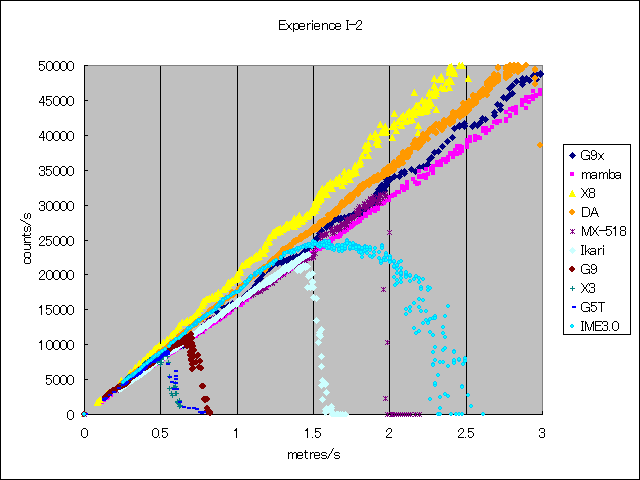
*edit*
Also, most of the list that I have is typically on the less expensive side. The super pricey mice all have fancy laser sensors with really big DPI #s that mean jack. Heck, most that list is $40 or less.
- Microsoft WMO 1.1
- Microsoft IMO 1.1
- Microsoft IME 3.0
- Zowie FK
- Zowie AM
- Zowie FK1
- Zowie EC1 CL
- Zowie EC1 eVo
- Zowie EC2 CL
- Zowie EC2 eVo
- Razer Deathadder 3G
- Razer Deathadder 3.5G
- Razer Deathadder 2013
- Razer Abyssus
- Logitech G302
- Logitech G400
- Logitech G400s
- Logitech G502
- Logitech G402
- Steelseries Kana V2
- Steelseries Rival
- Mionix Avoir 7000
- Cooler Master Storm Spawn
- Cooler master Storm Alcor
- Roccat Savu
- Roccat Kone Pure Optical
- Roccat Kone Pure Military
- Mad Catz R.A.T. 3
- Corsair M45
- Corsair Sabre Optical
Prepare for a rabbit hole:I've never experienced or even heard of 'failure speeds' in mice. Do you have a link to some of this information because Google doesn't show any relevant searches when I type in 'mouse failure speed'. In fact, Google doesn't even show that term has been used before. Honestly, if you're not playing competitive multiplayer games there's no reason to buy an expensive mouse. They'll all work virtually the same. Like I've said, I've used and bought friends extremely cheap mice before with no mechanical issues. Methinks you're buying into mice manufacturers' marketing.
https://geekhack.org/index.php?topic=56240.0
http://www.overclock.net/t/854100/gaming-mouse-sensor-list
http://www.esreality.com/index.php?a=post&id=2024663
http://www.overclock.net/t/951894/the-truthful-mouse-guide
Here's a graph showing what happens when certain sensors reach failure speeds:
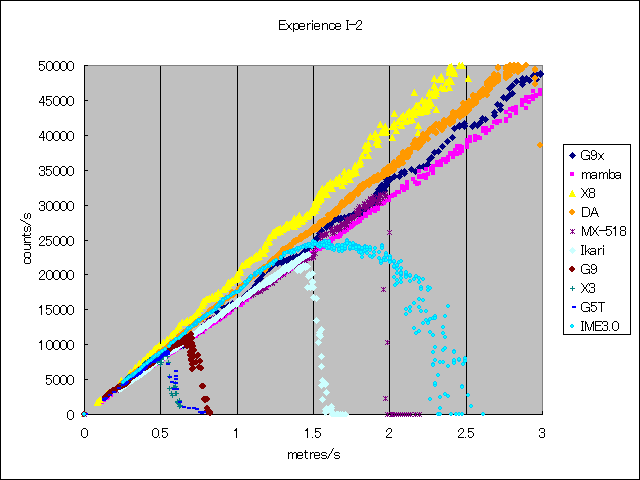
*edit*
Also, most of the list that I have is typically on the less expensive side. The super pricey mice all have fancy laser sensors with really big DPI #s that mean jack. Heck, most that list is $40 or less.
Buggy Loop
Member
Really hard nowadays to find an overall perfect mouse. Even older Zowies had button latency or scroll wheel issues. The latency for example was a roughly ~16 ms and now they dropped it to 5ms with the EC-a series. No big deal but then again, a "gaming" mouse is a luxury and things like OMRON vs Huano switches are a first world problem in these discussions 
Zowie EC1-a
Zowie EC2-a
Zowie FK
Low weight
Driverless
Perfect sensors (no acceleration too!)
Low button latency
Not tacky
There's a lot more mouses around of course, but there's some things to watch out for. Whether its bloated drivers, a perfect sensor but very heavy (G502), or near perfect sensor but botched drivers that add acceleration and then fixed but add tracking issues (sadly the CM spawn, would be godly mouse otherwise for its shape imo).
Zowie EC1-a
Zowie EC2-a
Zowie FK
Low weight
Driverless
Perfect sensors (no acceleration too!)
Low button latency
Not tacky
There's a lot more mouses around of course, but there's some things to watch out for. Whether its bloated drivers, a perfect sensor but very heavy (G502), or near perfect sensor but botched drivers that add acceleration and then fixed but add tracking issues (sadly the CM spawn, would be godly mouse otherwise for its shape imo).
I'd add the 302, 402, and Corsair M45 to that list as well, but yeah, I'm in total agreement.Really hard nowadays to find an overall perfect mouse. Even older Zowies had button latency or scroll wheel issues. The latency for example was a roughly ~16 ms and now they dropped it to 5ms with the EC-a series. No big deal but then again, a "gaming" mouse is a luxury and things like OMRON vs Huano switches are a first world problem in these discussions
Zowie EC1-a
Zowie EC2-a
Zowie FK
Low weight
Driverless
Perfect sensors (no acceleration too!)
Low button latency
Not tacky
There's a lot more mouses around of course, but there's some things to watch out for. Whether its bloated drivers, a perfect sensor but very heavy (G502), or near perfect sensor but botched drivers that add acceleration and then fixed but add tracking issues (sadly the CM spawn, would be godly mouse otherwise for its shape imo).
QualityPixel
Banned
G700s for me. Best mouse I've ever owned, and I thought the MX revolution (non-bluetooth version) was the best mouse ever until I got the G700s. I HATE wired mice.
I use the mouse all day because I work from home then play games in the evening at the same computer. If I ever get a job out of the house I'll likely be getting a 2nd G700s mouse for work.
I use the mouse all day because I work from home then play games in the evening at the same computer. If I ever get a job out of the house I'll likely be getting a 2nd G700s mouse for work.
Head.spawn
Junior Member
G502 user. My previous was the VX and MX Revolution and G700.
G502 has been perfect so far, once optimized for the surfaces.
G502 has been perfect so far, once optimized for the surfaces.
I just got a refurbished Razer Deathadder Chroma and I really dig it. It feels nice in my hand and moves really well. It's a very basic mouse with only two side buttons, but that's all I personally need.
I got a good deal on a Deathadder Chroma from Amazon during Black Friday last year and I love it. It fits my hand perfectly, unlike the Razer Imperator that it replaced.
I used to love logitech but their gaming mice have left me disappointed since a couple of years ago, and a lot of their designs have no love for lefties. Also I have had nothing but problems with their wireless products (mouse and headset) over the years if you are looking into doing comfy couch pc gaming.
Now I rock 2 mice on my desk. I use a steel series sensei which has been mentioned many times in the thread and I have been very impressed with Razer Naga left-handed MMO mouse I bought last year for FFXIV. I have read a few times on here that Razer has poor build quality and they breakdown often, but I haven't noticed any problems.
Now I rock 2 mice on my desk. I use a steel series sensei which has been mentioned many times in the thread and I have been very impressed with Razer Naga left-handed MMO mouse I bought last year for FFXIV. I have read a few times on here that Razer has poor build quality and they breakdown often, but I haven't noticed any problems.
I came from a long line if Logitech mice. Went from MX500 to MX518. Loved both of them. But a couple years ago I switched to a steeleries sensei raw and I love it. The profile is great for my fingertip grip (somewhere between a claw and palm grip) and the tracking is excellent. Software leaves a bit to be desired though. It crashes on opening sometimes and had a bear of a time getting it up initially. Needed a separate tool to update the firmware on my mouse.
If I was to buy a mouse today, it'd probably be the steel series rival. No hardware acceleration at all.
If I was to buy a mouse today, it'd probably be the steel series rival. No hardware acceleration at all.
PHOENIXZERO
Member
I'm currently waiting for replacement Naga 2014 number four, my original Naga was the Molten Edition I bought in 2011 for WoW, lasted about two years before developing the "double click" problem. So due to that and my finally contacting Razer again last year they've been sending me refurbished replacements in the form of the Naga 2014 since mid-late December of last year, I love the change to the side buttons to something more mechanical, it's much easier to navigate even without the position bump on the 5 key like the old Naga had, they just feel much better. I also like the green lighting more than the Molten which I generally kept it off on that mouse because it lived up to its name and generated too much heat making my hand sweat. Not crazy about the new placement of the forward/back buttons and that would probably be my only negative with the buttons. I haven't encountered the double click issue but that's because I probably haven't had one long enough to encounter it because within two months the glue they use to hold the rubber pinky rest/grip starts to leak/ooze out from under it causing a sticky mess.
After number two I was just going to give up with the RMA thing after receiving number three because they'd just send me another refurbished mouse and the cycle would repeat. Figured I would peel the damn pad off, clean it up and put some better adhesive on it. I practiced it with one of the previous Naga 2014s (future replacement parts) that they had me just cut the cord on. Taking the pad off showed me why the damn thing keeps doing it, the tape they use has a very excessive amount of glue on it and I imagine it doesn't start out so spread out but does so after being heated repeatedly to where it'll eventually come out causing the issue.
So anyway, received refurbished replacement number three last Thursday, plug it in and... Laser sensor didn't work. So here we go again, this time they had me send it back via FedEx, wish I knew they'd pick it up at my home because that might've saved me the 30 mile drive to the nearest ground drop off location. They're sending me a code to order a new one, I still fully expect to run into the glue issue again but after this replacement I'm done with the RMA shit. It's annoying that a now 12 year old cheap ball mouse that I'm currently having to use has been more reliable than mice that originally cost me $70-$80.
I also find Razer's Synapse software to be nothing more than a bloatware nuisance.
Before I bought my Naga I had a G7, also incurred the double click problem with their mice but they replaced it at least twice before I gave up and switched (partially because I did want a mouse with more buttons) but to their credit they replaced it with a brand new one and didn't have any hoops to jump through or refurbished crap, same with my original G15 keyboard which ran into problems after a year or so of use. I guess at least my original Naga lasted twice as long before having the same problem so I guess there's that.
Alright, done rambling.
After number two I was just going to give up with the RMA thing after receiving number three because they'd just send me another refurbished mouse and the cycle would repeat. Figured I would peel the damn pad off, clean it up and put some better adhesive on it. I practiced it with one of the previous Naga 2014s (future replacement parts) that they had me just cut the cord on. Taking the pad off showed me why the damn thing keeps doing it, the tape they use has a very excessive amount of glue on it and I imagine it doesn't start out so spread out but does so after being heated repeatedly to where it'll eventually come out causing the issue.
So anyway, received refurbished replacement number three last Thursday, plug it in and... Laser sensor didn't work. So here we go again, this time they had me send it back via FedEx, wish I knew they'd pick it up at my home because that might've saved me the 30 mile drive to the nearest ground drop off location. They're sending me a code to order a new one, I still fully expect to run into the glue issue again but after this replacement I'm done with the RMA shit. It's annoying that a now 12 year old cheap ball mouse that I'm currently having to use has been more reliable than mice that originally cost me $70-$80.
I also find Razer's Synapse software to be nothing more than a bloatware nuisance.
Before I bought my Naga I had a G7, also incurred the double click problem with their mice but they replaced it at least twice before I gave up and switched (partially because I did want a mouse with more buttons) but to their credit they replaced it with a brand new one and didn't have any hoops to jump through or refurbished crap, same with my original G15 keyboard which ran into problems after a year or so of use. I guess at least my original Naga lasted twice as long before having the same problem so I guess there's that.
Alright, done rambling.
I'm sorry, maybe I'm missing your point, but I haven't seen any reason in your post to believe DPI is important. If a game doesn't have sensitivity options, Windows does and it works fine. I'm not sure if Linux or OS X do, although I would imagine they would.
Regardless of most games on the market if you lack certain dpi or the ability you will not be able to track as you like. Considering the subject we can say most who want these kind of mice would want the precision they prefer for a certain game. Doesn't matter the dpi which is why I mentioned an example that would require 800 vs 3000. When it comes to older games in which these are lacking you're discounting literally hundreds and thousands of games. If you buy a mouse with no range or limited instead of one that uses good values for certain genres or custom you're still left with the faults of using a bad gaming mouse for the most part.
If the developer doesn't do the options right you're at the mercy of whatever random mouse you have happened to have on the market that came with your machine or you went out and bought. Also adjusting windows sensitivity off default leads to certain problems some of us can link or describe in more detail. For the record almost every major version of windows since xp has different issues for getting rid of acceleration. By default a lot of bad options for gamers when it comes to windows are on by default say for instance enhanced percision. For people who hate acceleration a good mouse with options gets rid of these faults or lessens.
Having a mouse that can switch on the fly but also define such states is the very reason these mice exist. What is your is point people should be limited and pay money to be limited?
There's DPI but also as mkenyon demonstrated tracking breakpoints. Saying it's not important in a technical discussion of mice is just sacrilege in my book.
SixStringPsycho
Member
For those insterested. Bestbuy is offering the g502 for 79.99 with $40.00 in steam wallets.
CertifiedFP
Member
Going to join my voice with the choir here.
G502 is the Mouse of the Gods.
G502 is the Mouse of the Gods.
SixStringPsycho
Member
welp. Looks like the G910 has an extra steam wallet card for $50.00. Going to grab that as soon as I can.
Sir Blaming
Member
I have using the G502 and it's pretty good,the build in dpi switch is godsend.
It's just that the two mouse button is too high for my liking.
It's just that the two mouse button is too high for my liking.
Smushroomed
Banned
I have the g502, and I have a fingertip grip. Vest mouse I've used overall but I wish it were smaller overall and a little lighter. I'm thinking about using a cm mouse for twitch fps
Grim Patron
Member
G600.
Godlike mouse.
You can't never have enough hotkeys.
FPS: Map everything to your mouse for faster response. Left hand is for movement, everything else is on the mouse for action.
MMO: Because you need it unless you are a casual.
MOBA: Pressing 1-6 while trying to press QWERD during a heated match? Are you insane?
RTS: Brah, I need to micro manage within a thumb click.
This basically. I got it for $10 clearance new and I regret not buying more as standby. I use it with non gaming stuff as well like Photoshop and Sketch. Amazing.
ThaiGrocer
Member
G303 is $30 at bestbuy or bestbuy ebay right now. Good reviews except with hair-splitters at newegg. Normally at an inflated $70 MSRP.
http://slickdeals.net/f/7959973-log...ping-free-pickup-best-buy-ebay?src=SiteSearch
http://slickdeals.net/f/7959973-log...ping-free-pickup-best-buy-ebay?src=SiteSearch
Arondight
Member
I used to use the logitech performance mouse and worked great. I'm currently using the G700s and it's great apart from the battery which seems a bit weak (which you can hook to a cord anyway) but both of them have taken quite a bit of abuse without any issues. Pick up a older version that's cheap and you should be good.
My Razers never end well.
My Razers never end well.
Jacksinthe
Banned
I use the Steelseries Rival and I am not going back to Logitech. Many more positive clicks than any of my previous Logitech gaming mice.
mysocksarepink
Banned
I fucking love the steelseries rival
I've always loved the G300. Slim build, high grip, feather weight and additional buttons on top are all fantastic for a claw gripper. And cheap! But I've had longevity issues with them - the wheel click goes flakey after a year or so of solid use. I still run one on my secondary PC.

In searching for a replacement, I wanted one with similar buttons on top, and a nicer wheel. This pretty much narrowed it down to the much more expensive Roccat Tyon.

Here are the first impressions I posted elsewhere:

In searching for a replacement, I wanted one with similar buttons on top, and a nicer wheel. This pretty much narrowed it down to the much more expensive Roccat Tyon.

Here are the first impressions I posted elsewhere:
Postscript: After some more gaming hours I'm really enjoying the button configuration. But I'm missing the slender, grippy sides of the G300. Because I'm effectively controlling all motion with thumb & inside of ring finger, the relative lack of traction on the plastic sides means a tighter grip, and more fatigue. I've seen people add blue painter's tape for grip, and I'm going to try it.Gruso said:General build quality:
Excellent. Well and truly feels like what it cost.
Weight:
Quite heavy, with no adjustments. Movement is very nice, but it's way heavier than my G300, and you know it when you lift it.
Cord:
Braided. A little stiff and kinky.
Shape:
Not quite the pronounced coke bottle that the G300 is, so it feels a fair bit chunkier in the hands. But it suits both claw & palm grip nicely.
Buttonfest:
Every additional button is well placed and has good feel. The paddle in the middle is great for flicking side to side with a knuckle. On the side, buttons above and below the thumb are great - just a little thumb roll either way to hit them. And I don't think I'll hit them accidentally. The analogue paddle above those is cool, but being a claw gripper it's a little out of the way. Not something I could use while aiming, but I'll find a use for it (could be cool for weapon switching, maybe rudder pedals).
Wheel:
Nice not-too-notchy not-too-loose roll. Very comfy click without accidental rolling. I'm a fierce middle clicker, so this is important.
Software:
A fairly inelegant install (installshield windows, installshield windows everywhere). Once installed, I found the interface almost completely unresponsive. Turned out I had to whitelist every exe in my AV :/ But with all that ugliness sorted, it's a pretty nice utility. Button options include a shift key which doubles your mapped functions, and full macro recording. Only niggle was that it didn't distinguish between Enter and Numpad Enter.

A few quick mappings and I jumped into Arma, and felt at home straight away.
Verdict: Bonza.



