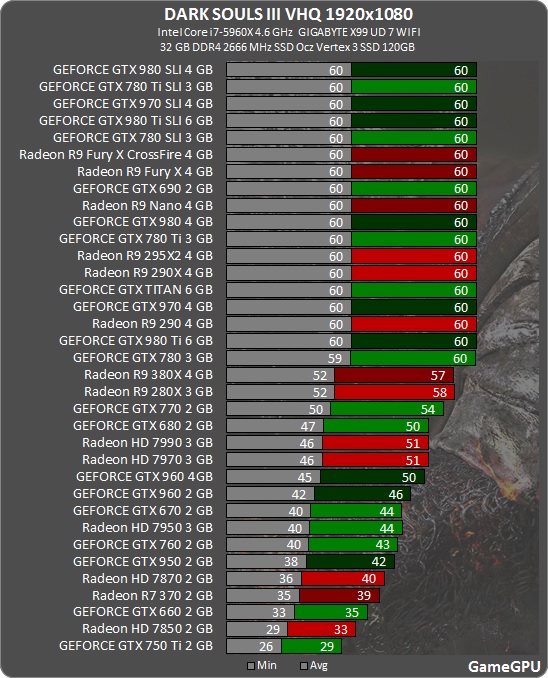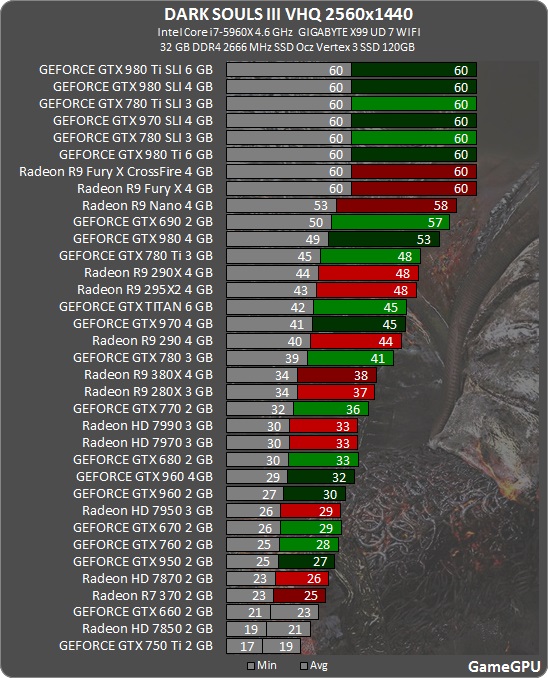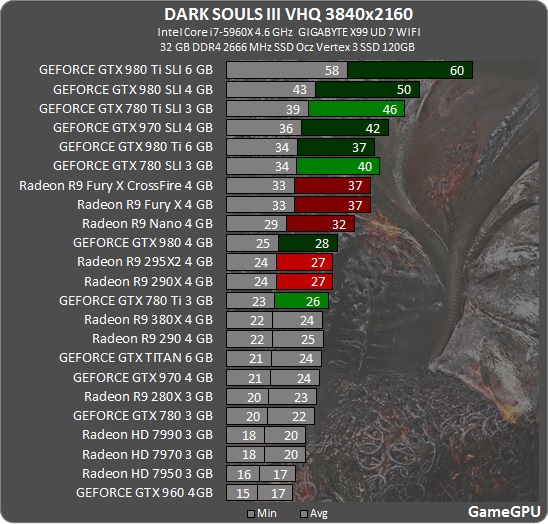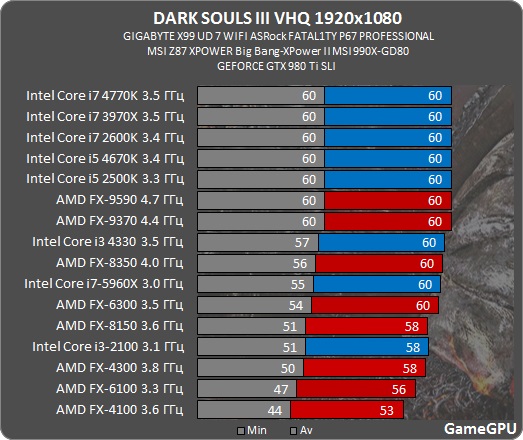D
Deleted member 325805
Unconfirmed Member
Any hope I'll be able to run the game at 1080p/60 on High with shadows and a few other settings turned down with a Radeon 7950 (the minimum according to Steam) and a i5-3570K overclocked to 4.2GHz?
Very unlikely, the test PC has a better CPU and faster RAM and their minimum was 40fps with that card on VHQ, dropping to high even with those advantages wouldn't net them 20fps. You can get to 60fps I'm sure, but you'll need to rethink your visual budget to maintain 60fps throughout.