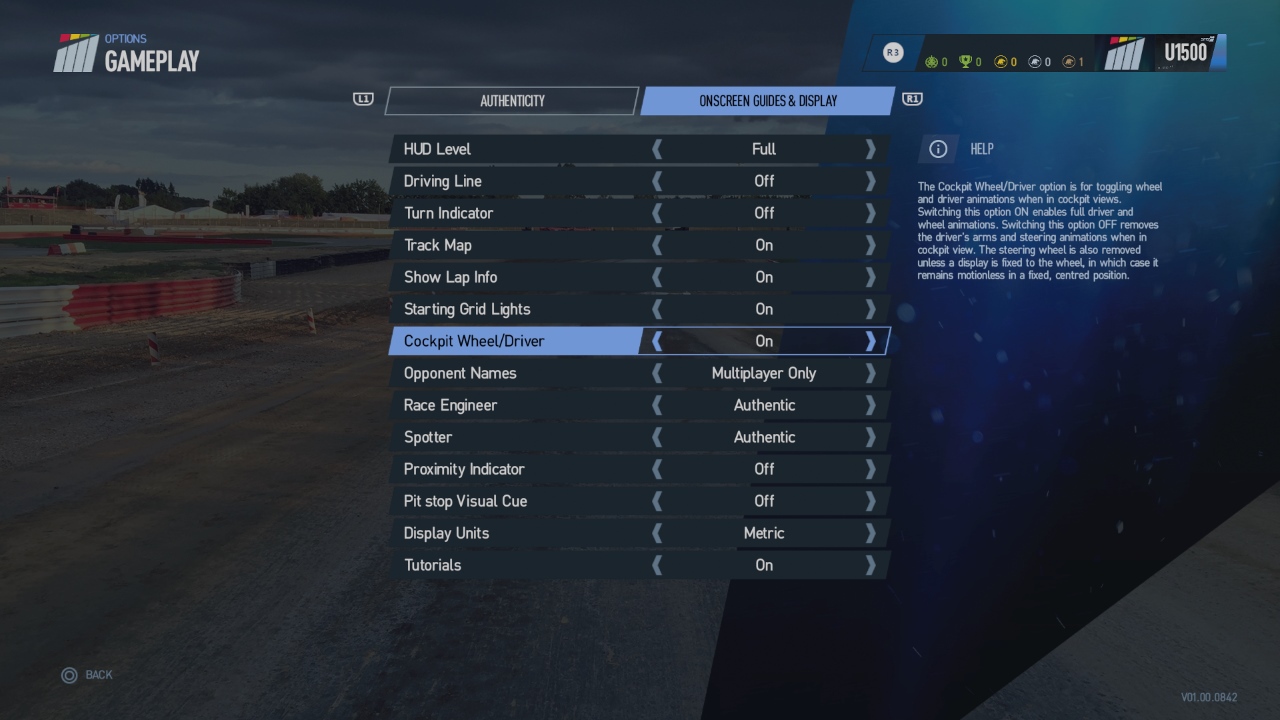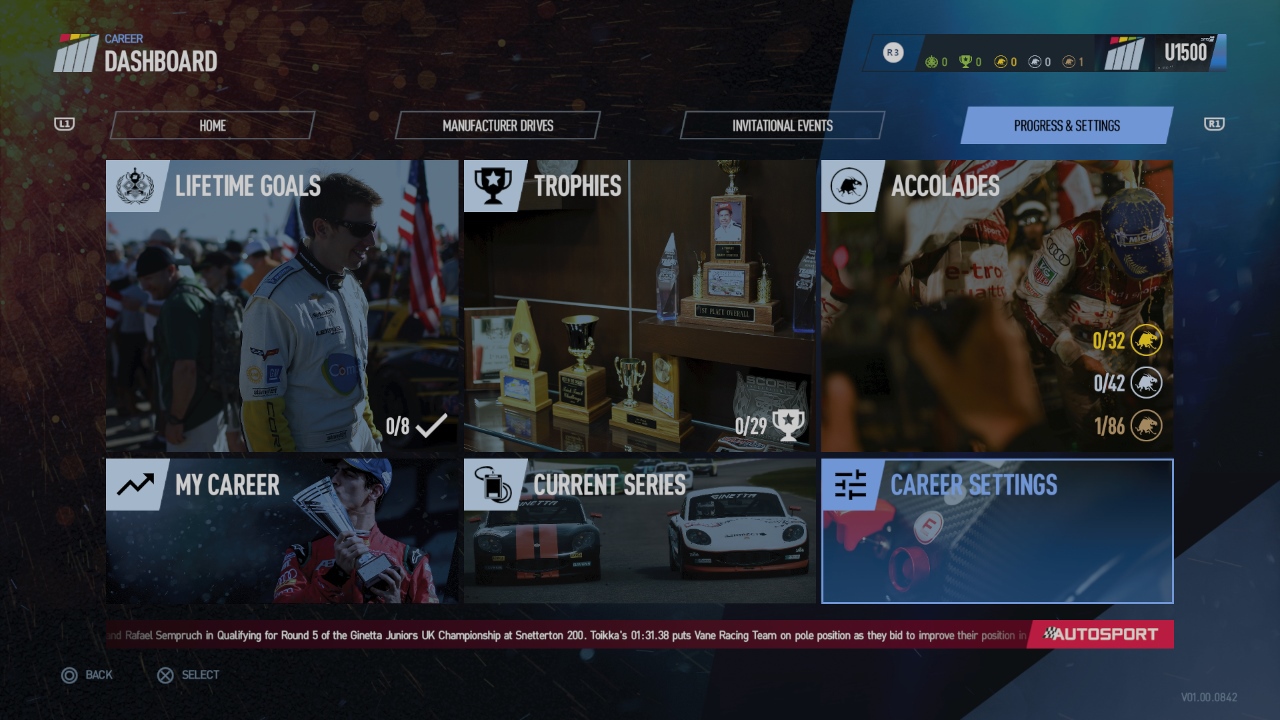After installing just quickly tried out one of the Community launch events. For those that need something to chase, have a go. Mine after few laps was 1.35.00 (yep could not resist a post after such a nice round number) Shame that the Live track tech is not part of the replays (at least quick ones), so track is a lot wetter than it looks in replay.
Replay video Sugo in the rain Nissan Skyline GT-R (1.35.00) :
https://www.youtube.com/watch?v=nMJDdIKiUoY&feature=youtu.be
And now bed time

I know that you are quite fast and knew I couldn't really beat you, but gave the community event a go anyway. Took me a few laps to even get the track layout, never driven there before in any game, but that car, track and weather is a great combo! Really had fun.
My last lap was a 1.35.9xx, but I wasted about half a second by going wide and even a little off track in the last corner, so your time is not so hard to beat at (probably that's another reason why you posted it), if someone else wants a go at it, I can recommend it, really had fun.
Again, nobody having trouble downshifting H pattern cars?
Nope, didn't have a single mis-shift. Are you sure it's an H-Pattern car and not sequential originally in which you H-pattern shifted two gears at once?
[Edit: I now had many mis-shifts in the Lotus 49, tried different clutch sensitivity, didn't work. I remembered that Niels Heusinkveld (who makes cars for Reiza's sims) said in one video that you don't need to clutch these cars at all just the downshifts are tricky without a clutch sometimes, tried that here and it totally worked. The problem with my mis-shifts was that I wasn't fully off throttle. Seems some cars are sensitive to this, maybe rightfully so, I'm not an expert on transmission tech. Gotto say that downshifting without clutching worked a bit too good for my taste though. In AC and Automobilista I could only do clutchless upshifts]
Btw. authentic TCS is more "authentic" in AC and RaceRoom, where you can dial through presets from the cockpit and not choose the exact amount of slip like in pCARS2. Also TCS in AC is complexer than just slip-threshold. Though having just the slip-threshold is probably authentic for GT race cars.