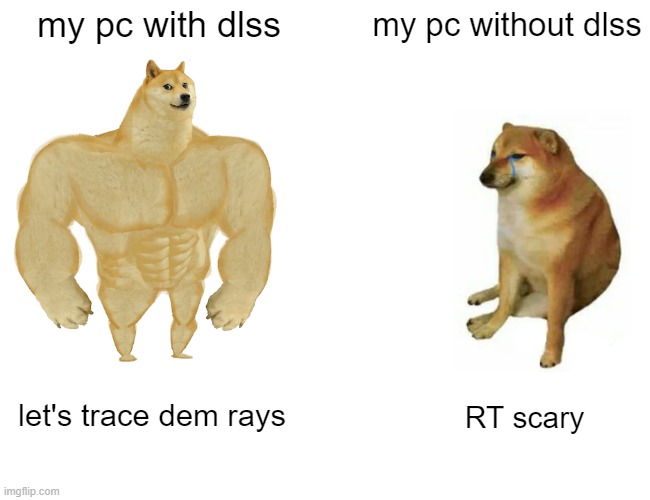-
Hey, guest user. Hope you're enjoying NeoGAF! Have you considered registering for an account? Come join us and add your take to the daily discourse.
You are using an out of date browser. It may not display this or other websites correctly.
You should upgrade or use an alternative browser.
You should upgrade or use an alternative browser.
Resident Evil Village Gameplay Demo Available On Steam
- Thread starter KyoZz
- Start date
Shmunter
Member
That ain’t 60 for some reason
Reality Czar
Banned
Finally played through this. Vampire mommy was worth the wait lol. Also I get why people were crapping on some low textures but the art design is still really damn good in spite of that.
Hoddi
Member
Cool I'm part of the 2080ti club too. They said we were stupid for buying that card but now whose laughing. The market value of my 2080ti now is worth more than when I bought it. You running it at 4K maxed settings?
I'm on a 2080Ti but with a 1440p165 display. It's pretty late around here so I only ran it for a couple of minutes but it locked to 165fps without RT and 110-120fps with RT in the Castle part of the demo.
J3nga
Member
No fov? Yikes. I played demo on PS5 and fov was bothering me so I thought I'm playing this on PC so there's slider for that for sure, guess that didn't age well. I bet there will be third party fix, but you wanna dive into the game as soon as it unlocks. Get your shit together Capcom.
Last edited:
Calverz
Gold Member
Well i just tried the pc demo and performance was wild. When I had RT on with 6gb textures and 16x filtering at 1.5 rendering scale, I was getting performance at about 50+. So I when I went back into the settings and dropped the rendering scale (hoping to boost the frames) the frame rate tanked to around 30fps. WTF?
I had to quit the demo and go back to menu and start again to get the higher frame rate.
Later though once the lycans were in the corn field, I had to tone down everything to get higher frames. Looked cool at ultrawide but think I may as well just get the ps5 edition for now.
I had to quit the demo and go back to menu and start again to get the higher frame rate.
Later though once the lycans were in the corn field, I had to tone down everything to get higher frames. Looked cool at ultrawide but think I may as well just get the ps5 edition for now.
MightySquirrel
Banned
Yeah tried the castle demo and the camera is literally attached to your balls. What were they thinking or is there some back story that MC is a midget?No fov? Yikes. I played demo on PS5 and fov was bothering me so I thought I'm playing this on PC so there's slider for that for sure, guess that didn't age well. I bet there will be third party fix, but you wanna dive into the game as soon as it unlocks. Get your shit together Capcom.
Self_Destructive
Member

Ultrawide just makes everything better.
Oh, and Capcom.. if you're listening... GIVE US THE OPTION TO REMOVE THE VIGNETTE DURING GAMEPLAY... please.
Thanks
Mister Wolf
Gold Member
Since the wont let me control the FOV I might have to play this Ultrawide at 3840 x 1600.
Null Persp
Member
Damn the FOV is so low in the castle demo.
Julius Ibidus
Member
Those achievements are linked to the timer, delete the save files+Achievements using SAM and the timer will reset
so delete local saves and Achievements to reset timer. thanks!
Krizalidx11
Banned
Turn off steam cloud for the game 1stso delete local saves and Achievements to reset timer. thanks!
Julius Ibidus
Member
nice, will do!Turn off steam cloud for the game 1st
Md Ray
Member
What's PS5 equivalent settings?Is it out for the PS5 too? I might try comparing the two.
VFXVeteran
Banned
I don't know. I'm going to pass on this game. I assume DF will do an analysis soon.What's PS5 equivalent settings?
Md Ray
Member
Time limit sucks!I don't know. I'm going to pass on this game. I assume DF will do an analysis soon.
Julius Ibidus
Member

so here's how to reset the timer (tested twice):
before playing:
-turn off cloud saves
-download and install SAM
playing:
-set initial settings
-play
after playing:
-delete save files (folder 1541780, 2 files in remote/win64_save subfolder)
-run SAM, remove XX Minute Achievements
doing this will reset the timer to 55'00". there is a 5 Minute Achievement that is not showing up on SAM and cannot be removed, but all other timed achievements can be (meaning a full time reset doing this will set the timer to 55'00", not 60'00").
deleting the save files means you have to set it up every time you play but i just go with the default settings (2070 here) and it runs nicely. so there!
Orta
Banned
Had a 30 minute run around the castle and reached that delightful stage in every PC gamers life where my card (1070) is beginning to drop frames and I'm downgrading the graphics to maintain 60fps 
Still a looker however, I'm sure with a bit of experimenting I can get a good mix.
Still a looker however, I'm sure with a bit of experimenting I can get a good mix.
Last edited:
MasterCornholio
Member
Available during the following timeframe:
May 1st 5:00PM – May 9th 4:59PM Pacific
Didn't see that. Still lame.
I really hate that.
Last edited:
MasterCornholio
Member
Had a 30 minute run around the castle and reached that delightful stage in every PC gamers life where my card (1070) is beginning to drop frames and I'm downgrading the graphics to maintain 60fps
Still a looker however, I'm sure with a bit of experimenting I can get a good mix.
Oh no I have a 1070Ti so my experience should be similar to yours. I wonder if the PS5 will surpass my PC because that's the system that I want to pick up.
Md Ray
Member
I feel dumb asking this. But I can't find this folder, where is it located?delete save files (folder 1541780, 2 files in remote/win64_save subfolder)
Orta
Banned
Oh no I have a 1070Ti so my experience should be similar to yours. I wonder if the PS5 will surpass my PC because that's the system that I want to pick up.
In fairness I have settings mid-high @ 1920 x 1200 utilising about 6gb of vram and the lowest frame drop I've had was down to 53fps. Obviously this was in the castle only so who knows how it'll go when the game really heats up.
Astral Dog
Member
Yep i expect a PSVR2 version without a doubt,but the thing isn't even announced lol, so while Sony working on it the main game is released.As excited as I am for this game gonna gamble and wait till the inevitable VR version is announced. I know they haven't said anything but they have to be making a VR mode right? RE7 VR was just such an amazing experience, like Mario 64 levels for me, would be a shame if they didn't.
Still think it's crazy PC version of 7 never got an official VR mode. Come on Capcom, perfect game for PSVR 2 launch.
It will give Capcom more time to polish the VR version and gonna be worth a second playthrough, but there is nothing they can do at this time if PSVR2 doesn't exist yet
Null Persp
Member
(steam folder location)\userdata\(your Steam User ID Number)\1541780\remote\I feel dumb asking this. But I can't find this folder, where is it located?
Md Ray
Member
Thank you so much!(steam folder location)\userdata\(your Steam User ID Number)\1541780\remote\
Julius Ibidus
Member
not dumb at all, here's where mine are, i had to look this up again as well (forgot it):I feel dumb asking this. But I can't find this folder, where is it located?
C:\Program Files (x86)\Steam\userdata\-steam user id-\1541780
edit: beaten!!
Last edited:
Md Ray
Member
Followed the steps you wrote and was able to reset the timer. Thank you!not dumb at all, here's where mine are, i had to look this up again as well (forgot it):
C:\Program Files (x86)\Steam\userdata\-steam user id-\1541780
edit: beaten!!
Julius Ibidus
Member
cool!Followed the steps you wrote and was able to reset the timer. Thank you!
Md Ray
Member
I think I've found an approx. console settings. I'll post some frame-rate comparison here.I don't know. I'm going to pass on this game. I assume DF will do an analysis soon.
Dampf
Member
Do tell please!I think I've found an approx. console settings. I'll post some frame-rate comparison here.
rofif
Banned
Some interesting observations comparing to PS5 demos. (3080, 3700x, both ps5 and steam demos played on 48" lg oled with hdr and HGIG setting).
-Performance is good. 70+ in village and 100+ in castle. 4k, MAX preset and with that on top enabled both RT settings to HIGH. Notice that enabling RT, disables Ambient occlusion and I left it that way(edit: enabled again. it is RT ambient occlusion). Film grain is terrible but it defaults to off too.
-PS5 version has better 3d audio. Both versions played with headphones and virtual surrond enabled in game. With Pulse 3d. I think it sounded better on ps5.
-Steam version seems a bit more washed out. Maybe it's vrr working weirdly on lg oled. Not much but I did not had that impression with ps5. edit (it's ok I think)
-Hair looks distractingly dithered. Have not noticed that on ps5 but maybe I have not paid attention
-No FOV slider. It was ok to not have it on ps5 since You play with controller laid back. Not so close.
All in all - the pc version seems good. Maybe even great but I am still unsure if I want to get it on ps5 or steam... Probably better graphics and for sure 60+ on pc but ps5 have great dualsense features and maybe better audio
-Performance is good. 70+ in village and 100+ in castle. 4k, MAX preset and with that on top enabled both RT settings to HIGH. Notice that enabling RT, disables Ambient occlusion and I left it that way(edit: enabled again. it is RT ambient occlusion). Film grain is terrible but it defaults to off too.
-PS5 version has better 3d audio. Both versions played with headphones and virtual surrond enabled in game. With Pulse 3d. I think it sounded better on ps5.
-Steam version seems a bit more washed out. Maybe it's vrr working weirdly on lg oled. Not much but I did not had that impression with ps5. edit (it's ok I think)
-Hair looks distractingly dithered. Have not noticed that on ps5 but maybe I have not paid attention
-No FOV slider. It was ok to not have it on ps5 since You play with controller laid back. Not so close.
All in all - the pc version seems good. Maybe even great but I am still unsure if I want to get it on ps5 or steam... Probably better graphics and for sure 60+ on pc but ps5 have great dualsense features and maybe better audio
Last edited:
Md Ray
Member
PC vs XSX/PS5 below:Do tell please!
Keep in mind though, the settings cannot be matched 100% 1:1. For one, the checkerboard setting they use on PS5/XSX isn't available as an option on PC. Sure there's a setting called "Interlaced" but it's different, and not the same as the console's CB implementation which looks better than PC's interlaced at 4K.
These are the settings I used and what I think is roughly equivalent/slightly better than consoles.
Color Space: Rec.709
Resolution: 3840x2160
Rendering Mode: Normal (consoles use checkerboard)
Image Quality: 1
FidelityFX CAS: Off
AA: TAA
VRS: Off
Texture: High (4GB)
Texture Filter: x16
Mesh Quality: High
Ray Tracing: On
GI and Reflection: Mid
Light Reflection: Mid
AO: On
SSR: On
Volumetric: Low
SSS: On
Shadow Quality: High
Contact Shadows: On
Shadow Cache: On
Bloom: On
Lens Flare: On
Film Noise: Off
DoF: On
Lens Distortion: On (+ca)
AF is definitely better as I left it at x16, PS5/XSX looks to be x8 or x4. I'm also doing a native 4K render as opposed to the cheaper CB 4K on consoles. As for the RT, I'm using the "Mid" setting. I don't think they're going for the highest RT on consoles, it's likely Low or Mid. So I chose the middle ground. Also, there was barely any perf difference between Low and High in RT.





The color difference is due to different brightness settings.
Note: ShadowPlay shaves off a couple of frames per second when recording.
TLDR:
A PC with RTX 3070 has the power to run RE8 at similar frame rates as PS5/XSX at native 4K, with RT on, at similar/better graphics settings while the consoles require checkerboard rendering and some compromised settings to reach the RTX 3070's performance level.
Last edited:
Md Ray
Member
This is due to color space. Steam version defaults to sRGB while consoles use Rec.709.-Steam version seems a bit more washed out. Maybe it's vrr working weirdly on lg oled. Not much but I did not had that impression with ps5.
rofif
Banned
hmmm... in re7 there was a switch to select a mode on pc. Not sure if it was the case with HDR turned onThis is due to color space. Steam version defaults to sRGB while consoles use Rec.709.
edit: Maybe not. I ran it again and it was fine. Maybe I am imagining things without direct comparison
Last edited:
Reizo Ryuu
Member
Runs good on my old vega, 1080p max settings 1.1 scaling gets me 80-120fps in the village demo while streaming.
Could crank it up to 1.4 scaling but then my min framerate drops to 62; i9 10900k.
Could crank it up to 1.4 scaling but then my min framerate drops to 62; i9 10900k.
Werewolfgrandma
Banned
changing settings would drop my fps to 20's and it wouldnt recover. had to quit to menu and start again to fix it.Well i just tried the pc demo and performance was wild. When I had RT on with 6gb textures and 16x filtering at 1.5 rendering scale, I was getting performance at about 50+. So I when I went back into the settings and dropped the rendering scale (hoping to boost the frames) the frame rate tanked to around 30fps. WTF?
I had to quit the demo and go back to menu and start again to get the higher frame rate.
Later though once the lycans were in the corn field, I had to tone down everything to get higher frames. Looked cool at ultrawide but think I may as well just get the ps5 edition for now.
getting pretty much exactly these results on a 3700x with 3060ti clocked about 100mhz higher then your 3070 is showingSpecs: Ryzen 7 3700X/RTX 3070/16GB RAM
Settings: 1440p, max settings, high 4GB texture, RT on






Similar threads
- 0
- 463
Thick Thighs Save Lives
replied