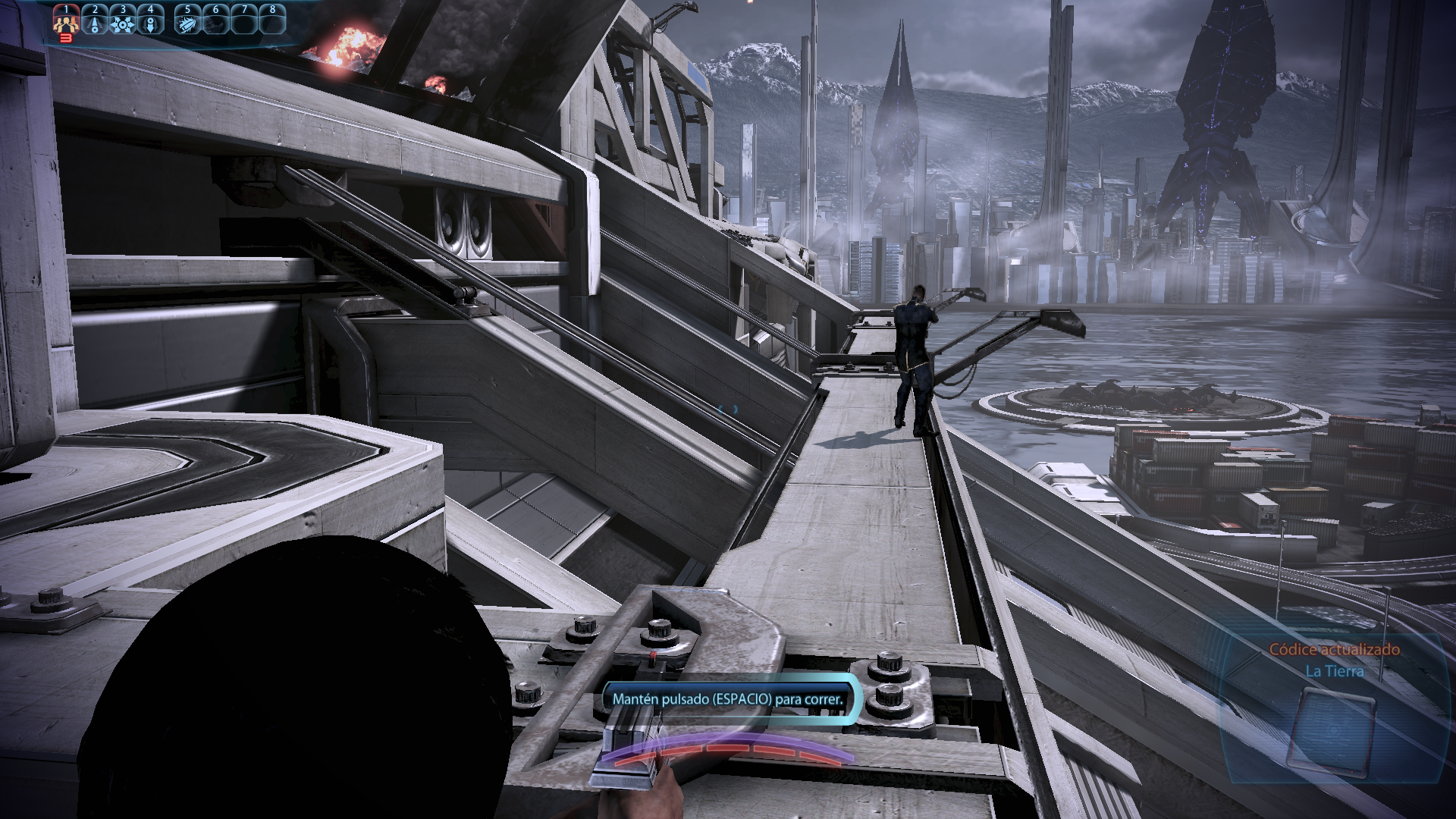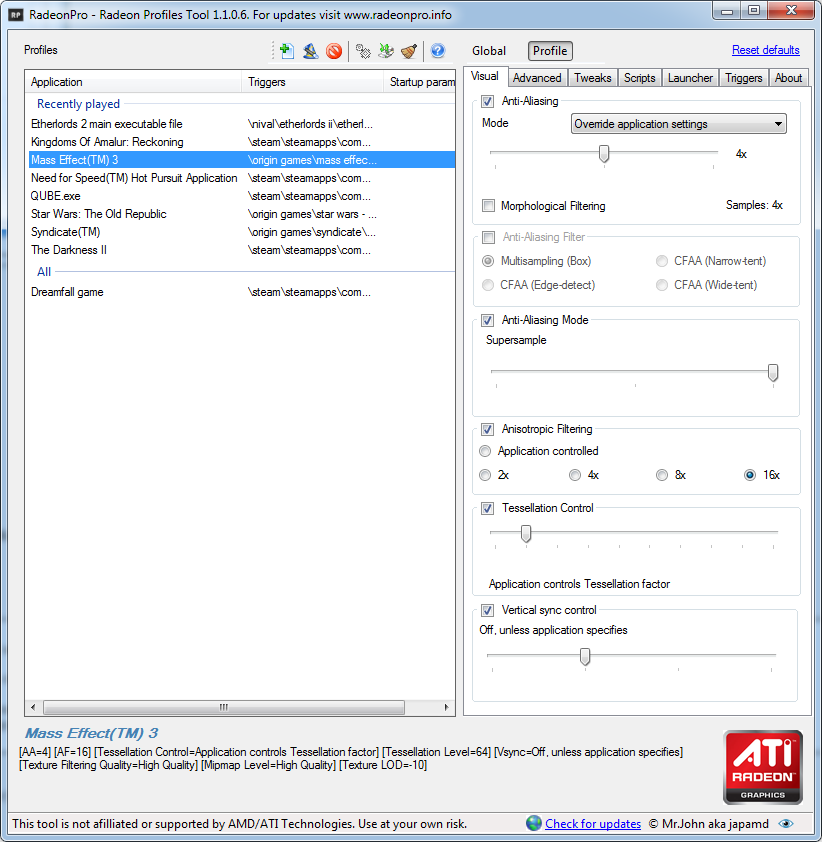What the hell I can't find the file for the FOV fix at all. Or the folder to put it rather. Using windows 7 and I can't find anything in my Origin folder. Nothing under my documents/bioware/masseffect3/biogame. Maybe its just late but I feel completely stupid for not understanding the instructions for the fix at all.
-
Hey, guest user. Hope you're enjoying NeoGAF! Have you considered registering for an account? Come join us and add your take to the daily discourse.
You are using an out of date browser. It may not display this or other websites correctly.
You should upgrade or use an alternative browser.
You should upgrade or use an alternative browser.
Mass Effect 3 PC Thread: Fixing Bioware's broke-ass console port, now with holstering
- Thread starter BoobPhysics101
- Start date
I guess I'm a bit late to the party, but ME profile never worked for me properly so I always used 00000045 (APB, X-Men ...) for Mass Effect games, it seems to work well in ME3 too.
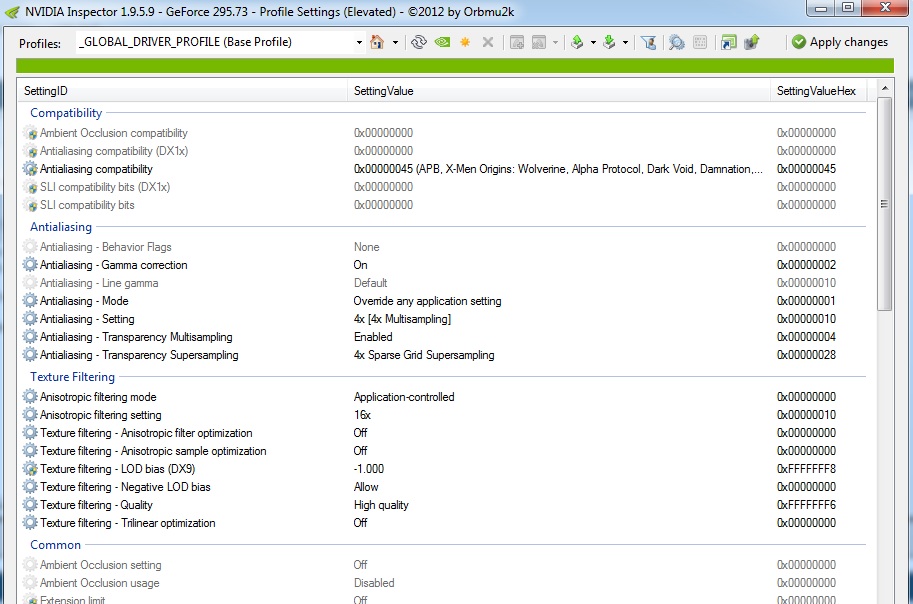
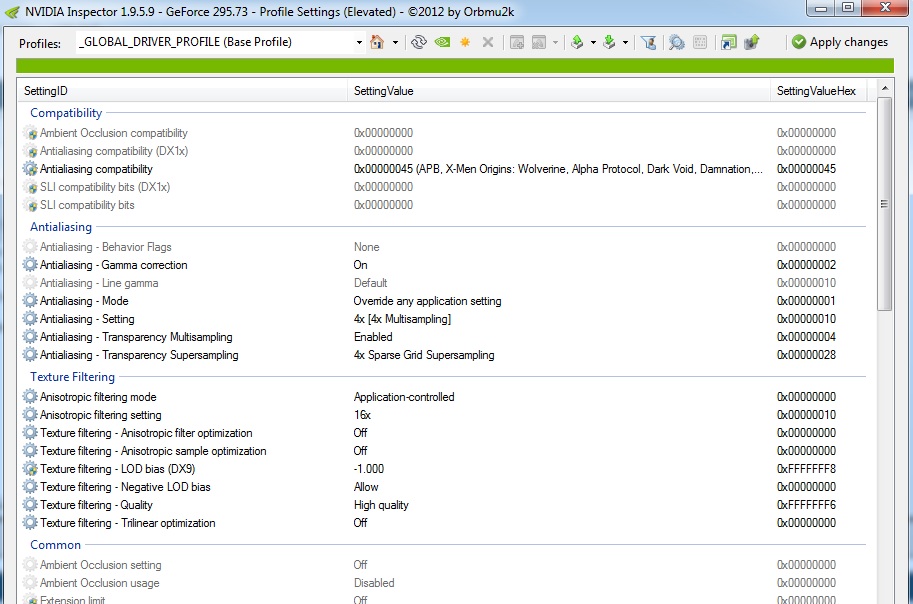
is this same as ME 1 and 2 FOV?Again, really appreciate the work, boobphysics.
medium FOV
What the hell I can't find the file for the FOV fix at all. Or the folder to put it rather. Using windows 7 and I can't find anything in my Origin folder. Nothing under my documents/bioware/masseffect3/biogame. Maybe its just late but I feel completely stupid for not understanding the instructions for the fix at all.
Are you looking in your 'Origin' folder or 'Origin Games' folder?
Should be Origin Games>Mass Effect 3>BIOgame>CookedPConsole.
is this same as ME 1 and 2 FOV?
Yes, I'd say so. In the fov file provided in the OP, it's FOV 90, I believe.
SpacePirate Ridley
Member
I have a 570GTX and any of the inspector configs posted here worked (the mass effect 3 mode ones in inspector)
So I used the simple one I used with Mass Effect 2 and works wonders.
I dont have time to post it now, but when i arrive home I will do a shot to people that have problems with the ones already posted.
So I used the simple one I used with Mass Effect 2 and works wonders.
I dont have time to post it now, but when i arrive home I will do a shot to people that have problems with the ones already posted.
Are you looking in your 'Origin' folder or 'Origin Games' folder?
Should be Origin Games>Mass Effect 3>BIOgame>CookedPConsole.
.
Thats why I'm confused. My Origin Games folder is empty? what the hell lol. I was just playing the game. Google isn't helping me out either. Oh well I'll give it another shot tomorrow.
Great thread, subscribed for the 2nd class European game launch.
SNAP
PuppetSlave
Member
Thanks for scaring me with the title >(
But I forgive since this is a thread with much great info. Gracias and bookmarked. Only 4 hours till I get off work and can go pick it up.
But I forgive since this is a thread with much great info. Gracias and bookmarked. Only 4 hours till I get off work and can go pick it up.
BoobPhysics101
Banned
I wish xpadder worked better for this. The camera/aim is always a bit too lag responsed to work well enough for me. Why Bioware couldn't just add 360 pad support is beyond me.
I added this to the OP: After using Xpadder, Go into the game options menu, go to Mouse, then turn off Mouse Dampening! Then set sensitivity to 30-35%! This makes a HUGE difference in responsiveness.
FuKuy
Member
Have they said anything about officially patching in 360 pad support?
Should be trivial to implement. This will probably be the best selling title in the series, so they should offer their best support too.
I'm more concerned about lack of High res textures or setup FOV. I think this should be a priority on PC version. Gamepad support woud be nice, but not necessary.
BoobPhysics101
Banned
Have they said anything about officially patching in 360 pad support?
Should be trivial to implement. This will probably be the best selling title in the series, so they should offer their best support too.
There's no BioWare masterplan behind Mass Effect 3 not supporting gamepads on PC - the team was overstretched and couldn't spare the time and effort required.
Oh GUI, not GI Joe. Or, err, The Village People.
"There is a development cost in terms of time/effort to get all the graphical user interfaces so 360 buttons show up on PC," senior designer Manveer Heir explained to Eurogamer reader j0hn385 on Twitter.
"It may seem minor, but our GUI team was already stretched thin, and things were coming in at the last minute, so we couldn't add more work."
j0hn385 responded that BioWare's workforce and budget is large enough to cope. Other games routinely support the Xbox 360 gamepad, j0hn385 pointed out, so this smacked of a "we don't give a damn" attitude by BioWare.
"Definitely not 'we don't give a damn'," Manveer Heir riposted. "It's unfortunate and I understand why people are upset, but there are dev realities, sadly."
So they'll probably be too busy working on post-launch DLC and Dragon Age 3 to patch it in later, because they're fucking lazy and cheap.
LiquidMetal14
hide your water-based mammals
Broke-ass might be a bit of an exaggeration, but thanks for the FOV tip!
No it's not. This type of AAA game with a big budget has some loose ends. It's not some defacto game void of crap regardless of reviews or previous installments. That goes for the technical issues as well.
No it's not. This type of AAA game with a big budget has some loose ends. It's not some defacto game void of crap regardless of reviews or previous installments. That goes for the technical issues as well.
Broken-ass sounds like non-functional, a total mess, etc. to me.
I am not saying the issues are not void, they totally are, but let's differentiate from a real broken-ass game and a sloppy port.
LiquidMetal14
hide your water-based mammals
Broken-ass sounds like non-functional, a total mess, etc. to me.
I am not saying the issues are not void, they totally are, but let's differentiate from a real broken-ass game and a sloppy port.
You're right. I'm bitter over pad support really. I am avoiding the threads right now except maybe peeking into the review thread.
I guess it feels sort of 3/4 of the effort on PC with some of these things. And the sadder part is Bioware was once a prominent AAA PC dev too. They've sort of forgot how to cater to the market that made them in their earlier days.
> have 24 GB of RAM
> can't holster gun
Didn't you only have 16 not a few months back? At least you can run every Windows release on top of each other while running 6 games and still not use half of that!
> have 24 GB of RAM
> can't holster gun
Why the fuck do you need 24GB of ram?
deargod.jpg
OP awesome thread. Will book mark this for when I pick this game up for 19.99 on PC.
I bought this for 360, even though my PC can smoke the shit out of this game. No 360 pad support, figured fuck it I rather sit on my couch and play on TV. It's just one of those games I don't want to use mouse/kb for (and there are not many). Good call Bioware still got my 59.99 you lazy bastards
I bought this for 360, even though my PC can smoke the shit out of this game. No 360 pad support, figured fuck it I rather sit on my couch and play on TV. It's just one of those games I don't want to use mouse/kb for (and there are not many). Good call Bioware still got my 59.99 you lazy bastards
OP awesome thread. Will book mark this for when I pick this game up for 19.99 on PC.
I bought this for 360, even though my PC can smoke the shit out of this game. No 360 pad support, figured fuck it I rather sit on my couch and play on TV. It's just one of those games I don't want to use mouse/kb for (and there are not many). Good call Bioware still got my 59.99 you lazy bastards
Ayup. It's actually shocking how good the 360 version looks. They twinked the hell out of the engine from ME2 -> ME3. I'm pleased with the game, except I had to go back and spend 30 minutes re-completing my ME2 ending so it would import correctly.
Ayup. It's actually shocking how good the 360 version looks. They twinked the hell out of the engine from ME2 -> ME3. I'm pleased with the game, except I had to go back and spend 30 minutes re-completing my ME2 ending so it would import correctly.
Ya I spent a good 10 minutes just recreating shep bro's face apparently he had like 10 skin grafts since ME1.
Felix Lighter
Member
Thanks for this thread. I still haven't had an opportunity to start playing the game. The possibly screwed up cutscenes make me a little reluctant to try the FOV fix but I'll give it a try. The medium FOV does look much better than the standard FOV in those screenshots earlier in the thread.
SpacePirate Ridley
Member
This is the config that works for me. I had a hard time making the ones people posted here, and didnt work (didnt take jaggies but created a massive amount of lag when forced).
It also works at 60fps
So if someone has problems like me, try to use this one.

Ive tried to add other things and they seem to turn off antialising, dont know why. Also the one posted in the OP, I cant seem to find the compatibilty settings in the list (0X000000C1 for example) so I cant try if those work with my computer. So if someone helps me to explain me why they are not there I can try to use them to see if it looks better.
This is how it looks with the one I use:
Even if its not perfect is a huge improvement from the game out of the box one.
It also works at 60fps
So if someone has problems like me, try to use this one.

Ive tried to add other things and they seem to turn off antialising, dont know why. Also the one posted in the OP, I cant seem to find the compatibilty settings in the list (0X000000C1 for example) so I cant try if those work with my computer. So if someone helps me to explain me why they are not there I can try to use them to see if it looks better.
This is how it looks with the one I use:
This is the one with the game out of the box:
Even if its not perfect is a huge improvement from the game out of the box one.
chixdiggit
Member
I haven't played ME3 yet but is it that much different than ME2? ME2 played much better with a mouse and keyboard or is this just a case where some people prefer a controller? Because if this game is somehow gimped for Mouse and keyboard than I want that fixed before I buy it.
Thanks for this thread. I still haven't had an opportunity to start playing the game. The possibly screwed up cutscenes make me a little reluctant to try the FOV fix but I'll give it a try. The medium FOV does look much better than the standard FOV in those screenshots earlier in the thread.
You can just revert to the old FOV whenever there's a cutscene. I simply use the following lines in bioinput.ini:
( Name="NumPadZero", Command="FOV 32" )
( Name="NumPadOne", Command="FOV 0" )
( Name="NumPadTwo", Command="FOV 70" )
( Name="NumPadThree", Command="FOV 80" )
( Name="NumPadFour", Command="FOV 85" )
( Name="NumPadFive", Command="FOV 90" )
( Name="NumPadSix", Command="FOV 95" )
( Name="NumPadSeven", Command="FOV 100" )
( Name="NumPadEight", Command="FOV 105" )
( Name="NumPadNine", Command="FOV 110" )
( Name="Shared_Aim", Command="SwapWeaponIfEmpty | TightAim | FOV 0 | OnRelease FOV 90 | OnRelease StopTightAim" )
NumpadOne, aka. FOV=0, reverts to the old FOV, so there's no problem at all during cutscenes.
The last line makes sure that I am correctly zooming in when right-clicking my mouse in combat.
I haven't played ME3 yet but is it that much different than ME2? ME2 played much better with a mouse and keyboard or is this just a case where some people prefer a controller? Because if this game is somehow gimped for Mouse and keyboard than I want that fixed before I buy it.
Keyboard & mouse is just as good as ME2. Scratch that, its better. Mouse wheel works in menus and windows now!
Some people just can't stand playing with that and want a controller, that's all.
BattleMonkey
Member
I haven't played ME3 yet but is it that much different than ME2? ME2 played much better with a mouse and keyboard or is this just a case where some people prefer a controller? Because if this game is somehow gimped for Mouse and keyboard than I want that fixed before I buy it.
If you preferred KB/Mouse with ME2, then you will prefer it in ME3 as well.
Felix Lighter
Member
You can just revert to the old FOV whenever there's a cutscene. I simply use the following lines in bioinput.ini:
NumpadOne, aka. FOV=0, reverts to the old FOV, so there's no problem at all during cutscenes.
The last line makes sure that I am correctly zooming in when right-clicking my mouse in combat.
I can deal with that. Thanks.
Does xpadder not work at all with Win7?
It does.
I paid 5 bucks for XPadder and I think it's a worthwhile investment. Access to the forum with game profiles for virtually every game.
I completed Mass Effect 2 with XPadder and it was brilliant. I felt the control scheme was even better than the console one, as it mapped powers 1-4 to the DPad. Hold RB + dpad for 4-8.
I remember ME2 had a faint auto-aim EVEN on the PC version. Does ME3 also have autoaim?
darkpaladinmfc
Member
And we get a mouse sensitivity slider instead of high, medium and low in ME2 (and low was still too sensitive).Keyboard & mouse is just as good as ME2. Scratch that, its better. Mouse wheel works in menus and windows now!
Some people just can't stand playing with that and want a controller, that's all.
Will have to try some of this stuff out later. My laptop isn't a beast, but it can handle this game at 30fps pretty solidly.
I'll have to mess around with shadows and lighting a bit, some instances are just ridiculous with how bad it looks. I can barely tell what Traynor looks like during our conversations because it's just a mess of blackness, just making out the eyes.
I'll have to mess around with shadows and lighting a bit, some instances are just ridiculous with how bad it looks. I can barely tell what Traynor looks like during our conversations because it's just a mess of blackness, just making out the eyes.
Why the fuck do you need 24GB of ram?I thought 8gb was just good enough, but 24gb??
deargod.jpg
The gifs don't make themselves you know
Sir Abacus
Member
Some of the textures are incredibly terrible.
the ground looked like a 5 year old's first attempt with Maya.
Landing on Mars
ugh why is my Origin games folder empty!!?? Where do I find the files for the FoV fix...
Maybe try a global search for a coalesced.bin file? May take a while.
zephervack
Member
I really hope someone can mod in holster, it was one of my favorite things to do in past Mass Effects, just looking at the environments before/after battles, what the hell was Bioware thinking.
XiaNaphryz
LATIN, MATRIPEDICABUS, DO YOU SPEAK IT
I want to try the FOV hack, but I don't like the sound of how it may potentially mess up cutscenes.
See post 82 for an alternative until a better fix comes around.
See post 82 for an alternative until a better fix comes around.
Okay, sounds like I would have to manually switch back and forth, so for now I'll leave it alone.
But what I would really like is the ability to increase the text size in the dialog wheel, and maybe a couple other text, since I play the game on a big TV. Can this be done?