Whoa.i think the devs nailed the interior lighting.


Impressive.
Whoa.i think the devs nailed the interior lighting.


SUBJECT#DOA5:LR TILTING
Hello Pro!
I read the steamcommunity stuff and indeed something's fishy.
Some say tilt works, some say not. Some say only with the 360 controller, others neither.
I can say:
I tried both PC pad and 360 pad and they works the same
left stick = the camera floats around the 2 players or above the 2 players
right stick= moves the camera UP/DOWN/LEFT/RIGHT, but doesn't change its position according to the 2 characters
letf stick+Y = FOV manager (learned today, nice trick)
D-PAD left= Pause replay
D-PAD right= Resume replay
D-PAD up= zoom
D-PAD down= unzoom
None of these commands is a "true" tilt, because the tilt *bends the background* while it bends the camera. With the above mentioned commands the background doesn't move, only the camera does, but the camera never bends itself, it just moves up/down/left/right/around
So: maybe the point is that people saying "it tilts" are just positioning the camera a littler upper the character's head.
Or maybe my controllers do not work...
Dat Hairworks

Aw..he looks so cuddly with hairworks on. lol. Great shot. Dither seemed to work for me for minimizing the banding.
Yeah, I think some of the shaders were causing excess banding before I enabled dithering. It definitely minimized it.
Dither only minimizes banding caused by the post processing shaders from SweetFX. It does nothing to combat the banding in the game itself.

Dither only minimizes banding caused by the post processing shaders from SweetFX. It does nothing to combat the banding in the game itself. That's not unheard of. But when it comes to skyboxes at night, the only thing that I've ever found to help with banding is grain.
Yeah, I think some of the shaders were causing excess banding before I enabled dithering. It definitely minimized it.
Dat Hairworks

That's looks badass , cant wait to meet this guy here.





This is so beautiful, how come you dont have something from here on your Flickr? Take out Geralt out and shoot this gorgeous scenery , i want to see moarrr xD
The Witcher 3/Reshade+Framework




Nick, get out of White Orchard so you can find better armor than that peasant sweater you're wearing =P
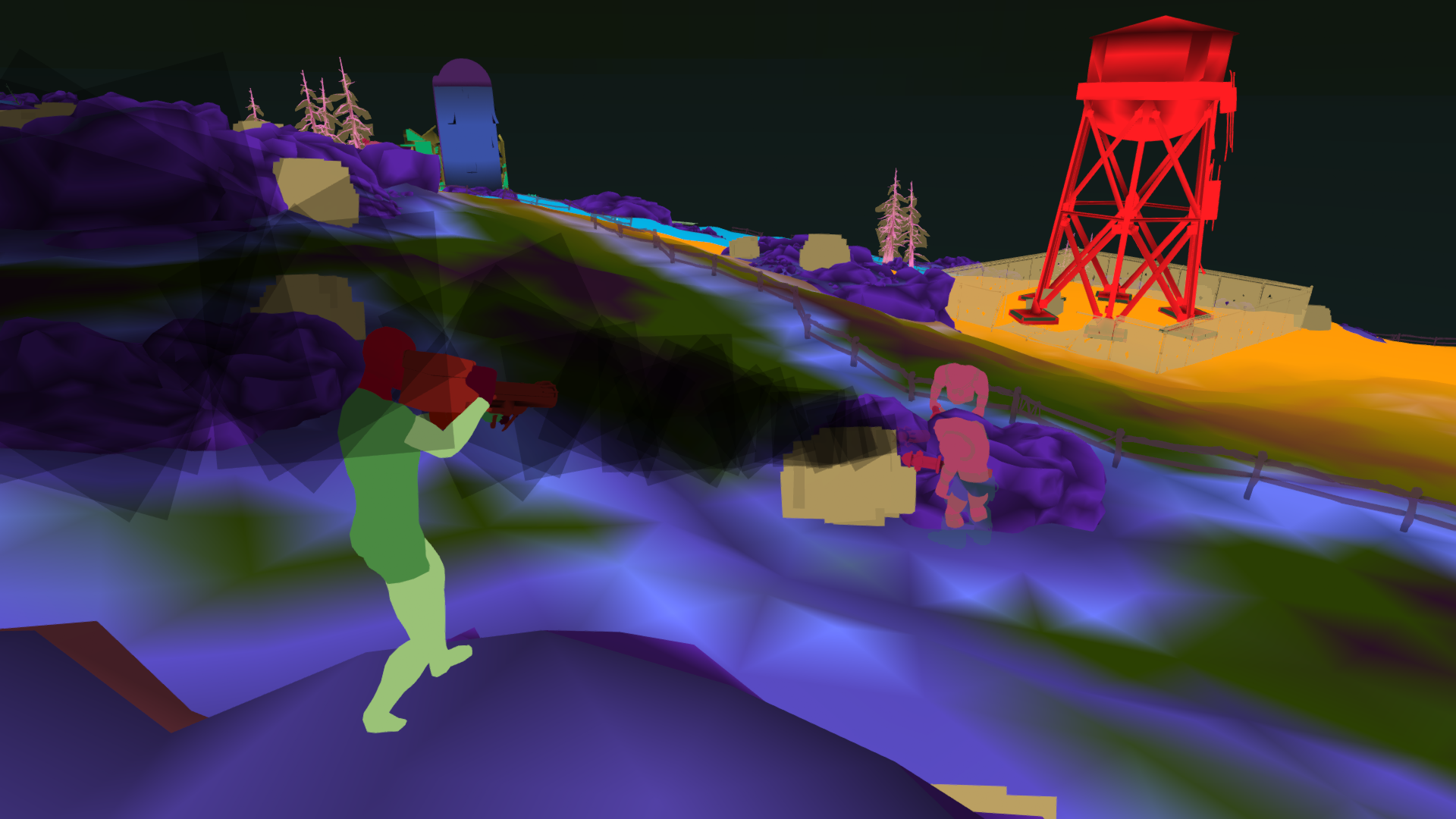
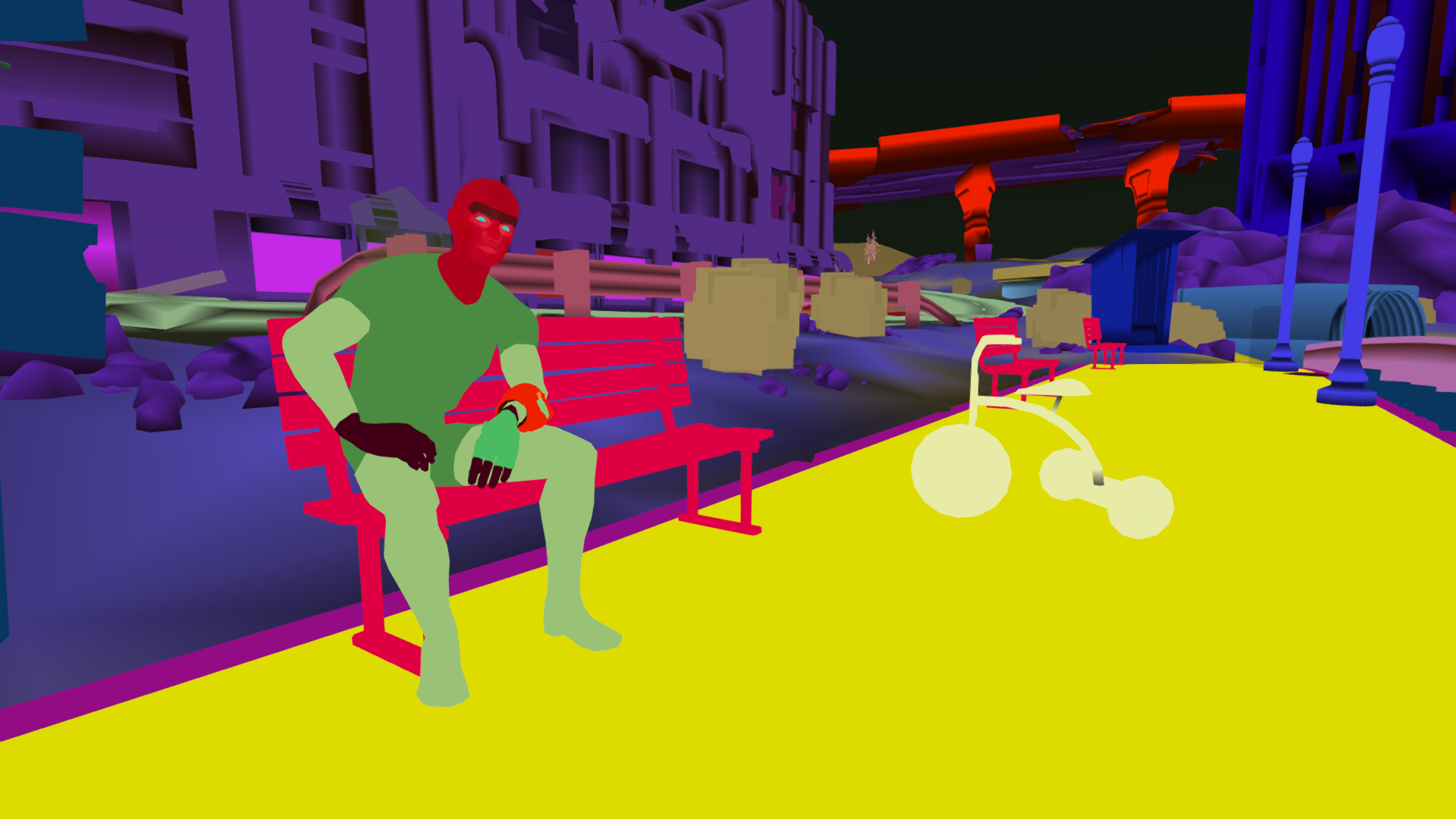
Wow, your screens are elite. Truly the only Witcher 3 shots that make it seem to be a visual spectacle. Keep up the great work!This weather\time of day is so moody. I love it.


Hehe..you're too eagle eyed Jim. I'm surprised you could tell from that shot.
Yeah I feel like a jester wearing this jacket. I'm about to leave this beautiful area believe it or not. Just had to do one last scavenge to make sure I didn't miss anything.
Wow, your screens are elite. Truly the only Witcher 3 shots that make it seem to be a visual spectacle. Keep up the great work!
When you progress, you'll understand. Each region has a pretty distinct style. I'd say that White Orchard looks the worst. Velen looks better. But then Skellige is on a completely different level.


Looks like you can toggle this with a console command. See that and more in jim2point0's guide on DET.All these Witcher shots without UI, is there a hotkey or mod to turn it off? Can't be bothered to go into the options to turn 10+ things on/off each time.
Hmmmmm. When you have a wide FOV like that and your character is near the edge of the frame, you're going to get some stretching and squishing going on. Geralt looks really.... weird there
man need a witcher only screen thread
not that they arent good, just dont want to see any spoilers
All these Witcher shots without UI, is there a hotkey or mod to turn it off? Can't be bothered to go into the options to turn 10+ things on/off each time.
Completely agree, Skellige completely blows everything out of the water. (Also THAT music)But then Skellige is on a completely different level.
Hmmmmm. When you have a wide FOV like that and your character is near the edge of the frame, you're going to get some stretching and squishing going on. Geralt looks really.... weird there
Rösti;166467041 said:Decided to install this again, got excited due to the Fallout 4 trailer.
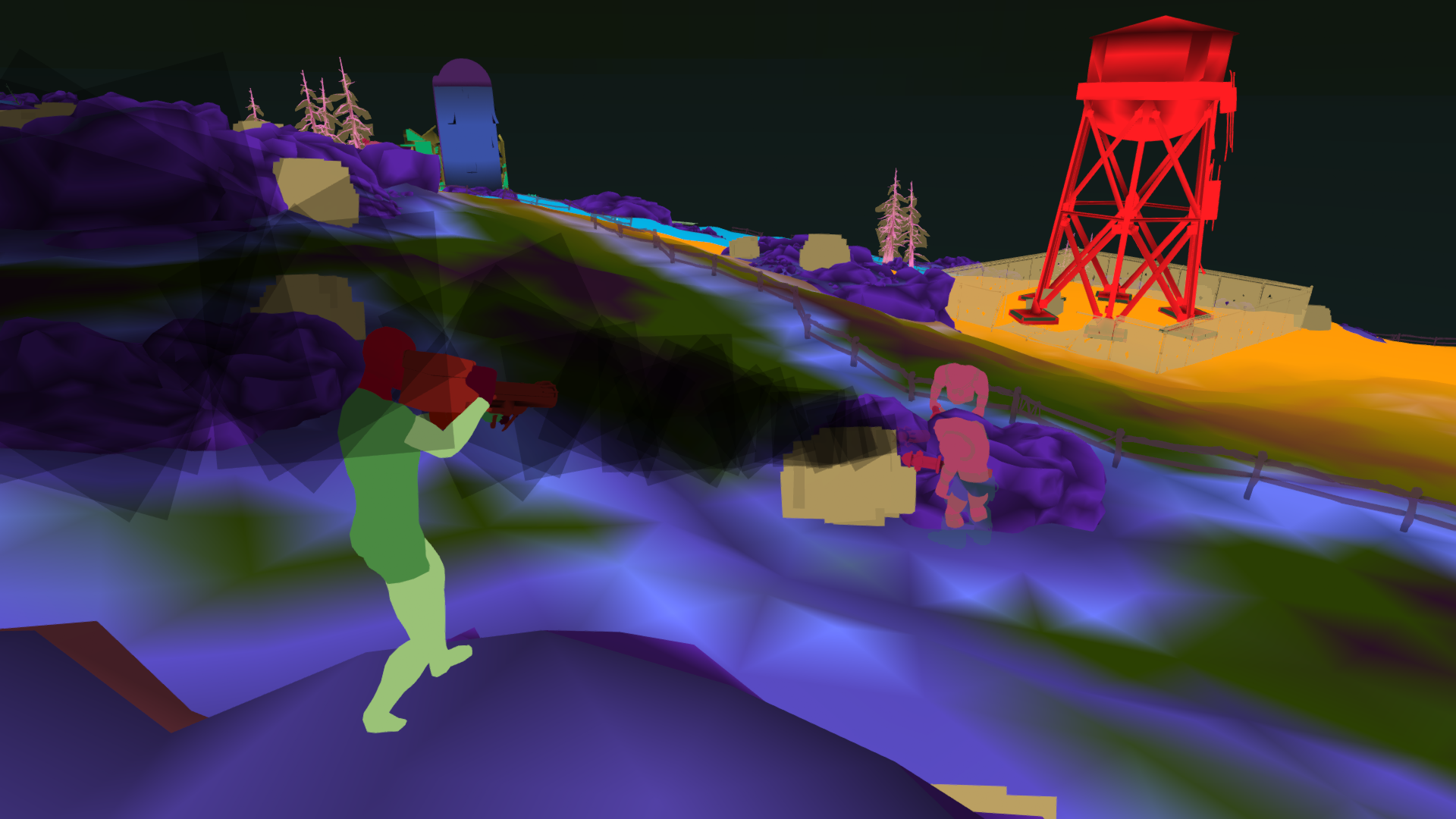
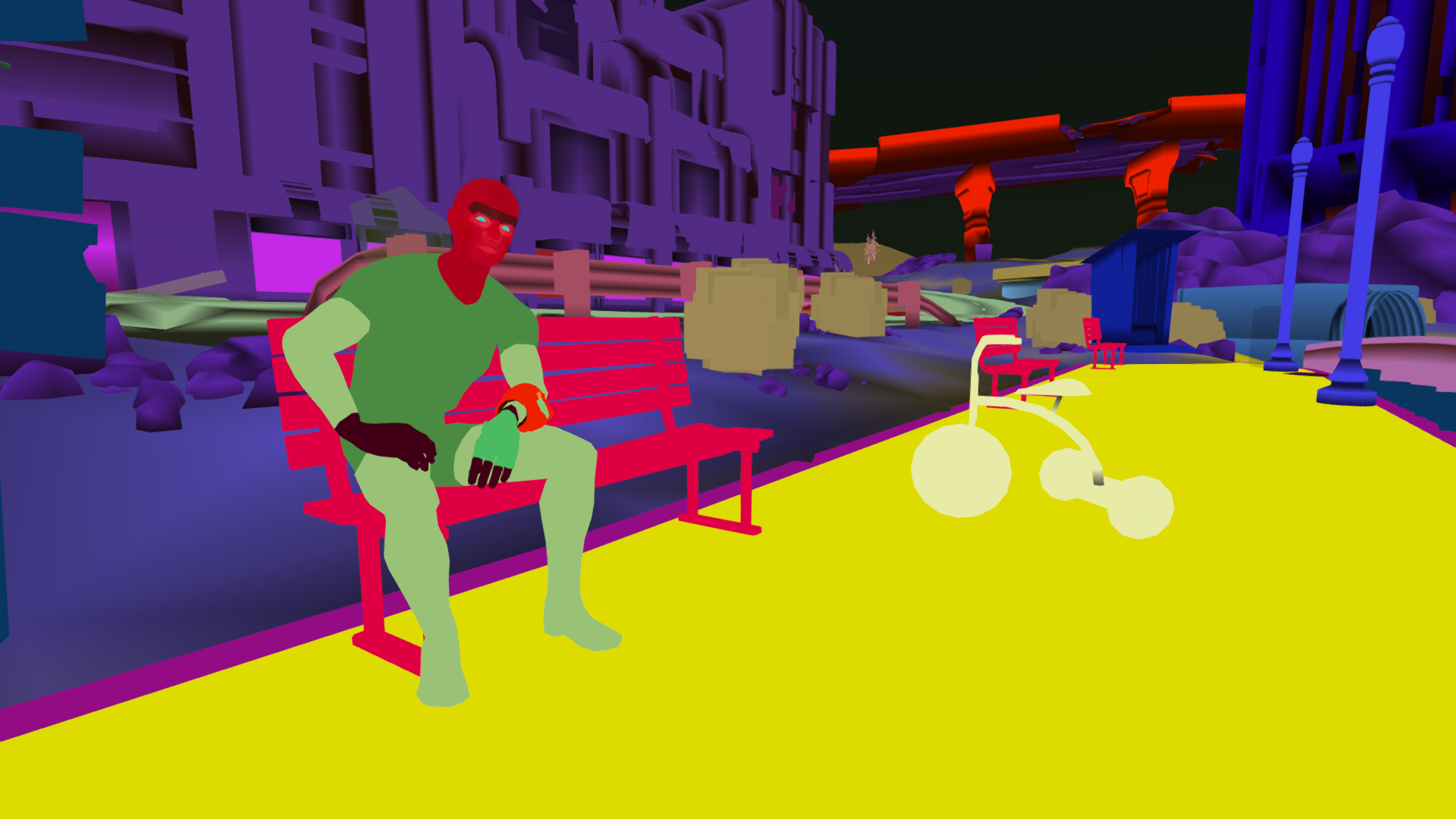
You know what's really weird. The FOV was at zero yet if you pan the camera around at certain angles occassionally he looks stretched and so does the environment. I rarely use FOV unless I'm doing close ups..so yeah I noticed it too. I'm wondering if it has anything to do with going full screen from borderless window.
edit: nevermind..I see what you mean..it happens if he's near the edge of the screen regardless.
What do you mean the FOV was at 0? Do you mean it was set to the default? Because the default FOV is pretty wide at 21:9 aspect ratios. I always have to lower the FOV a lot when doing shots in 21:9.
This shot had a reduced FOV and I still see a little stretching on the horse' caboose.
Yeah sorry I mean I keep it at default whatever that value is. I haven't noticed any stretching in most of my other shots but then the subject is never so close to the edge of the screen. I could be wrong tho. You have a better eye than I do.


I still think the wolves in my shot there look like shit
Hairworks is usually pretty good in this game. Bears look awesome. But wolves... eh.
White wolves look pretty amazing though.
It's more noticeable on character models than it is in the environment, that's probably why.
Geralt looks super janky there. Look at his arm, for one. Seems both flattened and elongated.
When I have my character near the edge, I always have to go super low on the FOV.




Everyone's waiting for a new page I guess so I'll just dump some shit shots.
