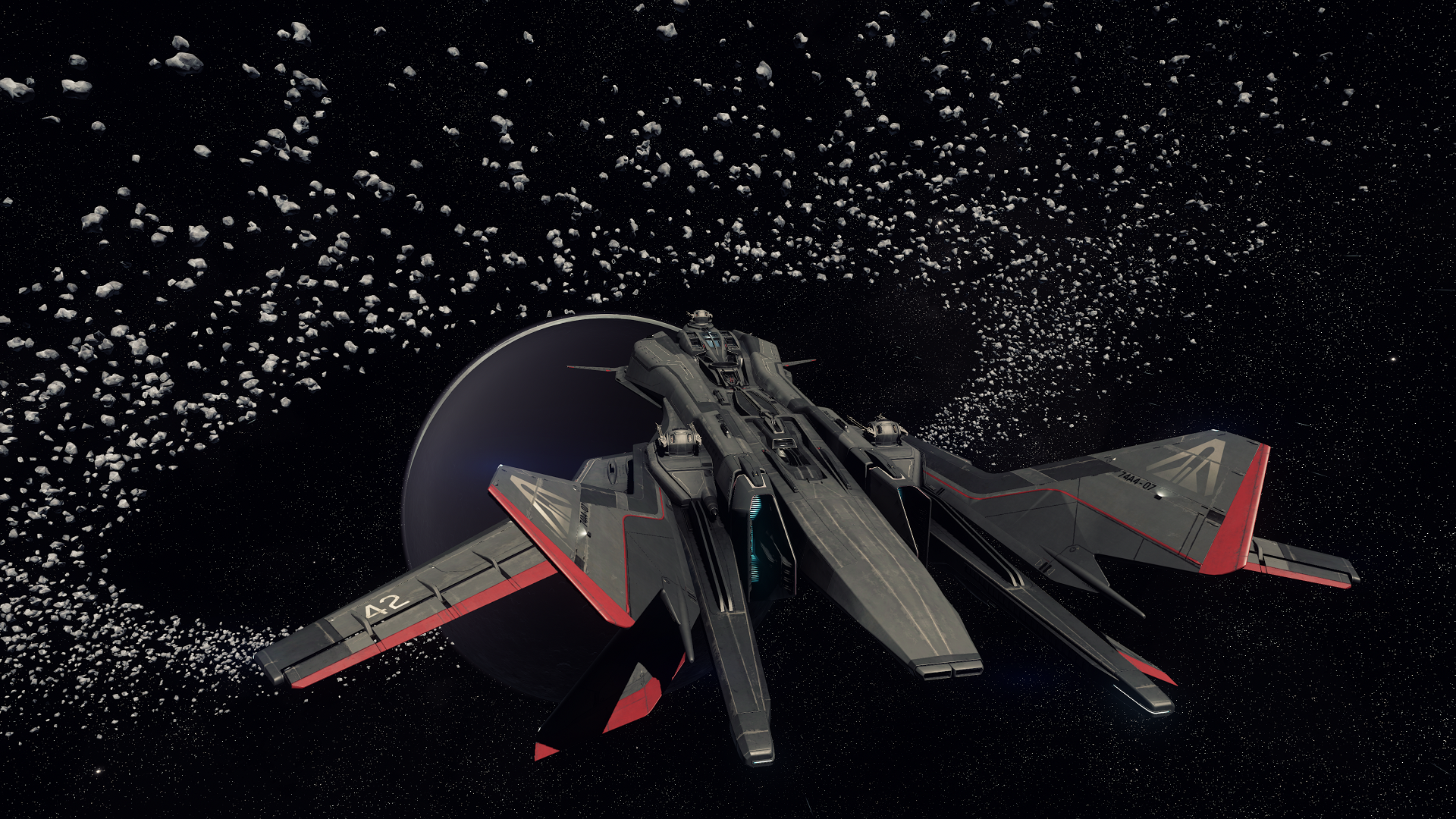-
Hey, guest user. Hope you're enjoying NeoGAF! Have you considered registering for an account? Come join us and add your take to the daily discourse.
You are using an out of date browser. It may not display this or other websites correctly.
You should upgrade or use an alternative browser.
You should upgrade or use an alternative browser.
2015 PC Screenshot Thread of the Only Place Where Compression Isn't
- Thread starter Stallion Free
- Start date
jim2point0
Banned
Yet another great ground texture shot from Unreal! Superb!
I think we've seen all the textures by now. Please move on ..
Thank you.
I actually thought he already posted that exact same shot already. Close....
ah that makes sense. haha yeah that melting faces effect is hilarious at timesNow that's why i said "some Photoshop".Wish Freecam had Bokeh DoF effect. Dunno why still CD Projekt didn't make photomod but i think because of this: http://abload.de/img/1aroj9.jpg

You can enable the DoF through reshade btw, my effects are now merged in the main lib https://github.com/crosire/reshade-shaders (OtisFX->Depth Haze). it will require manual editing as reshade's mediator tool requires hard-coded tabs for the shader libs included and the latest public release hasn't been updated yet.
I was just wondering whether I missed something obvious and wrote a piece of code that was unnecessary because I had overlooked a setting (wouldn't be the first time
Keep them coming, Enginus, great shots!
The exe loads dlls, by asking Windows for certain objects. Windows will see whether these DLLs are in the exe's folder or in a folder specified by the exe to look there (called a probe path). I think Portal specifies 'bin' as the probe path so windows will look there. If you install Reshade properly, you have to rename (or mediator does that for you) the Reshade64.dll (or reshade32.dll if you're using 32bit windows) to the dll the exe will likely load, e.g. d3d9.dll or d3d11.dll or dxgi.dll. If the .exe loads d3d9.dll and you have renamed the reshade dll as d3d9.dll, windows will load that dll from the path specified by the exe, and with that it initializes reshade (which will load the actual dll so the game starts).I'm not sure I quite understand (my english is not very good today
Are you describing a way how to install the Mediator version of ReShade so it's working?
I did put everything in the bin folder (using an older non mediator ReShade version) but that's not where the exe is and it works but I don't know why. Where the actual exe is there I can't put anything, nothing happens.
You can still edit the files. Mediator is a tool to define profiles, i.e. sets of config values. When you point the mediator to a folder with an exe, it will create a reshade.fx file there, which is actually a 'junction', a link to the real file elsewhere on your harddisk (local to where the mediator is stored). When the reshade dll is loaded (see above), it will load the reshade.fx file. As it's a junction, it will load the file from the actual location (e.g. in mydocuments\reshade), and local to that file the shaders in the 'Reshade' folder, plus the .cfg files. The mediator updates these files in _that_ folder. This has the advantage that you don't need to update files in the game folder.I don't really understand the structure of the mediator ReShade version... can you still manually turn on effects and edit them as you could do with the older ReShade versions using notepad or is the mediator neccessary to change stuff?
If you push 'permanently push to application' button, mediator will copy the reshade.fx, reshade folder and cfg files as you have it locally to the mediator to the game folder, removing the reshade.fx junction. From then on, you need to edit the files in the game folder.
so what you do is: download reshade and follow the manual installation steps in the readme in the archive. then simply edit the config files with notepad and you're set.
Hope this helps
NattyDread
Neo Member
Soma dat funky DoF:

The Witcher 3 || 2160p || ReShade || jim2point0's CT || debug console || cfg tweaks || Panorama (24 shots) ||
mods:
- PhotoMode 2inOne by CAPA14
- Cutscene Lighting Mod by KNG
- Slow Motion Cam by KNG
- Concept Art Bear Armor by rustine

The Witcher 3 || 2160p || ReShade || jim2point0's CT || debug console || cfg tweaks || Panorama (24 shots) ||
mods:
- PhotoMode 2inOne by CAPA14
- Cutscene Lighting Mod by KNG
- Slow Motion Cam by KNG
- Concept Art Bear Armor by rustine
Great shots, but last version of my mod was way better. You're using a not final version with a few placeholder textures.
Maldo,
Just wondering if you ever made a 'MaldoHD' mod for Crysis 3? Your Crysis 2 mod was fantastic and made the whole game way better graphics-wise.
If the mod is nowhere to be found I still have version 4.0 on my external HDD, I could upload it if Maldo doesn't mind.
That'd be swell mate..thanks
*anxiously awaits Maldo's reply*
Dream_Journey
Member
ah that makes sense. haha yeah that melting faces effect is hilarious at timespressing 0 on numpad quickly fixes it sometimes, but hairpieces and hats are often not re-aligned.
You can enable the DoF through reshade btw, my effects are now merged in the main lib https://github.com/crosire/reshade-shaders (OtisFX->Depth Haze). it will require manual editing as reshade's mediator tool requires hard-coded tabs for the shader libs included and the latest public release hasn't been updated yet.
I was just wondering whether I missed something obvious and wrote a piece of code that was unnecessary because I had overlooked a setting (wouldn't be the first time)
Keep them coming, Enginus, great shots!
Thanks for information, i know about Reshade but never tried Dof effect with that. There is so much FPS reduce with reshade Dof effect? And can you give me some tips about where is code for Dof, not in SweetFX and didn't see Reshade text document.
Also you too keep them coming! More will come, thanks.
How did you get STLM to work with patch 1.11? I've tried the modded 1.0.4 version which should work on 1.11 but I always get script errors...
I actually still using 1.08 version of the game. Didn't install expansion because will play with Blood and Whine, i have patience.


Morrigan Stark
Arrogant Smirk
I really liked the armour designs in that game. Very grounded, but with just a subtle hint of fantasy stylishness to make it look cool (and the little details that get added when you craft upgrades on it).
lol ikr...Yet another great ground texture shot from Unreal! Superb!
I think we've seen all the textures by now. Please move on ..
mercenar1e
Member
hendersonhank
Member
So is there some fix for Chrome I'm unaware of? Routinely 70-90% of the images on a page like this will only load partially, even when I F5 or Ctrl-F5.
Now that's why i said "some Photoshop".Wish Freecam had Bokeh DoF effect. Dunno why still CD Projekt didn't make photomod but i think because of this: http://abload.de/img/1aroj9.jpg
First pic with so much Photoshopped.

OMG.. Triss.... what a babe.. her facial expression gives me a stiffy... LORD HAVE MERCY!
Spazznid
Member
It's a different culture over at the enbdev forums. I understand and don't mind the flora shots, but unreal, you gotta remember that it's a very different crowd here.
I remember when, I think it was visceralbowl or someone that kept posting shots of walls in mirrors edge. Like strait up walls, and I felt like you could then simply post texture files at that point. But to each his/her own.
You keep doing you, unreal.
I remember when, I think it was visceralbowl or someone that kept posting shots of walls in mirrors edge. Like strait up walls, and I felt like you could then simply post texture files at that point. But to each his/her own.
You keep doing you, unreal.
Great shots, but last version of my mod was way better. You're using a not final version with a few placeholder textures.
This path, for example, was finally

The metal table was improved too.
Uhhhh, holy shit. I should play Crysis 2 (with your textures).
thanks, i'm pretty enamored with 'em too haha


I feel like the only thing off about these is the shadows. It feels like they should be much sharper, loss blobby.
Overall though, its SUPER cool to look at.
mikemandey
Member
From technical point of view, it's not the greatest ever.. But i reaaally love the colorful design of this game.




From technical point of view, it's not the greatest ever.. But i reaaally love the colorful design of this game.



Are you using the regular or alternate DoF? I remember alternate looking majestic but having a huge FPS hit.
mikemandey
Member
Are you using the regular or alternate DoF? I remember alternate looking majestic but having a huge FPS hit.
The regular one.. I played it on my mid-end gaming laptop a year ago and yeah, alternate made the FPS dropped significantly . Haven't tried it again on my PC.
Crysis 2/Reshade/Maldo Textures 3.0b
A few remaining shots of 3.0b before I get my grubby little hands on 4.0..


I may be wrong. Crysis 2 does not support only the 16: 9 aspect ratio?
I may be wrong. Crysis 2 does not support only the 16: 9 aspect ratio?
I'm not exactly sure what you mean Marcelus, but it supports 16:9, 16:10 and 21:9 if that answers your question.
http://www.wsgf.org/dr/crysis-2/en
AnyoneInCherno
Member
It's a different culture over at the enbdev forums. I understand and don't mind the flora shots, but unreal, you gotta remember that it's a very different crowd here.
I remember when, I think it was visceralbowl or someone that kept posting shots of walls in mirrors edge. Like strait up walls, and I felt like you could then simply post texture files at that point. But to each his/her own.
You keep doing you, unreal.
Yeah, over there it's more about the mods. Here it's about what you do with your shots to make them interesting as well as good looking. At the end of the day, anyone can install mods and tweak them for individual shots, but I'm pretty sure most of us here will appreciate good composition, framing, visual storytelling and all of that jazz more than mods. Having said that, Unreal is Spanish, and as a fellow Spaniard I can guarantee that our people, above all, love to swim against the current. I'm going to assume that he just won't care about what we're saying, seeing as there aren't any strict rules about the type of shots you can post
Krystopher McConnor
Banned
Can't even see what that's supposed to represent.
Honestly I can't even tell what that is? But the first thought that came to my mind was pregnant "Xenomorph Queen" that's wearing a dress to prom or some shit lol.
I wasn't aware Warframe even had a story.
Spazznid
Member
Can't even see what that's supposed to represent.
That's a good thing.
Honestly I can't even tell what that is? But the first thought that came to my mind was pregnant "Xenomorph Queen" that's wearing a dress to prom or some shit lol.
Close. not really close. yeah...
I wasn't aware Warframe even had a story.
It just got a huge update which established pretty much everything. And it was done so ridiculously well it blew my mind.