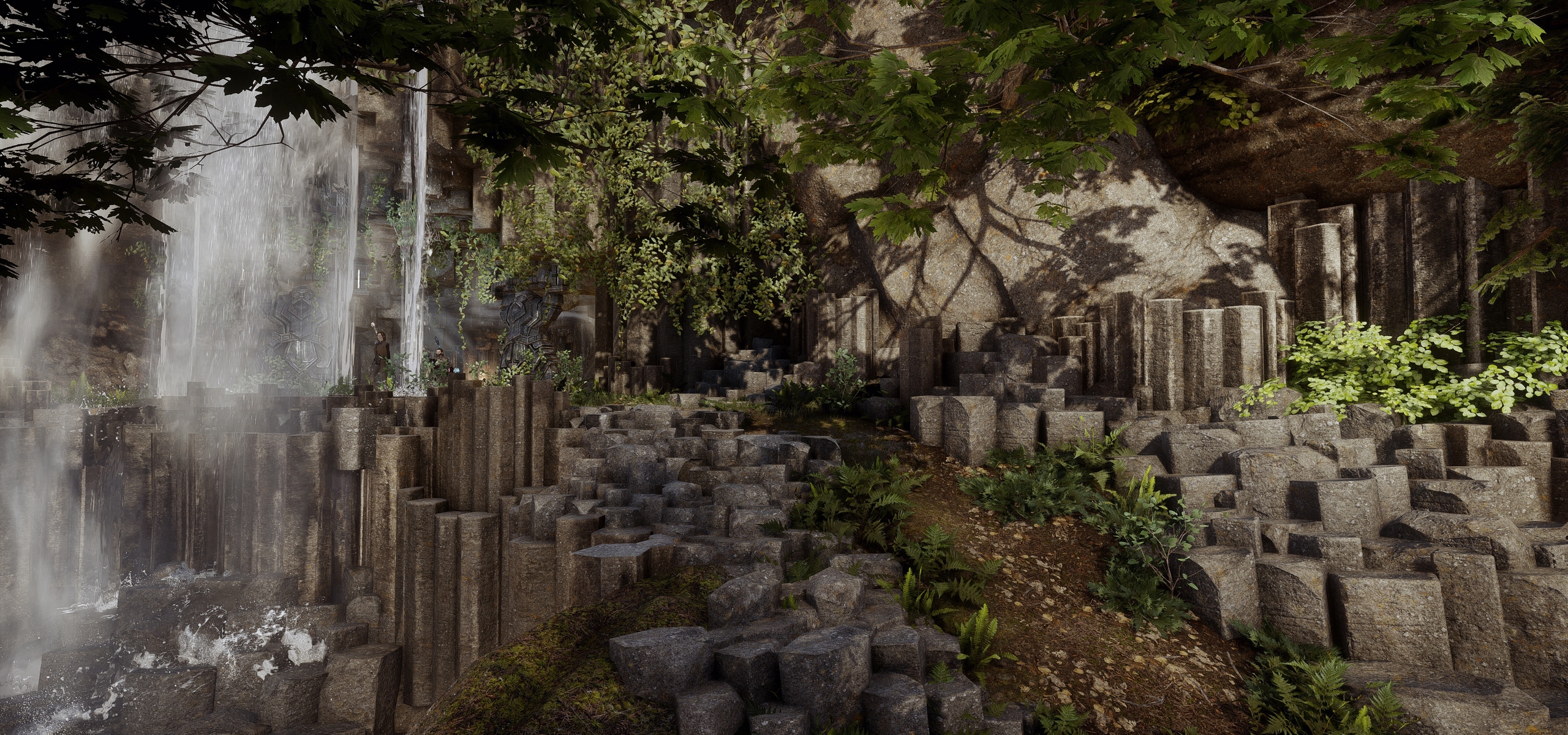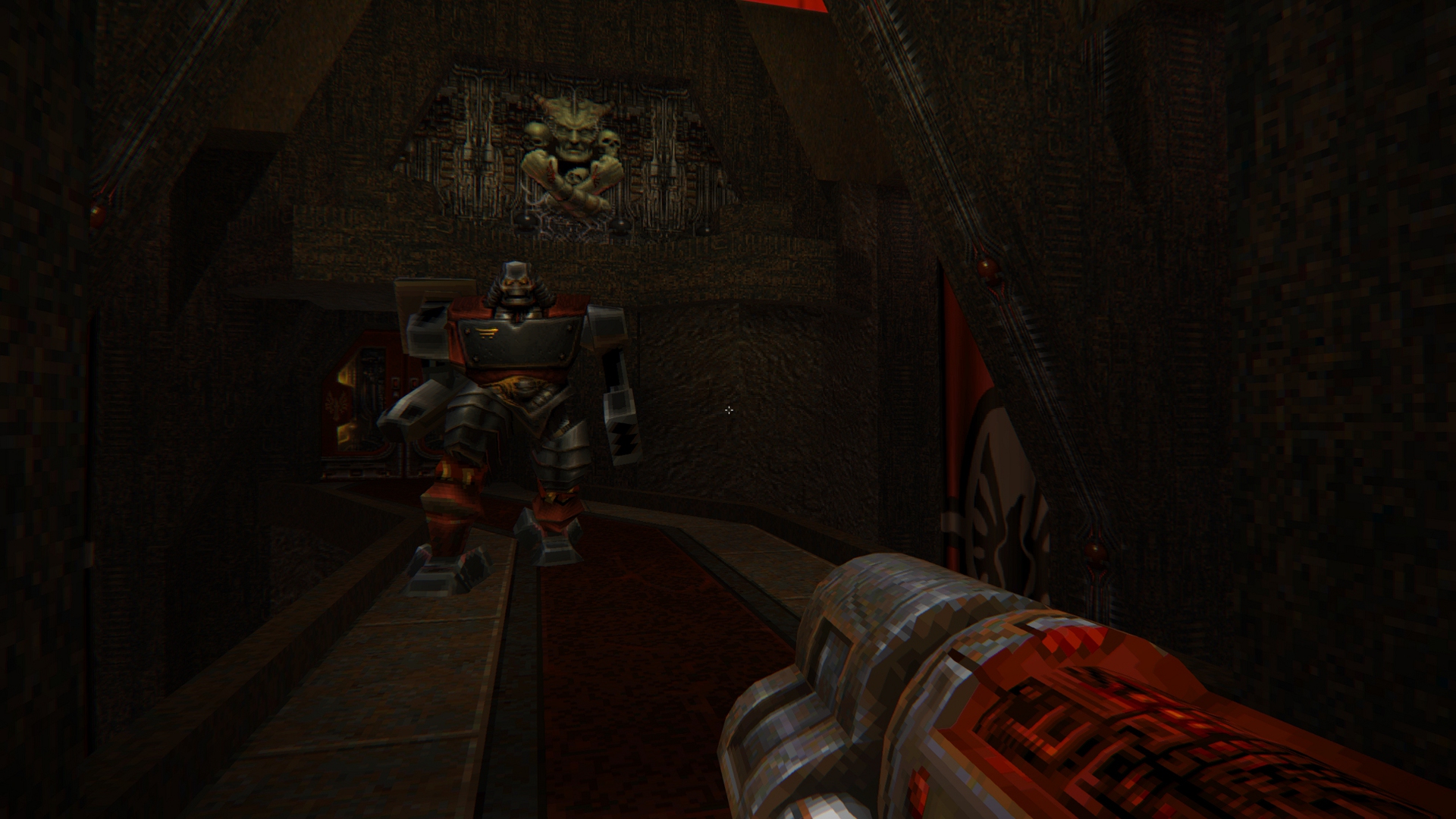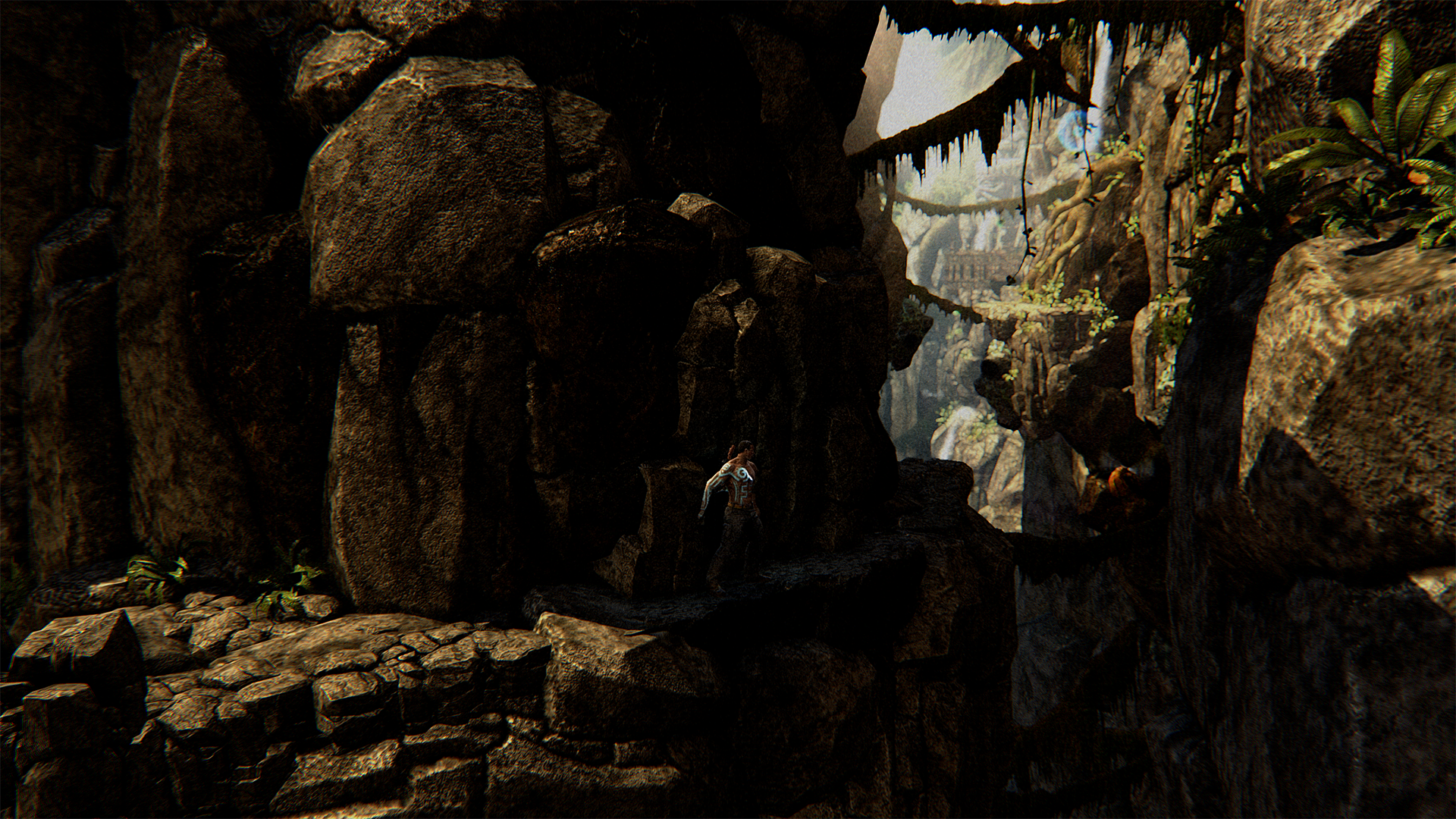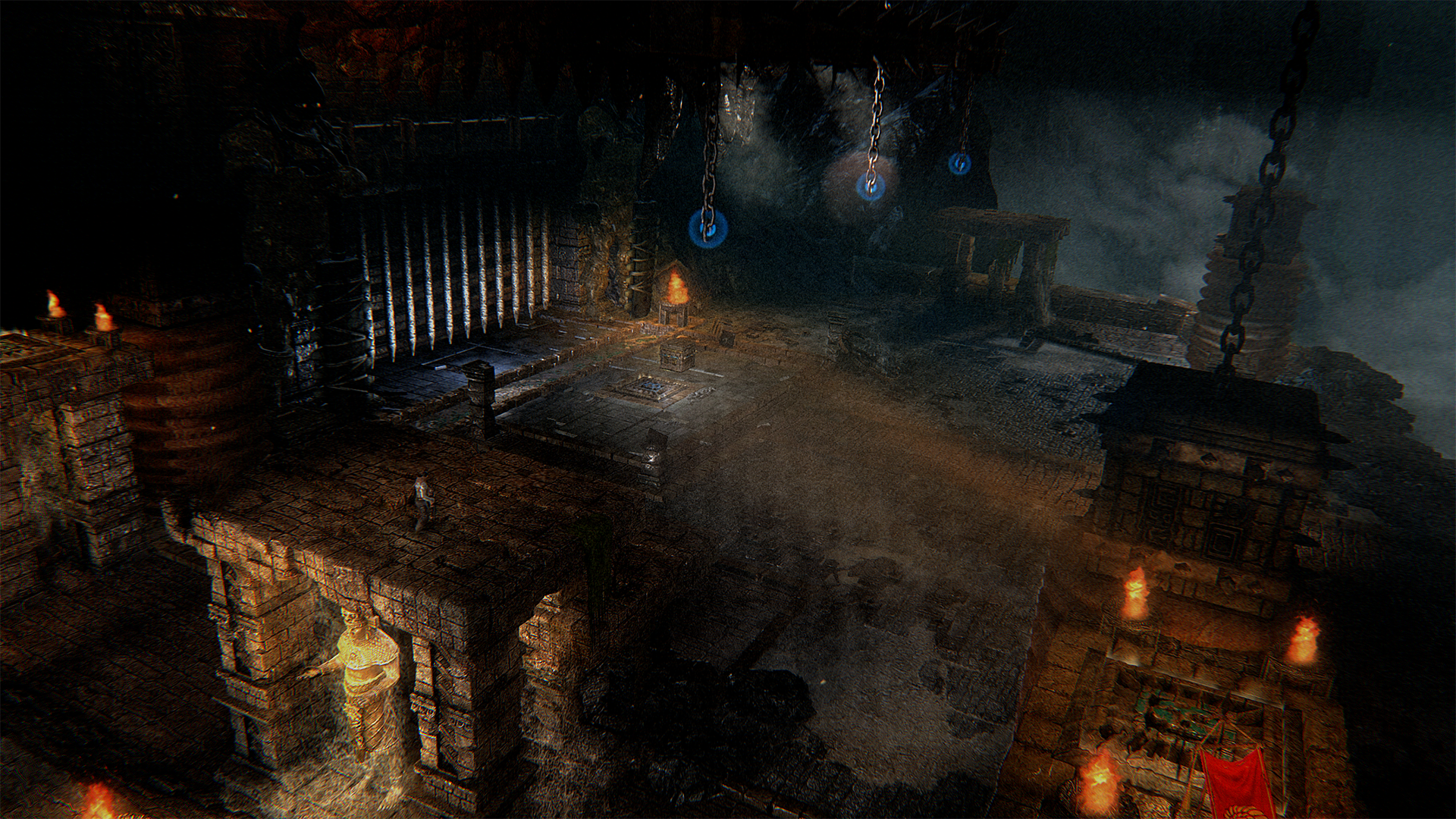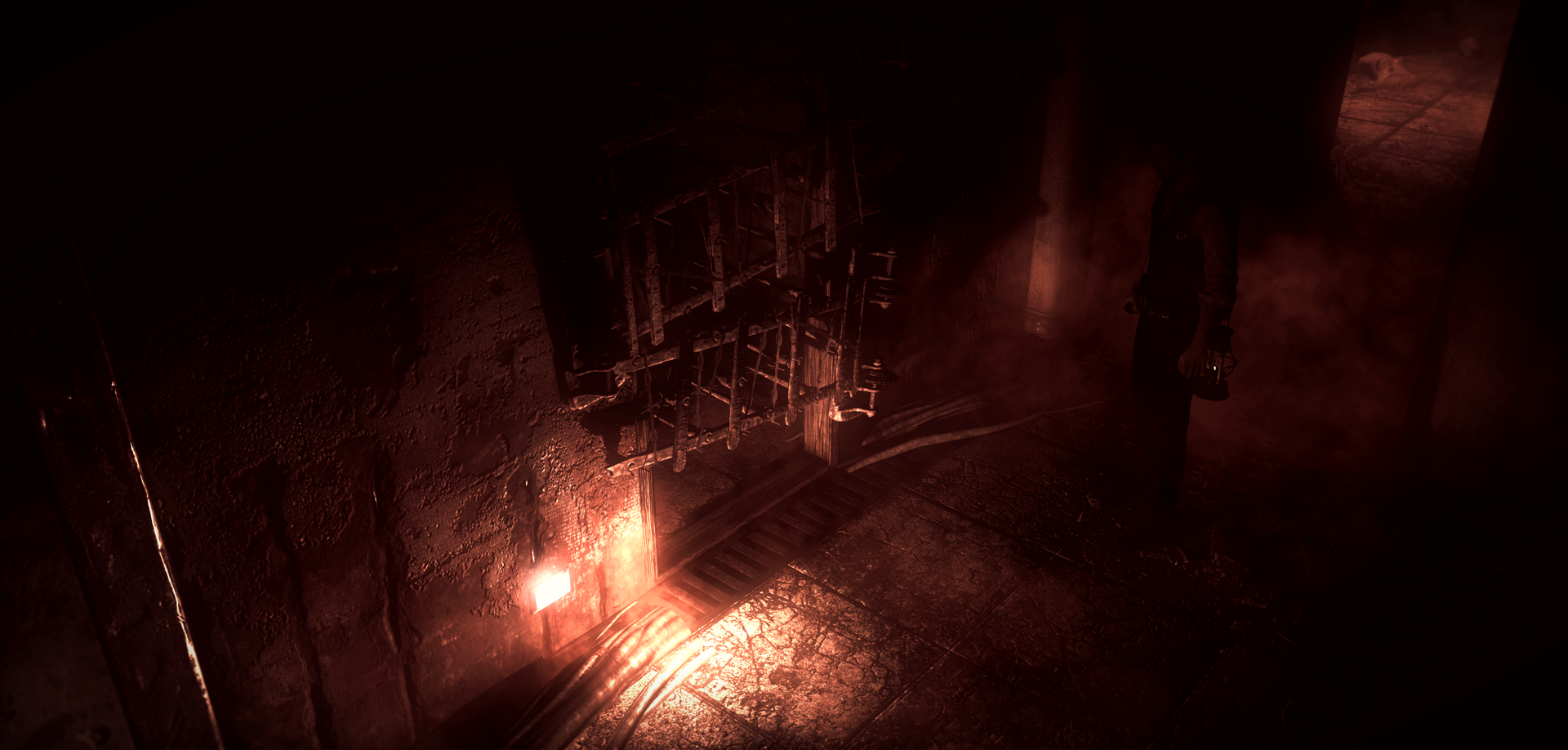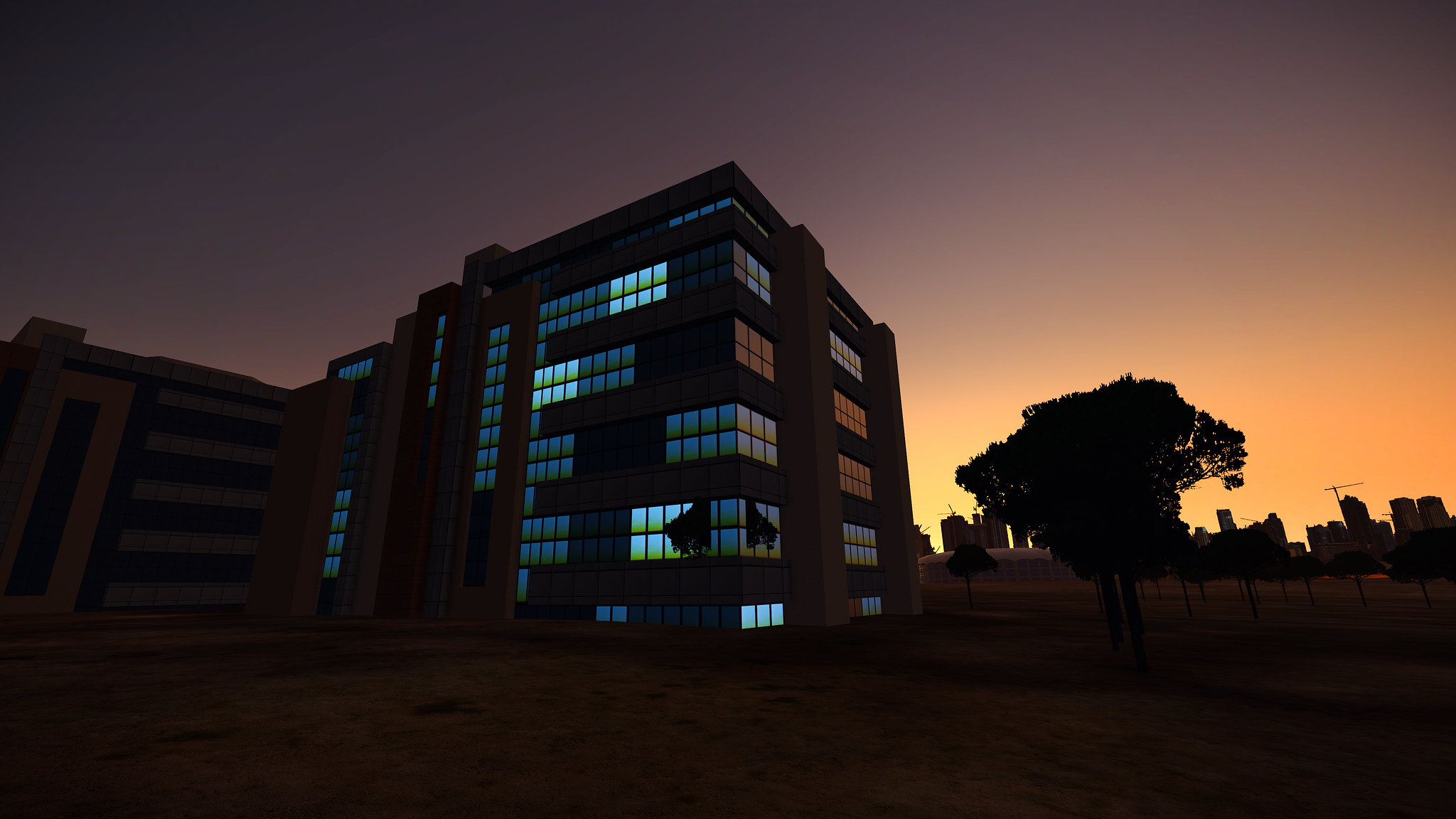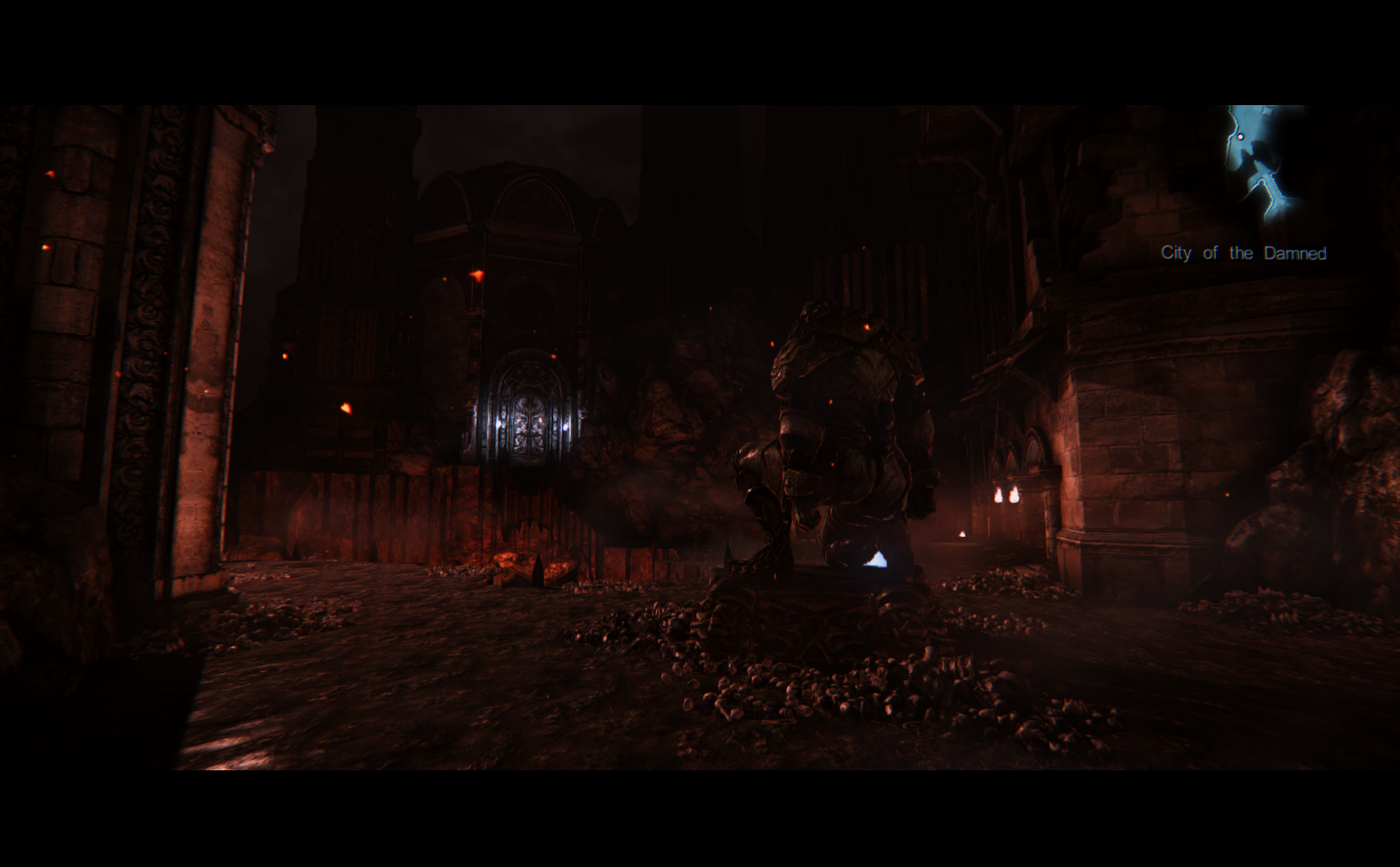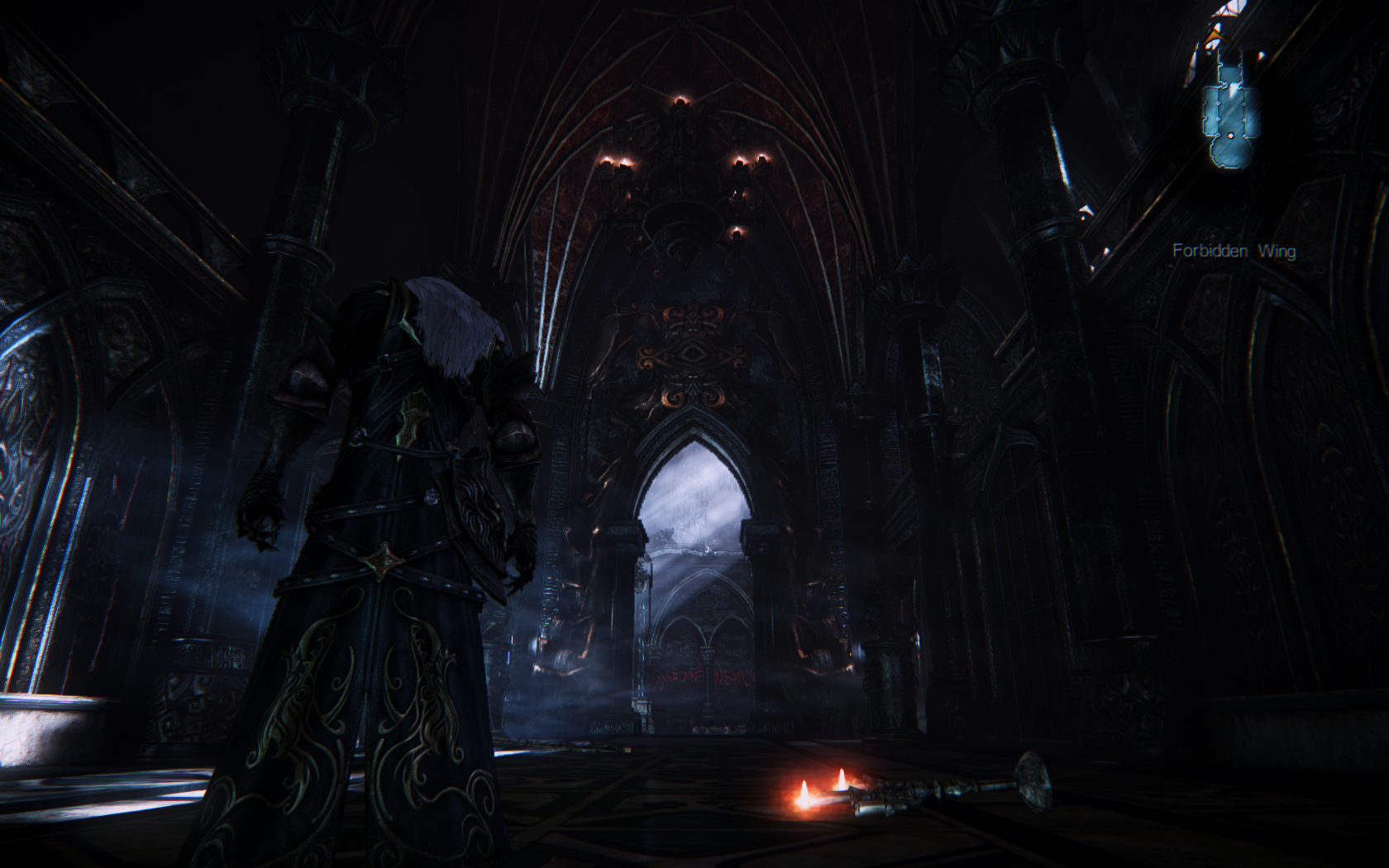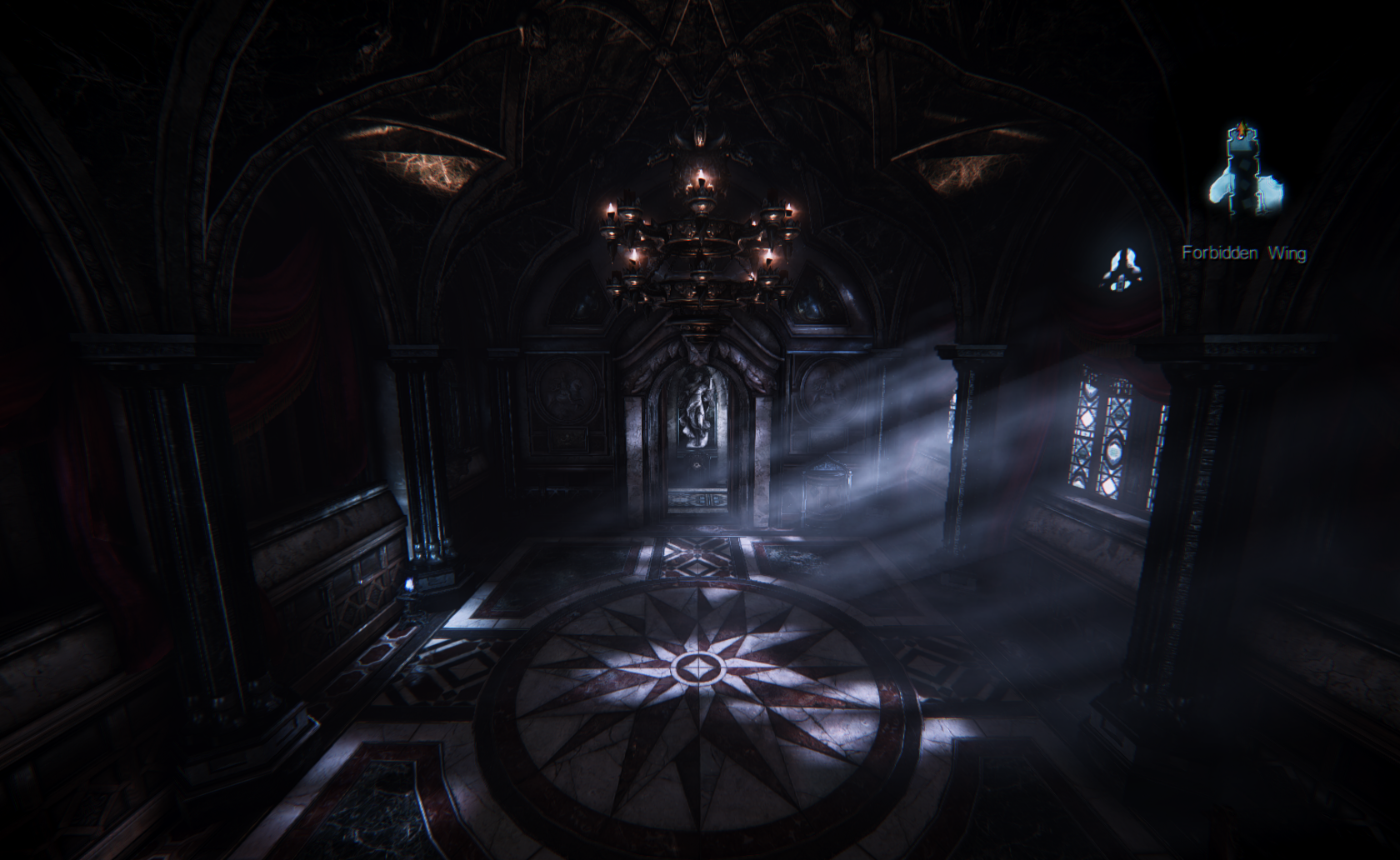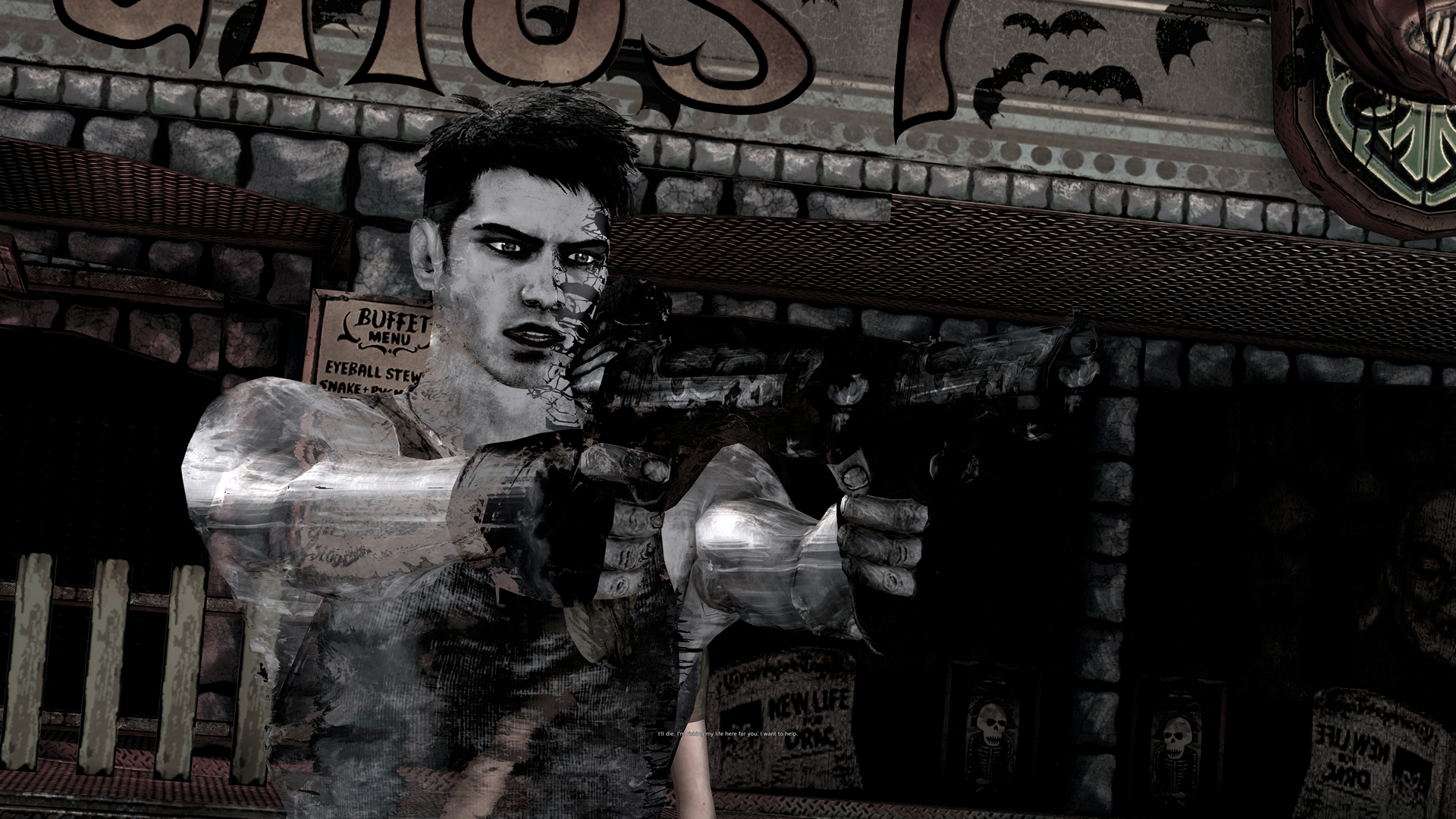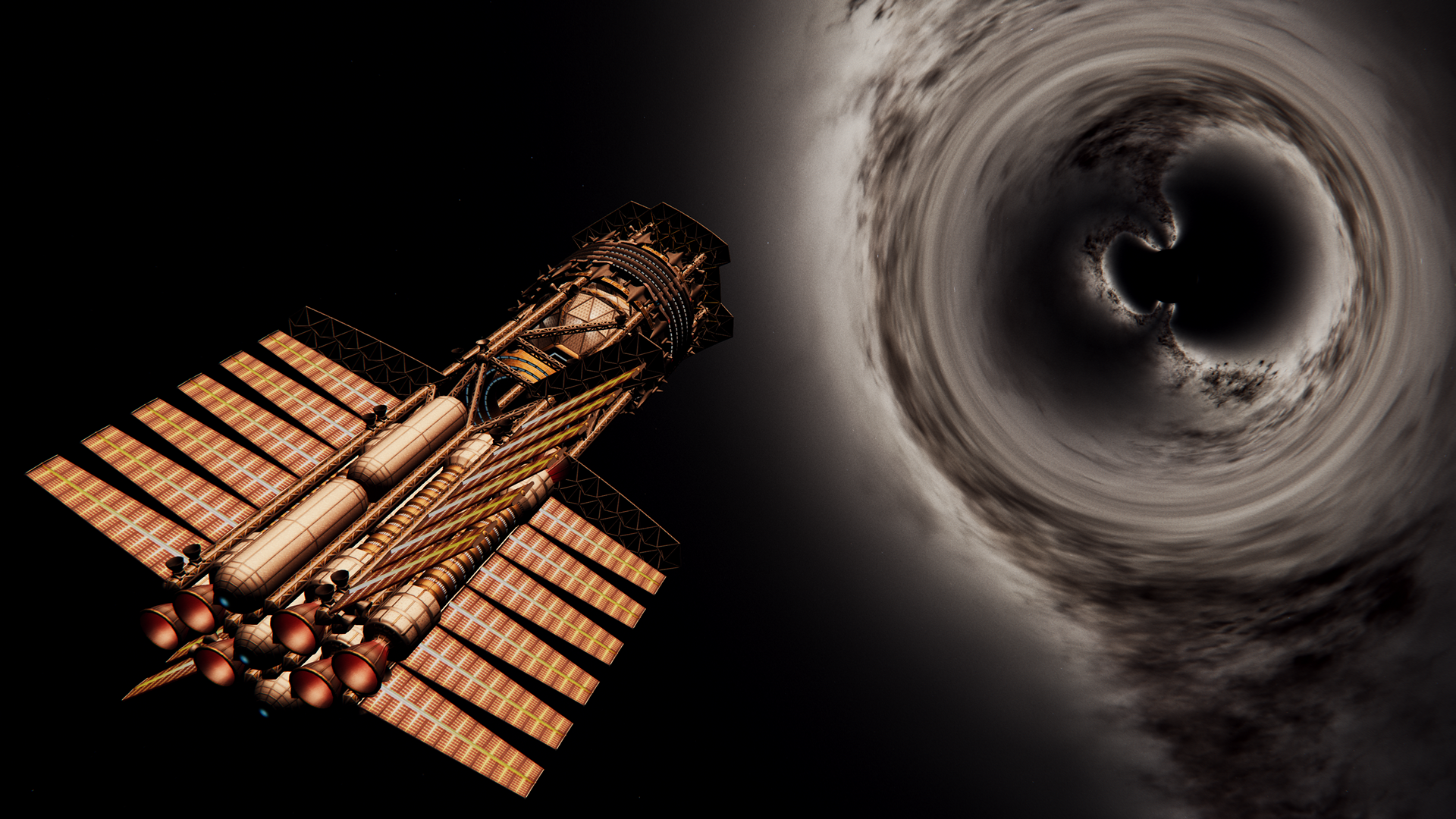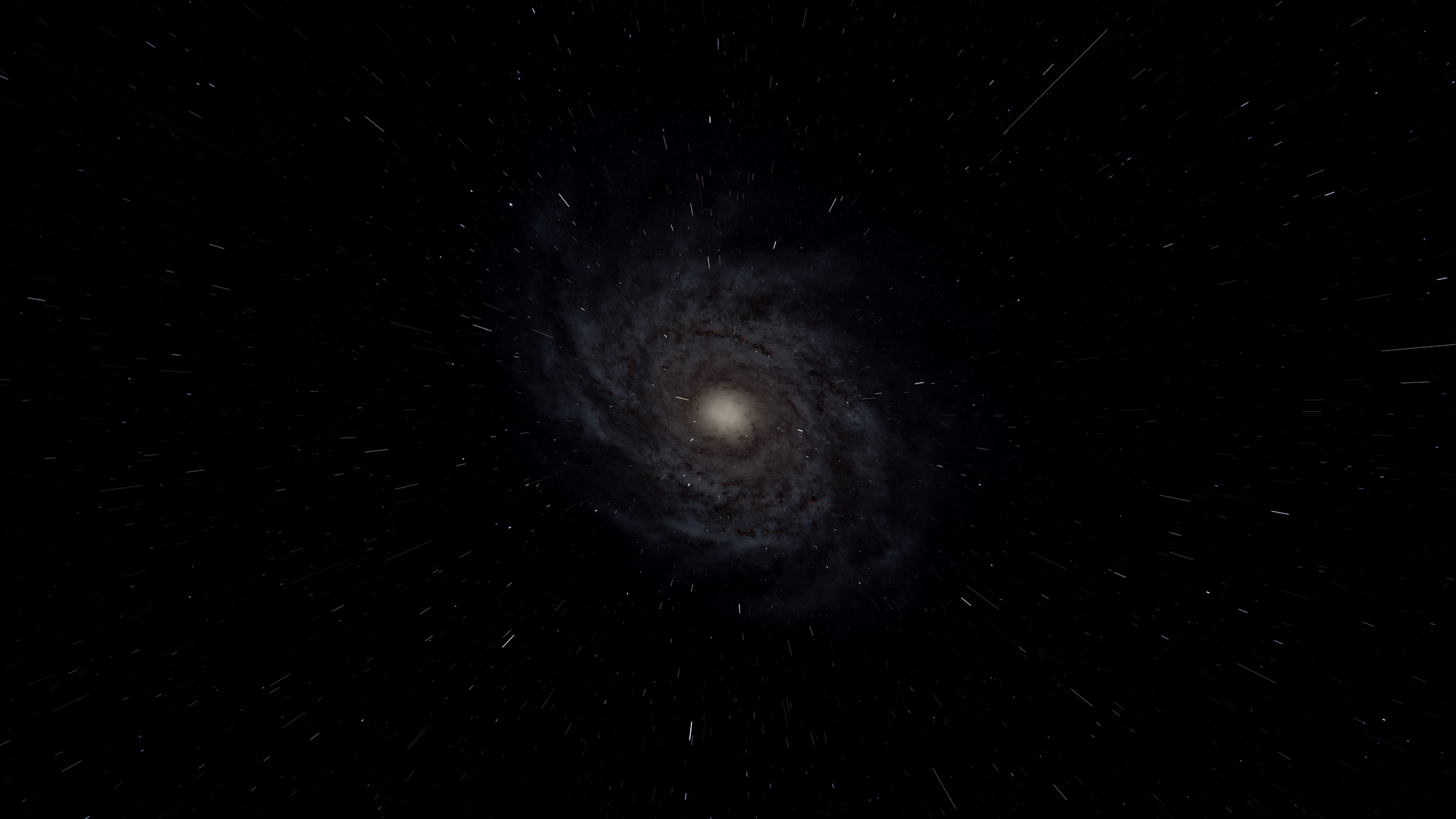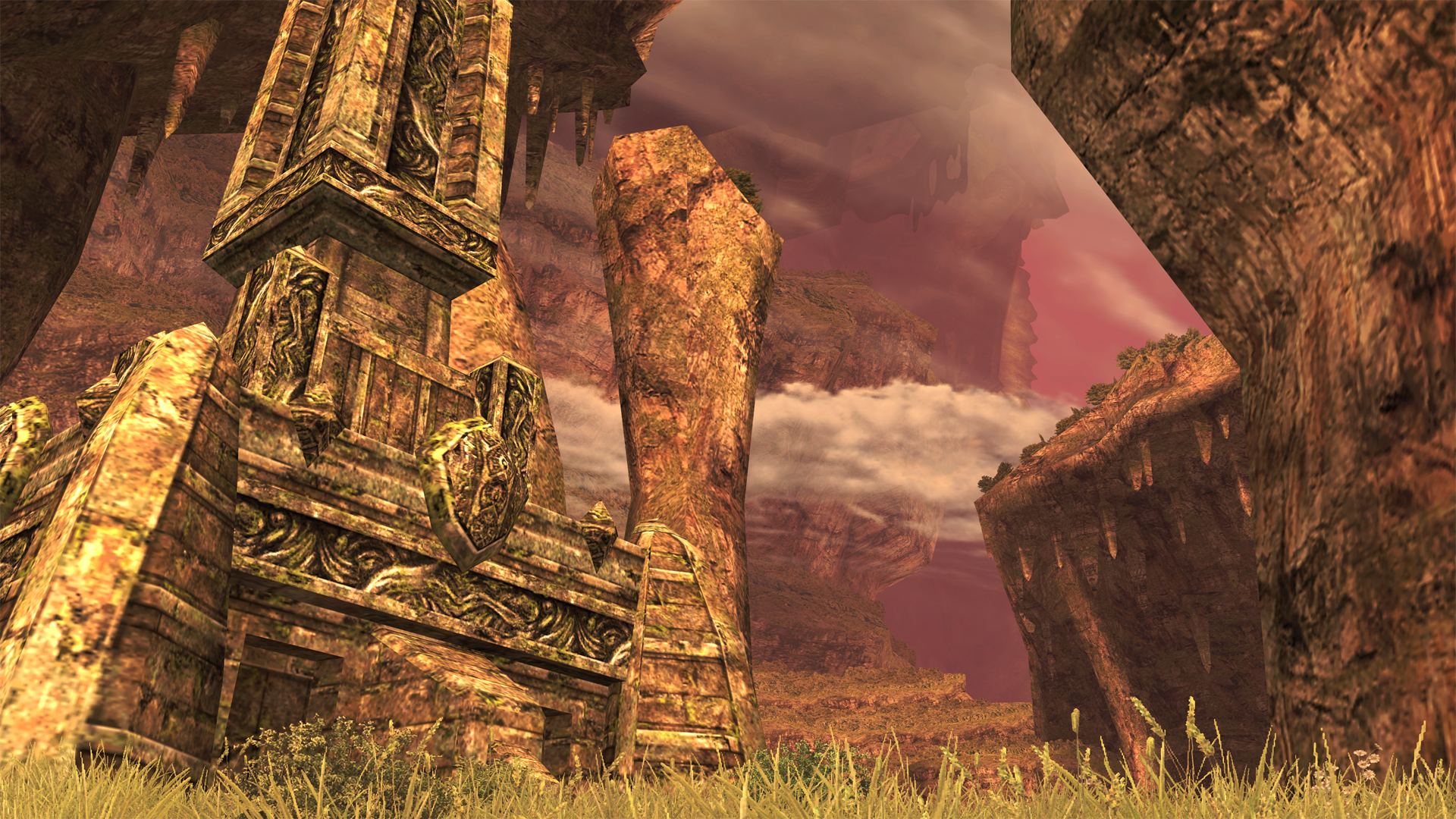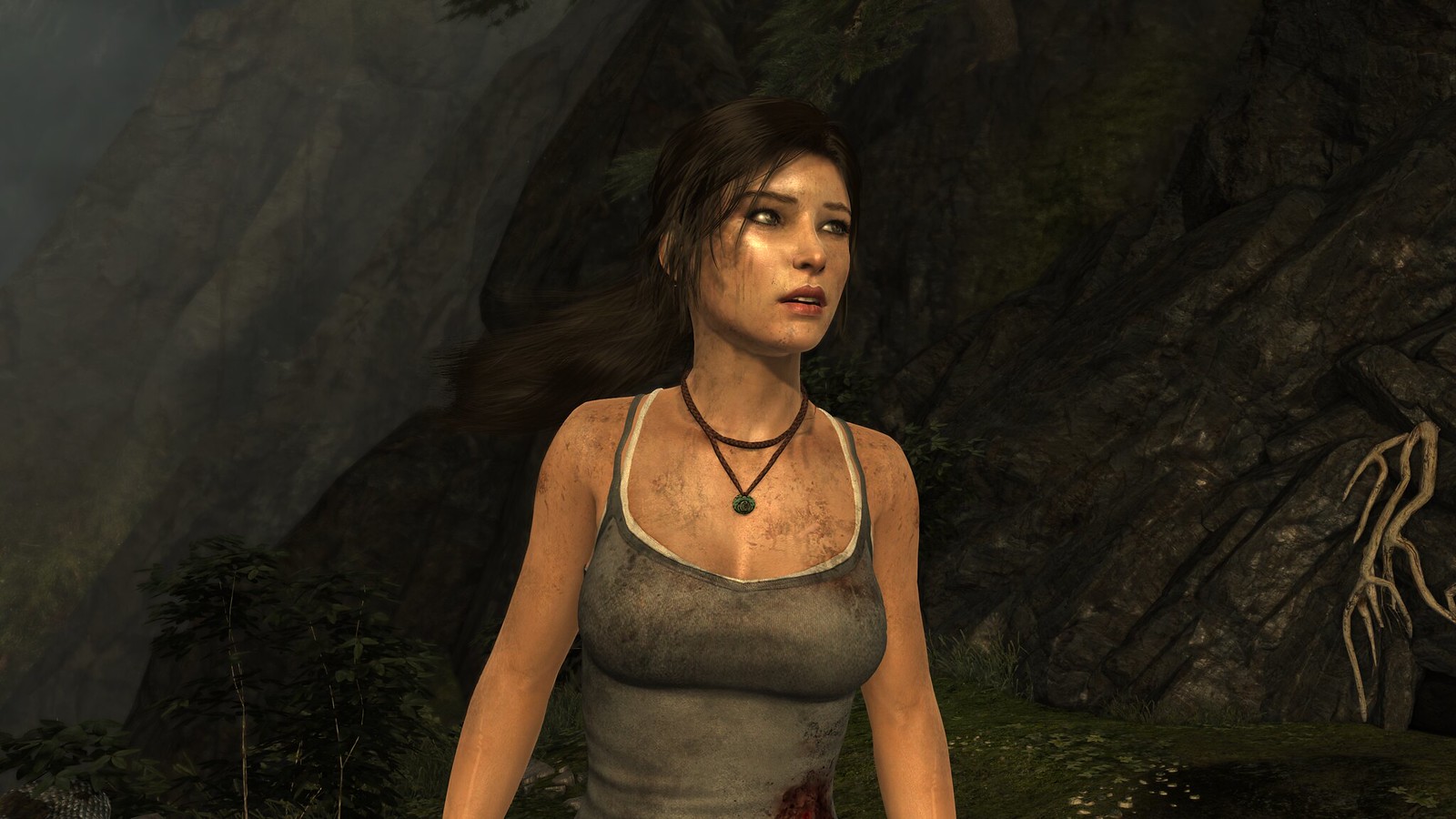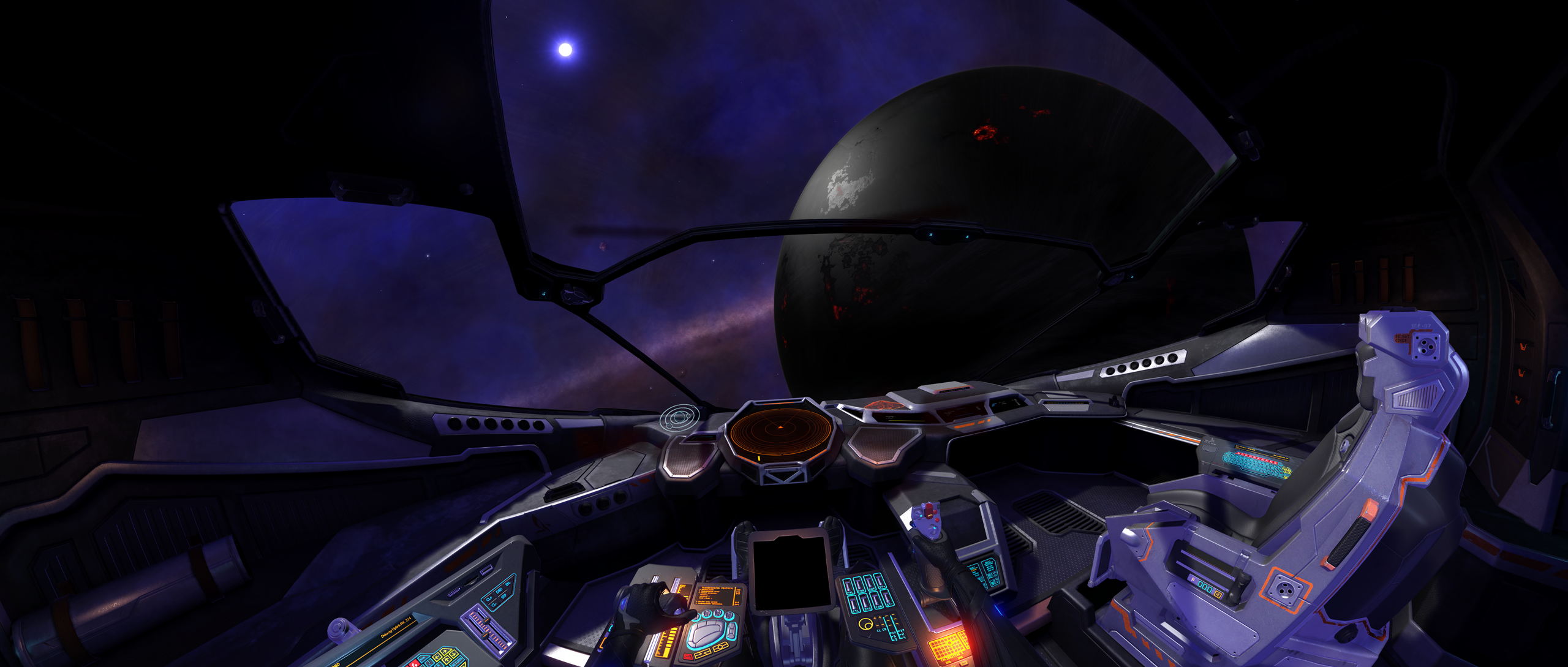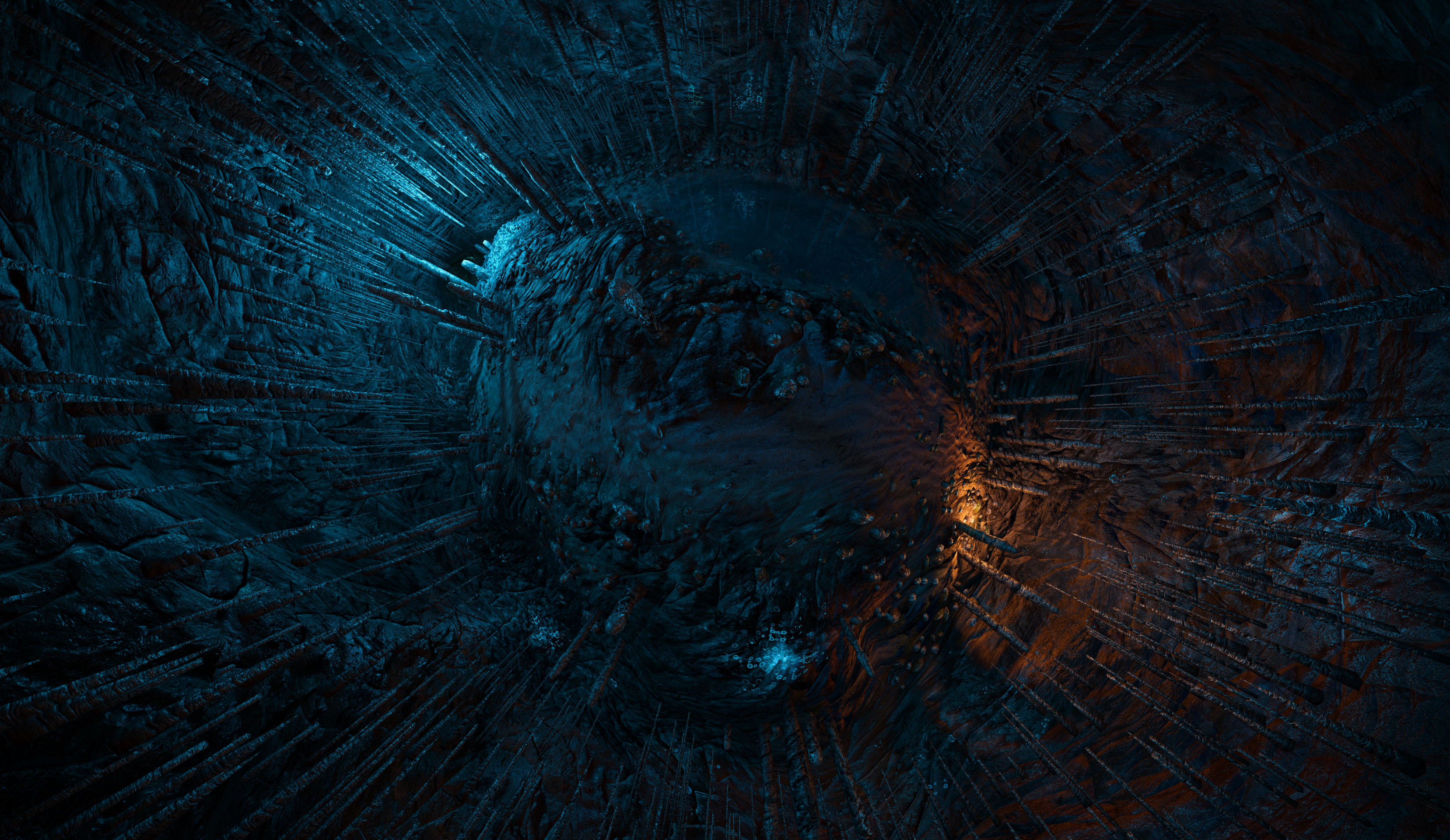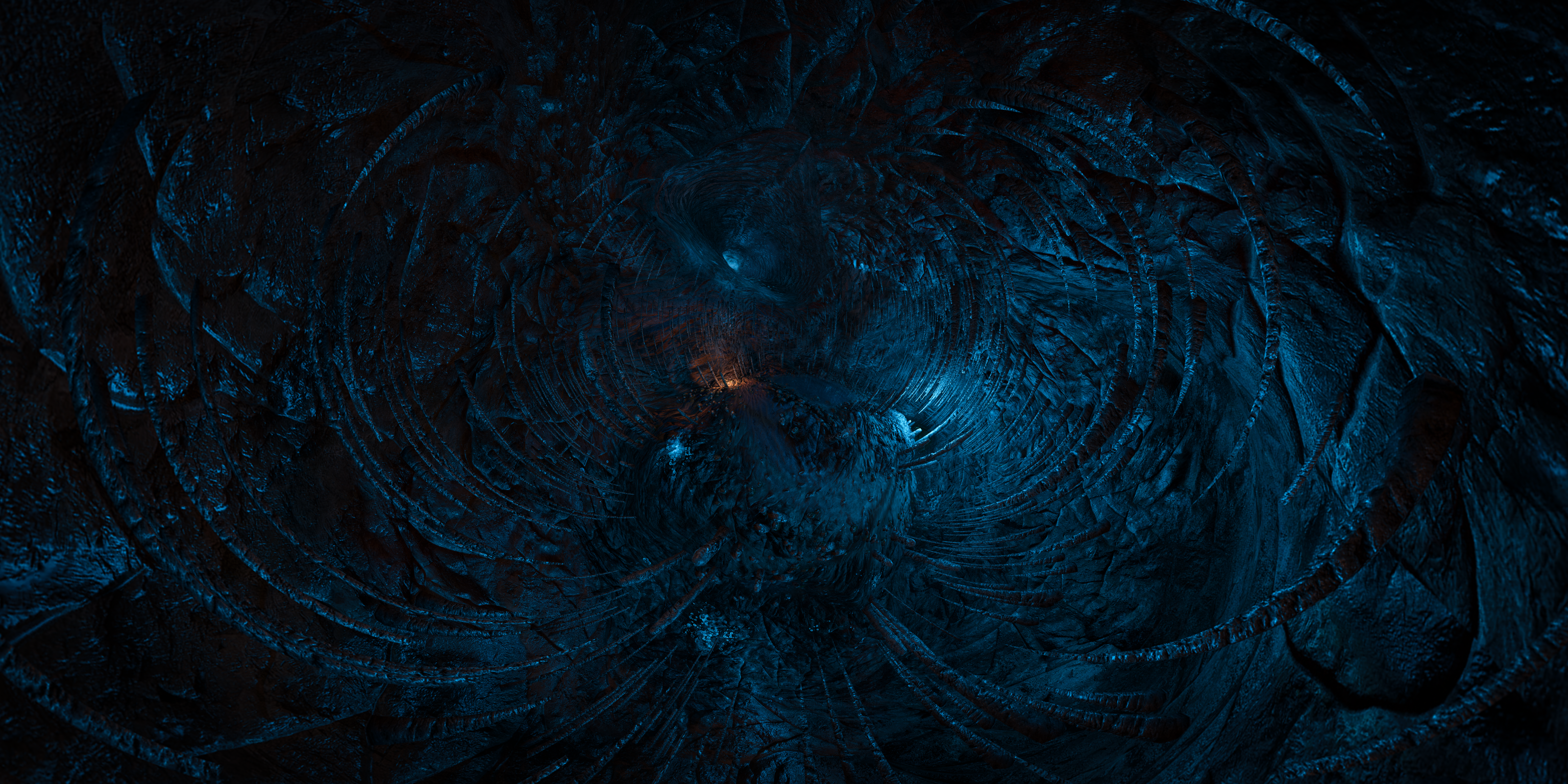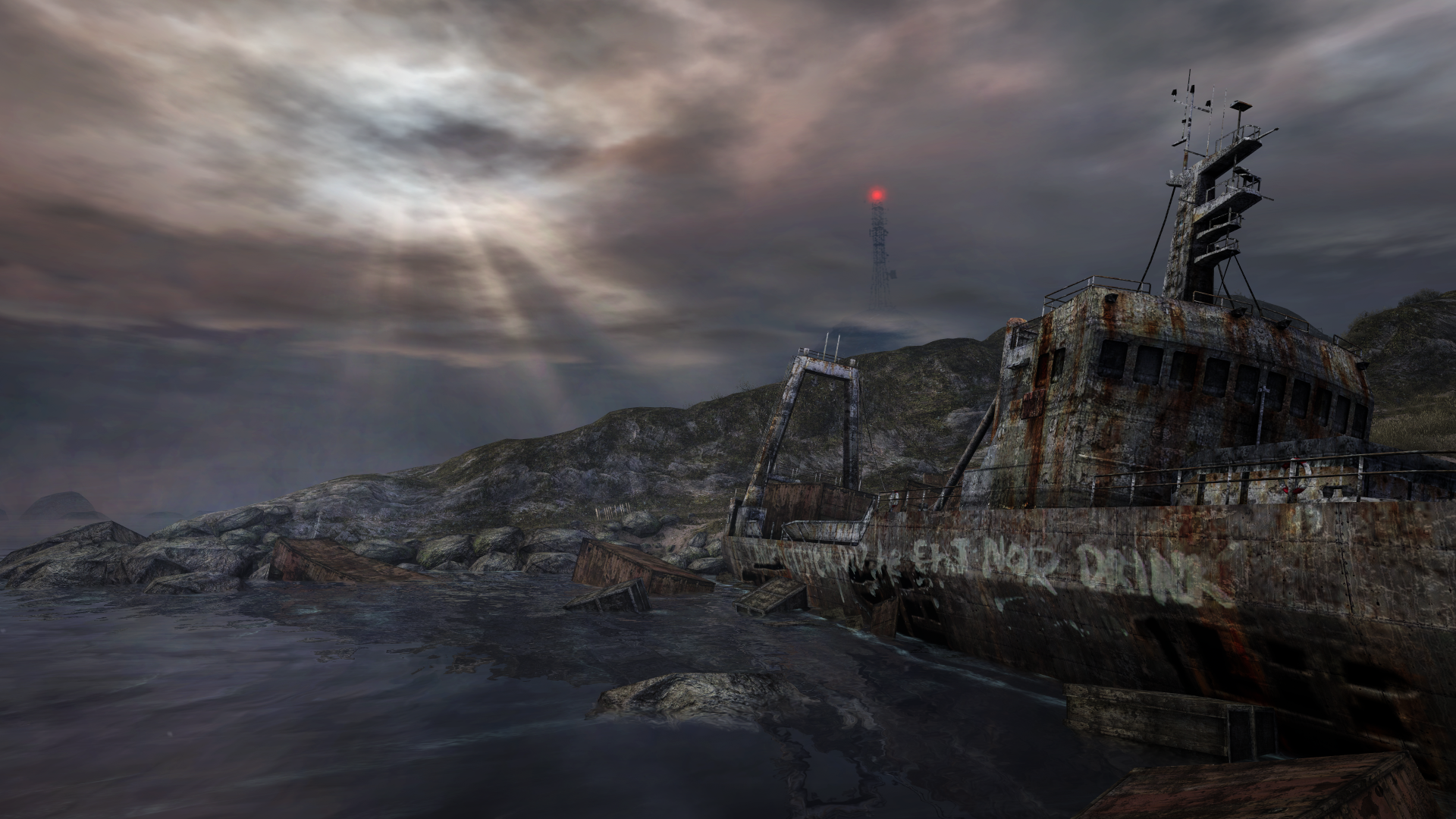-
Hey, guest user. Hope you're enjoying NeoGAF! Have you considered registering for an account? Come join us and add your take to the daily discourse.
You are using an out of date browser. It may not display this or other websites correctly.
You should upgrade or use an alternative browser.
You should upgrade or use an alternative browser.
2015 PC Screenshot Thread of the Only Place Where Compression Isn't
- Thread starter Stallion Free
- Start date
Masochism Tango
Member
AnyoneInCherno
Member
So true.Psychonauts + ReShade
Amazing what a little SSAO and DoF can do to an old game.
Marlow Briggs - Reshade - DSR 2560 x 1440
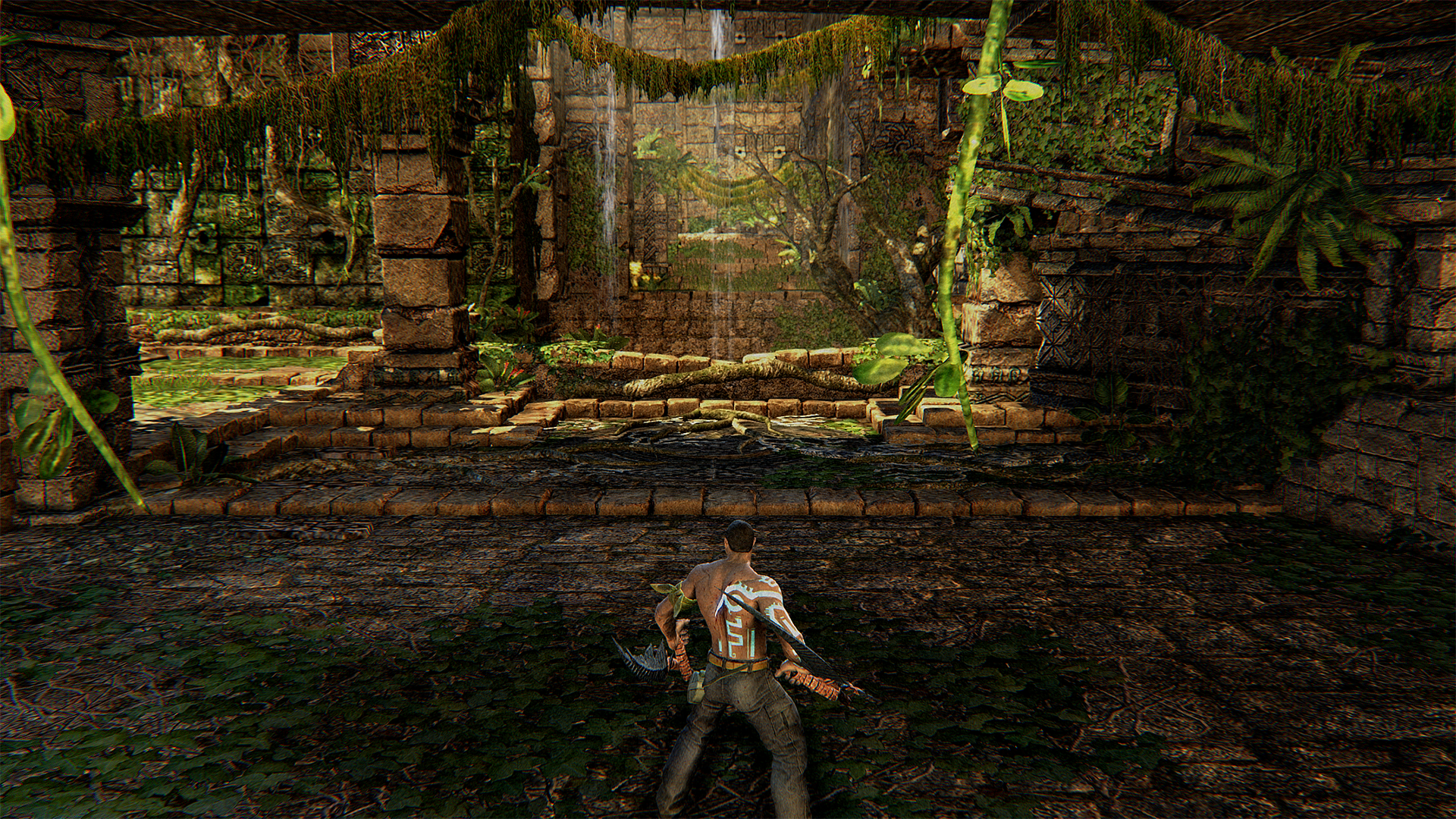

Masochism Tango
Member
Heh, I got the same shot last year:
That game was a hell of a lot of fun. It's crazy to see all the difference with ReShade tweaks. I think you could stand to ease up on the sharpening though!
Renaissance Batman Simulator + ReShade

Damn, looks like Thief! Great atmosphere.
Heh, I got the same shot last year:
That game was a hell of a lot of fun. It's crazy to see all the difference with ReShade tweaks. I think you could stand to ease up on the sharpening though!
Yeah, this scene is nice ! I realised after taking the screenshots that the sharpen and chromactic aberation were activated at the same time. Like you say, it's a little too much.
AnyoneInCherno
Member
Oh, Vurt's Ashland tree=) That tree is strange, but fit to Bitter Coast quite well.
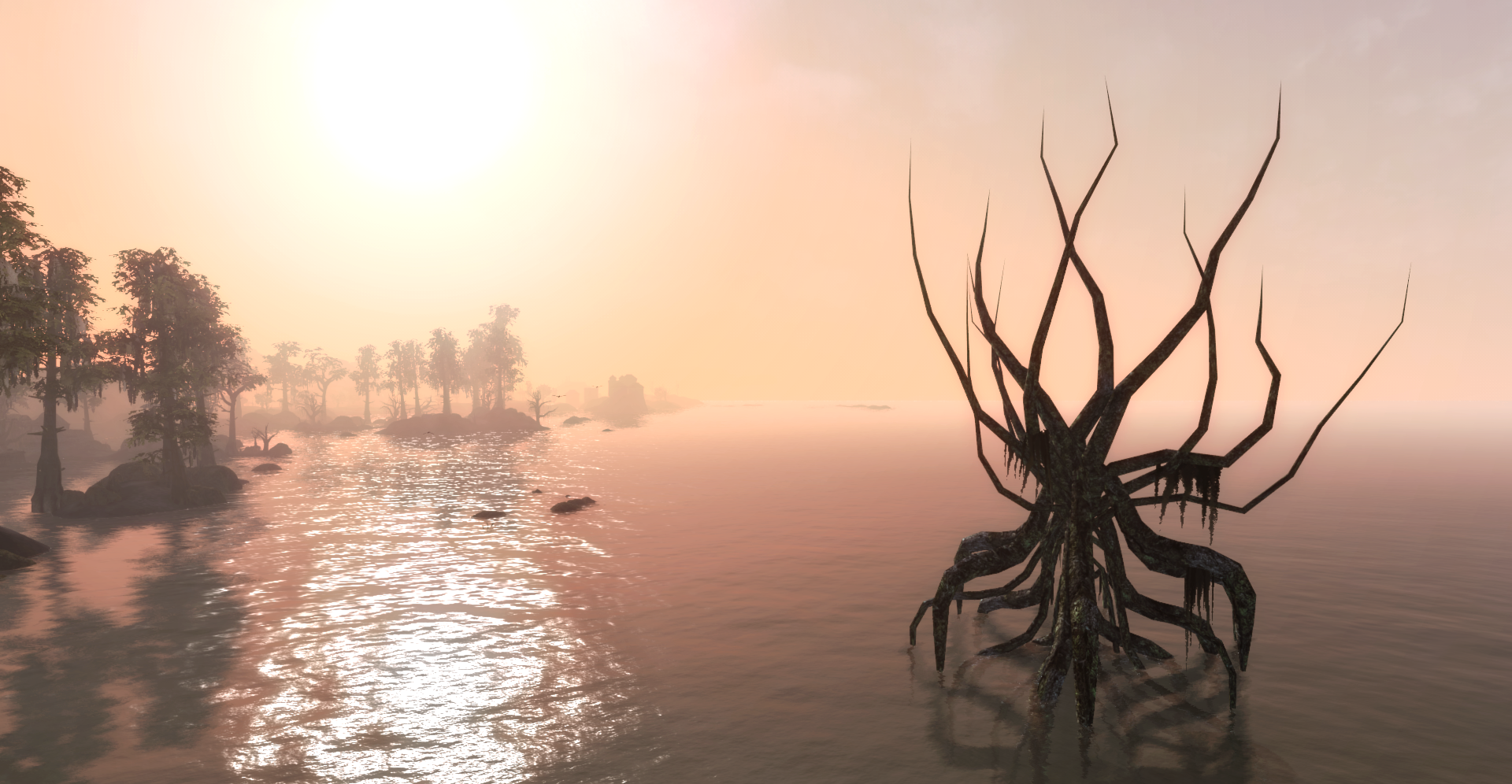
crazyturtle
Member
TheVampire
Banned
TheVampire
Banned
TheVampire
Banned
crazyturtle
Member
crazyturtle
Member
jim2point0
Banned

Is there a public release of this new version ?
I was gonna use it during my playthrough but the old file no longer works .
I updaetd my guide. Give this a shot
I updaetd my guide. Give this a shot
Thanks will give it a shot .
Sick Morrowind pictures
I have to ask, what mods are you using and is the game playable?
AnyoneInCherno
Member
I have to ask, what mods are you using and is the game playable?
All I'm using is Morrowind Graphics and Sound Overhaul (MGSO) with distant land (30 cells) and the most intensive shaders, except depth of field, because I don't like it during normal gameplay. I used ReShade once for monochrome, contrast curves and black/white levels. I'm running the game with 4x MSAA with 4x supersample transparency AA. For screenshots, the game's running at 3840 x 2160, but for normal gameplay I go with 1080p because the UI doesn't scale with resolution. If it did I'd play at 4K, because I'm usually sitting at around 50 FPS there. At 1080p, 60 FPS is obviously not a problem.
As for my specs, I've got an i5 4690K (stock clocks), a slightly overclocked GTX 670, and 8GB of RAM. Running the game off an incredibly old and slow HDD and I don't get any stutters of any kind. When I was using an i5 750 I noticed quite a massive drop in performance, probably due to the big difference in single thread performance between the two CPUs - interesting how a modded copy of such an old game can hog the CPU to such a degree.
I can't remember what the in-game AA was like but do remember that I had to throw more pixels at it as well as some injected SMAA. At the time I ended up rendering at 4k which was larger than what I could do with my full screen resolutions, so more than likely a combination of setting the windowed resolution in an ini file and SRWE was used. Actually, maybe it works with GeDoSaTo?For a game released in 2009, it still looks quite good, but I can't make AA work in this game
Also, if interested, one of Jim's compendium posts on how to enable dev mode.
Edit: If you have an NVidia card I found an old post for an SGSSAA bit on 3DCenter that might work. No idea if there is anything newer but you could try 0x000012C1. See here.
GroinShooter
Member
Baron_Calamity
Member
I love that shot!
GroinShooter
Member
For a game released in 2009, it still looks quite good, but I can't make AA work in this game
You could downsample and try the SGSSAA bit on 3DCenter as One3rd stated.
There should be a config file where you can play around with different values for FSAA but I don't remeber if it does anything ingame...
The config file is located somewhere in appdata/local/techland.
If you want you can also use this flag "0x00000019" to enable HBAO+.
jim2point0
Banned
Hmm as far as i can tell everything seems to work except the arrow keys to move the camera .
Not sure what happened, but it looks like an older version of the table got uploaded. For now you might have to hold ALT or CONTROL to rotate it.
AnyoneInCherno
Member
What gear is your Arno wearing? Is it the newly unlocked equipment?
CyberPunked
Member
My new toy




I don't see a ghost.
I don't see a ghost.And I don't know where to look because of the strange curves in the shots!
There seems to be something spooky at the top of that spiral staircase!!!
look for tiny eyes in a black splotch
AnyoneInCherno
Member
I'd take more screenshots but the game has some pretty nasty image quality issues, I don't want to support the arsehole developers, and I simply cannot bring myself to endure such a boring "game", so this is the only Dear Esther panorama I'll make.


LightBringer
Neo Member
Whoa that looks awesome!Could you link me to the injector you used? Novel Injector leads to nothing :/
And the game came out 2 1/2 years ago
Ah, got that date mixed up. It got delayed quiet a bit...
For the shot I used GEMFX injector. You should be able to find in google. Offers very friendly shader controles and many new light effects that haven't been in injectors before
ThirdNostril
Banned
Terbinator
Member
No Grey Goo screens?