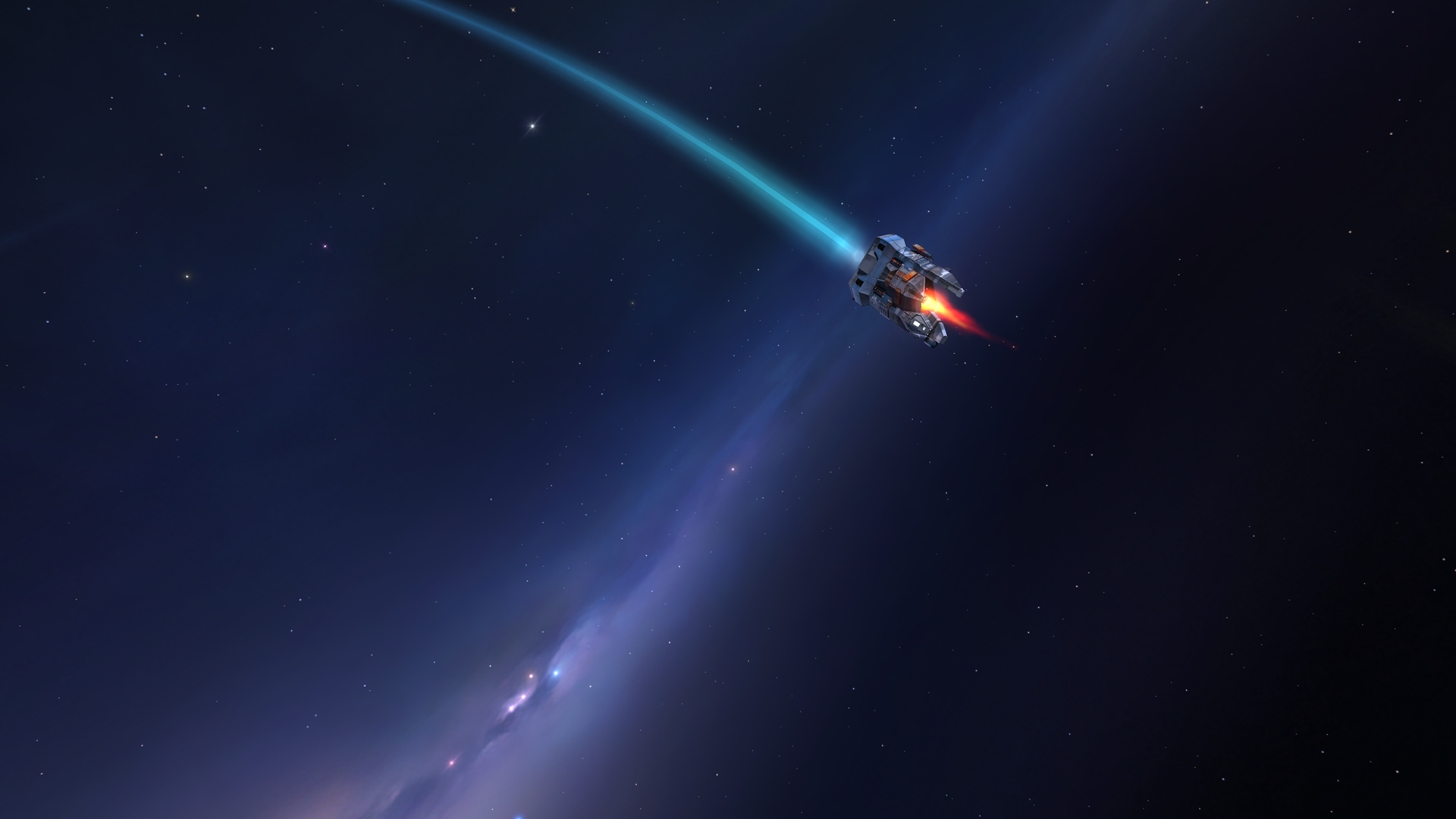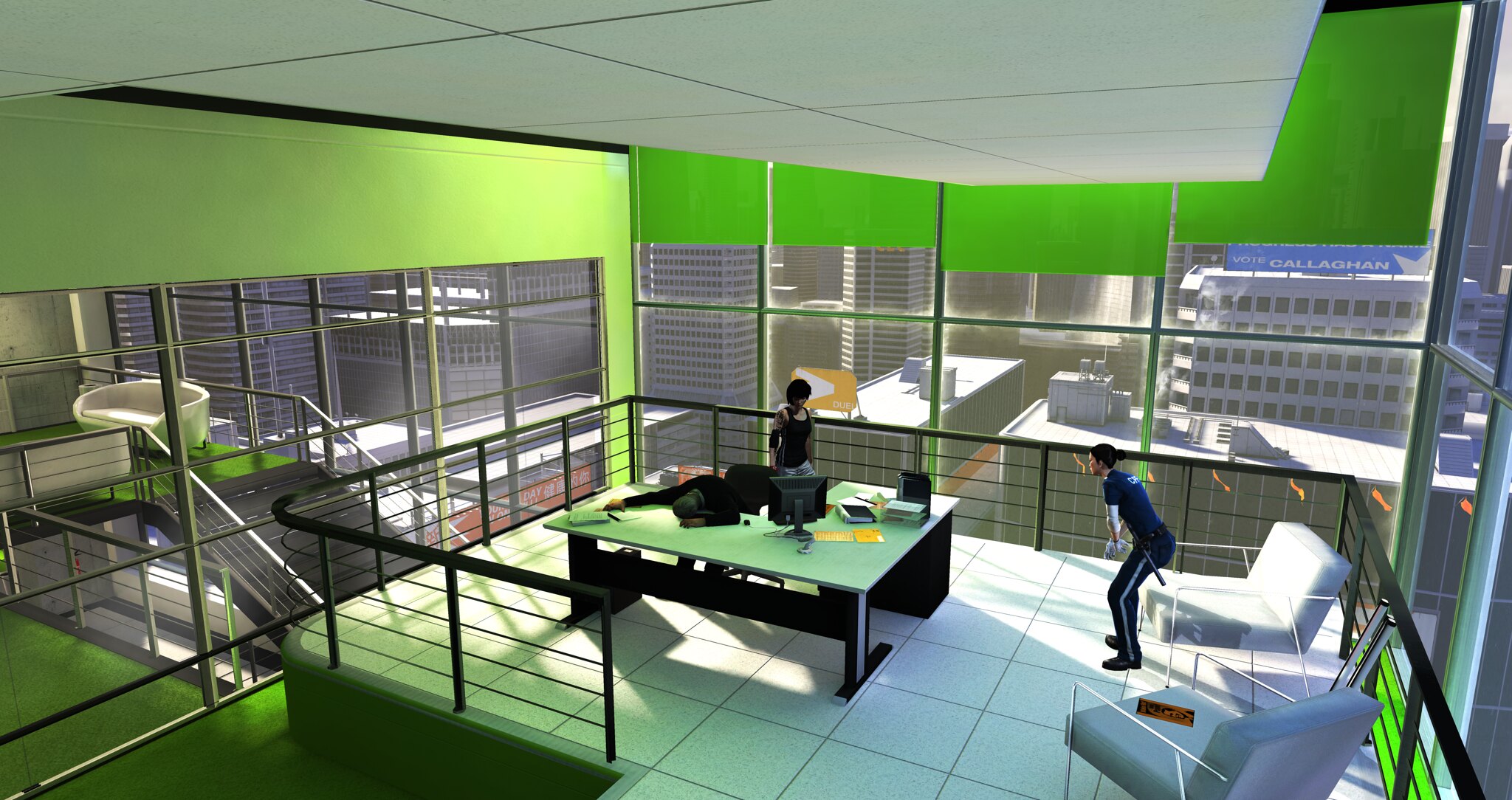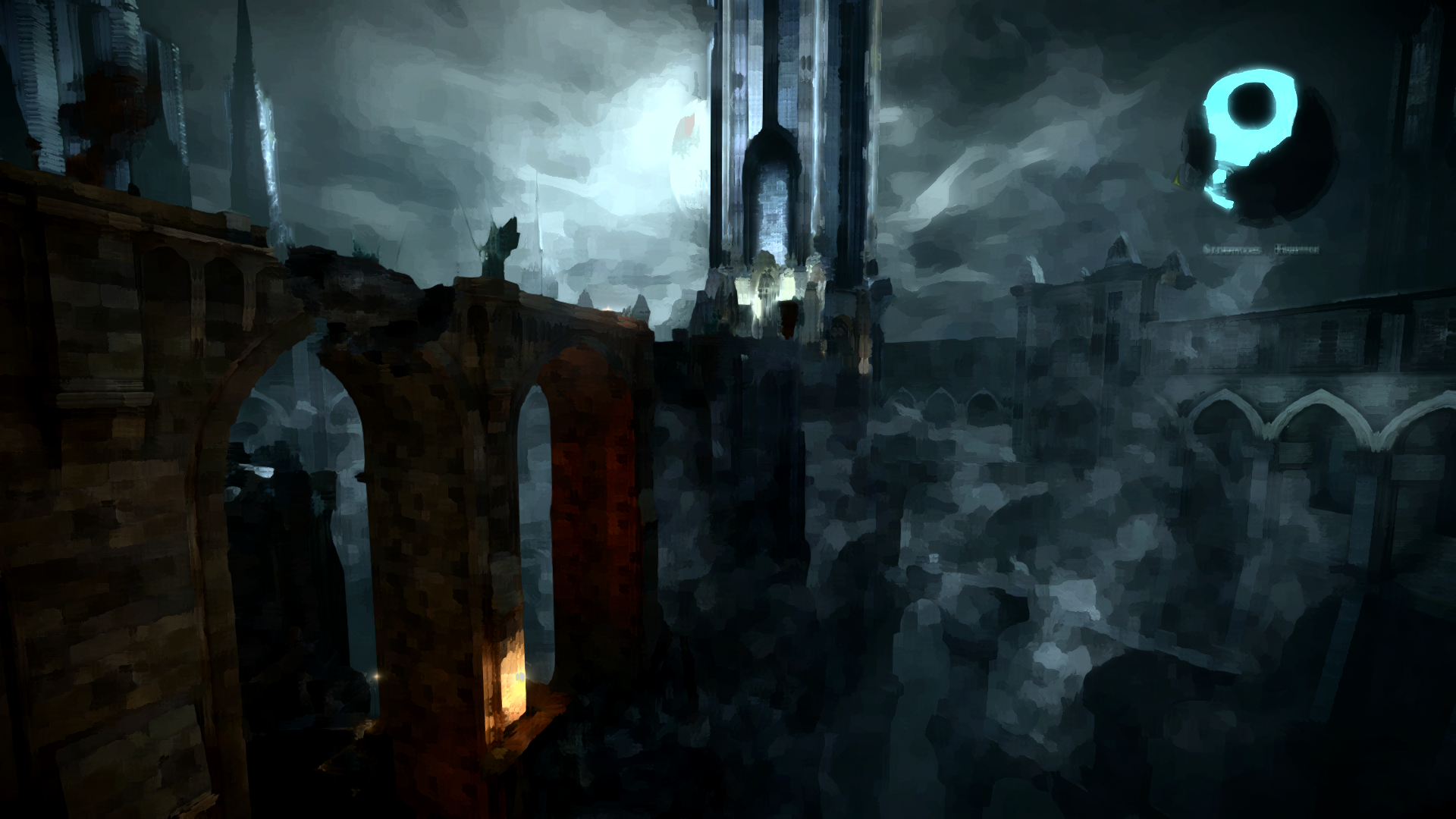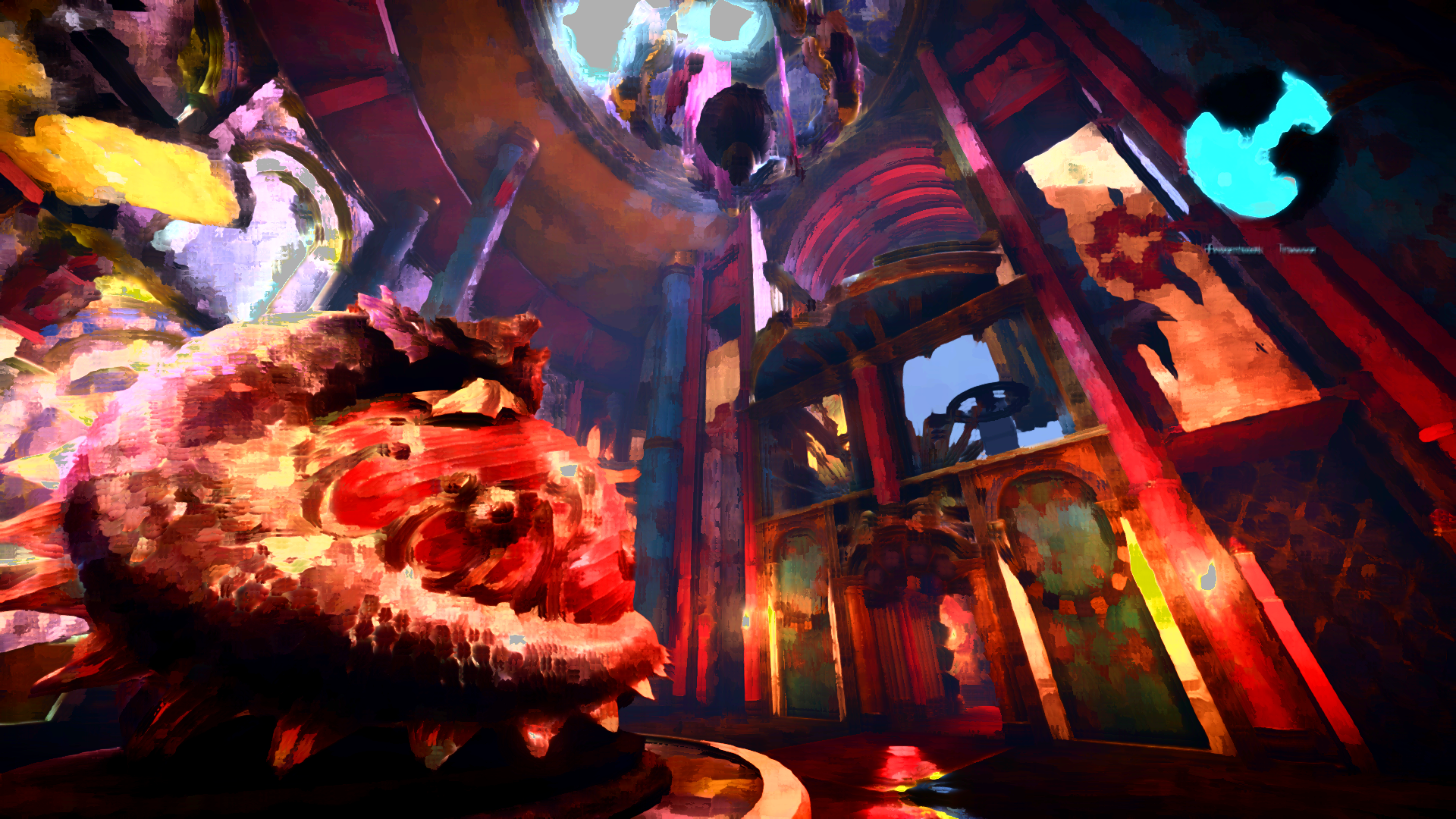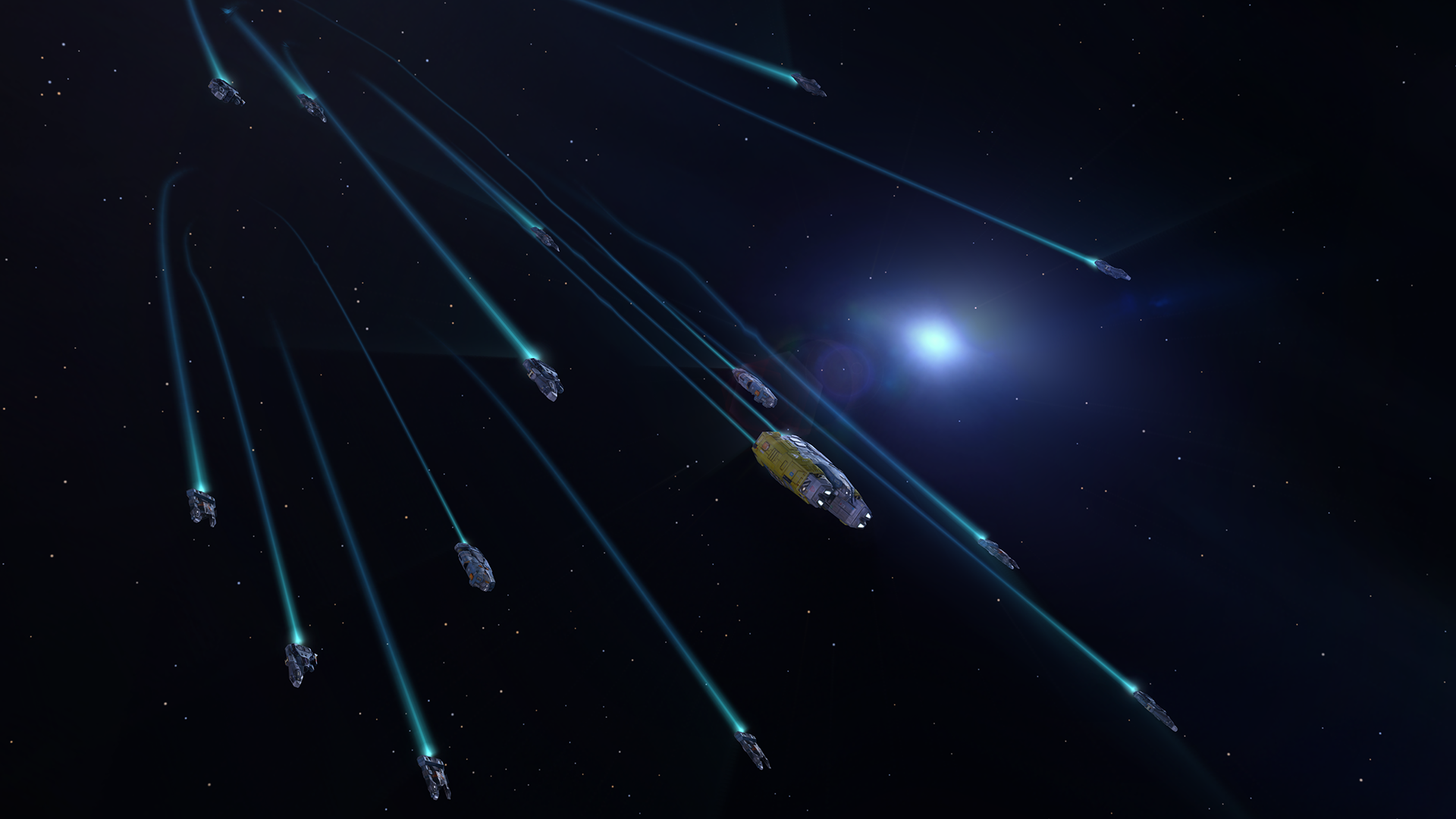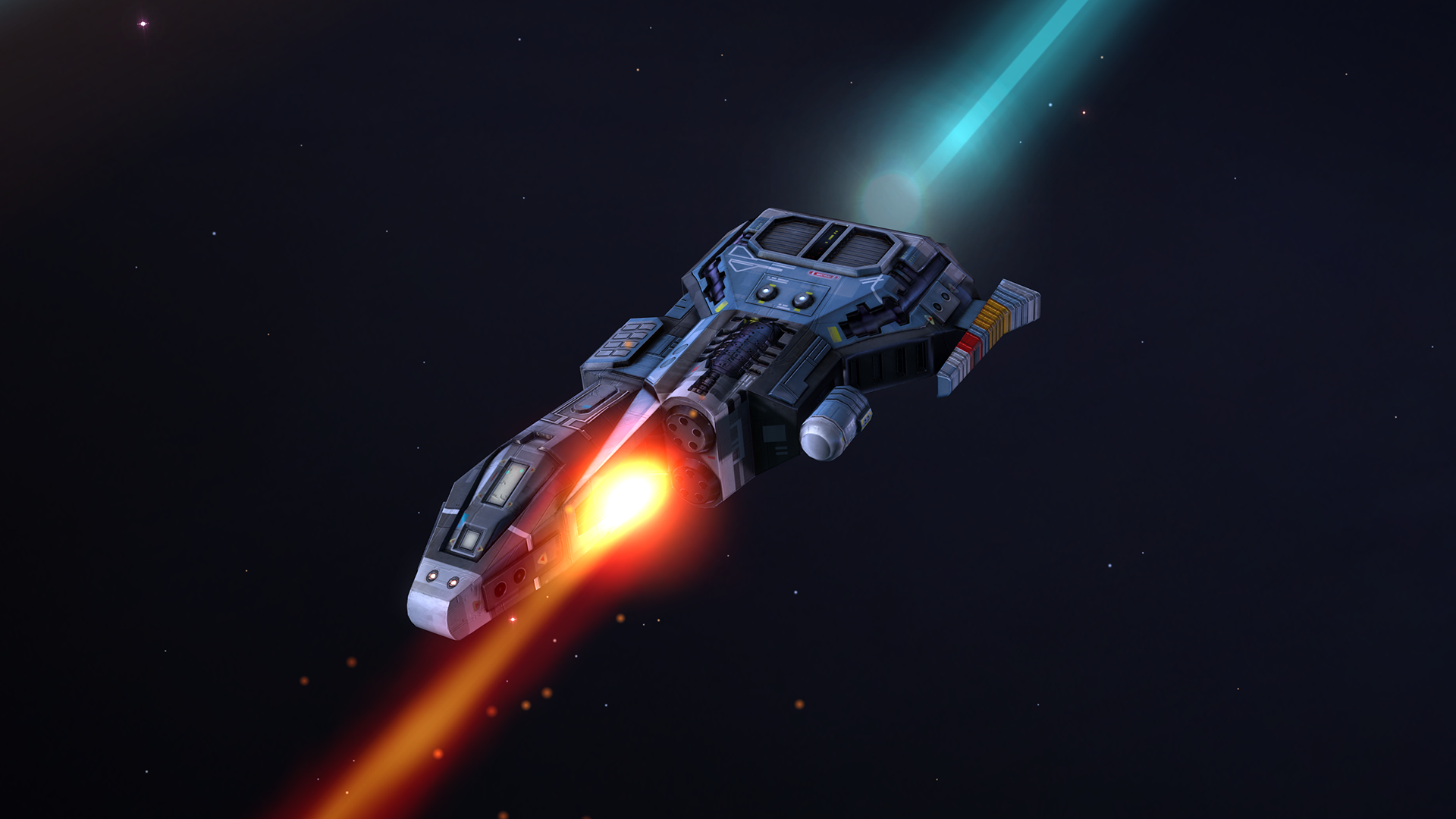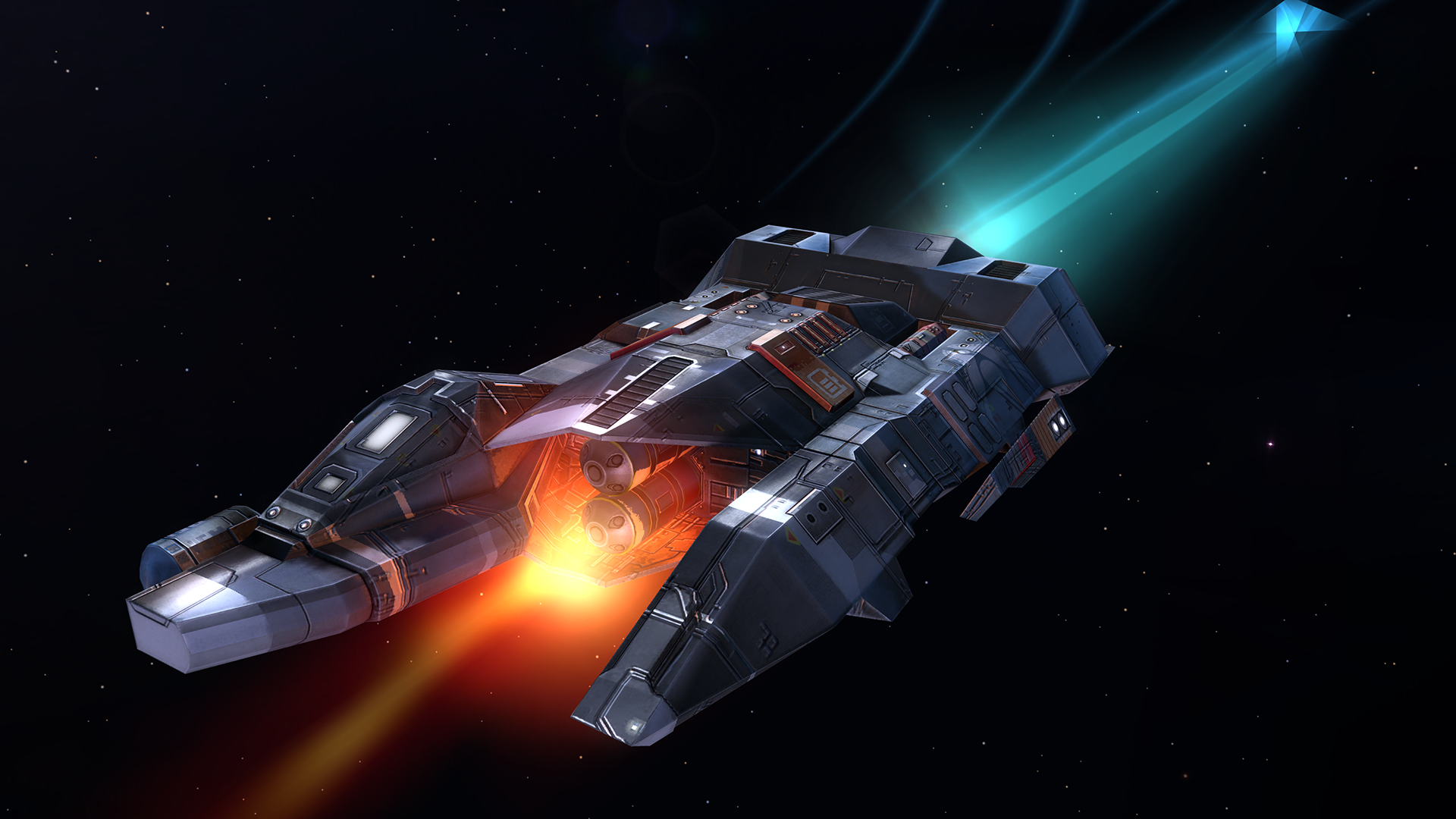-
Hey, guest user. Hope you're enjoying NeoGAF! Have you considered registering for an account? Come join us and add your take to the daily discourse.
You are using an out of date browser. It may not display this or other websites correctly.
You should upgrade or use an alternative browser.
You should upgrade or use an alternative browser.
2015 PC Screenshot Thread of the Only Place Where Compression Isn't
- Thread starter Stallion Free
- Start date
crazyturtle
Member
SunBroDave
Member
Twilight Princess

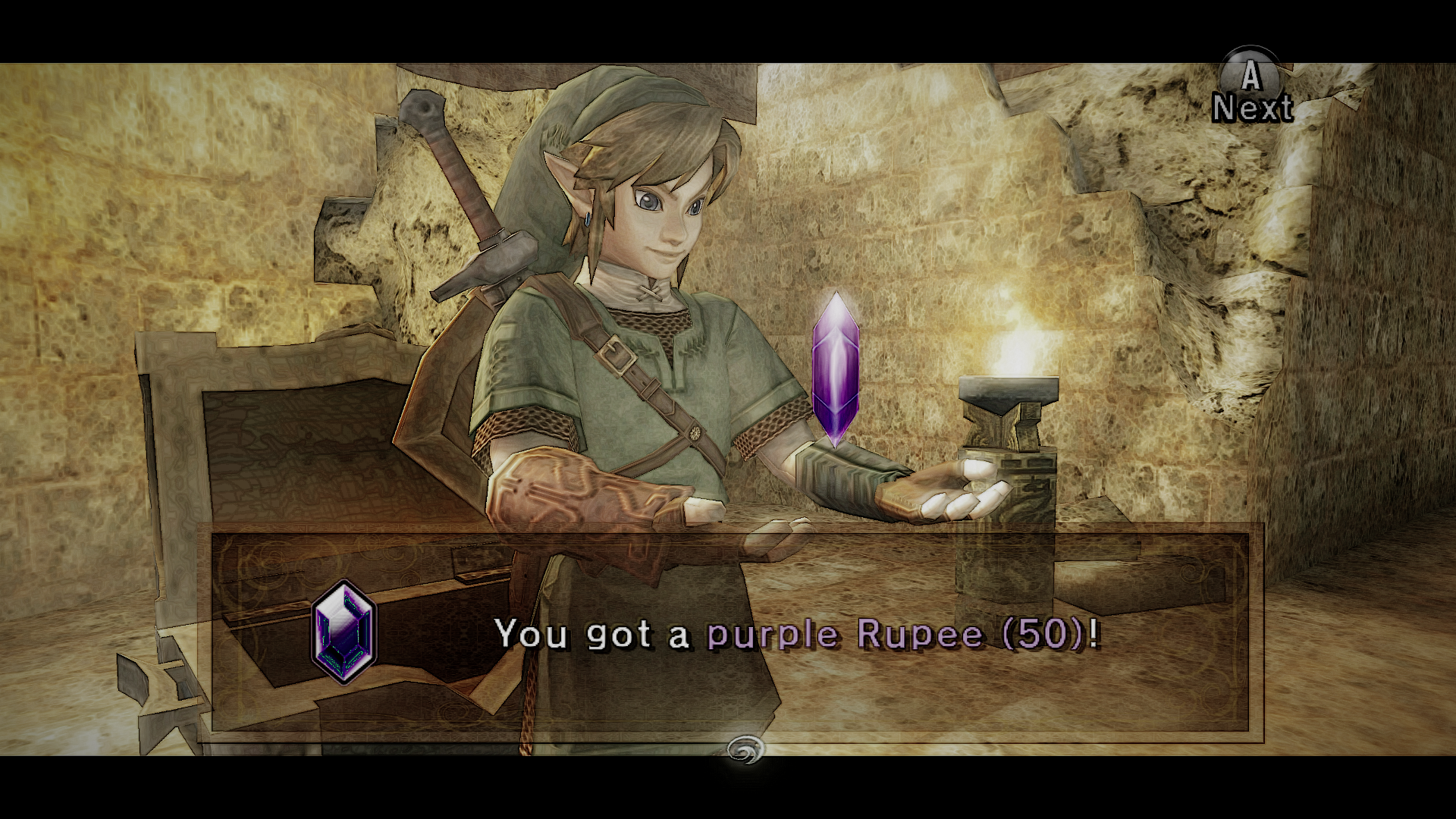

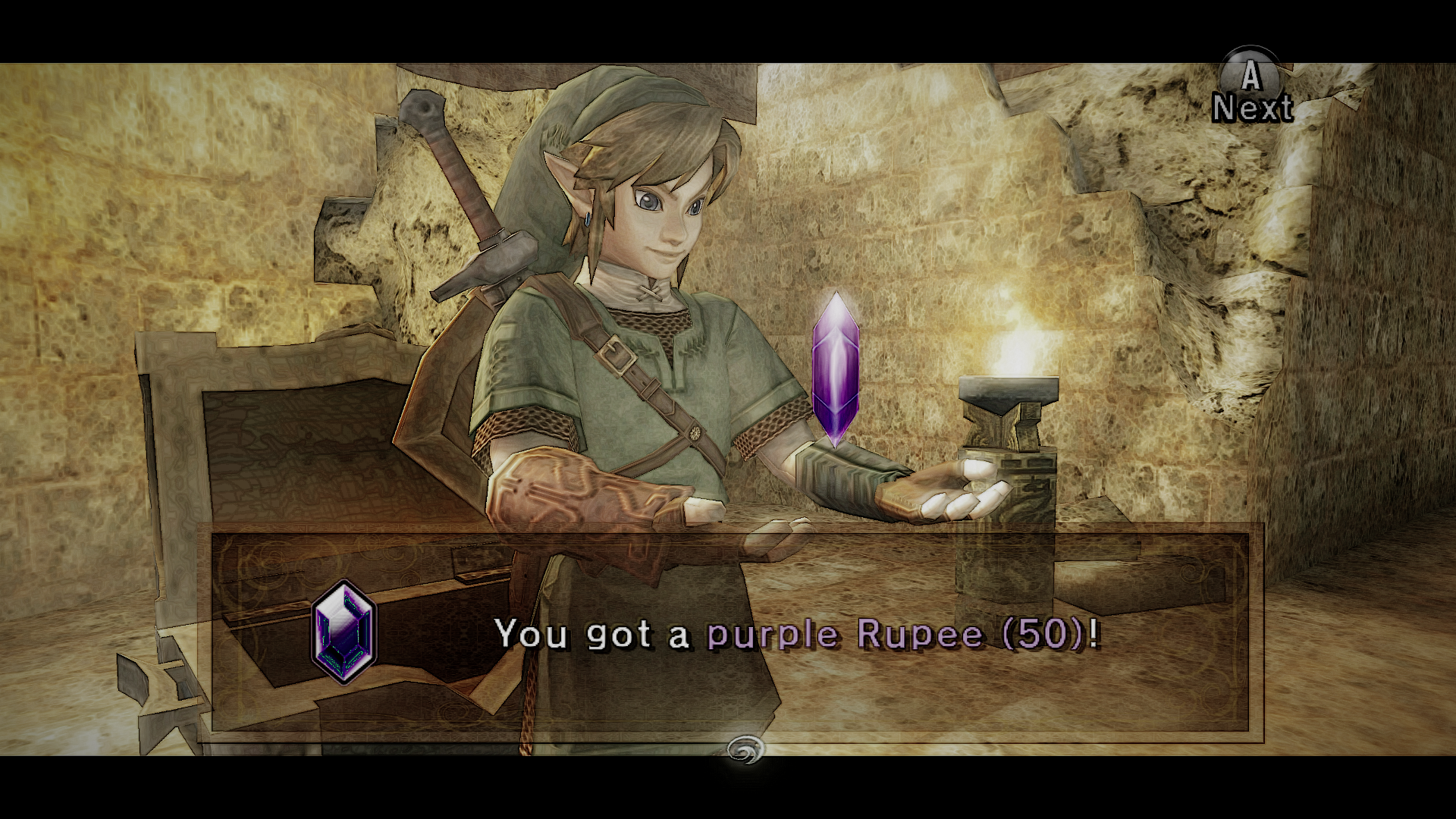
TheTurboFD
Member
Twilight Princess

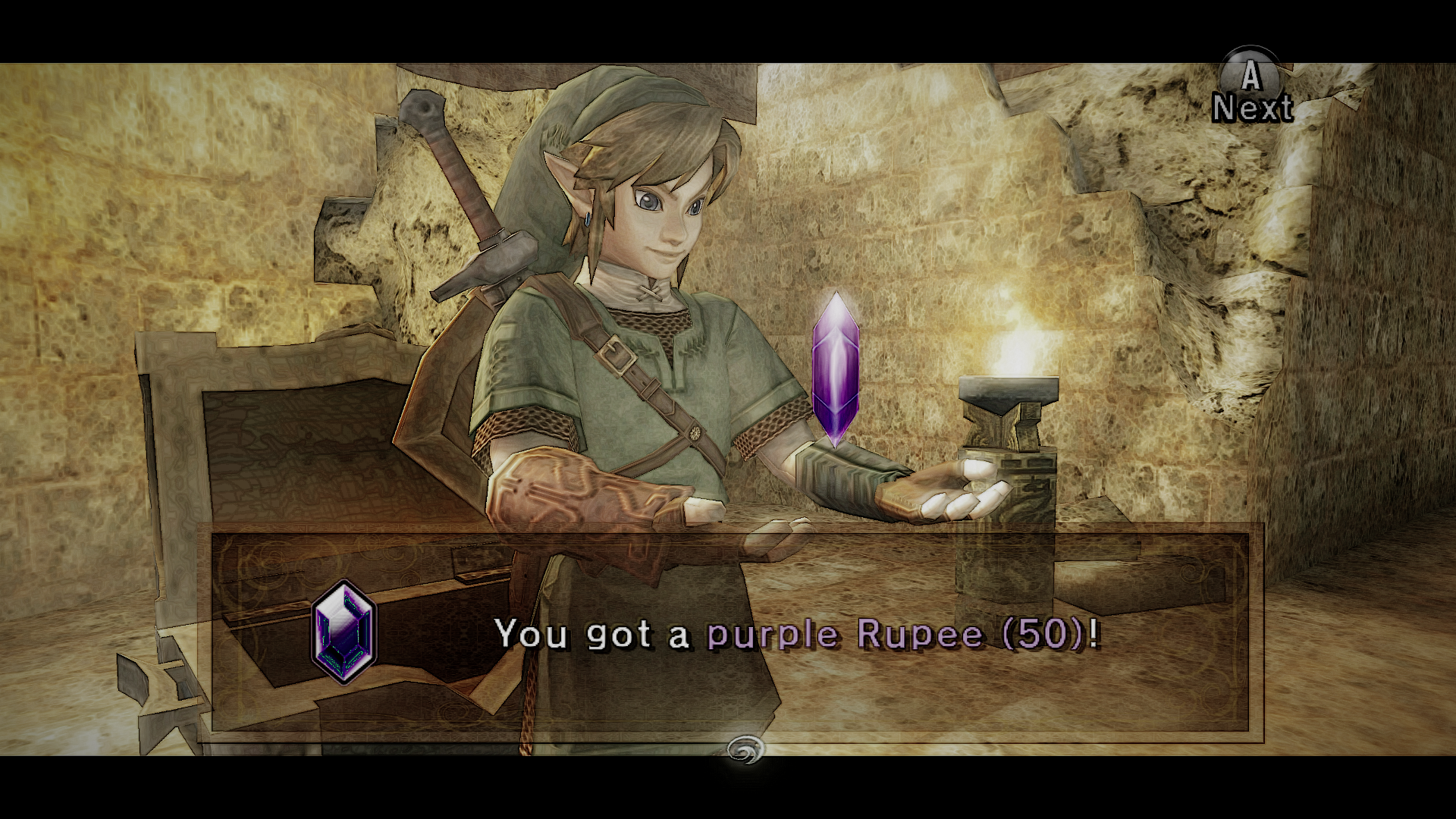
Idk how you can play like that. That filter ruins it IMO.
Morrigan Stark
Arrogant Smirk
I like that filter... >_> At least on screenshot, not sure how it looks in motion. The LoS one is kind of a mess though, seems unplayable. 
jim2point0
Banned
tamaster92
Member
Dictator93
Member
Did they release a new "The Thing" game?
Putting my crazy custom resolutions to the test.
Those are brilliant shots, really striking.
Mass Effect 3
Such a cool shot.
tamaster92
Member
Did they release a new "The Thing" game?
Sadly not, just importing controllers breaks things
SunBroDave
Member
Zelda TP: "I am Gotham's reckoning."
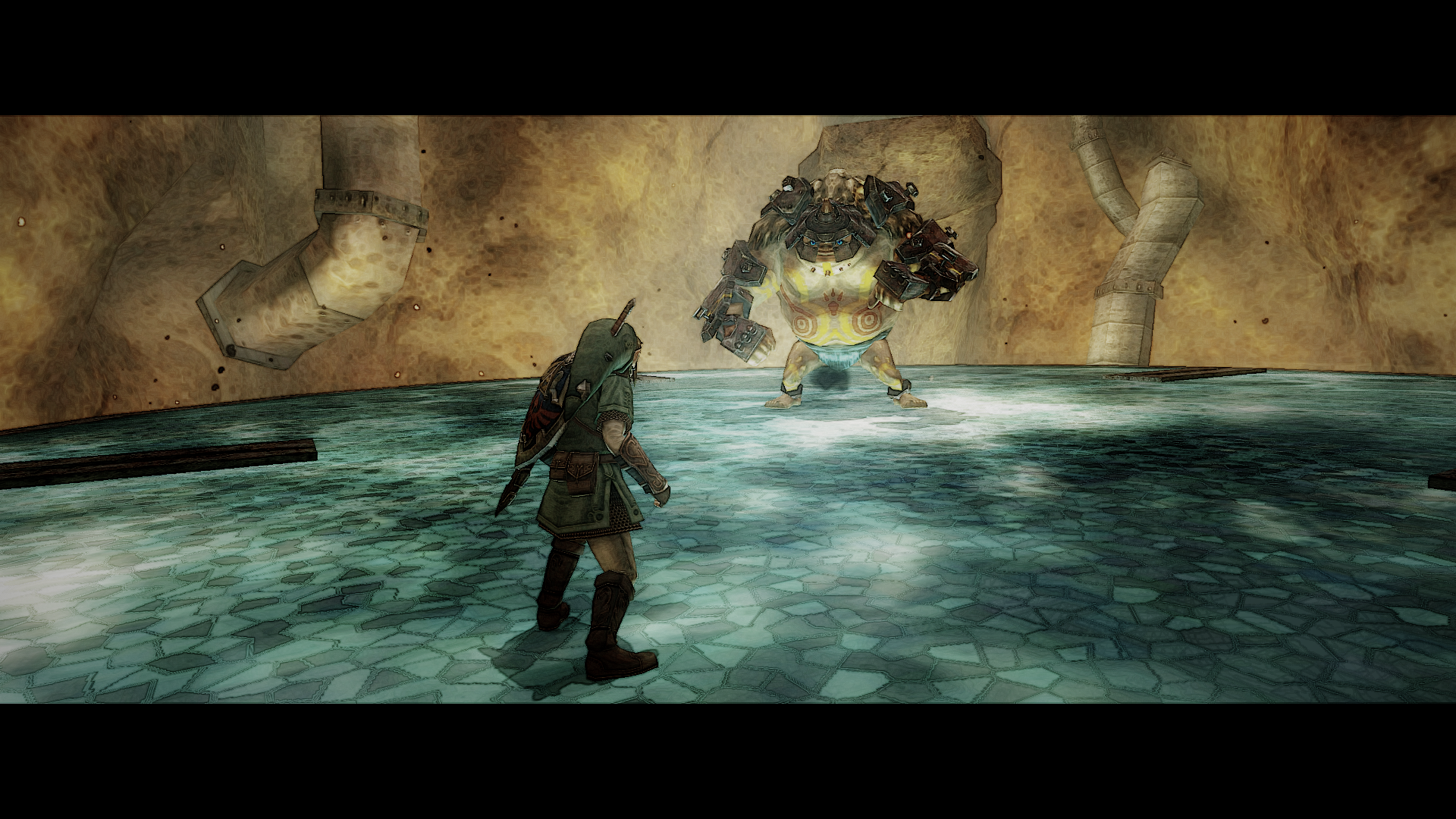

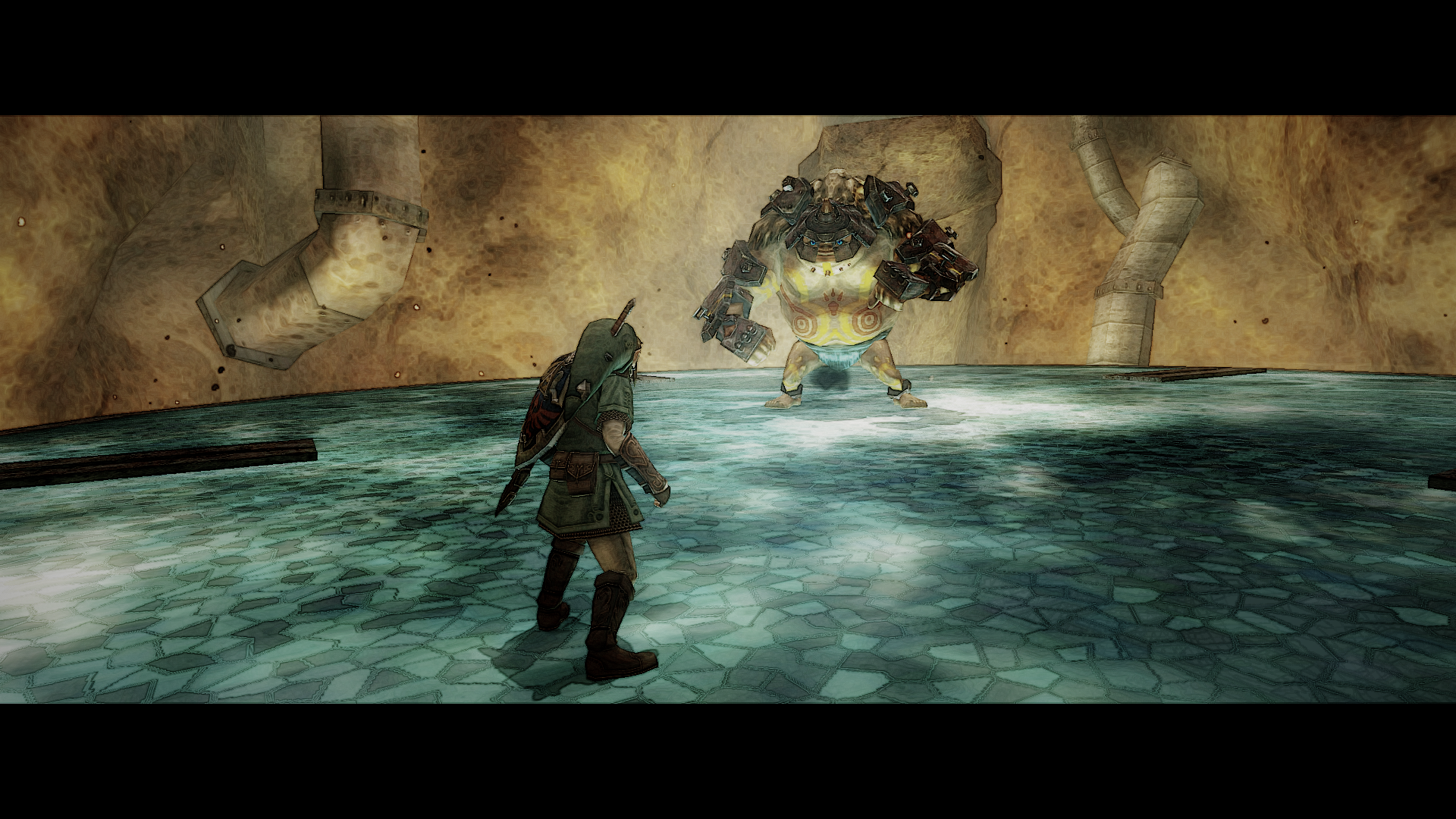

MDSLKTR
Member
Idk how you can play like that. That filter ruins it IMO.
Its not like ttp is some crown jewel in the art/tech departement
Maybe you're using some older version of MasterEffect? MagicDOF is included in the current version of ME (1.0.340)
About disabling DOF in FC3, I believe you have to set the file to "read only" after you've changed the quality to false. Otherwise it resets itself
You're right I was using an older version. I have it now. Thanks for the tip!
SpartanForce
Member
Total War: ATTILA




SpartanForce
Member
SpartanForce
Member
LabouredSubterfuge
Member
Creative Assembly work next door to me. I wish I could convince them to not go for that dithering.
SpartanForce
Member
I'm using mods tho.Creative Assembly work next door to me. I wish I could convince them to not go for that dithering.
Why bother running it at that resolution if you're going to save them as jpegs?
AnyoneInCherno
Member
Why bother running it at that resolution if you're going to save them as jpegs?
Because there is literally not a single pixel of difference between PNGs and 100% JPEGs, yet the file size is significantly smaller - sometimes nearly an order of magnitude.
jim2point0
Banned
Oh fuck it
Sure, but I see compression artifacts in his pictures. They're particularly noticeable around the billboard in the 2nd pic.Because there is literally not a single pixel of difference between PNGs and 100% JPEGs, yet the file size is significantly smaller - sometimes nearly an order of magnitude.
chromatic9
Member
I did some tests of flickr as I notice the artifacts more recently.
Say you upload a 6.5mb 2560x1440 png and link the 2048x1152 jpg, its saved at around 90% resulting in this test case a 1mb file with artifacts. If I go to 95-96% at 2048x1152 I get a 1.3mb file and hardly any compression. If I go 100% jpg I get a 2mb file with a very good likeness to the original.
So perhaps flickr going 100% might not be good, they halve the size currently but I think they should go to 95-96% and get the best compromise. After looking more though around 100% is still the target.
I also tried a 2048x1152 png but this results in a 4.3mb file to link instead of what could be 1.5-2mb file if flickr improve the jpg saving.
Say you upload a 6.5mb 2560x1440 png and link the 2048x1152 jpg, its saved at around 90% resulting in this test case a 1mb file with artifacts. If I go to 95-96% at 2048x1152 I get a 1.3mb file and hardly any compression. If I go 100% jpg I get a 2mb file with a very good likeness to the original.
So perhaps flickr going 100% might not be good, they halve the size currently but I think they should go to 95-96% and get the best compromise. After looking more though around 100% is still the target.
I also tried a 2048x1152 png but this results in a 4.3mb file to link instead of what could be 1.5-2mb file if flickr improve the jpg saving.
jim2point0
Banned
I did some tests of flickr as I notice the artifacts more recently.
Say you upload a 6.5mb 2560x1440 png and link the 2048x1152 jpg
You just don't do that. Flickr's downsamples are both compressed and sharpened. I just upload 100% JPGs to Flickr and I can't remember ever hearing a complaint about compression in my screenshots.
Of course, I upload reasonable sizes. No sense in posting 4K shots here as there are maybe a handful of users here with 4K monitors.
Your pictures are pretty sharp, there are minor compression artifacts in the Dying Light airdrop picture but they're so minimal it's not an issue. Are there hosts that don't touch the images at all?You just don't do that. Flickr's downsamples are both compressed and sharpened. I just upload 100% JPGs to Flickr and I can't remember ever hearing a complaint about compression in my screenshots.
Of course, I upload reasonable sizes. No sense in posting 4K shots here as there are maybe a handful of users here with 4K monitors.
jim2point0
Banned
Your pictures are pretty sharp, there are minor compression artifacts in the Dying Light airdrop picture but they're so minimal it's not an issue. Are there hosts that don't touch the images at all?
Flickr doesn't touch the original image at all.
Here's a JPG and PNG of that shot. The only differences I can see are in the banding (and that's the only time I ever can tell the difference).
http://screenshotcomparison.com/comparison/113922
I see no compression artifacts that disappear in the PNG.
chromatic9
Member
You just don't do that. Flickr's downsamples are both compressed and sharpened. I just upload 100% JPGs to Flickr and I can't remember ever hearing a complaint about compression in my screenshots.
Of course, I upload reasonable sizes. No sense in posting 4K shots here as there are maybe a handful of users here with 4K monitors.
Yes of course. R8TEDM3 flickr shows he uploaded a 10200x5400 png no less and linked the 2048x jpg.
We should convert to 100% jpg before and link the original like you say but its common practice just upload the png and let flickr do the rest and link the jpg. Perhaps some are using it as storage? So they upload the original png as flickr keeps the original intact.
jim2point0
Banned
Yes of course. R8TEDM3 flickr shows he uploaded a 10200x5400 png no less and linked the 2048x jpg.
We should convert to jpg before and link the original like you say but its common practice just upload the png and let flickr do the rest and link the jpg. Perhaps some are using it as storage so they upload the original png?
Using compressed JPGs here is against the rules though. The same goes for using Flickr's downsamples.
Now, here's Handsome Jack.
True. A lot of people have been posting flickr's jpg conversion. Seems to be good enough to not arouse question unlike a imgur or whatever, they get spotted immediately.
Well I guess its time for some including me to stop doing that for convenience or whatever. Heads up to those that upload png and link jpg on flickr.
Not going to spend make another post... but yeah, I doubt anyone cares about the rules anymore. People break them left and right these days. And while Flickr's downsamples actually aren't that bad in terms of compression, the sharpening can be atrocious.
I don't see it.There is stairstepping on the wings of the plane with the jpeg that aren't there with the PNG.
chromatic9
Member
Using compressed JPGs here is against the rules though. The same goes for using Flickr's downsamples.
True. A lot of people have been posting flickr's jpg conversion. Seems to be good enough to not arouse question (until today) unlike a imgur or whatever, they get spotted immediately of course.
Well I guess its time for some including me to stop doing that for convenience or whatever. Heads up to those that upload png and link jpg on flickr.
Edit: ^^ caught that. Nice Handsome Jack image btw.
Very cool. There is stairstepping on the wings of the plane with the jpeg that aren't there with the PNG, but like I said before, it's pretty minor, especially at that resolution.Flickr doesn't touch the original image at all.
Here's a JPG and PNG of that shot. The only differences I can see are in the banding (and that's the only time I ever can tell the difference).
http://screenshotcomparison.com/comparison/113922
I see no compression artifacts that disappear in the PNG.
Jpeg
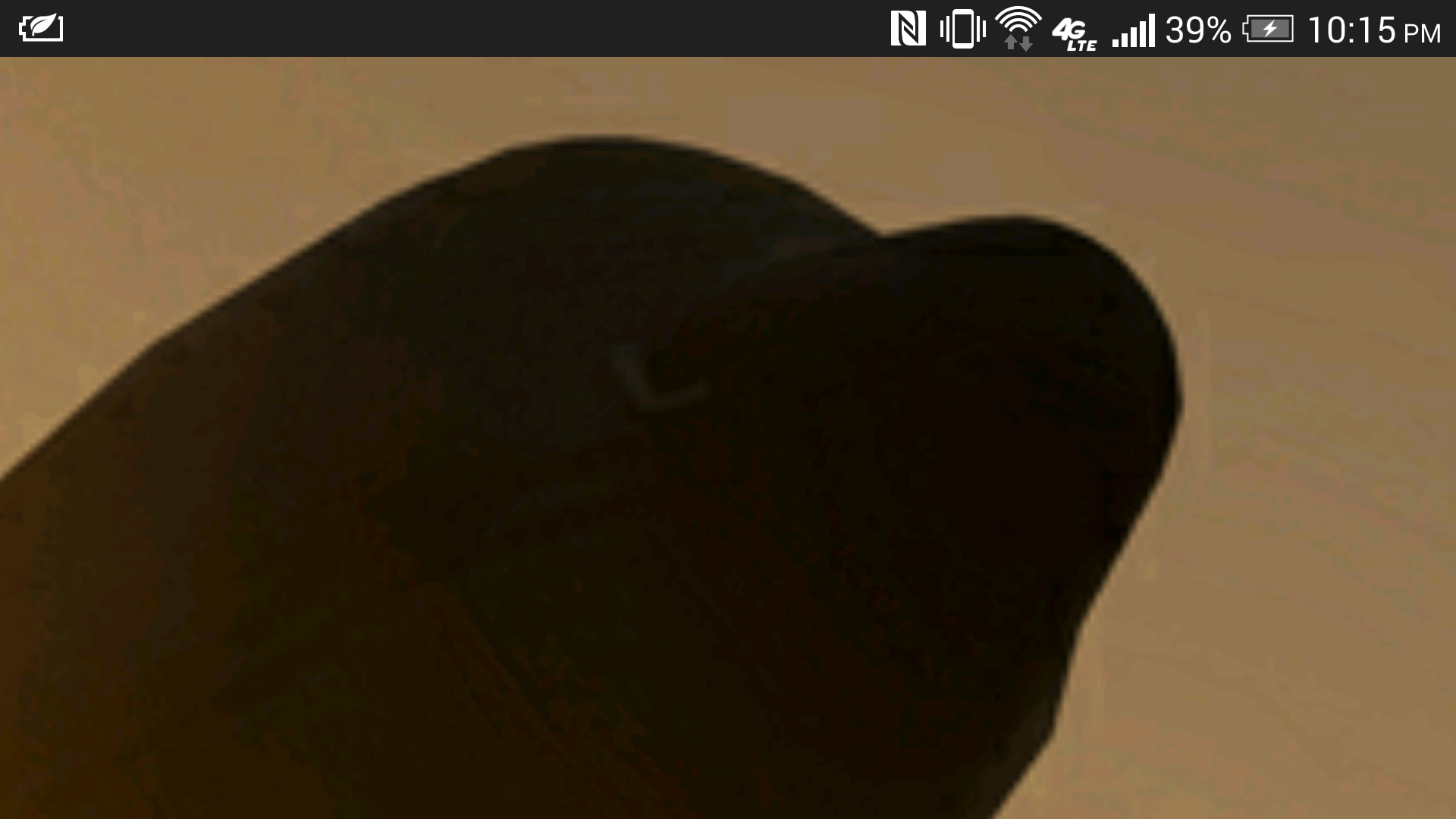
PNG
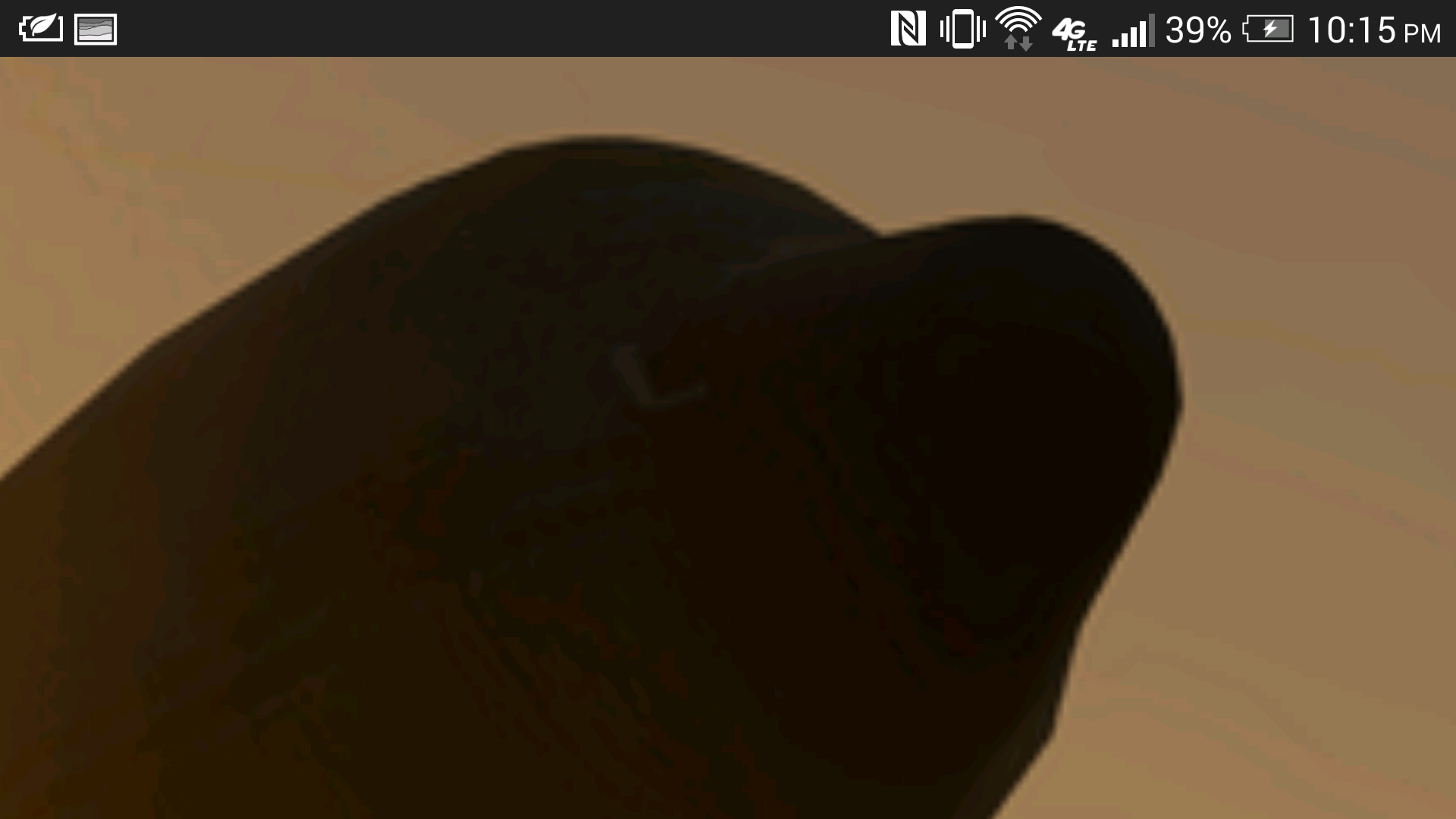
crazyturtle
Member
Both of you are right (jim & chromatic9) however, just to clear some things on my end! I have a few Flickr accounts, and i'm sure a lot of folks have the same around here...for example on my primary account i store my untouched high-res photos, while on secondary acct. i keep my downsampled images via "FastStone" that i upload here. So while they are small size, they are still JPEG's that are not compressed and therefore fall under the rules of this thread!
chromatic9
Member
Both of you are right (jim & chromatic9) however, just to clear some things on my end! I have a few Flickr accounts, and i'm sure a lot of folks have the same around here...for example on my primary account i store my untouched high-res photos, while on secondary acct. i keep my downsampled images via "FastStone" that i upload here. So while they are small size, they are still JPEG's that are not compressed and therefore fall under the rules of this thread!
That would be a way to go about it but your 2048x flickr jpg url posted here is the same as your 2048x jpg from your 10200x5400 png. I don't know about previous times but on this occasion you don't fall under the rules as your're posting a flickr compressed jpg from your png original. You need to convert the above Mirrors Edge image to jpg and upload to your secondary account.
Anyway don't really want to post more on this and please don't take it as a grilling or complaint.
That would be a way to go about it but your 2048x flickr jpg url posted here is the same as your 2048x jpg from your 10200x5400 png. I don't know about previous times but on this occasion you don't fall under the rules as your're posting a flickr compressed jpg from your png original. You need to convert the above Mirrors Edge image to jpg and upload to your secondary account.
Anyway don't really want to post more on this and please don't take it as a grilling or complaint.
If you take my full size PNG and downsample it with FastStone @ 97% JPEG and resize to 2048 res you will get the same image size per byte! It happens that i'm downsampling to that size, just because i like how they look on my Flickr acct!
For example, if you have a 1080p monitor/tv and you upload pic's in 1920x810 you get 2 pic's per row column on your Flickr account! I hope you know what i mean? Because when i view my pic's on my 4k tv i also get 2 pic's per row..it looks nice to me and that's where that res comes from! If i do 2560x1440 i get 3 smaller pic's per row, and i absolutely hate how it looks!
Anyway, call it a OCD but that's how i do it. And no worries mate!
EDIT : Also, i'll start uploading them as PNG's from now on, so that there's no confusion!
chromatic9
Member
If you take my full size PNG and downsample it with FastStone @ 97% JPEG and resize to 2048 res you will get the same image size per byte! It happens that i'm downsampling to that size, just because i like how they look on my Flickr acct!
For example, if you have a 1080p monitor/tv and you upload pic's in 1920x810 you get 2 pic's per row column on your Flickr account! I hope you know what i mean? Because when i view my pic's on my 4k tv i also get 2 pic's per row..it looks nice to me and that's where that res comes from! If i do 2560x1440 i get 3 smaller pic's per row, and i absolutely hate how it looks!
Anyway, call it a OCD but that's how i do it. And no worries mate!
I don't think you quite understand. Your link posted here is a 90% compressed flickr jpg derived from your png original. Caught end of. You need to convert your image on your computer to jpg at 100% then upload this to flickr and link it here. Simple as that. Do not post flickr's jpg conversion of a png. Or upload a resized png and link that png here.
I don't think you quite understand. Your link posted here is a 90% compressed flickr jpg derived from your png original. Caught end of. You need to convert your image on your computer to jpg at 100% then upload this to flickr and link it here. Simple as that. Do not post flickr's jpg conversion of a png. Or upload a resized png and link that png here.
Don't think you understand, maybe read what i wrote one more time... but it's late and i'll agree to disagree!
Anyway, not to waste space on that anymore!


chromatic9
Member
I just picked a random post of yours from last week and you've done the same thing. You've posted a flickr compressed jpg
https://farm9.staticflickr.com/8564/16026732514_6817e794b2_k.jpg
it's generated from your 10200x5400 png. url is the same mate, come on now please.
http://www.neogaf.com/forum/showthread.php?t=963160&highlight=
https://www.flickr.com/photos/94130748@N05/16026732514/?rb=1
Caught red handed, but please don't take it the wrong way. Nobody cares, just trying to give you a friendly heads up that you're posting compressed jpgs, but you want to wriggle out of it for some reason or simply failing completely to understand. I've done the same thing as you recently, that is to upload a png to flickr and then copy paste the jpg that flickr gives you.
https://farm9.staticflickr.com/8564/16026732514_6817e794b2_k.jpg
it's generated from your 10200x5400 png. url is the same mate, come on now please.
http://www.neogaf.com/forum/showthread.php?t=963160&highlight=
https://www.flickr.com/photos/94130748@N05/16026732514/?rb=1
Caught red handed, but please don't take it the wrong way. Nobody cares, just trying to give you a friendly heads up that you're posting compressed jpgs, but you want to wriggle out of it for some reason or simply failing completely to understand. I've done the same thing as you recently, that is to upload a png to flickr and then copy paste the jpg that flickr gives you.
AnyoneInCherno
Member
Basically, either upload PNGs and share that PNG (but don't do that because it takes much longer to load and there's no difference from a 100% JPEG) or upload a 100% JPEG and share that 100% JPEG (do this). Don't share the image that Flickr gives you - share the original image. You can always get to it by adding //sizes/o to the end of said image's URL.