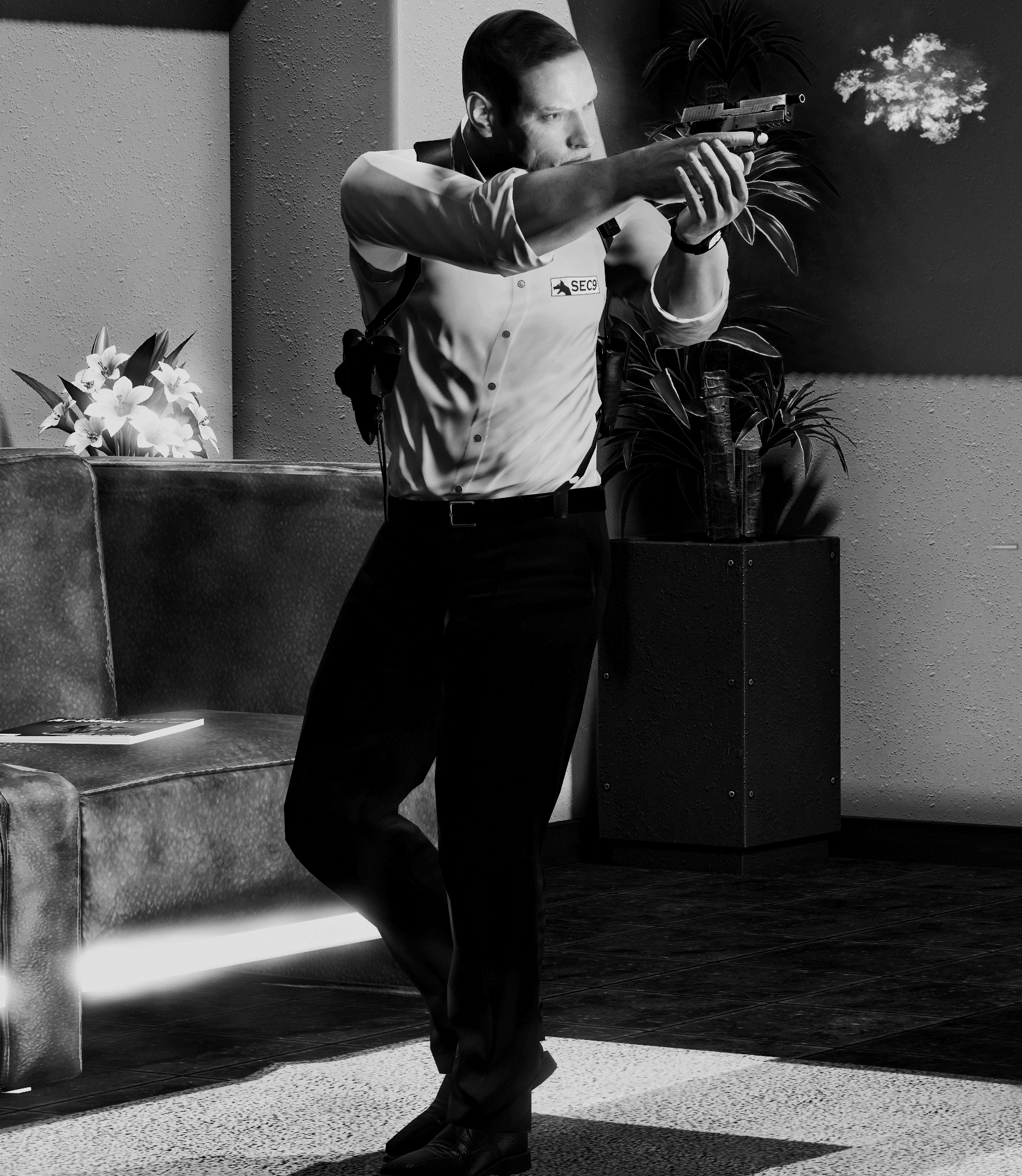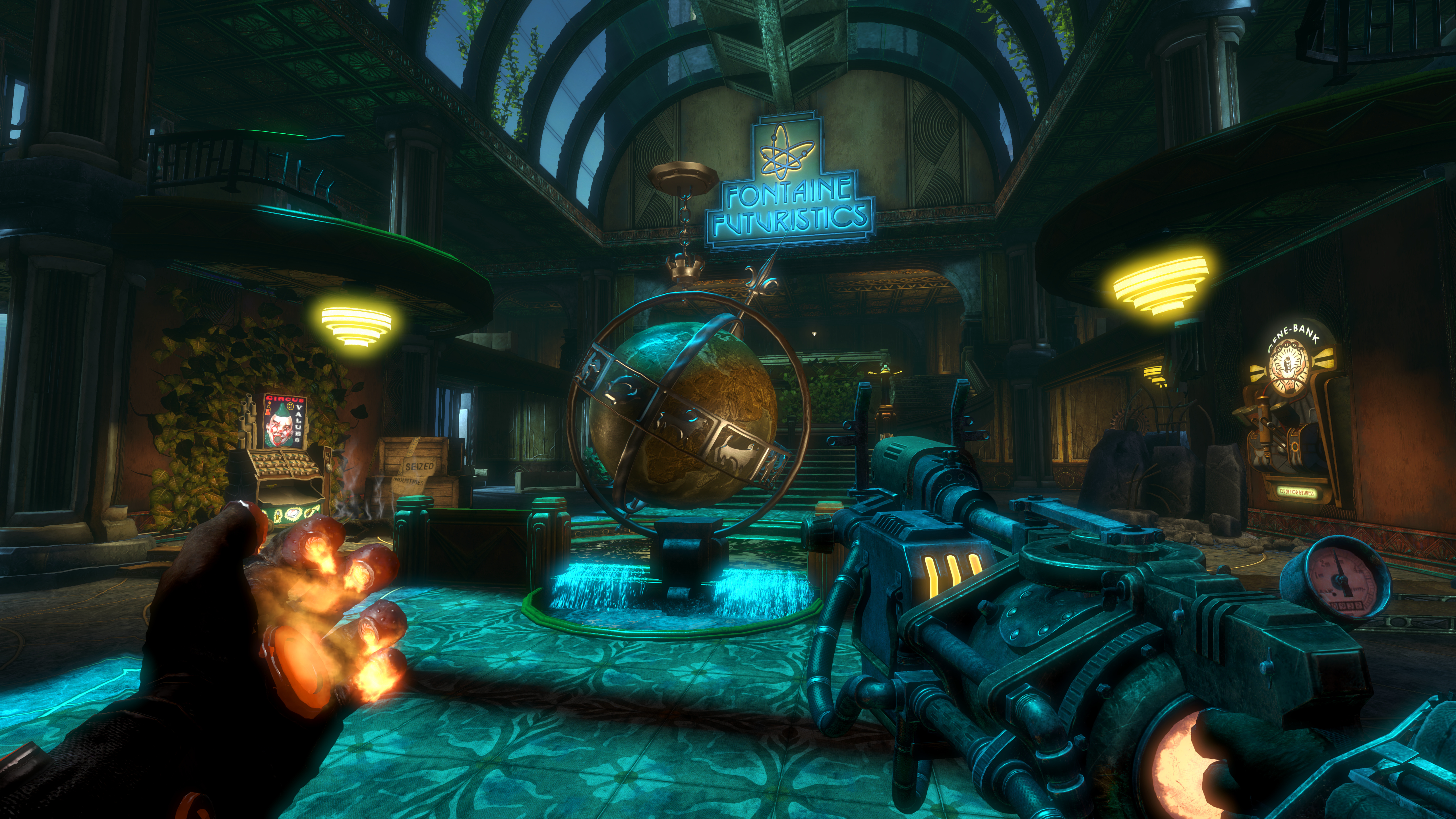-
Hey, guest user. Hope you're enjoying NeoGAF! Have you considered registering for an account? Come join us and add your take to the daily discourse.
You are using an out of date browser. It may not display this or other websites correctly.
You should upgrade or use an alternative browser.
You should upgrade or use an alternative browser.
2017 PC Screenshot Thread
- Thread starter Stallion Free
- Start date
I added a 60 FPS toggle to IDK31's CE Table as the other options for 60FPS were conflicting with the camera code.
Lashley
Why does he wear the mask!?
Hitman Absolution
These are amazing
Morrigan Stark
Arrogant Smirk
I think it looks fantastic, but I've never been one too be too particular about environment asset detail.
Aesthetically, it's getting close to being my favourite game of all time.
Agreed! Nick Pal's shots are almost always damn impressive.These are amazing


I don't know about this game's graphics: the AA is totally shit, I have to add it through Reshade but that SMAA is only 1x (due to the lack of history frames), even downsampling from 6K like these scenes doesn't give a better image. The engine feels awkward and is still buggy as of today, e.g. icons in the inventory disappearing. It also hijacks the input on a thread that seems to run at highest priority when it comes to a cutscene. Which makes having camera tools almost useless as it gets little to no input during these cutscenes.
jim2point0
Banned
I don't know about this game's graphics: the AA is totally shit, I have to add it through Reshade but that SMAA is only 1x (due to the lack of history frames), even downsampling from 6K like these scenes doesn't give a better image.
I was doing 6400x2700 and I found the results to look pretty good even when downsampled to 4K.
That said, the game runs suuuuper bad. It's not my favorite engine in the world, that's for sure.
jim2point0
Banned
Anyone know how DSR resolutions are calculated in the Nvidia settings? Its '4x' setting (of native 1440p) is actually only 200% of the pixels (5120x2880).
The 4x means 4x more pixels.
2560x1440 = 3,686,400
5120x2880 = 14,745,600
3,686,400 * 4 = 14,745,600
Coreda
Member
Ah, right. Wasn't thinking of it combined but rather only percentage scaling in PS. Given I was already making a table of combined values should have been obvious (though 1440p wasn't on the list).
The idea was to create a custom sub-native resolution (with non-native aspect ratio) for demanding games then create a higher scaled version of it for screenshot purposes. Problem is that DSR and custom resolutions can't be enabled simultaneously, and creating custom resolutions higher than native with a different aspect ratio displays stretched when scaling is set to 'None' in the Nvidia control panel (I prefer keeping sub-native resolutions 1:1 rather than scaling them).
Tried your DSR registry tweaking guide but unfortunately adding sub-native res presets crashes the display driver (eg: 2048x864), however a resolution like 2560x1080 still works ʅ(❛ -❛ )ʃ.
The other thing I've read is a tool called CRU can change the reported 'native' resolution in the Nvidia CP which some users have found works for making DSR scale from a custom res. Haven't tried it yet as I'm not sure if there are any drawbacks. Any thoughts?
The idea was to create a custom sub-native resolution (with non-native aspect ratio) for demanding games then create a higher scaled version of it for screenshot purposes. Problem is that DSR and custom resolutions can't be enabled simultaneously, and creating custom resolutions higher than native with a different aspect ratio displays stretched when scaling is set to 'None' in the Nvidia control panel (I prefer keeping sub-native resolutions 1:1 rather than scaling them).
Tried your DSR registry tweaking guide but unfortunately adding sub-native res presets crashes the display driver (eg: 2048x864), however a resolution like 2560x1080 still works ʅ(❛ -❛ )ʃ.
The other thing I've read is a tool called CRU can change the reported 'native' resolution in the Nvidia CP which some users have found works for making DSR scale from a custom res. Haven't tried it yet as I'm not sure if there are any drawbacks. Any thoughts?
Hmm. Might be the ordering in reshade 3 of the effects (deband + smaa). It's super clunky in the new v3 UI and no clear idea what is done first or if that's even done in that order. :/ Will experiment a bit.I was doing 6400x2700 and I found the results to look pretty good even when downsampled to 4K.
Dark Souls 3
jim2point0
Banned
Tried your DSR registry tweaking guide but unfortunately adding sub-native res presets crashes the display driver (eg: 2048x864), however a resolution like 2560x1080 still works ʅ(❛ -❛ )ʃ.
Odd. I've used that to create sub-native res resolutions like 1080x1440 (to line up 3:4 shots) and the like. That worked fine. Also have a 2560x1280 for 2:1 shots.
As for getting those resolutions to not stretch, I think you need to have aspect ratio for the scaling mode,perform scaling on GPU, and tick "override the scaling mode set by games and programs."
Noobhammer
Neo Member
Happy 10 years of STALKER!
[The vanilla 2007 experience]


[The vanilla 2007 experience]


Brerlappin
Member


Updated the tools (faster speed multiplier, removed useless 2nd timestop and it's now AOB scanned): https://github.com/FransBouma/InjectableGenericCameraSystem/tree/master/Cameras/DXMD

Updated the tools to v1.10 of the game. They're now AOB scanned so they should be usable after their frequent updates
https://github.com/FransBouma/InjectableGenericCameraSystem/tree/master/Cameras/Hitman2016