burger_shot56
Member
Sorry, didn't follow ps4pro performance updates much lately. What is the consensus on ps4pro for 1080p tv owners? I don't have regular ps4 and thinking about picking up ps4 slim or pro.
Sorry, didn't follow ps4pro performance updates much lately. What is the consensus on ps4pro for 1080p tv owners? I don't have regular ps4 and thinking about picking up ps4 slim or pro.
Sorry, didn't follow ps4pro performance updates much lately. What is the consensus on ps4pro for 1080p tv owners? I don't have regular ps4 and thinking about picking up ps4 slim or pro.
Great, thanks! I was shocked to find that the color fringing is actually in the image, the result of some of the most aggressive CA I've seen. But the dithering and posterization is gone, making things clearer to count.Alright, let's try again:










Great, thanks! I was shocked to find that the color fringing is actually in the image, the result of some of the most aggressive CA I've seen. But the dithering and posterization is gone, making things clearer to count.
For Honor definitely does seem to be 2160c, a full 4K resolution via checkerboard. It should be noted that, in addition to CBR sawtooth, there seem to further temporal artifacts. Even some lightly-moving objects seem to have ghosted afterimages (which are also subject to CA!). I don't know how visible it is at full res and in motion, but in screenshots it's not pretty. Thankfully, it doesn't seem to happen on every object in motion.
Sorry if I wasn't clear earlier. When I said this...Did the latest dishonored 2 patch add downsampling for ps4 pro on 1080p? Or still nothing?
me said:Dishonored 2 has a better framerate on Pro than standard PS4, including at 1080p. There are no apparent graphical enhancements, though.
is switching the system settings to 1080p all it takes to get downsampling if the game does it? i dont have a pro untill next week but i like to know this in advance.
Not sure about the 4K thing but they got 60fps wrong. It's unlocked but sits around 50fps IIRC. I thought DDD was the only one in that collection that was 4K.According to that, 0.2 runs at 4K 60fps - was 2.8 known to have an increased resolution ?
I've reached out to the devs of games that appeared on the PlayStation Store as "Pro support", but for which no details were available. Several of them got back to me and said this was mistaken, and their games are not enhanced on Pro. I've removed them from the to-check list in the OP.
Just a thought but you might want to turn that into another, although smaller, list so people don't start asking why X game isn't on the list.
Darn it! Just when I'd whittled away at the "unconfirmed" list, that offical Sony website goes and adds a bunch back:KH1.5+2.5 will have support.
According to that, 0.2 runs at 4K 60fps - was 2.8 known to have an increased resolution ?
No game in KH II.8 runs above 1080p, to my knowledge. The 0.2 section hits about 45-55fps during most combat, but can touch 60fps during exploration.Not sure about the 4K thing but they got 60fps wrong. It's unlocked but sits around 50fps IIRC. I thought DDD was the only one in that collection that was 4K.
Just a thought but you might want to turn that into another, although smaller, list so people don't start asking why X game isn't on the list.
I'm glad you agree! These lists have been in the OP since the 22nd.That's a good idea.
Great, thanks! I was shocked to find that the color fringing is actually in the image, the result of some of the most aggressive CA I've seen. But the dithering and posterization is gone, making things clearer to count.
For Honor definitely does seem to be 2160c, a full 4K resolution via checkerboard. It should be noted that, in addition to CBR sawtooth, there seem to be further temporal artifacts. Even some lightly-moving objects have ghosted afterimages (which are also subject to CA!). I don't know how visible it is at full res and in motion, but in screenshots it's not pretty. Thankfully, it doesn't seem to happen on every object in motion.
Fallout 4 -- Patch 1.9 incoming
- Native 1440p resolution
- Enhanced draw distance for trees, grass, objects and NPCs
- Enhanced Godray effects
If you're using a 1080p monitor, there's really no reason to look for 4K screenshots, or do comparisons. What I think you should do is just check out the 1080p output from Pro, and see if it looks good to you.That said, despite the fact that I'll get a bigger HDD, as well as a 5GHz connection, I'm still a little dubious as to the benefits I'll receive as a 1080p user with this machine.
Is there any sort of explicit comparison I can look at that compares a "4K" output from the Pro to a supersampled 1080p output? I don't find that Youtube is really good for that.
Am i thw only one waiting for a Rocket League Ps4Pro update? I would buy a Ps4Pro just for that game to get rid of the jaggies / aliasing
Can you link the article/video where they say this? A quick search didn't find anything. I'll investigate, and redo my counts, when I can. Please keep in mind that I can be wrong.According to Digital Foundry, the For Honor beta runs at 1440p. I found that really strange as I took a couple screenshots the other day and looks close to 4K. Even our very own Liabe Brave pixel counted the game and said is 4K CBR.
Do you have a link to that? All I've seen around is pure speculation.One's alleged to be on the way in the near-term.
Thanks! I'll look when I get a chance. I don't think it appears on the official Japanese Pro support page, though.Digimon World: Next Order, this one might be a long shot but thought I'd get it checked just in case.
Thanks! I'll look when I get a chance. I don't think it appears on the official Japanese Pro support page, though.
Basically a PSVita game, and how is it not native 4k with good AF? There are better looking games that hit native 4k with decent AF on PS4P.1080p:

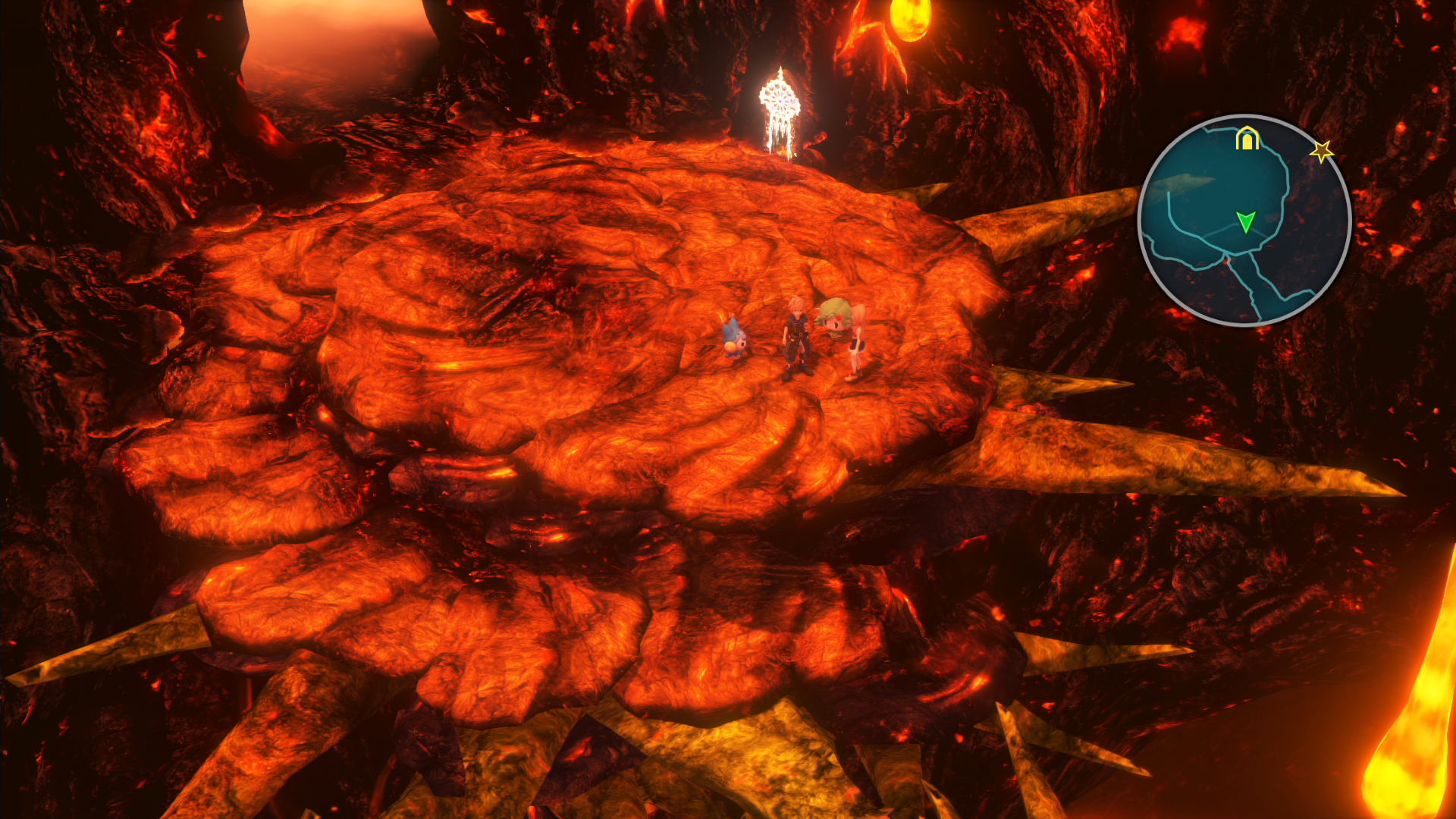

4k:




According to Digital Foundry, the For Honor beta runs at 1440p. I found that really strange as I took a couple screenshots the other day and looks close to 4K. Even our very own Liabe Brave pixel counted the game and said is 4K CBR.
Of course not. The PS4 is not responsible (as you can tell by Share shots from other users), it's Omegabalmung9's capture card. He posts Share shots for 4K, but capture shots for 1080p. I haven't brought it up previously because it doesn't interfere with my analysis, and he's been very generous with his time to grab so many comparison shots.And,WTF, why is the PS4 subsampling the color when output at 1080p? ...And again, the 4k screenshots do NOT have this issue. Only the 1080p output.
Surely i'm not the only one who has noticed this??
How does mandatory support dictate any particular level of support? Games on every platform have variable technical adroitness.More importantly, I thought PS4Pro support was mandatory after November. So why are so many games coming out with barely any upgrades or sub optimal marginal improvements?
Agreed with all of this. Going back through to count more, I found results over a very wide range, including up to 2160c as I initially said. For example, this edge:It's the TAA+CBR that causes the confusion. On closer inspection of those screenshots. It's definitely not native 4k.
Where as with this screenshot https://c1.staticflickr.com/1/397/32423499502_ccbee7ed5f_o.png it's a lot harder to tell. Because of TAA inconsistency and CBR artifacts that vary over time.
The CA doesn't help either as it is masking a lot of detail.


Of course not. The PS4 is not responsible (as you can tell by Share shots from other users), it's Omegabalmung9's capture card. He posts Share shots for 4K, but capture shots for 1080p. I haven't brought it up previously because it doesn't interfere with my analysis, and he's been very generous with his time to grab so many comparison shots.
How does mandatory support dictate any particular level of support? Games on every platform have variable technical adroitness.
Agreed with all of this. Going back through to count more, I found results over a very wide range, including up to 2160c as I initially said. For example, this edge:

It was actually pretty tough to find a 1440c count--most were in between--but I did find some, including in the same frame like this one:

So it seems this is a situation like Resident Evil VII: the TAA is improving the effective resolution of edges above the base resolution (which does seem to be 1440c). This is something I'll have to be cognizant of when counting in the future.
That's true. But I expected better. It just feels so inconsistent when they are marketing this thing, claiming it's super easy to use Pro features over base PS4 in development. But the results seem half assed for so many games. Especially for 4k output.How does mandatory support dictate any particular level of support? Games on every platform have variable technical adroitness.

Well, one thing is that if you just change the video output to 1080p, Share still takes 4K screenshots upscaled. You have to separately set Share options to 1080p as well, I think. So that's less than convenient. (Some other folks do post 3840x2160 shots no matter the rendering resolution, but it's harder to find a good host for that size so I get the urge to avoid hassle.)Is there any reason why not just switch output to 1080p in the dashboard and take a PNG screenshot that way?
It's very understandable to want better, everyone always wants better! I do think you get into more vague territory when you start to expect better, though. Is it really owed to you? The Pro hasn't been sold on "this is exactly the results you should expect", but on more general claims of improvement. (Which is why this thread needs to exist to collate details!) And the games are improved. That these improvements can occasionally be underwhelming...well, isn't that true of every type of entertainment?I mean, given the big leap in GPU power from the base PS4, is not wrong to expect better? Especially from games that look like they could easily do more compared to the big AAA games that top out at 1440p.
Though AA makes steps hard to count, it takes a hell of a lot of blur to totally obscure them. For example, RE VII and For Honor stack TAA, upscaling, and aggressive CA into one big mess...and yet we can still retrieve counts from them. (Close at least, even if not always precise).Pixel counting feels inadequate when AA is in the mix. Especially if it's good AA. You'd really only be able to tell by counting the left over aliased edges that are missed maybe. But when they aren't.
Like this image for example

I doubt anyone could figure out what the resolution originally was in this image.
If I remember correctly from Cernys interview Insomniac uses some kind of stochastic approach, so resolution might be kind of hard concept. (Could be just buffer size where you gather nearby samples.)I think Ratchet and Clank is another example.
http://d3cw3dd2w32x2b.cloudfront.net/wp-content/uploads/2014/06/Ratchet_Metropolis_PS4Pro.jpg
Can you please expand a little bit on what you mean? I'm not sure I quite get it (feel free to explain to me like I'm a child).If I remember correctly from Cernys interview Insomniac uses some kind of stochastic approach, so resolution might be kind of hard concept. (Could be just buffer size where you gather nearby samples.)
A community manager from the developer said on January 16 that "...we are still considering how to implement it and make use of it with such a complex game as War Thunder." So there's no way to say when this might occur, or what it might entail.Any word on War Thunder getting an update?



I had a quick question regarding this thread in general since I'm a new Pro owner as of tonight. I'll use FIFA as an example. It shows only two rows, Standard and Pro and has 2160p for Pro and 1080 for Standard. Does that mean if I'm playing my Pro on a standard 1080p display, I'm not getting any sort of visual benefits?

My same question stands with Gravity Rush 2. Am I not getting the better draw distance or is that completely separate from its resolution? Meaning I'm getting the better draw distance but still only playing at 1080p. How do I know if supersampling comes into play?
Sorry for all these questions but just want to make sure I'm getting the most out of this thing.
If your rendering isn't done into a simple array of aligned samples, but jittered version where each sample has own offset from pixel center and changed per frame.Can you please expand a little bit on what you mean? I'm not sure I quite get it (feel free to explain to me like I'm a child).
No, it means the opposite. The entries in the list show how the game runs on the hardware, not what it looks like on a particular display. If there's only one row listed for Pro, that's what will be used no matter what type of TV you hook to. So FIFA runs at 2160p and 60fps no matter what. On a 1080p screen, it'll still render at the higher resolution, and be supersampled.I had a quick question regarding this thread in general since I'm a new Pro owner as of tonight. I'll use FIFA as an example. It shows only two rows, Standard and Pro and has 2160p for Pro and 1080 for Standard. Does that mean if I'm playing my Pro on a standard 1080p display, I'm not getting any sort of visual benefits?



It does have supersampling. What you're seeing is that FIFA often has lots of small objects in the far distance: crowds, stadium architecture, grass, goal nets, etc. When these details are near pixel-sized they can shimmer and crawl as the camera moves, even with supersampling. It's much reduced from standard PS4, though.Judging from my naked eyes, FIFA on PS4 Pro under 1080p doesn't have supersampling as it still has some temporal aliasing.
Sorry I missed the Hitman patch coming out a few days ago. I've updated it now.Need to update the list as Hitman now supports HDR.
Any news on Resogun patch??
Thanks a lot for this! It seems that for the retail release, the standard PS4 version has been improved (in the demo it maxed at 900p, I think). Yet DF are right that the Pro version is much better. In fact, Nioh is one of the few games that runs at double the framerate on the new machine (the usual bump is more like 15fps). I've gone ahead and added the game to that shortlist in the OP. But I'll wait until the Tuesday release date before adding it to the main list.Nioh Digital Foundry video with info:
Overall they mention Pro is easily the better version of the 2.
Okay, that sounds very interesting. Is this something that you're guessing based on general descriptions? Or is this a technique that's definitely been used elsewhere, and you think Ratchet & Clank might too? It seems you would have to be sampling very many times in order that randomness in the jittered array doesn't distort objects as they move. Or am I wrong about that?If your rendering isn't done into a simple array of aligned samples, but jittered version where each sample has own offset from pixel center and changed per frame.
You lose traditional edges and pixels and trade it to noise, for final buffer you gather samples that are within the area defined as pixel.
This combined to temporal anti aliasing could give quite dense cloud of samples to gather.
Yes, quessing based definitions and old techpapers on stochastic rendering.Okay, that sounds very interesting. Is this something that you're guessing based on general descriptions? Or is this a technique that's definitely been used elsewhere, and you think Ratchet & Clank might too? It seems you would have to be sampling very many times in order that randomness in the jittered array doesn't distort objects as they move. Or am I wrong about that?
