Liabe Brave
Member
I'm not an analyzer or anything, but to my eyes, Destiny 2 beta on Pro appears to employ no super sampling on 1080p sets.
I don't think I can support this conclusion. When outputting to a 4K display, the Destiny 2 beta appears to be 2160cAliasing steps appear to be far too large and prominent to be 4K downsampled. I haven't touched Destiny 1 in years, but it looks very similar to what I remember it's native 1080p with some FXAA or derivative.
(There's an odd aspect pattern in tiny details I haven't noticed before, which may indicate some form of anamorphic processing occurring. Or it may just be a novel type of artifact from a new version of CBR. It's extremely minor, and I don't have enough knowledge to figure out what it might indicate, if anything.)

While his capture card has introduced a bit of noise due to chroma undersampling (the greyish pixels), you can still see that the transitions have a large number of steps.
While I don't have the exact same shot in two resolutions, I do have a couple with the same weapon in the foreground. So here's a three-way comparison between a zoom on the 4K version, a zoom on the 1080p version, and then a zoom of a manually downsampled version of the 4K shot. Note the contrasting sharpness of the 4K jaggies next to the 1080p ones, versus the similarity of AA coverage between the 1080p and downsampled 4K versions.
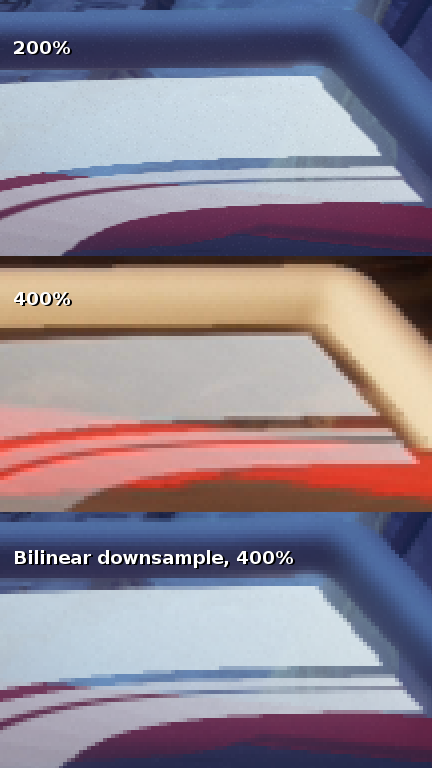
Now, this does not prove the Destiny 2 beta uses downsampling. However, I think it's pretty definitive evidence that at 1080p, there's stronger AA of some sort than when outputting 2160p. The general smoothness of it, and the gradual transitions in textures as well, makes SSAA a plausible candidate. But it could be another form of AA entirely, switched on only when running at a lower resolution. There are other PS4 Pro titles with support of this kind.
I've added only one game to the OP lists, Fantastic Contraption. If anyone has shots or video of other games for analysis, it would be most appreciated. Thanks!








