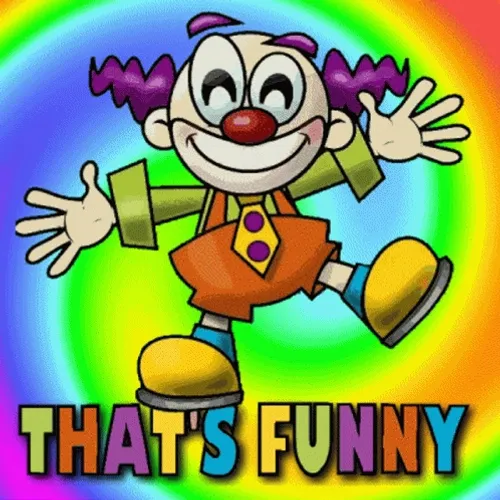-
Hey, guest user. Hope you're enjoying NeoGAF! Have you considered registering for an account? Come join us and add your take to the daily discourse.
You are using an out of date browser. It may not display this or other websites correctly.
You should upgrade or use an alternative browser.
You should upgrade or use an alternative browser.
All PS4 Pro enhanced games (native support and boosted)
- Thread starter Liabe Brave
- Start date
So I just picked up a Pro. Should I put it in Boost mode and just leave it there?
Yup.
BradleyLove
Member
So I'm really LTTP on this, but why is TLOU: Left Behind such a jaggy mess at 4K?
kristianity77
Member
So I'm really LTTP on this, but why is TLOU: Left Behind such a jaggy mess at 4K?
It's not. I'd check your setup and settings. The game isn't 4k it upscales from a lower resolution but on my screen it looks fantastic.
It's not. I'd check your setup and settings. The game isn't 4k it upscales from a lower resolution but on my screen it looks fantastic.
TLOU is native 4K (on a 4K display) when set to 30fps.
Any news on DQXI? Haven't even seen direct 4k screens for the game. The game should support PSPro in one way or another, but i guess hoping for native 4k would be too much
Digital foundry did a analysis of it. https://www.youtube.com/watch?v=svx2_6-NP5Y
Digital foundry did a analysis of it. https://www.youtube.com/watch?v=svx2_6-NP5Y
Damn, those battle loading times. Every other JRPG dev, take notes.
Digital foundry did a analysis of it. https://www.youtube.com/watch?v=svx2_6-NP5Y
I didn't hear them say if super sampling was enabled for the PS4 Pro version and 1080p TVs. Couldn't find the information with some basic googling. Anyone have a source with an answer?
I didn't hear them say if super sampling was enabled for the PS4 Pro version and 1080p TVs. Couldn't find the information with some basic googling. Anyone have a source with an answer?
John says that it directly downsamples from the Pro's resolution yes. Because even when using a 1080p TV checkerboard artifacts are still present, and its far cleaner than base PS4 which operates at 900p
PsihoPerihelion
Member
You have 2 options:Anyone here has played Elder scrolls online on the pro? How is it?
Native 4K: Same visual settings as the basic version, but at a native 4K resolution.
High Quality 1080p: Same resolution as basic PS4, but with better visual settings (reflections, draw distance, etc)
Both run at 30 FPS and are HDR compatible.
Does the 4k mode downsample?You have 2 options:
Native 4K: Same visual settings as the basic version, but at a native 4K resolution.
High Quality 1080p: Same resolution as basic PS4, but with better visual settings (reflections, draw distance, etc)
Both run at 30 FPS and are HDR compatible.
PsihoPerihelion
Member
As far as I know, it does.Does the 4k mode downsample?
Thank you.As far as I know, it does.
PsihoPerihelion
Member
You're more than welcome!Thank you.
Yeah, especially the lack of reflections at 4K/on PS4 basic. IQ is nice and all, but I would also recommend the high quality mode over 4K.ESO looks much better in the 1080p Enhanced mode anyway. The extra graphical features make a much bigger impact on the overall picture quality than the increase in resolution does.
Mithos
Member
You have 2 options:
Native 4K: Same visual settings as the basic version, but at a native 4K resolution.
High Quality 1080p: Same resolution as basic PS4, but with better visual settings (reflections, draw distance, etc)
Both run at 30 FPS and are HDR compatible.
I've never seen an option to choose anything in ESO when playing on my PRO, what do I need, set the ps4 to 4k or actually have a 4k TV?
Omegabalmung9
Member
Somehow the game changed the game settings changed on me while I was playing to performance mode so the first screenshot is in performance, while the second one is in Graphics mode.
Hellblade: Senua's Sacrifice
4k using screenshot function:


1080p using capture card:


Hellblade: Senua's Sacrifice
4k using screenshot function:


1080p using capture card:


Omegabalmung9
Member
Does Hellblade support HDR?
Doesn't look like it from the playstation blog.
psynergylover
Member
Digital foundry did a analysis of it. https://www.youtube.com/watch?v=svx2_6-NP5Y
this sold the game for me!!
Retro Edge
Member
Doesn't look like it from the playstation blog.
Super Sampling?
Omegabalmung9
Member
Super Sampling?
Yup it has it.
Retro Edge
Member
Omegabalmung9
Member
Here's the PS Blog for a few pro enhanced games that is coming out.
https://blog.eu.playstation.com/2017/08/07/enhanced-for-ps4-pro-hellblade-senuas-sacrifice-lawbreakers-dreadnought-and-more/
https://blog.eu.playstation.com/2017/08/07/enhanced-for-ps4-pro-hellblade-senuas-sacrifice-lawbreakers-dreadnought-and-more/
this sold the game for me!!
Me too! It was tentatively on my radar, but now it is on my must own list.
In other news, I need to see how 60hz mode in Hellblade looks tonight. Played up to Valravn with it off and was impressed with the resolution. Hearing it takes a bit of a hit to get 60fps in 60hz mode.
GoingToDelete
Member
Persona 5 seems to be having shadow glitches in
palace with boost mode on.
Kaneshiros
Does the 4k mode downsample?
It technically does, BUT...due to a bug and/or incompetence, the menu to select between 4K and 1080P enhanced will *only show up if your PS4 Pro is connected to a 4K TV*.
That's right - you can't even turn on 1080P Enhanced unless you have access to a 4K TV.
1080p using capture card:


Amazing looking game on Pro. O:
ParadigmGamer
Member
Do we know if Batman Season 2 has Pro support?
Does Hellblade support HDR?
Can confirm it does not.
More Hellblade Comparisons:
IGN: Hellblade: Senua's Sacrifice Graphics Comparison: PS4 vs. PS4 Pro
Candyland: Hellblade Senua's Sacrifice PS4 vs. PS4 Pro 30 & 60 Hz Mode Graphics Comparison
Candyland: Hellblade Senua's Sacrifice PC vs. PS4 Graphics Comparison
IGN: Hellblade: Senua's Sacrifice Graphics Comparison: PS4 vs. PS4 Pro
Candyland: Hellblade Senua's Sacrifice PS4 vs. PS4 Pro 30 & 60 Hz Mode Graphics Comparison
Candyland: Hellblade Senua's Sacrifice PC vs. PS4 Graphics Comparison
Liabe Brave
Member
Sorry for the long gap in updates, but I've added nine new games to the list now. (I also fixed the ragged right for the update log dates, which was very satisfying.) There are a couple points of interest here. First, three of these games go from 30fps to 60fps on Pro (in at least one mode). This kind of performance jump is very rare in general (there were only 10 such non-VR games before), so that's quite unusual. I doubt it indicates a higher trend going forward--it seems more like a random spike--but it's notable nevertheless.
Second: this isn't exactly new news, but the tagging of games with Pro support by Sony is very haphazard. There actually is a "Pro Enhanced" logo used on the PlayStation Store. But it's been apparent for a long time that not only can you not search for it, but games that do have support are often missing the logo. In fact, I'm pretty sure more games with support are not tagged, than are properly marked. But now, we have a clear example of the opposite problem: a game that has a "Pro Enhanced" logo, but doesn't have any support.
There was a prior issue with Prey, but that was on a physical package. Since support did get added later, it could've been a misunderstanding or bad estimation of when support would be present, determined long before launch when printing had to happen. But this week, there's a digital release with the issue. Neptune Flux is on the store as "Pro enhanced". But the developer was on Reddit today, and he said there's no support. Considering it's a one-man game, he should know.
As always, thanks for the input, impressions, and links! Let me know if you have any comments or suggestions.
Second: this isn't exactly new news, but the tagging of games with Pro support by Sony is very haphazard. There actually is a "Pro Enhanced" logo used on the PlayStation Store. But it's been apparent for a long time that not only can you not search for it, but games that do have support are often missing the logo. In fact, I'm pretty sure more games with support are not tagged, than are properly marked. But now, we have a clear example of the opposite problem: a game that has a "Pro Enhanced" logo, but doesn't have any support.
There was a prior issue with Prey, but that was on a physical package. Since support did get added later, it could've been a misunderstanding or bad estimation of when support would be present, determined long before launch when printing had to happen. But this week, there's a digital release with the issue. Neptune Flux is on the store as "Pro enhanced". But the developer was on Reddit today, and he said there's no support. Considering it's a one-man game, he should know.
As always, thanks for the input, impressions, and links! Let me know if you have any comments or suggestions.
DominusLeges
Member
I've been trying to play Darksider 2 remaster on my Pro and within the first hour of playing it's crashed 7 times. 5 times to the OS and 2 times with a full system lockup requiring me to force the console to shutdown manually. Is anyone else habibg these issues with the remaster? I just finished playing Until Dawn and Tales of Berseria with no issues at all. Searching online shows there are lots of issues with the remaster on the Slim units but I don't see many issues being reported about the Pro. I'm wondering if something's wrong with my console or if it's the Remaster that's messed up.
I'm Spartacus
Member
I've been trying to play Darksider 2 remaster on my Pro and within the first hour of playing it's crashed 7 times. 5 times to the OS and 2 times with a full system lockup requiring me to force the console to shutdown manually. Is anyone else habibg these issues with the remaster? I just finished playing Until Dawn and Tales of Berseria with no issues at all. Searching online shows there are lots of issues with the remaster on the Slim units but I don't see many issues being reported about the Pro. I'm wondering if something's wrong with my console or if it's the Remaster that's messed up.
I believe that from old threads here and other places across the net that it is the remaster that's the problem and that some people don't even get past the start menu without crashing. I don't think your Pro is the issue here. A shit-show all round that is unlikely to be fixed.
DominusLeges
Member
I believe that from old threads here and other places across the net that it is the remaster that's the problem and that some people don't even get past the start menu without crashing. I don't think your Pro is the issue here. A shit-show all round that is unlikely to be fixed.
Well thanks for relieving me of my HW concerns. If it really is the SW that's the issue how on earth would such a buggy peice of SW pass certification and get approved for release on the shop? I mean I can't even run the game for 30 minutes without seeing a crash. It's nuts!
BradleyLove
Member
I'm pretty LTTP on this, but holy shit! Horizon Zero Dawn is stunning in 4K HDR on the Sony A1 OLED.
Overall the Mass Effect Andromeda graphics aren't quite as good as Horizon, but there's some moments where it's absolutely stunning, and the HDR is great. Worth giving the free trial a go and ignoring the critics reviews, I'm loving it and bought it after a few hours of the trial.
Overall the Mass Effect Andromeda graphics aren't quite as good as Horizon, but there's some moments where it's absolutely stunning, and the HDR is great. Worth giving the free trial a go and ignoring the critics reviews, I'm loving it and bought it after a few hours of the trial.
Agreed. I played the trial to completion at the weekend and bought it yesterday. Graphically, it's usually meh, but as you say, occasionally it does look amazing. The Krogans and Asari in particular and some skies look great.
Retro Edge
Member
Played the first 2 hours so far of Hellblade and liked it very much, but i have one very, very big advice for everyone who has a PS4 Pro.
DON'T, just don't play it on 60fps. It's a blurry fucking mess for some reason. Holy shit does the backgrounds turn bad when you switch. I think i'm not the first who mentions it, but i did not expect that kind of a difference. I expected no super sampling and more aliasing and not that the whole backgrounds looks like sub 720p, what the hell.
First picture is 30fps ss mode, second picture 60fps blurry mess.
(Like always, open the pictures in a separate tab or click on them to get the full quality)






DON'T, just don't play it on 60fps. It's a blurry fucking mess for some reason. Holy shit does the backgrounds turn bad when you switch. I think i'm not the first who mentions it, but i did not expect that kind of a difference. I expected no super sampling and more aliasing and not that the whole backgrounds looks like sub 720p, what the hell.
First picture is 30fps ss mode, second picture 60fps blurry mess.
(Like always, open the pictures in a separate tab or click on them to get the full quality)






How bad is Skyrim really? People seem to be saying it runs like dogshit but all I'm seeing is "occasional 2-3 fps drops" which seems far from dogshit, to me.
I don't possess frame counting technology on the couch, but I would guess the fight in the spoiler tag dipped into the single digits on a PS4 Pro/4k tv. Overall though it really playable. The dips are mostly limited to large fights involving casters. Sure is purty tho
Spoiler:
The first "wave" of the Arch-Curate Vyrthur boss fight, when he is on his throne. Turns out the throng of frozen that come alive has way more polygons than the pro's GPU prefers
A prefer framerate option would have been nice, but honestly my biggest gripe is the inability to turn off Dawnguard DLC (sans mods).
Temeculan3000
Member
Do all PS4 Pro enhanced games automatically downsample to 1080p if you are on a 1080p display?
Do all PS4 Pro enhanced games automatically downsample to 1080p if you are on a 1080p display?
lol, no
http://www.neogaf.com/forum/showthread.php?t=1340484
Do all PS4 Pro enhanced games automatically downsample to 1080p if you are on a 1080p display?
Lol, no
Edit: great minds...
Temeculan3000
Member
Lame. So are all advantages a game by game implementation? Say on Pro a game has improved textures and 4K res on Pro. On a 1080p display perhaps don't get down-sampling, but then do you still get the improved textures? Or is that simply game by game as well? Or do you have some (Pro enhanced) games that unless you are on 4K take zero advantage of Pro, not even fps bump?
Take Battlefiled 1 for example. It lists better terrain, textures, effects, particles and dynamic 1660p res. On a 1080p display does it keep everything except the 1660p res or does it just throw you down to PS4 1080p and strip improved textures etc...
Lame. So are all advantages a game by game implementation? Say on Pro a game has improved textures and 4K res on Pro. On a 1080p display perhaps don't get down-sampling, but then do you still get the improved textures? Or is that simply game by game as well? Or do you have some (Pro enhanced) games that unless you are on 4K take zero advantage of Pro, not even fps bump?
Take Battlefiled 1 for example. It lists better terrain, textures, effects, particles and dynamic 1660p res. On a 1080p display does it keep everything except the 1660p res or does it just throw you down to PS4 1080p and strip improved textures etc...
everything is a by game, by dev basis. Nothing can be system wide preprogrammed
Temeculan3000
Member
everything is a by game, by dev basis. Nothing can be system wide preprogrammed
Thanks, looks like I will just need to look up each game individually.
A quick Google search shows that BF1 does keep all the other improvements apart from higher resolution on 1080p screens.
Lame. So are all advantages a game by game implementation? Say on Pro a game has improved textures and 4K res on Pro. On a 1080p display perhaps don't get down-sampling, but then do you still get the improved textures? Or is that simply game by game as well? Or do you have some (Pro enhanced) games that unless you are on 4K take zero advantage of Pro, not even fps bump?
Take Battlefiled 1 for example. It lists better terrain, textures, effects, particles and dynamic 1660p res. On a 1080p display does it keep everything except the 1660p res or does it just throw you down to PS4 1080p and strip improved textures etc...
Battlefield 1 has downsampling, so the game is still running internally at dynamic 1660p on a 1080p display with all the improved graphical and framerate boosts.
All of this is mentioned in the guide in OP.