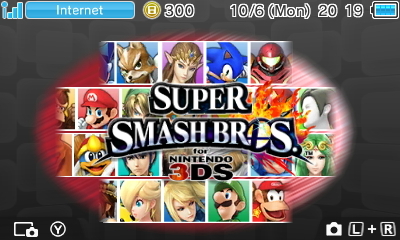Clicking Nintendo 3DS Image Share opens up the web browser to a page where you can sign into Twitter or Facebook and post any screenshots you've taken. Screenshots can now be taken with the Y button on the home screen
FYI this page has always existed.
Seems dumb to just redirect the user to that. Why not implement an uploader on the system level?