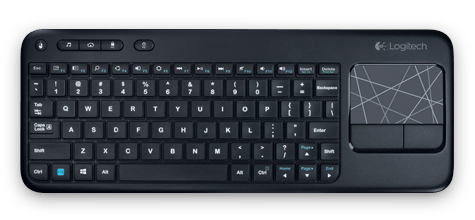I built my first PC last year, and while it's a Define R4 case that doesn't belong in here, I do most of my gaming via controller in comfy couch mode. I need to update this post later with some links, but for now I can at least mention experiences with some hardware and software.
Wired 360 controller: obviously the standard controller, and the xinput switch has been great. Modern games are much better off for it. But the controller itself isn't my favourite (the d-pad and clicky shoulder buttons suck), so I bought a...
Mayflash Wii U Pro adapter: wonderful. Best controller, best d-pad, xinput and direct input modes. Easy set up. The 2 drawbacks are -
The stick deadzones are different, and if you jump from one to the other you'll notice (but also get used to it).
The buttons are flipped. The buttons aren't interpreted as being what is in that location, but rather what's labelled as A/B/X/Y.
There is software that you can use for both of these problems, but I'll have to find the name and link when I'm on my PC. I can say that there is one I originally used the I didn't get on with, and another one that is based on the first one but has more customisation. You can change deadzones and anti-deadzones to more closely match 360, and you can change button assignments. As an example, I'm currently playing Skyrim and while I kept A and B as their Nintendo layout, I swapped X and Y back to 360 layout.
XBstart: allows you to use a 360 controller on your Windows 8 start screen. It works quite well, and has nice features, but I've stopped using it as the option to disable the Home button bringing up the start menu when in Steam Big Picture mode doesn't always work, and while in a game I've opened the Steam overlay, but then the home button doesn't go back to game, instead bringing up the start menu and going back and forth before eventually getting back to the game. Maybe it doesn't always work because I can't get the program's "Add Steam Big Picture shortcut to start menu" option that the disable home button option is grouped with to work. Now I still have it booting to the start screen, but I use my wireless keyboard to get to the big picture shortcut (can't remember what that is right now, but it's a Steam URL you have to manually add to the start menu folder).
TVGameLauncher: A cool little program that switches your main screen and audio from one to another for you. I use it because my TV is next to my monitor, and duplicating the image ads to colour issues to I just extend and jump back and forth between screens depending on what I'm doing. It's another program I can't get to work 100% (I suspect it's to do with Windows 8.1's restrictions that I can't seem to disable), but it can also create shortcuts on the desktop for you. It's much quicker than going into the screen settings then into the audio settings each time.
Steam Big Picture: I saved the best for last. Everyone knows it, but it wasn't until I used it that I realised how bloody good it is. I adore it, and it's the sun of the comfy couch solar system. The controller shortcut for screenshot (home and right trigger) is a lovely touch.
I am interested in the keyboards with mousepads. I actually game from my bed and not a comfy couch, and my mouse doesn't much like fabrics as a base. I'm disappointed to hear that the Logitech ones aren't that high quality - I like the current wireless Logitech stuff I have. Their unified receiver is great.