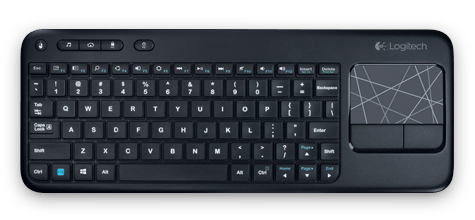Ok, so I have a bit of experience with pc gaming from my couch (desktop pc running full-time into my 50" HDTV, logitech Z5500 for audio), here are my observations:
- I got rid of my desk: I've been doing this since 2010 now, and I cannot see myself going back to straining my neck and sitting solo at a desk, hunched over a screen. Being able to hang out in the living room, on the couch, gf/cats next to me while I play a game on the big screen/surround sound is absolutely worth the sacrifice of not being able to use a kb/m. If a game does not support a controller (I use wired 360 controller), I probably won't play it unless I can use my wireless mouse to easily do so (civ games, this war of mine, etc.).
- Playing a kb/m game is possible, but doing so on a Logitech K400 plus a wireless mouse is not easy. Positioning the keyboard on your lap and mouse on the armrest of the couch is suboptimal, and I'd rather set them up on my coffee table and sit on the floor with legs under coffee table than try to use them on the couch. I eagerly await the steam controller or some other device that provides the accuracy and functionality of kb/m with the size/convenience of a controller.
- Small UI/fonts: one of the biggest issues I have with PC gaming on a large HDTV is that, even on a 50" HDTV, sometimes the UI is simply too small to comfortably see/read even from 6-8ft away. Anno 2070 and the Witcher 2 (I tried the comfy couch font size mod, could not seem to get it working) were basically unplayable because I had to squint so hard to see/read the text and UI elements.
I welcome PC gaming from the couch in every way, but it is not 100% there just yet. We really need to solve the UI/font size issue and the input device issue sooner than later.