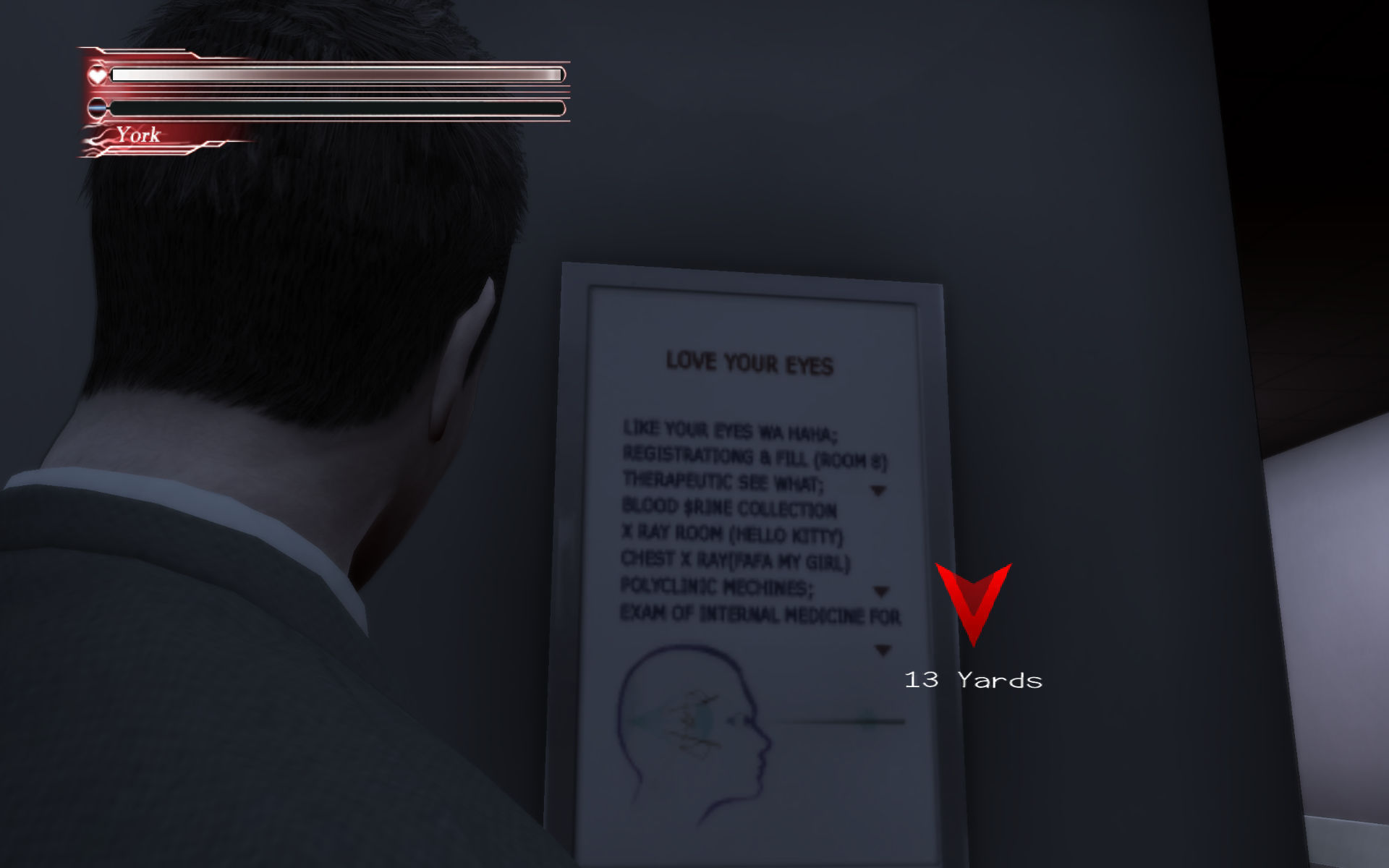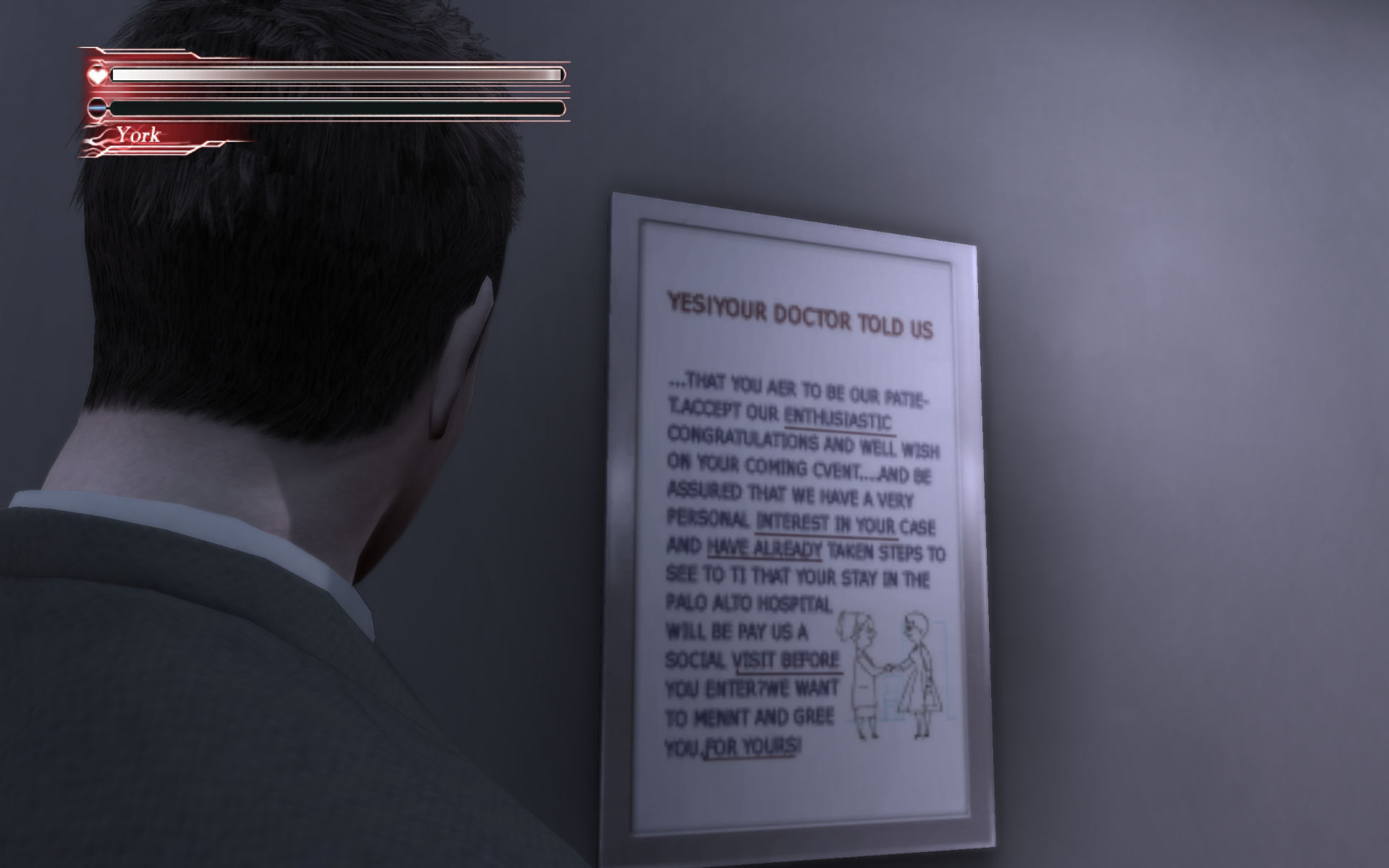Haha, I thought this was a "feature" of the first car, and would compell players to get their own car.
York's car is actually potentially the worst because it's fast and has great handling, so a little twitch can have a rather significant effect

It's really amazing on some roads, the car will just spontaneously turn about 270 degrees. I think that happens when there's a twitch while you're not fully on the ground...
Edit: That reminds me of a bug I haven't seen anyone else mention. Sometimes York rotates when that should be impossible. Like, when hiding under something he will slooowly rotate until he's facing the opposite direction, and when you stop hiding he'll climb out through the wall and fall through the world to his death. So, uh, don't hide under things

Also, when pushing the boxes in the Milk Barn, sometimes he pushes them diagonally to the left even though that's impossible. It never stopped me from completing the puzzles, it's just weird.