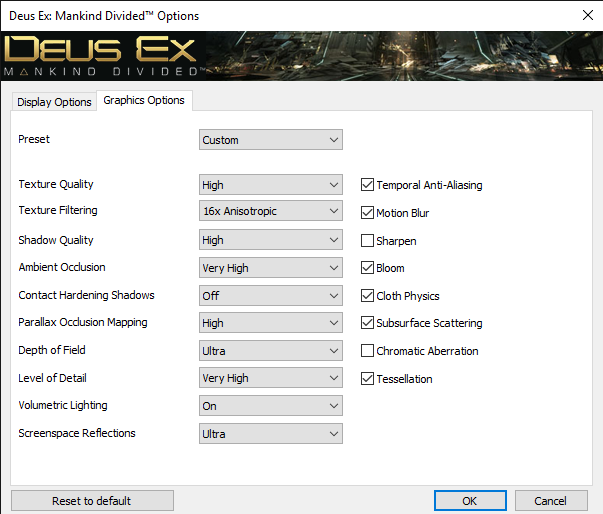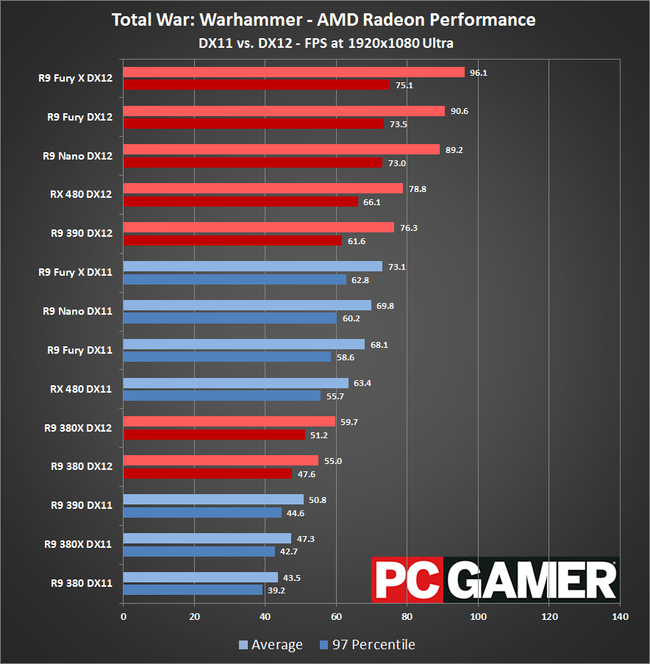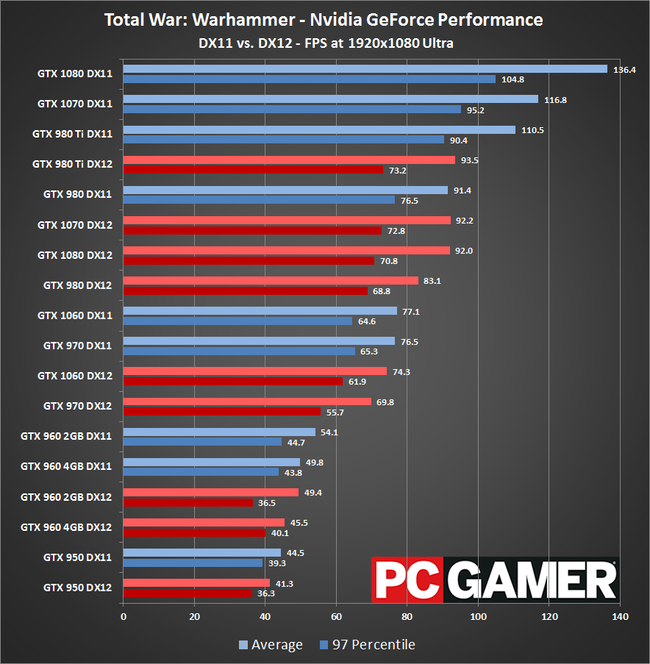Going to give that a shot.Have there been benchmarks and/or reports on vram usage for each texture settings?
You have a 2gb video card, you should use medium texture instead of high. The dips might be caused by the lack of vram. I also have a 2gb card and been using medium texture, capped at 30fps and everything's fine.
I'm not sure, but it seems like ram issue. I also have similar issue if I open chrome on my tabs while playing.
Honestly performance is okay to good depending on what I'm doing. However anytime I get off the train to any section of the hub performance goes to shit. It's insane. Moving in and around the hub is fine. I can go down into the base, into the sewers, into buildings, etc and things are fine.e Go down into that subway and things go bad. Get on that train to move to a new area and I might as well simply restart the game as soon as I get there to get back any thing resembling decent.