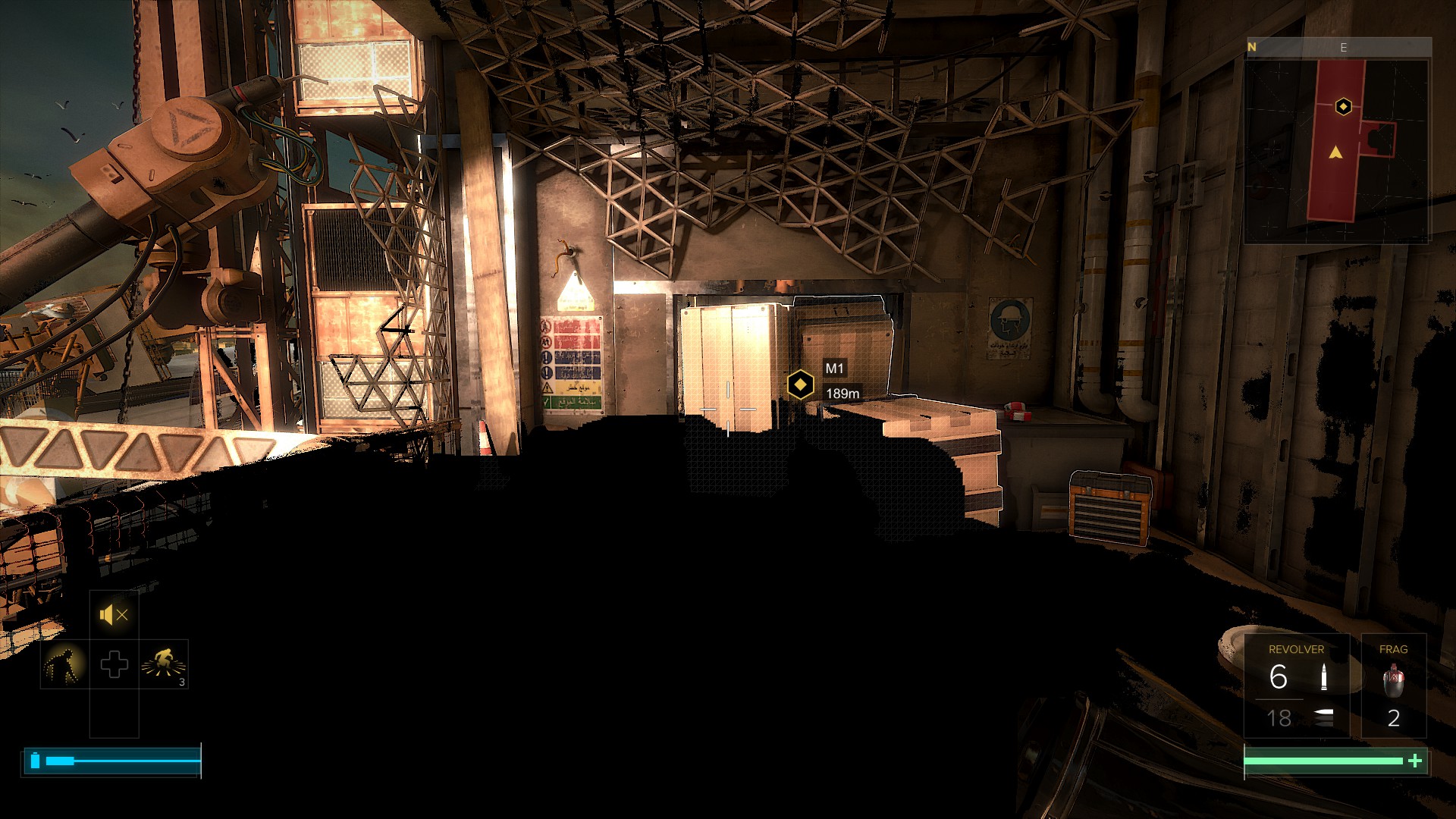-
Hey, guest user. Hope you're enjoying NeoGAF! Have you considered registering for an account? Come join us and add your take to the daily discourse.
You are using an out of date browser. It may not display this or other websites correctly.
You should upgrade or use an alternative browser.
You should upgrade or use an alternative browser.
Deus Ex: Mankind Divided PC performance thread
- Thread starter JaseC
- Start date
I can confirm that turning off "exclusive" fullscreen removes most of the stutter. It was a stuttery mess for me otherwise, tried a few other things like locking with RTSS and Nvidia CP, but using the borderless window mode (aka, exclusive fullscreen off) fixed most of it. Still a little bit of odd stutter, but nothing crazy.
CrichtonKicks
Member
Hmm, it says 1506 MHz so it should be fine. I have no idea what is going on, I'll try your other method tomorrow. Kinda bummed out, this is the first new game I'm playing with my new 1070. Weird. Just weird. I mean I beat Arkham Knight and this runs better than that so....I guess I'll keep playing?
Thanks though!
Try running AK maybe? That's pretty demanding but a 1070 should crush that too.
Do you have RotTR by chance? That's another demanding game that should help isolate if it's just MD that is effected.
Fantastapotamus
Wrong about commas, wrong about everything
Try running AK maybe? That's pretty demanding but a 1070 should crush that too.
Do you have RotTR by chance? That's another demanding game that should help isolate if it's just MD that is effected.
Hmmm...yeah I might try that. I will download RoTR over night since my internet sucks.
Kenzodielocke
Banned
They just need to give us a slider for sharpness, just like in The Division.
They just need to give us a slider for sharpness, just like in The Division.
Agreed. In the meantime though, use Reshade to sharpen it to your preference.
petethepanda
Member
The weirdly slower vertical mouse movement is throwing me the hell off, lol. Otherwise it's running great on High for me, i5 3570k & 970 @ 1080.
This just in: http://www.eurogamer.net/articles/digitalfoundry-2016-deus-ex-mankind-divided-performance-analysis
Ultimately, though, Deus Ex: Mankind Divided is looking to be a great game no matter where you play it. The PC version offers the smoothest possible experience provided you have the hardware to handle it, but the console versions are still very good. Of the two, the PlayStation 4 version has an advantage with a smoother frame-rate, a higher resolution and shorter loading times. We'll know more as we finish testing the game this week. In the next few days, look out for a more detailed look at the graphical features available in the game and how the various PC settings stack up.
Thanks, hopefully they patch it soon. Or nvidia adds compatability for HBAO+ (not likely because Gaming Evolved)There is no known HBAO+ compatibility bit currently, so I'd leave it at "On" in-game. There is less coverage, but the additional coverage AO "Very High" affords is glitched out in my opinion, and creates tons of distant shimmering/flickering, whether TAA is on or off.
Unknown Soldier
Member
Holy cow is this a demanding game. I can run The Witcher 3 maxed out (with hair shit) at 1080p with 50-75fps. This game maxed out has me between 28-40 fps. Not quite sure why. I wouldn't say the game is super impressive visually. Looks great, but not so great that my frame rate should be what it is.
Master Race complaint. Why no character shadow, in first person or third person?
The real question is why Adam Jensen can't see himself in mirrors. Is he an augmented vampire?
Soodanim
Gold Member
4690k + 970, 1080p 144hz G-Sync. Everything is running rather smoothly so far (intro mission done). I don't think I've seen it drop below 60 yet, which is what I was aiming for.
Mostly high settings with aniostropic up and motion blur/v-sync off. I think that's about it. No MSAA, and I don't need it. Temporal is nice enough.
Not performance based but I did turn off a lot of HUD stuff. So much going on normally.
Mostly high settings with aniostropic up and motion blur/v-sync off. I think that's about it. No MSAA, and I don't need it. Temporal is nice enough.
Not performance based but I did turn off a lot of HUD stuff. So much going on normally.
lmimmfn
Member
And the reflection in the one in his crib is so messed up I thought it was a portalThe real question is why Adam Jensen can't see himself in mirrors. Is he an augmented vampire?
Anybody got crossfire working in this game?
I ask because with crossfire support FPS are only a little better.. Trying to see whats going on here. Any other sli or crossfire people please chime in.
Peterthumpa
Member
They just need to give us a slider for sharpness, just like in The Division.
Exactly. A slightly weaker sharpness filter would eliminate the need to use MSAA methods completely. TAA is awesome in cleaning up the image, it's just that sharpness is too strong.
Dictator93
Member
There is no known HBAO+ compatibility bit currently, so I'd leave it at "On" in-game. There is less coverage, but the additional coverage AO "Very High" affords is glitched out in my opinion, and creates tons of distant shimmering/flickering, whether TAA is on or off.

AO "Very High."

AO "On."
Note the extra coverage in the distance with "Very High" AO, but at the cost of extreme shimmering/flickering artifact outlined in red, even when standing still (wish I had a video, but not practical). Also note the lack of coverage on Jensen's player model with "Very High" AO. It look like they literally pushed the radius out with "Very High," and that's it.
Yeah, I think I will just go with normal AO if the "Very High" version gets rid of view model AO as well as increases temporal aliasing. I was surprised when you said that it did as I just assumed that was always some sort of small detail that the TAA was not working with... not the entire AO on very high itself... yikes. Much smoother transitions with it just set to "on".
KnightHart
Member
I think Sombra is invading my game
Hope it's a software issue not a hardware one. First time something bad has happened so far in a game with my 1070
Hope it's a software issue not a hardware one. First time something bad has happened so far in a game with my 1070
Turn down your memory overclock... I had to lower mine by 100.I think Sombra is invading my game
Hope it's a software issue not a hardware one. First time something bad has happened so far in a game with my 1070
DarkSpikeX
Neo Member
I think Sombra is invading my game
Hope it's a software issue not a hardware one. First time something bad has happened so far in a game with my 1070
Also got that on my R9 290 alt tabbing fixed it for now.
CrichtonKicks
Member
Here's a comparison of my frametimes using Exclusive vs Non-Exclusive while running around Prague. The Non-Exclusive Fullscreen graph is the more stable.
Non-Exclusive Fullscreen:
Non-Exclusive Fullscreen:
[
Exclusive Fullscreen:

KnightHart
Member
Turn down your memory overclock... I had to lower mine by 100.
Yep this did the trick for me, but I had to drop mine from 650 to 500. Thanks for the tip
Yeah, I think I will just go with normal AO if the "Very High" version gets rid of view model AO as well as increases temporal aliasing. I was surprised when you said that it did as I just assumed that was always some sort of small detail that the TAA was not working with... not the entire AO on very high itself... yikes. Much smoother transitions with it just set to "on".
Yes, unfortunate, but I'm glad I tested it.
It seems like the base game didn't need as much "enhancing" as Nixxes attempted in this port. Much of what they did add is either broken or unnecessarily taxing, and with very little visual payoff. Hopefully they'll fix these issues with further patches.
On another note, that shimmering/smearing on some NPC faces in motion isn't being caused by TAA either. I stood next to an NPC with the issue and disabled effects one by one; even with everything off, it was still happening.
This has probably already been posted, but just set mouse sensitivity to 0%, problem solved.
This doesn't completely eliminate mouse acceleration.
You can test it yourself. Look at a specific point and then slowly move the mouse from one end of your mouse pad to the other. Now look at that point again and move the mouse faster and you will notice that your cross-hair will have traveled further than the first time.
RenderJosh
Member
Let's compare the game with the tech demo we saw around a year ago :
Apart from some tonemapping/artistic choices and the questionable presence or not of an actual GI, there are not huge differences that I can spot here, at least not something a Reshade preset kinda thing can not bring such as overly bright volumetric light areas.
One of the things that I think did not make the cut is the high quality bokeh DoF and maybe higher res SSR. And TressFX 3.0/PureHair but it is not like we ever saw it in action anyway.
This is a really good looking game. And reading from reviews here and there (and least the french ones) that the game is "technically uneven/irregular" is kind of heartbreaking.
VS
(4K downsampled, settings are maxed out except MSAA off and textures on High because lazy)
Apart from some tonemapping/artistic choices and the questionable presence or not of an actual GI, there are not huge differences that I can spot here, at least not something a Reshade preset kinda thing can not bring such as overly bright volumetric light areas.
One of the things that I think did not make the cut is the high quality bokeh DoF and maybe higher res SSR. And TressFX 3.0/PureHair but it is not like we ever saw it in action anyway.
This is a really good looking game. And reading from reviews here and there (and least the french ones) that the game is "technically uneven/irregular" is kind of heartbreaking.
icecold1983
Member
is there any info on what pc settings the consoles are running at?
d00d3n
Member
I think I will continue playing the game, despite the major 21:9 issues. The horrible misaligned augmented reality information is everywhere, but it kind of works to imagine that the information is supposed to be to the right of objects. It is still a nightmare to loot a row of wall to wall lockers, though ... The misaligned markers on enemies are worse, but you won't see many markers if you 100% ghost and mainly use the takedowns I guess. Misaligned objective markers are a non-issue because they are disabled in "this is deus ex".
Enjoying the game mostly.
But who the f**' decided that after the game have loaded you enter space, which is the same key to move forward when hugging a wall. This have ruined so much for me so far it is starting to keep me from playing more until they patch it.
Issue is: Loading after I fail. Then enter space to enter the game. Character moves to next cover by default. You can't stop it. Killed me multiple times so far.
But who the f**' decided that after the game have loaded you enter space, which is the same key to move forward when hugging a wall. This have ruined so much for me so far it is starting to keep me from playing more until they patch it.
Issue is: Loading after I fail. Then enter space to enter the game. Character moves to next cover by default. You can't stop it. Killed me multiple times so far.
d00d3n
Member
There is a workaround:Enjoying the game mostly.
But who the f**' decided that after the game have loaded you enter space, which is the same key to move forward when hugging a wall. This have ruined so much for me so far it is starting to keep me from playing more until they patch it.
Issue is: Loading after I fail. Then enter space to enter the game. Character moves to next cover by default. You can't stop it. Killed me multiple times so far.
I ran into this. Confirmation triggers on button press, leaving cover triggers on release, so a simple workaround for me was not releasing the button.
using a 1080 g1 gaming @1080p, keeping 60 is hard.
thought it was fine got to the interpol headquarters or whatever it is( like the second mission in)
i have CHS off, cloth physics off, subsurface scattering off, motion blur and sharpening off, no mssa. everything else max.
still drops to around 58 fps there.
though in other places so far been 70-100
does my performace seem right to u guys or is something wrong.
1080
4790k
16gb ram
windows 10
thought it was fine got to the interpol headquarters or whatever it is( like the second mission in)
i have CHS off, cloth physics off, subsurface scattering off, motion blur and sharpening off, no mssa. everything else max.
still drops to around 58 fps there.
though in other places so far been 70-100
does my performace seem right to u guys or is something wrong.
1080
4790k
16gb ram
windows 10
ThanksThere is a workaround:
Umm... heres me grasping for words.
I fiddled with the graphics options for couple of hours and I did manage to make the game look and roll fairly nicely. I have my computer details and benchmark results below and more info about the actual graphics optins in the information slab on Youtube:
THE COMPUTER
Resolution: 2560 x 1440
i74970k (not OCd)
MSI 1070 Gaming X
12GB
SSD
IN-GAME BENCHMARK TOOL RESULTS:
Average: 45.9 FPS
Minimum: 38.1 FPS
Maximum: 56.9 FPS
I aimed to have the minimum as close as 40 FPS that I could, but I didn't want to drop all the most delicious options. There were few surprises, like how the game ran better with Texture Resolution on ULTRA rather than on HIGH or MEDIUM. Also, the brutality of the MSAA caught me by a complete surprise, but fortunately the TAA is very nice.
Overall, I'm pretty happy with how I got it looking. Things look like they belong there and nothing sticks out like a sore thumb... as long as you understand to keep away from the Sharpening filter
I fiddled with the graphics options for couple of hours and I did manage to make the game look and roll fairly nicely. I have my computer details and benchmark results below and more info about the actual graphics optins in the information slab on Youtube:
THE COMPUTER
Resolution: 2560 x 1440
i74970k (not OCd)
MSI 1070 Gaming X
12GB
SSD
IN-GAME BENCHMARK TOOL RESULTS:
Average: 45.9 FPS
Minimum: 38.1 FPS
Maximum: 56.9 FPS
I aimed to have the minimum as close as 40 FPS that I could, but I didn't want to drop all the most delicious options. There were few surprises, like how the game ran better with Texture Resolution on ULTRA rather than on HIGH or MEDIUM. Also, the brutality of the MSAA caught me by a complete surprise, but fortunately the TAA is very nice.
Overall, I'm pretty happy with how I got it looking. Things look like they belong there and nothing sticks out like a sore thumb... as long as you understand to keep away from the Sharpening filter
I like the sharpening filter... Idk it fits the game's style. Maybe when I feel like it I'll disable and use Reshade to use less aggressive sharpening. Right now though I'm keeping it on.
1440p has been working pretty good with my 1080, just some drops. I think I'll do 4K locked at 30 fps for second playthrough like I did with The Witcher 3.
1440p has been working pretty good with my 1080, just some drops. I think I'll do 4K locked at 30 fps for second playthrough like I did with The Witcher 3.
texhnolyze
Banned
I like the sharpening filer... Idk it fits the game's style. Maybe when I feel like it I'll disable and use Reshape to use less aggressive sharpening. Right now though I'm keeping it on.
Agreed. It also helps that I'm playing 2 meters away from my TV.
For some reason the game runs like shit for me...massive FPS dips for no apparent reason...like from 60-70 to 10-20 especially in hub area... My PC is
I5 2400 3.1 Ghz
8 Gb Ram
Evga 980TI
I am actually suspecting my HDD is the issue as I noticed that whenever the game access some files my Disk usage goes to 100 percent of use...
Any ideas guys?
I5 2400 3.1 Ghz
8 Gb Ram
Evga 980TI
I am actually suspecting my HDD is the issue as I noticed that whenever the game access some files my Disk usage goes to 100 percent of use...
Any ideas guys?
Sanctuary
Member
Sharpening Off:
Sharpening On:
I think it looks alright in motion, but it's too excessive. Could be a usable effect if was more subtle.
I can take some shots later in a brighter environments if you want.
So blurry vs exaggerated noise? Hmm...
Relentless 757
Member
For some reason the game runs like shit for me...massive FPS dips for no apparent reason...like from 60-70 to 10-20 especially in hub area... My PC is
I5 2400 3.1 Ghz
8 Gb Ram
Evga 980TI
I am actually suspecting my HDD is the issue as I noticed that whenever the game access some files my Disk usage goes to 100 percent of use...
Any ideas guys?
Same thing happens to me...even on the lowest settings. Could be a HDD issue, but I'm not sure, could be the game for all I know.
Specs are
Zotac gtx 960 4gb
i5 3570k 3.6GHz
8GB RAM
Yes, unfortunate, but I'm glad I tested it.
It seems like the base game didn't need as much "enhancing" as Nixxes attempted in this port. Much of what they did add is either broken or unnecessarily taxing, and with very little visual payoff. Hopefully they'll fix these issues with further patches.
Other examples? Except for MSAA ahah.
Same thing happens to me...even on the lowest settings. Could be a HDD issue, but I'm not sure, could be the game for all I know.
Specs are
Zotac gtx 960 4gb
i5 3570k 3.6GHz
8GB RAM
I'm having the same problem. I'm going to put it on my SSD and see if that fixes it.
I like the sharpening filter... Idk it fits the game's style.
This. Looks a bit cell-shady.
CertifiedFP
Member
FX6300
GTX970
8GB RAM
Medium/High settings, BTW, almost forgot.
Game is on external HDD plugged into a USB 3.0 slot that has had fast load times on pretty much every game on it.
Performance is absolutely FUCKED in Prague hub when moving around, 60FPS~ when indoors or in conversations, load times are literally long enough to make a sandwich and properly clean the plate. Anyone know any fixes or am I in Wait For Patch mode?
And I can't get back to the main menu from ingame, I'm stuck in the load screen for that forever.
Breach is perfectly fine though.
GTX970
8GB RAM
Medium/High settings, BTW, almost forgot.
Game is on external HDD plugged into a USB 3.0 slot that has had fast load times on pretty much every game on it.
Performance is absolutely FUCKED in Prague hub when moving around, 60FPS~ when indoors or in conversations, load times are literally long enough to make a sandwich and properly clean the plate. Anyone know any fixes or am I in Wait For Patch mode?
And I can't get back to the main menu from ingame, I'm stuck in the load screen for that forever.
Breach is perfectly fine though.
CrichtonKicks
Member
FX6300
GTX970
8GB RAM
Medium/High settings, BTW, almost forgot.
Game is on external HDD plugged into a USB 3.0 slot that has had fast load times on pretty much every game on it.
Performance is absolutely FUCKED in Prague hub when moving around, 60FPS~ when indoors or in conversations, load times are literally long enough to make a sandwich and properly clean the plate. Anyone know any fixes or am I in Wait For Patch mode?
And I can't get back to the main menu from ingame, I'm stuck in the load screen for that forever.
Breach is perfectly fine though.
Sounds like a system issue. Doubt a patch will fix that.
Bolivar687
Banned
Here's the settings I landed on and 1080p results with my Fury X and 4790k using Exclusive Fullscreen, MSAA Off, and 144Hz Triple Buffering:


Other examples? Except for MSAA ahah.
Actually, I think MSAA was one of the only good enhancements over the console version. Just because it isn't usable now, doesn't mean it won't be a few years in the future, and with engine-level MSAA support comes the ability to add a lot of enhancements to the existing AA (supersampling, etc) via Nvidia Inspector, for instance.
What I don't think is necessary is "Very High" AO that merely adjusts the parameters of the existing "On" setting (partially evident by the fact it has zero performance impact over "On") in such a lazy way as to add flickering artifacts and extended the range to the point of breaking the effect close to the character. Or Contact Hardening Shadows that, no matter the setting, actually reduces shadow draw-distance when compared to off, and only applies to certain light sources, all for a massive reduction in performance. Mulitple screenshot tests between Screenspace reflections "On" and "Ultra" don't seem terribly promising either; while "Ultra" does render more defined reflections, it also appears to spill out of the reflection boundary in a bloomish blur on some surfaces, when compared to "On." And Depth of Field, while acceptable maxed out, is very demanding on Ultra, yet isn't even bokeh (or at least something more expensive than a general blur), and instead, is a cheaper effect that could probably be replicated via a Reshade shader injection.
The only enhanced effect that seems to justify its cost at this point is Volumetric Lighting, which filters quite a bit more accurately at "Ultra" when compared "On."
Don't get me wrong, I think it's a great looking game. In fact, that's what I'm saying; I think it already looked good enough without them "enhancing" it with some of these apparently rushed, half-baked "improvements." Nixxes is usually great with their ports, but it's too bad the game was backed by AMD instead of Nvidia (see their Nvidia-backed Rise of the Tomb Raider port; nearly every equivalent effect added was far superior to what we get in this game). Say what you will about GameWorks, but HBAO+ is a massive step above the AMD equivalent, Nvidia's PCSS shadow solution is definitely better than the equivalent Nixxes was evidently forced to work with, and Geforce's tweak guides are often invaluable for performance tweaks and in-depth settings comparisons.
icecold1983
Member
Actually, I think MSAA was one of the only good enhancements over the console version. Just because it isn't usable now, doesn't mean it won't be a few years in the future, and with engine-level MSAA support comes the ability to add a lot of enhancements to the existing AA (supersampling, etc) via Nvidia Inspector, for instance.
What I don't think is necessary is "Very High" AO that merely adjusts the parameters of the existing "On" setting (partially evident by the fact it has zero performance impact over "On") in such a lazy way as to add flickering artifacts and extended the range to the point of breaking the effect close to the character. Or Contact Hardening Shadows that, no matter the setting, actually reduces shadow draw-distance when compared to off, and only applies to certain light sources, all for a massive reduction in performance. Mulitple screenshot tests between Screenspace reflections "On" and "Ultra" don't seem terribly promising either; while "Ultra" does render more defined reflections, it also appears to spill out of the reflection boundary in a bloomish blur on some surfaces, when compared to "On." And Depth of Field, while acceptable maxed out, is very demanding on Ultra, yet isn't even bokeh (or at least something more expensive than a general blur), and instead, is a cheaper effect that could probably be replicated via a Reshade shader injection.
The only enhanced effect that seems to justify its cost at this point is Volumetric Lighting, which filters quite a bit more accurately at "Ultra" when compared "On."
Don't get me wrong, I think it's a great looking game. In fact, that's what I'm saying; I think it already looked good enough without them "enhancing" it with some of these apparently rushed, half-baked "improvements." Nixxes is usually great with their ports, but it's too bad the game was backed by AMD instead of Nvidia (see their Nvidia-backed Rise of the Tomb Raider port; nearly every equivalent effect added was far superior to what we get in this game). Say what you will about GameWorks, but HBAO+ is a massive step above the AMD equivalent, Nvidia's PCSS shadow solution is definitely better than the equivalent Nixxes was evidently forced to work with, and Geforce's tweak guides are often invaluable for performance tweaks and in-depth settings comparisons.
hbao+ yes, pcss is just as spotty
hbao+ yes, pcss is just as spotty
Heck yes it is, don't get me started with its implementation in Far Cry 4
But in direct comparison to this game's CHS, it's head and shoulder above it when implemented correctly. It just seems like a missed opportunity on so many levels, and it's apparent that Nixxes hands were tied with AMD involved. No, I don't want any one company to have a monopoly on the market (that's not healthy), but it's also obvious that AMD doesn't have nearly as good proprietary effects as Nvidia does, which Nixxes has used excellently in the past.