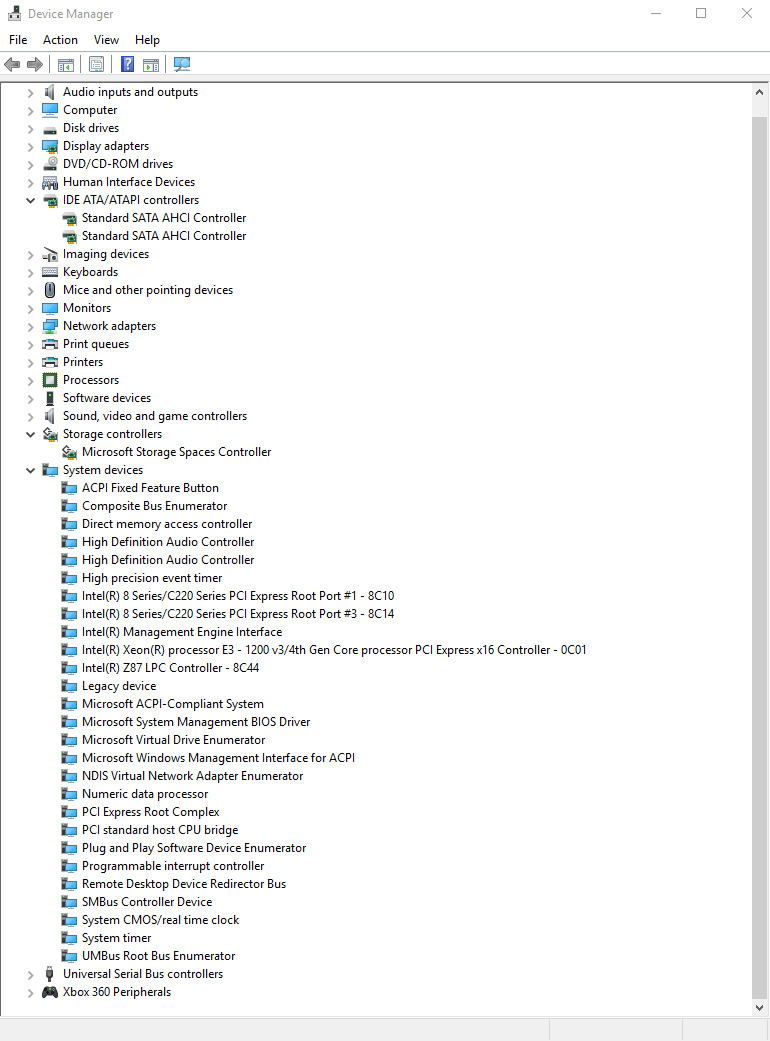texhnolyze
Banned
I have 8 gigs of RAM too, but I've been doing worse. I wouldn't get performance issues, but Windows would pop low memory warnings and eventually crash the game if I transitioned between areas too much. This meant crashing every 20-40 minutes in Prague since there are so many level transitions there. Crashes were often triggered when I opened the menu.
I managed to get my computer to 12 gigs of ram just now, and Prague ran flawlessly for the past few hours. I guess the game really doesn't like running on 8 gigs.
Fortunately, so far the game never crash for me, but the memory leak is real. I've also found many other similar reports from Steam discussion boards. 8GB minimum is certainly misleading, or the game is just not well optimized.