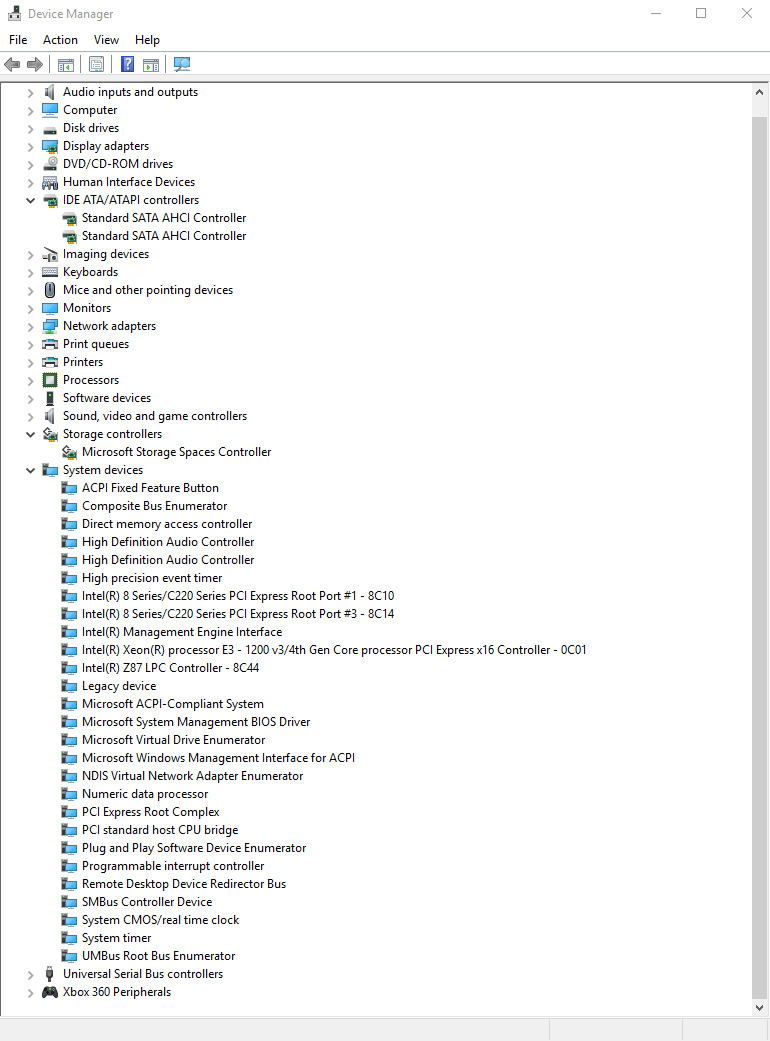Dictator93
Member
What exactly tessellation does in this game? All i ser is negative reactions but I'd like to know what exactly does to the game aside from blurring NPC faces?
Look at the image above. It smooths out the edges or some NPC faces as well as a variety of hoods, clothing items, and caps in the game (on NPCs).
The ghosting is a side effect probably from being at the wrong stage when or after TAA is applied.