Bits N Pieces
Member
Just when you think this thread has ran its course, it gets a second wind. Or in its case about its eighth one, lol.
Cutscenes are softer than gameplay but I'd put that down to processing effects?Yes, but that's the point....The PS4 is more powerful than the XB1 and XBONEX more powerful than PRO...so could it be that PRO had a lower resolution than 4kCB in cutscenes????
Just trying to figure this out, but i'm still leaning towards the extra blur on DF's Jacket pic is exxagerated quite a bit because of DOF, FXAA and the fact that CB resolves a bit worse over native when you zoom in. Native will always resolve better under zoom.
And here we go, it's undeniable that DOF blurs the entire image, with DOF added in on PRO + FXAA + a Zoom on a 4KCB shot, puts the XBONEX at huge advantage in terms of clarity, detail and sharpness....In essence, it's not close to an ideal comparison......
When we do a proper comparison, we will see then how big a a dsiparity there is, if there is one......
One thing I think I should touch on for some of the driveby posts and persecution complex type posts....This is a tech thread, we get to the bottom of things..If proper methods are not used to draw towards a proper conclusion, we question it. This is not about subjective or overhyped conclusions, it's evidence based and has nothing to do with preferring a piece of hardware over the other....
The XBONEX is indeed more powerful than the PRO, but yet, every game will be tested and compared, so we can see the differences between the platforms, if they exist. At the end of the day not every game will show the power difference we expect and there are always tradeoffs if a developer values native 4k for XBONEX on top of better graphical features...4k native alone is a huge footprint on a GPU like the RX480 in modern games, on top of pushhing all other logic and functions through a single pipeline. There will be tradeoffs guys because the XBONEX does not have infinte power...
So yes, i'ts a bit disingenuos to speak of the huge powerlift of the XBONEX over the PRO in non.. like for like situations. No one is saying your box is not more powerful, we simply want to show that power under fair conditions and comparisons....is all.....
On the flip, I've just seen this video on my youtube feed......If this is your take on this matter, when people are simply looking for more clarity in these comparisons, then I think you're doing something very wrong, or perhaps tech analyses are not for you.....
The point is that you're using "rendering" incorrectly. That's a general term for building a pixel buffer, not tied to any specific technique. Raytracing does not use the same method as typical games--and it might not happen in realtime either--yet it's definitely still "rendering".Again when speaking of what the engine renders in REALTIME checkerboarding renders a scene using HALF the pixels. It FILLS in the rest using the previous frame.
You're of course free to prefer whatever, but these techniques are not just to emulate the look of movies. They are methods to recreate the effects of any optical system containing lenses and biased light-sensing surfaces. This includes the human eye.1. Create beautiful high-poly models of human characters and breathtaking environments.
2. Use 4K-resolution textures for stunning detail.
3. Smear DoF, poor AA, various blurs and post-process effects that hide all that glorious detail.
I'll never understand this. Never. Games aren't movies, let me enjoy sharp and detailed graphics.
I'm wondering that too, but I've never seen CB artifacting before
I see, so this is like a fail, a Cbr miscalculation of sorts.Just to follow up on this, here is a quick and dirty zoomed in pic showing what CBR artifacts looks like in TR. I hope it turn out right lol. I was going to share a similar native 4K picture to show a similar scene without these artifacts but I really don't want to make it seem like I'm bashing the Pro. You can see the artifacts around the glow stick and especially the plastic loop connecting it to her belt. A native 4K image wouldn't have random pixels popping out as we see here. Hope this helps.

Wow that looks closer to what the Pro is outputting the texture details are completely goneAdded fxaa, and the other post effects plus Lara is probably more in the dof focal range.

http://screenshotcomparison.com/comparison/116078
And there it is, just as I expected, this is looking so close to the PRO pic now...Look at how blurry it gets with DOF and FXAA on, pretty much masking lots of detail....Added fxaa, and the other post effects plus Lara is probably more in the dof focal range.

http://screenshotcomparison.com/comparison/116078
Added fxaa, and the other post effects plus Lara is probably more in the dof focal range.

http://screenshotcomparison.com/comparison/116078
Good lord that detail loss....
Just to follow up on this, here is a quick and dirty zoomed in pic showing what CBR artifacts looks like in TR. I hope it turn out right lol. I was going to share a similar native 4K picture to show a similar scene without these artifacts but I really don't want to make it seem like I'm bashing the Pro. You can see the artifacts around the glow stick and especially the plastic loop connecting it to her belt. A native 4K image wouldn't have random pixels popping out as we see here. Hope this helps.
It's there but I've only ever noticed it in still, zoomed in photos.
Didn't John say it's pretty hard to notice in motion?
I can get behind this. ( ͡° ͜ʖ ͡°)Just to follow up on this, here is a quick and dirty zoomed in pic
It's there but I've only ever noticed it in still, zoomed in photos.
Didn't John say it's pretty hard to notice in motion?
I can get behind this. ( ͡° ͜ʖ ͡°)
😏

You're of course free to prefer whatever, but these techniques are not just to emulate the look of movies. They are methods to recreate the effects of any optical system containing lenses and biased light-sensing surfaces. This includes the human eye.
It has depth of field enabled as we've said from the beginning.Why does the PS4 Pro screenshot look so blurry? Wasn't there three modes on the Pro - 1) 4k native with lower graphics. 2) CB 4k with much better graphics. 3) 1080p with unlocked framerate and low graphics for maximum framerate?
The human eye allows me to change my focus and look at whatever I want at the best possible clarity depending on distance. Using these effects in a non-interactive medium makes sense because the director ultimately chooses what he wants to focus on. In an interactive medium and outside of cutscenes I have the freedom to look anywhere and focus on anything. It makes no sense to immpair my vision in such a way.
This is off-topic so I'll probably make a new thread discussing this at some point.
For some they felt the Pro was worth the upgrade
http://m.neogaf.com/showpost.php?p=227606293
http://m.neogaf.com/showpost.php?p=227209987
And there it is, just as I expected, this is looking so close to the PRO pic now...Look at how blurry it gets with DOF and FXAA on, pretty much masking lots of detail....
Awesome work though.....Appreciated...
It has depth of field enabled as we've said from the beginning.
Pro uses CB with lower graphics while the other two modes are 1080p.
Except that doesn't explain away the huge difference in blur between PS4 Pro and the PC shot you're referring to at all.
Yeah, I've seen this in the game during cut-scene playback. It seems to be related to CB rendering. If you pause the game during this scene (while those artefacts are visible) you can see them flickering wildly in the background behind the menu. It doesn't happen too often but it's fascinating to look at. You don't get this on PC, obviously, or when using the 1080p modes.here lets see if Gaf can tell me what this is

can you see the blocky effect on the jacket and her hair and edges
you can also see it here on the grenade

what is that? and this is from the same cutscene.

I thought as much just like Kage said.Yeah, I've seen this in the game during cut-scene playback. It seems to be related to CB rendering. If you pause the game during this scene (while those artefacts are visible) you can see them flickering wildly in the background behind the menu. It doesn't happen too often but it's fascinating to look at. You don't get this on PC, obviously, or when using the 1080p modes.

I really don't know why you're even bothering to answer questions already addressed in the video (if only people took the time to watch and listen to the Tom Radier DF video) never mind trying to reason with the PlayStation Generation fanboys. You don't have to be an expert to see and notice the difference between a game running on a PS4 (never Pro) to the same game running on XBox One S, one can see the issues on the lesser hardware. It's going to be no different with the One X and PS4 Pro.
I wouldn't say too much, but this isn't even final code maybe the finished Tomb Raider on One X will look even better. All this fuss on unfished code and games. The real test comes in November not only for DF but more so Microsoft and its One X
You know what it is. The question is how much of a difference.Lol.. this thread. The One X will be more powerful. If devs take a little effort, games will look better on it. What's so hard about that?
Having said that, let's wait till the release of the game.
You know what it is. The question is how much of a difference.
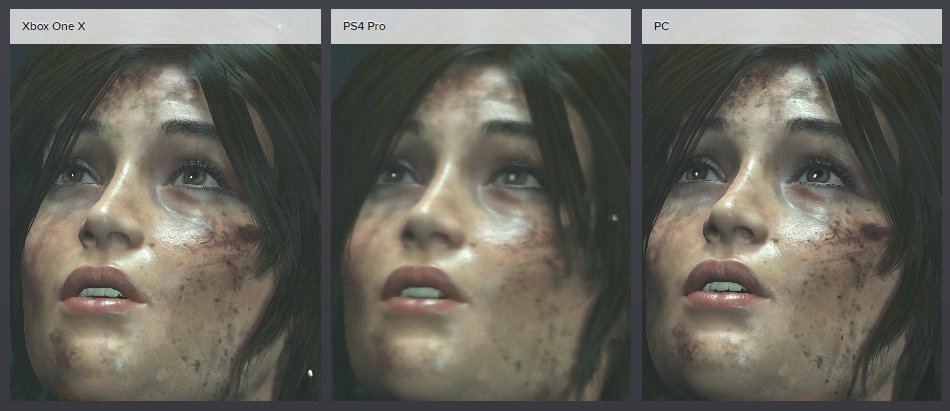
Lol.. this thread. The One X will be more powerful. If devs take a little effort, games will look better on it. What's so hard about that?
Having said that, let's wait till the release of the game.
You must have missed all the posts about the differences barely being noticeable or it would be a wash in all the earlier 1X/Scorpio threads. =p
Eurogamer has updated their comparison based on the feedback out of this thread. I added the new face comparison to the OP:
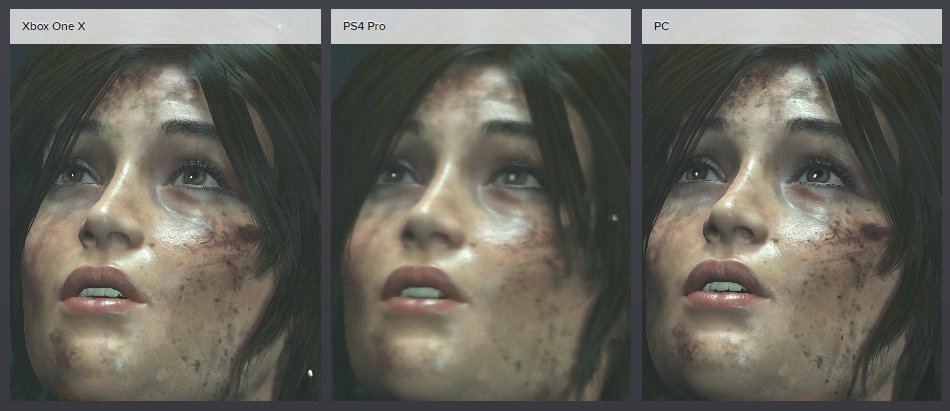
Source: https://twitter.com/digitalfoundry/status/902827675617767424
Flickering is most likely from CB as you said.Yeah, I've seen this in the game during cut-scene playback. It seems to be related to CB rendering. If you pause the game during this scene (while those artefacts are visible) you can see them flickering wildly in the background behind the menu. It doesn't happen too often but it's fascinating to look at. You don't get this on PC, obviously, or when using the 1080p modes.

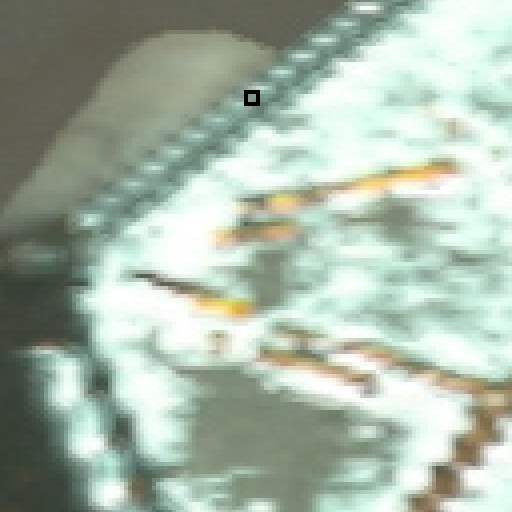
The thing is, if you flick through frame by frame, the cube becomes sharp at some point. I'm not sure it's related to DoF.Flickering is most likely from CB as you said.
My guess for the horrid resolution is from DoF sampling a 960x540 image. (Perhaps a same resolution as used in 1080p mode.)
There seems to be 4x4 blocking at edge of the cube.
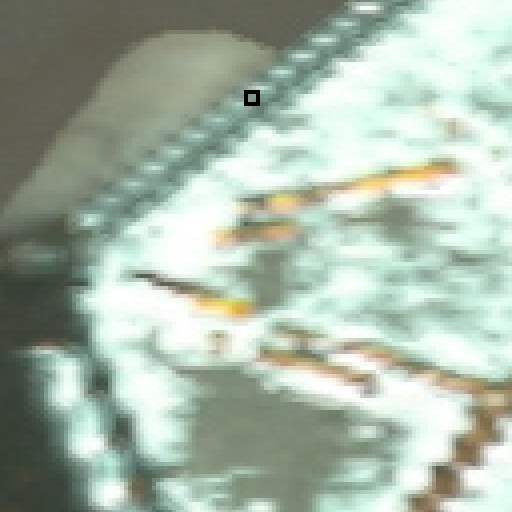
Having played it on XOX, I do think it's a sizable upgrade. The textures ARE higher quality and the image quality is improved.I'm sure it'll be incredible for people that are playing on X1 or PS4 but not so much for people that are playing on Pro, too early to judge though.
Eurogamer has updated their comparison based on the feedback out of this thread. I added the new face comparison to the OP:
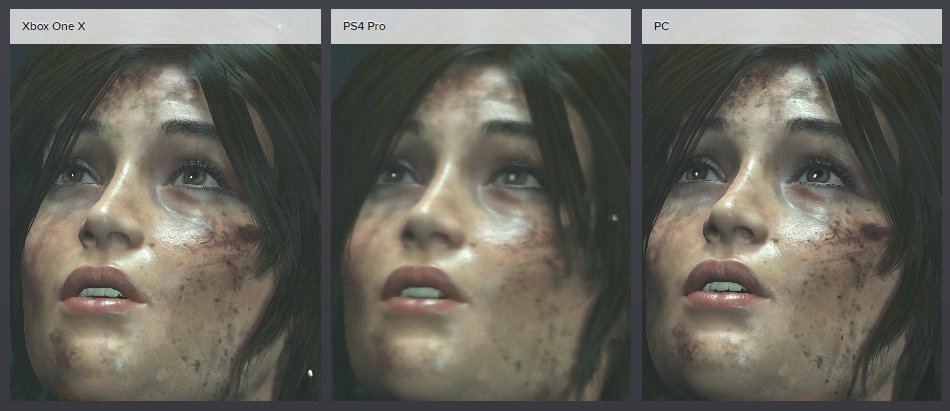
Source: https://twitter.com/digitalfoundry/status/902827675617767424
X still looks better but we need to take a look at the final version of the game to confirm that.
I'm sure it'll be incredible for people that are playing on X1 or PS4 but not so much for people that are playing on Pro, too early to judge though.
I do find it odd that everyone is so focused on the face, to be honest, as I feel the differences are much more interesting elsewhere.
Like, we see that the jacket and scarf textures do look much sharper on PC and XOX but the PC table top is sharpest of all. XOX is blurrier while PS4 Pro is much blurrier than that. The edge of the table, though, is similar on PC and XOX but blurrier again on PS4 Pro.
Can't tell if it's a texture filtering thing (the angle isn't that steep) or they've introduced some medium ground between High and Very High. Or maybe PS4 Pro is below High for certain scenes? All things to check in the final release!
You know what it is. The question is how much of a difference.
I do find it odd that everyone is so focused on the face, to be honest, as I feel the differences are much more interesting elsewhere.
Like, we see that the jacket and scarf textures do look much sharper on PC and XOX but the PC table top is sharpest of all. XOX is blurrier while PS4 Pro is much blurrier than that. The edge of the table, though, is similar on PC and XOX but blurrier again on PS4 Pro.
Can't tell if it's a texture filtering thing (the angle isn't that steep) or they've introduced some medium ground between High and Very High. Or maybe PS4 Pro is below High for certain scenes? All things to check in the final release!
Your screen is a flat picture 2 to 15ft away from your face. There's nothing natural about displaying distant objects with pin sharp precision. I agree that many games go too far, but let's not pretend we can all see like hawks in the natural world if we just focus.
As someone with the PRO, It looks like crap next to the XBX and PC, The blurry image makes it look woeful, It's a good job i'm all about VR and Pro was worth it for that alone.
Fair do's too the XBX though, Always thought the Xbox console should be a power house machine, So it's about time they finally get it.
To be fair, the Pro version still looks great. I was impressed when taking screenshots for my cropped picture.
I think it's great that Nixxes has put in the work to take advantage of every platform they worked on.
I do find it odd that everyone is so focused on the face, to be honest, as I feel the differences are much more interesting elsewhere.
Like, we see that the jacket and scarf textures do look much sharper on PC and XOX but the PC table top is sharpest of all. XOX is blurrier while PS4 Pro is much blurrier than that. The edge of the table, though, is similar on PC and XOX but blurrier again on PS4 Pro.
Can't tell if it's a texture filtering thing (the angle isn't that steep) or they've introduced some medium ground between High and Very High. Or maybe PS4 Pro is below High for certain scenes? All things to check in the final release!

Those faces aren't impacted by depth of field as the DoF effect is not very shallow in that scene to begin with. I thought it was motion blur at first but, looking closer at the footage frame by frame, that doesn't even seem to be the case.
It was someone on Twitter that helped obtain the PC shot and I'm not sure if there was even a GAF connection there. This whole situation was a nightmare to deal with and this thread so large it's difficult to keep track of what's what but I apologize for not thinking of you! Your shots definitely helped steer the conversation in the right direction! Being out of town, I lost the ability to test any of this for myself which is what made it much more difficult. It's not strange at all, it's just the result of chaos.Yeah I posted a comparison the other day. Looks like PC low though.

Seems a bit strange to not get any credit solving the issue people had. Made a full comparison and provided and SMAA DoF disabled shot. Seems like someone just saw what I posted and did the same?
http://www.neogaf.com/forum/showthread.php?p=247141614#post247141614
Hours before even you was saying DoF wasn't anything to do with it.
To be fair, the Pro version still looks great. I was impressed when taking screenshots for my cropped picture.
I think it's great that Nixxes has put in the work to take advantage of every platform they worked on.
