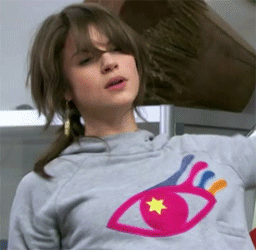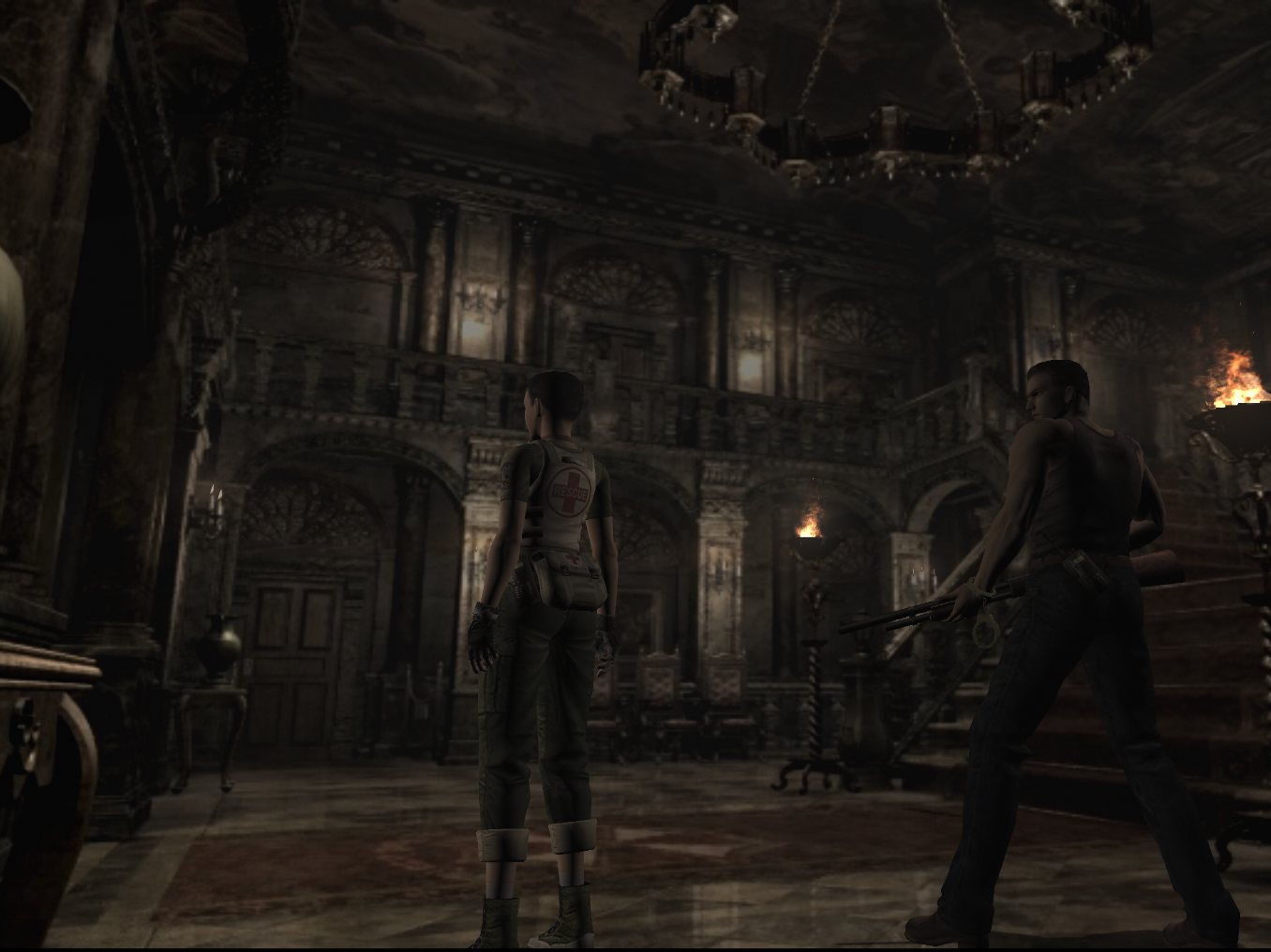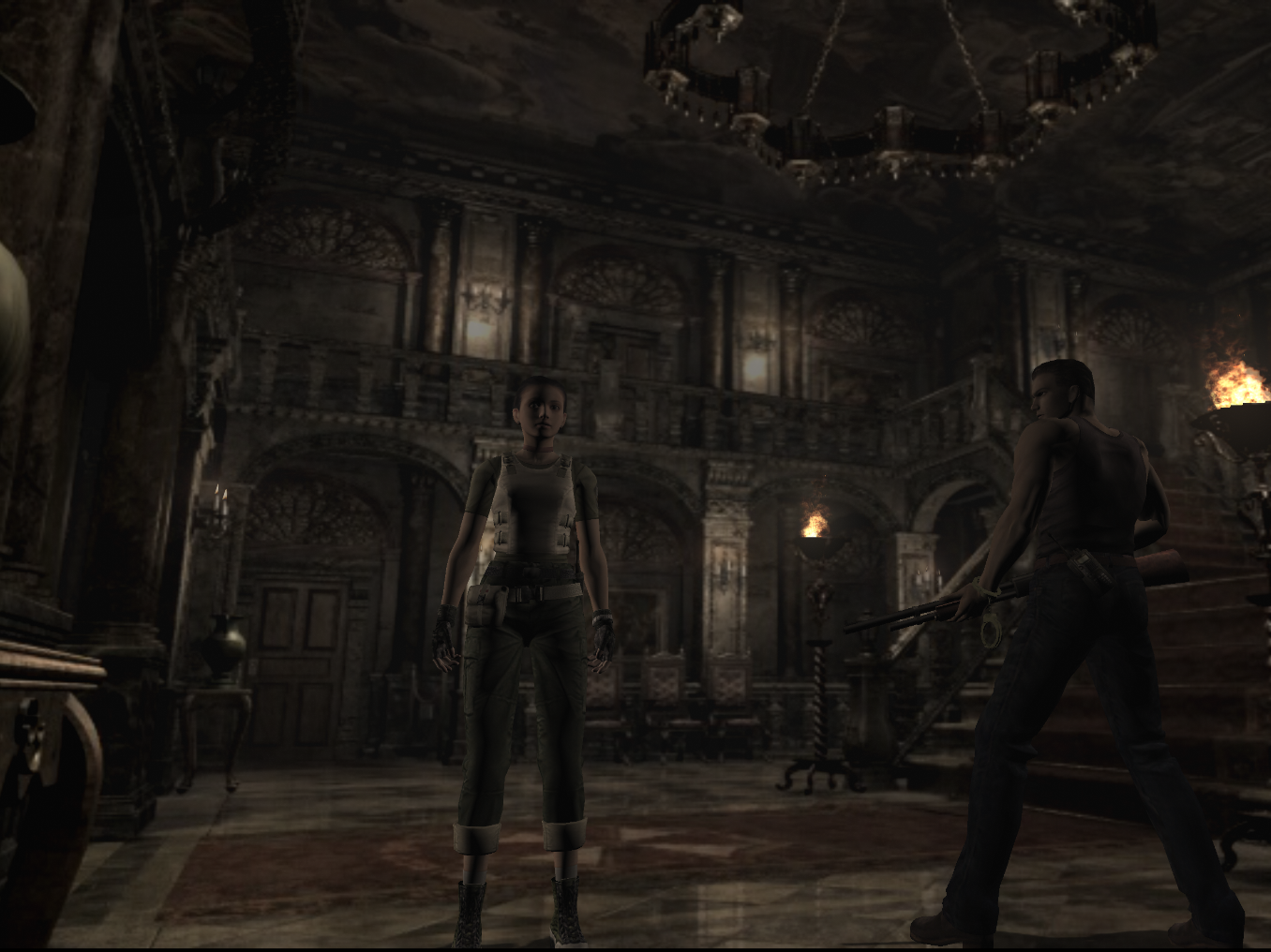lostsupper
Banned
Alright, so this is really great.
Some people have been able to use the emulator that Nintendo made for the Zelda Collectors Edition and force it to emulate other games, such as Super Mario 64 and Mario Kart on the Gamecube.
But! But! But! Who cares? Well, I do! Because now you can play those games, with all the perks of Dolphin, including free look AND 3D support!
Super Mario 64 in 3D is really, really cool!
I'm sure I could count the number of people who actually care on one hand, but I think this is super awesome.
This is relevant to my interest. Details?