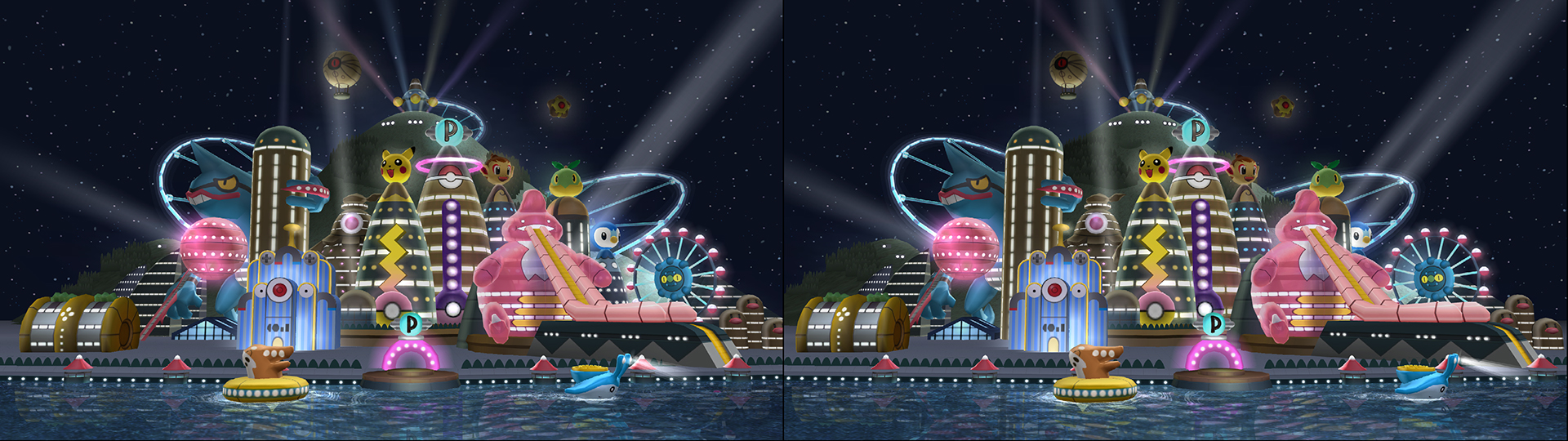Do you have the newer Remote Plus that's also compatible with the Wii U?
Might have to get a Dolphinbar for myself it it works perfectly with newer remotes and means I can uninstall the Toshiba bluetooth stack.
This is the Wiimote+Nunchuck combo I bought to use in Dolphin (I know I could just say "yes I use the new Remote Plus" but I prefer to be thorough):
My installation process was this:
1) Plugged in the Dolphinbar. Windows 8.1 carried out the installation process and I didn't need to manually install anything.
2) Once finished I pushed the Sync button on the Dolphinbar and then on the Wiimote. The Wiimote was detected and the light lit up on the first square.
3) I went to Dolphin, changed the Wiimote setting to "Real Wiimote", turned on Continuous Scanning, then turned on the motor and speaker. When I exited the settings, the Wiimote rumbled.
4) Works perfectly in every game so far without any further calibration. I haven't enjoyed an easy installation process like this since I first used my Adaptoid in Project 64.