ClovingWestbrook
Banned
jediyoshi said:Are you using the Wiimote New Incomplete plugin? Does
XInput/0/Gamepad
show up under the Device dropdown?
No. Link?
jediyoshi said:Are you using the Wiimote New Incomplete plugin? Does
XInput/0/Gamepad
show up under the Device dropdown?
LovingSteam said:No. Link?
John said:Sweet, something they've done in the latest 1000 revisions has increased my framerate while looking at WW's starting island to 90% speed, minimum!
IrishNinja said:was just hearing this, it's awesome news, cant wait to run that game.
anyone with a link on Wiimote New Incomplete plugin? still haven't jumped in, but im wondering how this works: ok, so wiimote > USB dongle sounds fine, but can certain games that dont employ waggle run fine on 360 wired controller? i'm not even sure which ones that'd apply to past uh, Punch-Out!!, NMH2, Murmasa etc, id love to not have to waggle in SH: Shattered Memories and some others but i fear ill just be a sitting duck instead:lol
IrishNinja said:No. Link?

Wuh?EatChildren said:Jungle Beat would look nicer if the art wasn't hideous.
Its weird because its showing my 360 controller in the drop down but I can't use it in game. I have tried for Metroid and Mario Kart and it doesn't seem to work.jediyoshi said:The Wiimote plugin (Incomplete or not) allows for mapping tilt, shake, swing, and the pointer, anything that needs motions past that would require an actual Wii remote. NMH2 and Muramasa accept the classic controller so those are just a matter of binding the keys and sticks over directly. If you wanted to play something like Super Monkey Ball, you'd have to do something like mapping the tilt to one of the sticks.
The Wiimote New Incomplete plugin has been available for at least the last few hundred builds at this page of automated builds which most people seem to rely on
http://www.dolphin-emulator.com/download.html
If you're using the original plugin it should still be showing up in your config. Is there just nothing listed under the Gamepad dropdown?

jediyoshi said:The Wiimote plugin (Incomplete or not) allows for mapping tilt, shake, swing, and the pointer, anything that needs motions past that would require an actual Wii remote. NMH2 and Muramasa accept the classic controller so those are just a matter of binding the keys and sticks over directly. If you wanted to play something like Super Monkey Ball, you'd have to do something like mapping the tilt to one of the sticks.
The Wiimote New Incomplete plugin has been available for at least the last few hundred builds at this page of automated builds which most people seem to rely on
LovingSteam said:Its weird because its showing my 360 controller in the drop down but I can't use it in game. I have tried for Metroid and Mario Kart and it doesn't seem to work.
mescalineeyes said:the new incomplete plugin is not in any build I downloaded.
the "complete" one does not support profiles from what ive seen.
mescalineeyes said:Downloaded literally all of those builds and I can't find it in any of them. Is there a way to load profiles in the "complete" wiimote plugin?
jediyoshi said:It's in every build, you select it in the Wiimote dropdown list in the Plugins tab over the Config section.
Nabs said:try updating directx
mescalineeyes said:I know that -- it's not there.
IrishNinja said:ah, so...we can bypass the waggle entirely if mapped properly?! holy shit; wii in glorious 1080p is one thing, but freedom to play my games with dual analogs if i so choose...why isn't this a more hyped aspect of this emulator? (perhaps i shouldve read the earlier pages, heh). if its that easy, i can't wait to get into this. thanks for the post/links, man.
goddamn, fuckin' PC gaming man.




jediyoshi said:Didn't realize the MotionPlus was supported, popped in a little Wii Sports Resort. The poor thing gets uncalibrated pretty much every swing though. Also, never realized Nintendo was written on the chest guards in swordplay.
/http://www.abload.de/img/dolphin2010-09-0805-51eti8.jpg
/http://www.abload.de/img/dolphin2010-09-0805-53uq7h.jpg
/http://www.abload.de/img/dolphin2010-09-0805-42ao26.jpg
Frame rate is real iffy, only about 20fps using 9xaa at 1080p. Dumped my NAND a while back, a little weird to see my Mii in HD.
/http://www.abload.de/img/dolphin2010-09-0805-41ur4i.jpg
I recently tried two real Wiimotes and it didn't seem to work either (not on Batman though).vazel said:Damn, a second emulated Wiimote doesn't work in Batman: The Brave and the Bold.

Stallion Free said:I recently tried two real Wiimotes and it didn't seem to work either (not on Batman though).

I'm pretty sure Brawl prioritizes Gamecube controllers, so you probably have to disable any you have connected.jediyoshi said:http://www.abload.de/img/dolphin2010-09-0803-39fn50.jpg[img]
If the game has one of these types of screens that prompt to add extra controllers, make sure to go through Tools > Connect Wiimote 2 (etc) while it's there. For other games like Brawl I haven't gotten multiple real Wiimotes to work.
[img]http://www.abload.de/img/dolphin2010-09-0808-33rnlh.jpg
Crunched said:I'm pretty sure Brawl prioritizes Gamecube controllers, so you probably have to disable any you have connected.
vazel said:Damn, a second emulated Wiimote doesn't work in Batman: The Brave and the Bold.


You can zoom in on the images, that's why.zweifuss said:Wow I only thought polygon-based stuff gets the improved resolution through the emulator, not raster pictures like this. Very impressive. I don't understand why Nintendo bothers to make these such a high resolution when their system can only output 480p! I wonder what resolution the CG is originally rendered at...
Stallion Free said:Alrighty, I grabbed all 96 pieces of concept art in .bmp and then converted them to .jpeg at the highest quality. They are the full 1080p that the game was rendering at.
Well they are at least 1080p at that level of zoom. They do lose some crispness when I zoom in in the emulator.Lathentar said:You can zoom in on the images, that's why.
Your question prompted me to do some testing. I've grown so accustomed to using dolphin-emulator.com's builds that I haven't tried any others for a long time.mikespit1200 said:Does anyone with a Phenom II running at 3.5-4.0 GHz use Lectrode's SSE3 compiled builds? Is there a noticeable performance boost?
Because on the Wii you're looking at the Mipmaps when you're fully zoomed out. On the emulator you're not looking at the mipmaps or at least you're looking at higher level mips.Stallion Free said:Well they are at least 1080p at that level of zoom. They do lose some crispness when I zoom in in the emulator.
I played through the tutorial only. I gave up when I saw a second controller doesn't work. It works well although the sprites don't look too hot in 1080p. It's amazing how some 2D images look good like those Metroid images stallion posted and the prerendered stuff in NSMB yet others don't.nolookjones said:how playable is the actual game on dolphin? i only have 1 wii controller anyways...
jediyoshi said:It's really light on 3D so it runs pretty nicely at full speed at 1080p.
Atlus localization is always spot on.
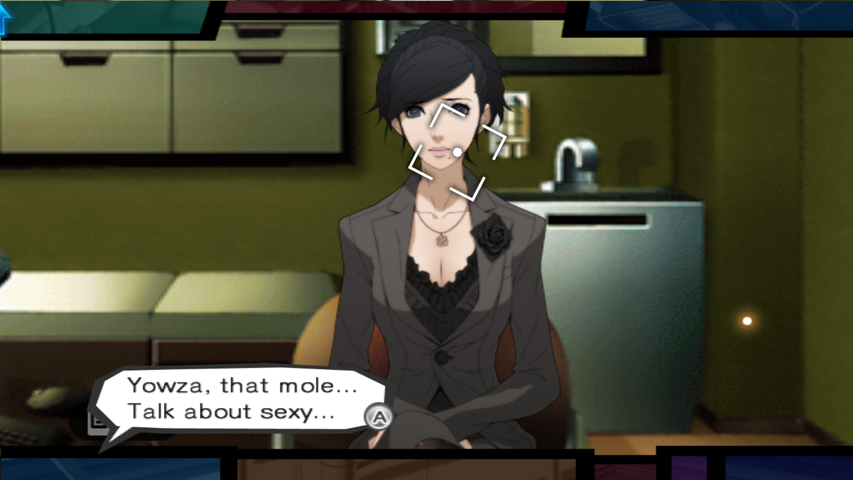
Also, finally put my new bt dongle through its paces with some NSMB action.
SOLDIER said:Nothing. I haven't tried any Wii games beyond Smash Bros Brawl, but I've got a bluetooth dongle arriving in the mail so I can sync up my Wiimote. So I wanted to give it a shot.

Stallion Free said:
