-
Hey, guest user. Hope you're enjoying NeoGAF! Have you considered registering for an account? Come join us and add your take to the daily discourse.
You are using an out of date browser. It may not display this or other websites correctly.
You should upgrade or use an alternative browser.
You should upgrade or use an alternative browser.
EmulationStation | A pretty UI for launching your games
- Thread starter MRORANGE
- Start date
Bomber Bob
Banned
how's emulation on raspberry ?
Ghost_Messiah
Member
I thought retroarch is a pain to deal with and eventually gave up, but the video I posted made me set up emulationstation in 5 minutes, didn't even watch the whole thing.
Ah okay cool. Five minutes? Sounds good. I hesitated to download this last night because I projected something like two hours setting up config files but if it really is quite quick and easy then I think I'll give this a shot. I think with OpenEmu being Mac only and Retroarch being more of a hardcore emulation setup as opposed to a convenient and visually pleasing front end I may end up going with EmulationStation after all.
I think we should keep this thread alive to help each other out with configuration and all that.
The automatic scraping is a disaster. Holy shit...
How do you see "Hard Drivin.bin" and decide "Contra: Hard Corps! Yes, that seems right."?
"Lotus Turbo Challenge" as "Turbo Outrun"?
Taking the first entry in a series and just assuming it's the sequel?
Not recognising "2" when expecting "II", and so just selecting a different series completely?
It's like it's not even trying.
How do you see "Hard Drivin.bin" and decide "Contra: Hard Corps! Yes, that seems right."?
"Lotus Turbo Challenge" as "Turbo Outrun"?
Taking the first entry in a series and just assuming it's the sequel?
Not recognising "2" when expecting "II", and so just selecting a different series completely?
It's like it's not even trying.
Ghost_Messiah
Member
The automatic scraping is a disaster. Holy shit...
How do you see "Hard Drivin.bin" and decide "Contra: Hard Corps! Yes, that seems right."?
"Lotus Turbo Challenge" as "Turbo Outrun"?
Taking the first entry in a series and just assuming it's the sequel?
Not recognising "2" when expecting "II", and so just selecting a different series completely?
It's like it's not even trying.
Ah man one minute I'm reading a post saying this software is fantastic and the next I'm reading that it's not proficient. Guess I'll have to try it out myself. I'll return later and post about how my experience went. I think I'm going to install both Retroarch and this and see which is better.
how's emulation on raspberry ?
All 2D runs almost perfect
But forget 3D aka Nintendo 64
SerTapTap
Member
There's also Ice for steam big picture mode, it has scraping too.
http://scottrice.github.io/Ice/
Oooo...think I need to try that out, most emulators are incredibly Big Picture unfriendly, even with my DS4's mouse emulation
So I tried it with my NES stuff. Got it working really nicely and it is a pretty interesting front end. But the scraper is terrible. It can't handle underscores as spaces, which my entire collection consists of, so I don't know how much use i'll get out of this.
I'll try it with my Genesis and N64 stuff, if that seems promising, I may keep it. I really wish that scraper was decent though. In my case, it's not even a feature.
I'll try it with my Genesis and N64 stuff, if that seems promising, I may keep it. I really wish that scraper was decent though. In my case, it's not even a feature.
Wozzer
Member
Does anyone know an alternate source for the http://scottrice.github.io/Ice/ zip? Looks like their only download destination is currently down and I'd like to give it a try.
1st Course
Member
Had a look, but I'll be sticking with Retroarch. Easy to use, functional and still the best. My current setup:

The core-based modular design of Retroarch is far superior to the basic frontend that emulationstation offers.
How you managed to get the menu like that?
How you managed to get the menu like that?
Go to settings then drivers then menu. Lotsa options
Use the newest nightly build too.
Took me hours to get anything to launch with this via Retroarch. It's really annoying.
Also, there's no background for each System? And I can't really customize specific themes for each system either? Maybe I want to use a theme for NES that isn't a "Simple" theme?
Eh. Kodi-Xbmc/Hyperspin/Retrocopy/are much better frontends-emulators
Also there's no mouse support...
Also, there's no background for each System? And I can't really customize specific themes for each system either? Maybe I want to use a theme for NES that isn't a "Simple" theme?
Eh. Kodi-Xbmc/Hyperspin/Retrocopy/are much better frontends-emulators
Also there's no mouse support...
Pitch Black Flint
Member
Its actually pretty cool, hope this helps:
http://www.youtube.com/watch?v=eLlWfgLvG64
Took me 5 minutes to set up with this video.
Thanks! That's all I needed to get this thing started!
All 2D runs almost perfect
But forget 3D aka Nintendo 64
PS1 games work but some have issues. But forgot about N64 on it.
The real struggle is controller setup. We should make a RetroPie OT.
Oooo...think I need to try that out, most emulators are incredibly Big Picture unfriendly, even with my DS4's mouse emulation
It works quite well from my standpoint. Still need a mouse and keyboard to fullscreen your emulator once it starts, though.
It works quite well from my standpoint. Still need a mouse and keyboard to fullscreen your emulator once it starts, though.
I have PSXe, Dolphin, PCSX2, NoGBA, Project64, SNES/Nes emus. None of which need any K&M input to get from steam big picture into the game I want. For DS I use a AutoIt script but for the rest I have the emulator start in full screen.
I can also quit without K&M to steam big picture.
For quitting I use Xpadder. I click and hold the left stick which switches to profile 2 in xpadder where I have some basic keyboard commands mapped like ESC. When I let go of click left stick, it goes to a blank profile so it doesn't interfere.
Remember Ice uses a command line to open the emulator and launch a rom. You don't see the emulator GUI at any point.
So I set up my Genesis, SNES and N64 stuff with this last night. N64 scraping worked like a charm for 95% of games, which was surprising. Genesis and SNES scraping was a mess though. They all launch correctly though, but Fusion doesn't have a way to load into fullscreen on launch, so you still need a keyboard.
This front end needs a "jump to letter" command, holding down the page button is too slow.
Next step is Dolphin/PCSX2. Don't know how useful this will be for the latter though as I usually boot from disc rather from iso with that.
This front end needs a "jump to letter" command, holding down the page button is too slow.
Next step is Dolphin/PCSX2. Don't know how useful this will be for the latter though as I usually boot from disc rather from iso with that.
Raging Spaniard
If they are Dutch, upright and breathing they are more racist than your favorite player
Havent been able to play any games yet, I have it setup to Retroarch (which, by itself works fine) this is the error message I get when trying to play any game (nes, snes, etc)
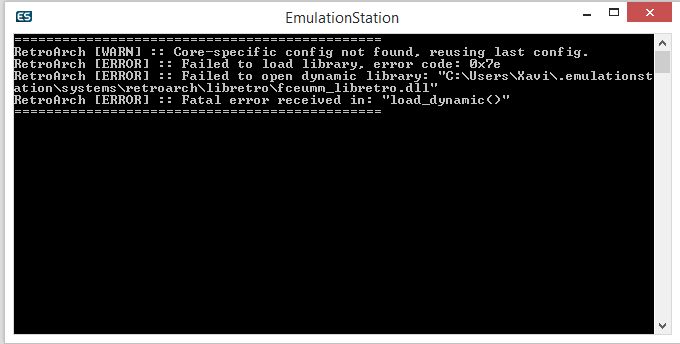
And my config
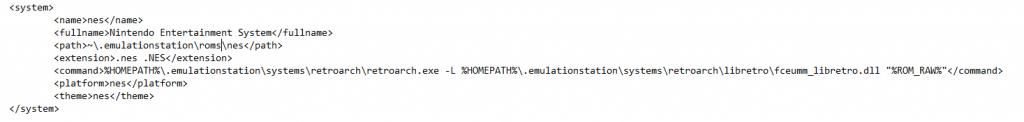
Obviously its having an issue getting to the cores (If I try the snes for instance, the error pertains to that core instead)
Im on Windows 8.1 btw. Maybe theres a security thing?
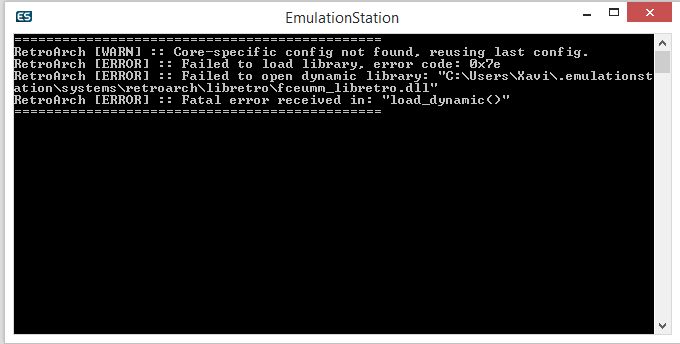
And my config
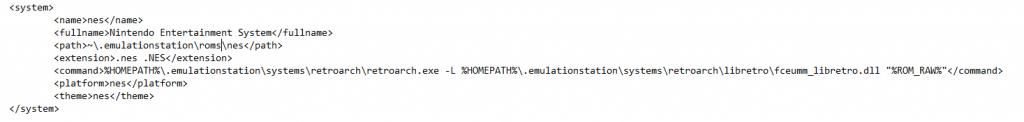
Obviously its having an issue getting to the cores (If I try the snes for instance, the error pertains to that core instead)
Im on Windows 8.1 btw. Maybe theres a security thing?
Wozzer
Member
Havent been able to play any games yet, I have it setup to Retroarch (which, by itself works fine) this is the error message I get when trying to play any game (nes, snes, etc)
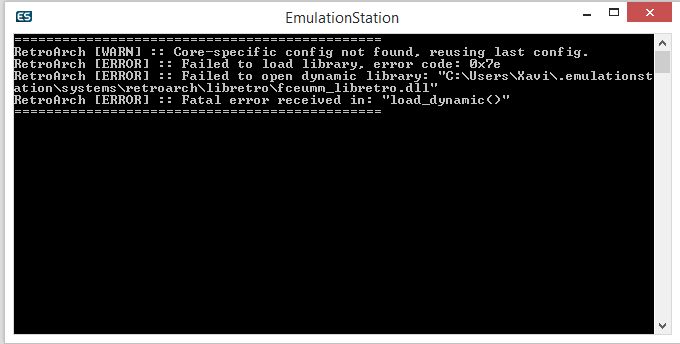
And my config
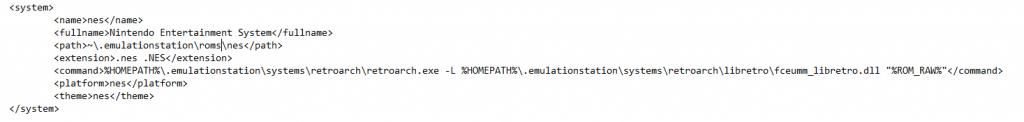
Obviously its having an issue getting to the cores (If I try the snes for instance, the error pertains to that core instead)
Im on Windows 8.1 btw. Maybe theres a security thing?
Did you download the RetroArch cores and did you put them in a folder named 'libretro' in the RetroArch folder? If you paste '%HOMEPATH%\.emulationstation\systems\retroarch\libretro\' into the explorer, does it find the folder and does it contain the fceumm_libretro.dll file?
Raging Spaniard
If they are Dutch, upright and breathing they are more racist than your favorite player
Did you download the RetroArch cores and did you put them in a folder named 'libretro' in the RetroArch folder? If you paste '%HOMEPATH%\.emulationstation\systems\retroarch\libretro\' into the explorer, does it find the folder and does it contain the fceumm_libretro.dll file?
Hoooly balls Im an idiot and misspelled libretro
Thank you so much! Now to figure out how to get configs to load
Ghost_Messiah
Member
Still intrigued by the idea of this and think as a concept it's wonderful but I tried installing EmulationStation the other night and it was such a pain to get it running. Really the guy should have made everything easily setup right out of the box or at least allowed simple configuration via a GUI. Tinkering with configuration files strikes me as software that isn't finished yet. He's really going to be hindering the spread of this software with the current user requirements just to get this thing to successfully boot a rom.
Personally I'm more interested in the alternatives like OpenEmu which seems sleeker, simpler and will hopefully get a Windows port at some point.
Personally I'm more interested in the alternatives like OpenEmu which seems sleeker, simpler and will hopefully get a Windows port at some point.
how do I apply my config in the command option?
(ie: where does "--config "%HOMEPATH%\.emulationstation\retroarch\configs\md.cfg" go?)
(ie: where does "--config "%HOMEPATH%\.emulationstation\retroarch\configs\md.cfg" go?)
Code:
<system>
<name>md</name>
<fullname>Sega Megadrive</fullname>
<path>D:/Roms/Megadrive</path>
<extension>.bin .gen</extension>
<command>%HOMEPATH%\.emulationstation\retroarch\retroarch.exe -L %HOMEPATH%\.emulationstation\retroarch\cores\picodrive_libretro.dll %ROM_RAW%"</command>
<platform>megadrive, genesis</platform>
<theme>megadrive</theme>
</system>afternoon delight
Member
Scraping wasn't the best for Super Nintendo but I appreciated the effort. Will definitely watch how this develops.
Is there a way to handle .cue files for PlayStation games better? If I define .cue files as a supported extension, I can launch games but it looks like Emulation Station is "opening" the cue file to show the contents inside (the .bin file I'm assuming) before launching - as I said it works, but just isn't as elegant as other systems.
I got this set up and I'm absolutely loving it. I always wanted to try Hyperspin but I was never able to get this working. I struggled a bit with this too but I found a Youtube video that was really helpful.
https://www.youtube.com/watch?v=eLlWfgLvG64
People complain about the scraping, but I think it's a good feature. Just don't set it to auto and it will prompt you to select the correct game. There were a few I had to enter a different search term, but I thought it worked pretty well.
https://www.youtube.com/watch?v=eLlWfgLvG64
People complain about the scraping, but I think it's a good feature. Just don't set it to auto and it will prompt you to select the correct game. There were a few I had to enter a different search term, but I thought it worked pretty well.
It works quite well from my standpoint. Still need a mouse and keyboard to fullscreen your emulator once it starts, though.
You can set it to default to full screen. If you are using an 360 pad just hit the x button to bring up the options.
Mailenstein
Member
SNES sound is pretty fucked tbh. Has that been ever fixed by now?All 2D runs almost perfect
But forget 3D aka Nintendo 64
Just getting around to setting emulationstation up (god they could have made setting this program up alot easier, its not 2001 anymore guys), i have a complete collection of retro game box art and would rather use this than having to wait ages for the scrapper to grab all the box art. Is there a way i can just add my own artwork, i know that the artwork file name has to be the same as the rom file name but with '-image' at then, i have tested this with a few games but the artwrok doesnt show up, is there a way to do this at all.
Also is there a program that can quickly change a bulk load of file names, for example i have my rom folder and i want to change my artwork folder so the file names are the same as those in the rom folder (obviously the file extensions would be different)??
Also is there a program that can quickly change a bulk load of file names, for example i have my rom folder and i want to change my artwork folder so the file names are the same as those in the rom folder (obviously the file extensions would be different)??
SNES sound is pretty fucked tbh. Has that been ever fixed by now?
Yeah, BSNES/Higan.
Gipsy Danger
Member
Got this set up today as I just saw the thread but when I set up my controls on my Xbox One controller I get the analogue sticks to work fine in the menus but in the game it uses the D-pad. Anyone know how to change that so I can use the sticks in-game?
Blak_Status
Member
I've been using Ice for Steam for emulators for a long time. I'm interested in trying out Emulation Station for one reason..... game info. Just having box art is blah.
Sorry to necro this thread, but I'm having some issues with Emulation Station. I've had my RetroArch setup ready for some time now, running without any major issue. This week, I added a third, 5:4 monitor to my PC which works incredibly well with retro games. I have successfully configured RetroArch's different cores to output to that monitor, and the result is amazing. No more need for overlays to "hide" the extra black space, yay!
The only problem I'm having at the moment is that I launch all my games through Emulation Station, but I haven't been able to make it start on my third monitor. It always boots up on my main display, and the RetroArch switches to the third one once it loads a game. Does anyone know if I can force ES to open in a specific monitor, different from the main display?
The only problem I'm having at the moment is that I launch all my games through Emulation Station, but I haven't been able to make it start on my third monitor. It always boots up on my main display, and the RetroArch switches to the third one once it loads a game. Does anyone know if I can force ES to open in a specific monitor, different from the main display?
ussjtrunks
Member
Got Nes and Snes games running with this through retroarch and its fantastic 
Still think these programs should allow you to choose paths through the gui but thats the only complaint
Still think these programs should allow you to choose paths through the gui but thats the only complaint
metareferential
Member
Got Nes and Snes games running with this through retroarch and its fantastic
Still think these programs should allow you to choose paths through the gui but thats the only complaint
Bumping since it is directly related: I got everything working except games.
Every time I launch a game I get one second of black screen and than back to the game list. Nothing happens. Can't get my head around it.
EDIT: aaaand it works! Path error in my .cfg file.
What an awesome package this is. I'm building a cabinet, that's it.
Train of Midnight
Banned
There's also Ice for steam big picture mode, it has scraping too.
http://scottrice.github.io/Ice/
That looks beautiful
Problem I have with setting up steam big picture is that a lot of emulators don't have a proper quit button. I used eventghost to map it to the Xbox back button but it would sometimes fail. Some emu's exit in the esc key, some need exiting via the menu etc. A real shame because a big picture mode with that set up would be amazing.
Emperor Bohe
Member
been trying to setup emulationstation/retroarch for the 1st time tonight and it's been a nightmare. got genesis working in both retroarch/emulationstation, but for some reason my NES games only work directly in retroarch. when I try to launch them in emulationstation they instantly open and close back to the rom selection screen. what am i doing wrong?
edit: i'm on windows 10
edit: i'm on windows 10
Emperor Bohe
Member
Make sure the Retroarch core for that emulator is downloaded and that your config file is pointing to it.
yep, i'm a fool. that fixed it, haha. which MAME core do you guys use? i can't get any of them to work.
Similar threads
- 41
- 3K
March Climber
replied

