lostsupper
Banned
Beautiful colors in those God of War 2 shots. Well done.
At 1080p what looks better, GoW2 on PS3 or PC?
Thanks! here is a split screen comparison, I tried to boost the colors but not over saturate everything.Beautiful colors in those God of War 2 shots. Well done.

Dem GOW2 shots...my fav game in the series deserves this!!!
At 1080p what looks better, GoW2 on PS3 or PC?


Never realised the God Of War games on PS2 have such fantastic art direction. Nintendo quality, really.
Thread rules below:
4. Limit of 3 images per post doesn't matter if they are from different games the same game or running on different platforms. Only 3.
5. No double posting.
Also, it'd help if you'd put the images in quote tags so they don't stretch everyone's browsers like crazy.
It does, you're right, but it's still massive. I like being able to see more than one post at a time, and I'm sure I'm not totally alone in that.I keep seeing people say stuff like this but GAF images never bleed offscreen for me. If they're too big, the forum automatically shrinks them to the width of my Chrome window. Doesn't it work like that for everyone?
I'm loving the God of War shots, but you should really slow it down and check the OP.
Also, it'd help if you'd put the images in quote tags so they don't stretch everyone's browsers like crazy.
Love the shots but aside from the issues already brought up one of those has nudity in it which I believe is against gafs TOS you might want to delete that it.
Thread is moving kind of slow though lol would love to see some revived interest.
Done!
Sorry, there's another one you might want to take care of that as well. Just don't want to see you get banned!
Anyway, love the shots and thanks for the contribution they're seriously gorgeous.
I'm looking for the best PSX emulator setup for a clean, high resolution picture for my games. I have absolutely no interest in an "authentic" experience with scanlines and CRT shaders. Last time I played around with PSX emulation, it seemed that using the AA shader + Natural Vision was the probably my best bet. Does anyone else have any recommendations?
epsxe is the only one I know of that works without a bios.
I'm familiar with the all of the various emulators and their requirements. I was looking more for things like settings and recommended plugins and shaders to get the best visuals, but I appreciate the reply!
I really gotta get ahold of this game at some point. A Level-5 (Dark Cloud, Ni No Kuni) game combined with the Akira Toriyama art style sounds incredible1500x900 4x IR, Edge AA, FXAA, Reshade.
Thought this place looked cool

I really gotta get ahold of this game at some point. A Level-5 (Dark Cloud, Ni No Kuni) game combined with the Akira Toriyama art style sounds incredible

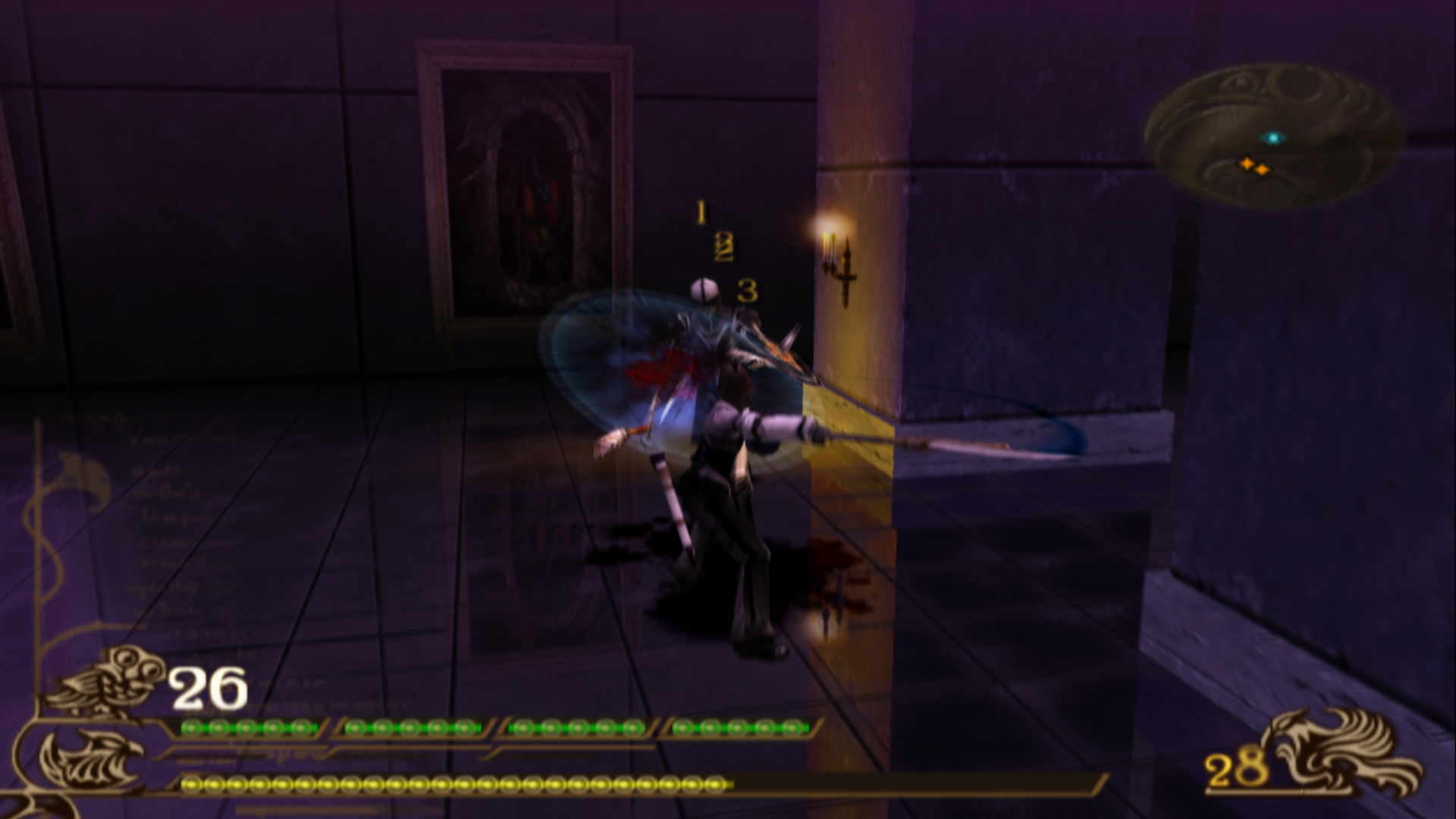
Been playing Drakengard because some recent updates to pcsx2 made it more playable but there is still a graphical glitch that happens when you use a special attack. Although the game doesn't look great even when emulated and the game used a strong amount of motion blur that makes it hard to get good screenshots. The combat is bad but whenever you fly the dragon it is okay. Settings: You can not use custom resolution and "Automatic Gamefixes" must be check.

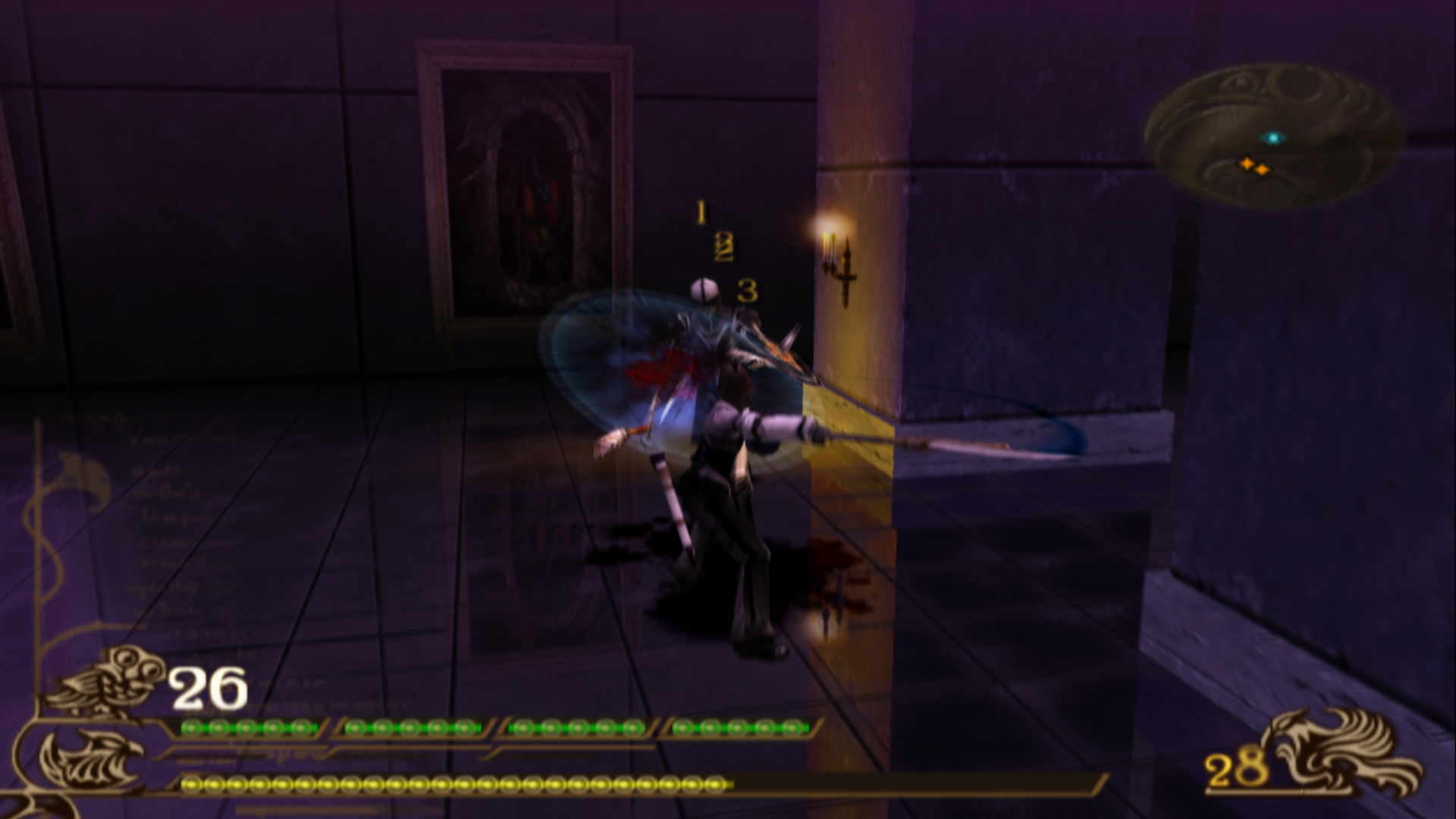


Edit: and Sonic Riders 1080p 8xAA

I remember when that game first came out a review said it was like "something 10 years out of the future". Seeing how the graphics still hold up today with only a resolution bump and some color injectors I would have to agree!
I was about to ask why that was so blurry but your post cleared it up. Could you try getting some shots of things sitting still? You could also try enabling skipdraw to some amounts or enabling aggressive CRC which may get rid of it.



Tried using skipdraw and aggressive CRC but neither of them removed the motion blur unfortunately. I did find out last night that when using Hardware mode some graphical effects are missing so I am not sure if there is a graphical glitch cause by the emulation. Here are some screenshot when standing still:



How are you all playing skyward sword on dolphin? I though wii motion plus couldn't be emulated yet?
Try holding Triangle and X at the same time (using full boot not fast) as the game comes on to make it run in progressive scan mode. It does look a little better standing still though.
Thanks for the help but after holding Triangle and X the motion blur was still there. Anyway I beat the game (or at least got 4 out of the 5 endings) so I am moving on to the second game. Luckily I found some settings that make the second playable in hardware mode and I should be able to beat it by the time Drakengard 3 gets here from Amazon.
This might be the best place to ask
Has anyone set up a DS4 on dolphin? I've managed to get it all configured and while Dolphin recgonises the control the game itself doesn't.

420 blaze it
